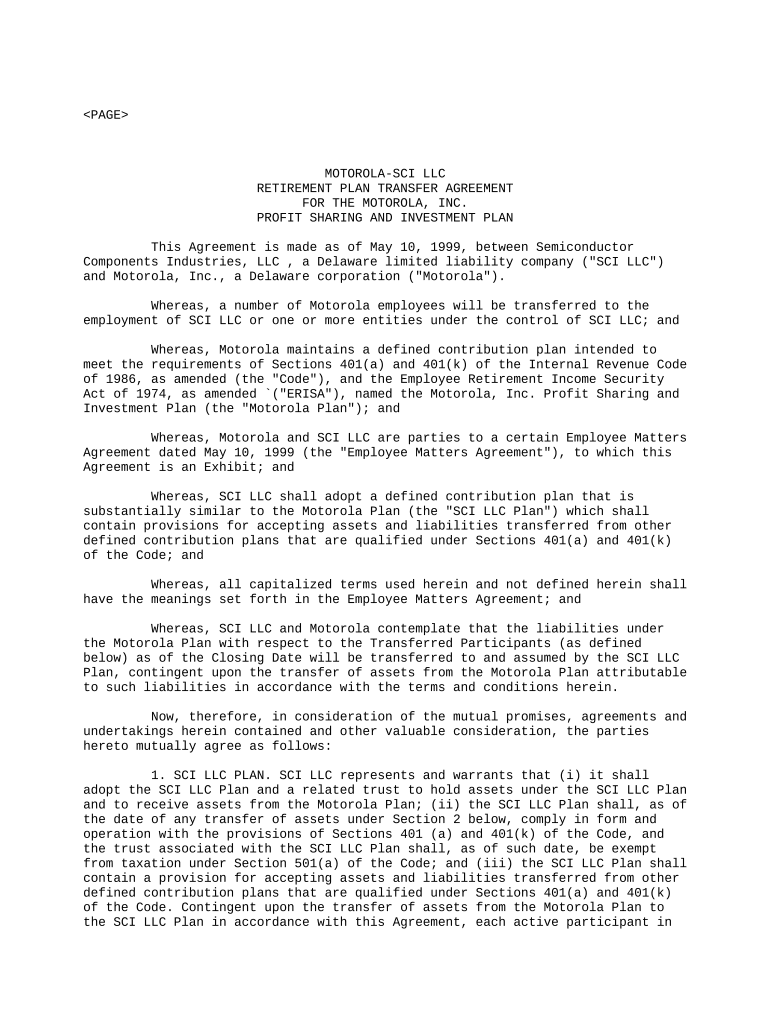MOTOROLA-SCI LLC
RETIREMENT PLAN TRANSFER AGREEMENT
FOR THE MOTOROLA, INC.
PROFIT SHARING AND INVESTMENT PLAN
This Agreement is made as of May 10, 1999, between Semiconductor
Components Industries, LLC , a Delaware limited liability company ("SCI LLC")
and Motorola, Inc., a Delaware corporation ("Motorola").
Whereas, a number of Motorola employees will be transferred to the
employment of SCI LLC or one or more entities under the control of SCI LLC; and
Whereas, Motorola maintains a defined contribution plan intended to
meet the requirements of Sections 401(a) and 401(k) of the Internal Revenue Code
of 1986, as amended (the "Code"), and the Employee Retirement Income Security
Act of 1974, as amended `("ERISA"), named the Motorola, Inc. Profit Sharing and
Investment Plan (the "Motorola Plan"); and
Whereas, Motorola and SCI LLC are parties to a certain Employee Matters
Agreement dated May 10, 1999 (the "Employee Matters Agreement"), to which this
Agreement is an Exhibit; and
Whereas, SCI LLC shall adopt a defined contribution plan that is
substantially similar to the Motorola Plan (the "SCI LLC Plan") which shall
contain provisions for accepting assets and liabilities transferred from other
defined contribution plans that are qualified under Sections 401(a) and 401(k)
of the Code; and
Whereas, all capitalized terms used herein and not defined herein shall
have the meanings set forth in the Employee Matters Agreement; and
Whereas, SCI LLC and Motorola contemplate that the liabilities under
the Motorola Plan with respect to the Transferred Participants (as defined
below) as of the Closing Date will be transferred to and assumed by the SCI LLC
Plan, contingent upon the transfer of assets from the Motorola Plan attributable
to such liabilities in accordance with the terms and conditions herein.
Now, therefore, in consideration of the mutual promises, agreements and
undertakings herein contained and other valuable consideration, the parties
hereto mutually agree as follows:
1. SCI LLC PLAN. SCI LLC represents and warrants that (i) it shall
adopt the SCI LLC Plan and a related trust to hold assets under the SCI LLC Plan
and to receive assets from the Motorola Plan; (ii) the SCI LLC Plan shall, as of
the date of any transfer of assets under Section 2 below, comply in form and
operation with the provisions of Sections 401 (a) and 401(k) of the Code, and
the trust associated with the SCI LLC Plan shall, as of such date, be exempt
from taxation under Section 501(a) of the Code; and (iii) the SCI LLC Plan shall
contain a provision for accepting assets and liabilities transferred from other
defined contribution plans that are qualified under Sections 401(a) and 401(k)
of the Code. Contingent upon the transfer of assets from the Motorola Plan to
the SCI LLC Plan in accordance with this Agreement, each active participant in
the Motorola Plan who is listed on Schedule 1, attached hereto and made a part
hereof, and who is transferred from employment with Motorola or one of its
Affiliates to employment with SCI LLC or one of its Affiliates (the "Transferred
Participants") on or within sixty (60) days after the Closing Date shall be
entitled to an account balance under the SCI LLC Plan in an amount equal to the
Transferred Participant's account balance under the Motorola Plan (as in effect
on the Closing Date)
The SCI LLC Plan shall credit for eligibility and vesting purposes, and
for the purpose of determining the entitlement of a Transferred Participant to
any allocation of employer contributions for the current year, any employment of
a Transferred Participant which is creditable for such purposes under the terms
of the Motorola Plan. SCI LLC shall cause the pro rata share of the Motorola
Plan trust fund transferred on behalf of each Transferred Participant to the SCI
LLC Plan in accordance with Section 2 hereof to be maintained in one or more
appropriate participant and employer contribution accounts under the SCI LLC
Plan for the benefit of each such Transferred Participant as reported to SCI LLC
by Motorola. Each Transferred Participant shall be one hundred percent (100%)
vested in such transferred account balances under the SCI LLC Plan. The SCI LLC
Plan will, as of the Closing Date, and for a period of at least twelve (12)
months thereafter, contain terms, including provision for benefit accrual after
the Closing Date, that are substantially identical to the terms of the Motorola
Plan.
2. TRANSFER OF MOTOROLA PLAN ASSETS.
(i) Subject to the conditions specified in (iv) and (v) below, Motorola
shall cause to be transferred to the SCI LLC Plan each Transferred Participant's
pro rata share of the Motorola Plan trust fund ("Transfer Amount"), as
determined by the Profit Sharing Committee of the Motorola Plan (the "Profit
Sharing Committee") in accordance with the terms and conditions of the Motorola
Plan.
(ii) As soon as practicable following the Closing Date, but not later
than sixty (60) days following the Closing Date (the "First Transfer Date"),
Motorola shall cause to be transferred to the SCI LLC Plan such assets of the
Motorola Plan trust fund (in cash and promissory notes or other evidence of
indebtedness with respect to outstanding loans made to Transferred Participants)
in an aggregate amount equal to 90% of the pro rata share of the Transferred
Participants in the Motorola Plan trust fund as determined by the Profit Sharing
Committee based on the valuation of said trust fund as of a valuation date
(determined in accordance with Section 4.4 of Motorola Plan) which occurs no
more than 60 days prior to the First Transfer Date, which funds shall be
invested in the SCI LLC Plan based on the respective investment election
directions of each Transferred Participant as of the First Transfer Date, or in
a balanced fund in the absence of such an investment election, in accordance
with the terms of the SCI LLC Plan. The remaining balance of the amount to be
transferred will be transferred to the SCI LLC Plan within a reasonable time
(the "Final Transfer Date") following the First Transfer Date, but in no event
more than 30 days after the First Transfer Date. Such remaining balance shall be
increased or decreased by an amount equal to any increase or decrease in the pro
rata interest of the Transferred Participants in the Motorola Plan which has
occurred during the period between the applicable valuation date and the First
Transfer Date. Such remaining balance, as adjusted for any increase or decrease
as aforesaid, will be paid with interest at the rate of 4% per annum calculated
on a daily basis of 1/365th for the number of days between the First Transfer
Date and the Final Transfer Date. The amount to be transferred pursuant to
paragraph (i) of this Section 2 of the Agreement shall be subject to review and
verification by a benefits consultant selected by SCI LLC. Motorola shall, or
shall cause its consultants to, make available to SCI LLC and to SCI LLC's
consultant all such information and data reasonably required by SCI LLC or SCI
LLC's consultant to review and verify the calculation and determination of the
amount to be transferred.
(iii) Motorola will provide SCI LLC, at or prior to each Transfer Date,
a written or electronic statement reflecting the share of each Transferred
Participant in any amounts transferred to the SCI LLC Plan, accounting for
amounts properly allocable to pre-tax elective deferrals, post-tax contributions
of Transferred Participants, participant loan repayments, withdrawals,
distributions, qualified domestic relations orders, company matching
contributions, and company profit sharing contributions. Motorola will also
provide SCI LLC with such other information reasonably requested
2
by SCI LLC to assist SCI LLC to properly account for the Transfer Amounts. With
respect to any promissory notes evidencing participant loans transferred to the
SCI LLC Plan, Motorola will supply all relevant historical data for such loans.
From the date of this Agreement until the Final Transfer Date, SCI LLC will
cause its operating subsidiaries to make continuous payroll deductions each pay
period from the pay of each Transferred Participant who has a loan(s)
outstanding from the Motorola Plan of amounts sufficient to pay the installment
payments of principal and interest on each such loan as required by the
promissory note(s) or other evidence(s) of indebtedness relating to such
loan(s). Such deducted amounts shall be paid by SCI LLC to the Motorola Plan for
a credit against such loan(s) or, if requested by the Profit Sharing Committee,
held by SCI LLC until the assets are transferred.
(iv) Prior to and as a condition precedent to the transfer from the
Motorola Plan of cash equal to the Transfer Amount, SCI LLC shall furnish
evidence satisfactory to Motorola that: (A) either (1) the SCI LLC Plan
either has been determined by the Internal Revenue Service ("IRS") to be
qualified under Section 401(a) of the Code and the regulations thereunder, or
(2) SCI LLC has provided to Motorola an opinion of counsel reasonably
satisfactory in form and substance to Motorola to the effect that the SCI LLC
Plan contains the material terms required for qualification under Section
401(a) of the Code and a legally binding written commitment of SCI LLC
reasonably satisfactory in form and substance to Motorola that (x) SCI LLC
will file an application with the IRS for a determination as to the initial
qualification of the SCI LLC Plan under Section 401(a) of the Code, (y) SCI
LLC will take whatever actions are necessary and will make any amendments or
alterations to the SCI LLC Plan required to obtain an initial determination
from the IRS that the SCI LLC Plan is qualified under Section 401(a) of the
Code, and (z) in the event that the IRS determines that the SCI LLC Plan is
not so qualified, no assets transferred hereunder (or earnings thereon) shall
be transferred to or for the benefit of SCI LLC, but shall be used for the
exclusive benefit of the Transferred Participants and their beneficiaries;
(B) the SCI LLC Plan provides for the receipt of such Transfer Amount on a
basis whereby the vested interest of each Transferred Participant will be
retained for him or her under the SCI LLC Plan on a fully vested basis; (C)
the SCI LLC Plan provides for the continuation of "Section 411(d)(6)
protected benefits," as such term is defined for purposes of Treasury
Regulation Section 1.411(d)-4, such that the transfer of assets will not
result in the reduction or elimination of Section 411(d)(6) protected
benefits for any Transferred Participant and shall further preserve any
restrictions on distributions and withdrawals required by, and applicable to
that portion of the Transferred Amounts attributable to contributions under,
Section 401(k) of the Code and regulations thereunder, (D) the SCI LLC Plan
provides that upon the transfer from the Motorola Plan to the SCI LLC Plan of
cash equal to the Transfer Amount, each Participant shall have an account
balance under the SCI LLC Plan that is equal to the sum of (1) such
Transferred Participant's account balance included in the Transfer Amount, as
adjusted for investment earnings or losses subsequent to the transfer, plus
(2) any amounts attributable to the contributions to the SCI LLC Plan on
behalf of the Transferred Participant with respect to service after the
Closing Date.
(v) Prior to and as a condition precedent to such transfer from the
Motorola Plan of cash equal to the Transfer Amount, Motorola shall furnish to
SCI LLC evidence that (A) the Motorola Plan, as of the date of the transfer of
assets and liabilities from the Motorola Plan to the SCI LLC Plan, has been
determined by the IRS to be qualified under Section 401(a) of the Code, as
amended, and the regulations thereunder, and (B) the Motorola Plan provides for
the transfer of such Transfer Amount.
(vi) If the employment by SCI LLC of a Transferred Participant
terminates for any reason before the transfer of the Motorola Plan assets and
liabilities as set forth above with respect to such Transferred Participant, no
transfer shall be made for such Transferred Participant, and
3
Motorola shall retain all assets and liabilities attributable to such
Transferred Participant's accrued benefit.
3. COOPERATION, FILING . Motorola and SCI LLC agree to cooperate and
use reasonable efforts to accomplish the transactions set forth herein and to
comply with all requirements of ERISA, the Code, the IRS and the Department of
Labor which may be applicable to the transfer contemplated hereby. Motorola and
SCI LLC each agree to file IRS Form 5310A with the IRS with respect to the
transfer and receipt of the Motorola Plan assets, if such filing is required.
4. NOTICES. All notices, requests, demands, and other communications
hereunder shall be in writing and shall be deemed to have been given (i) when
hand delivered (including delivery by messenger or courier service) to the
address set forth below, or if such delivery is refused, when such delivery is
refused, (ii) when received or refused as evidenced by the postal receipt if
sent by United States mail as Certified Mail, Return Receipt Requested, with
proper postage prepaid, addressed as set forth below or (iii) when received as
evidenced by the transmission report of the telefax machine of the transmitting
party acknowledging a good transmission if sent by telefax to the number set
forth below:
If to SCI LLC: If to Motorola:
SCI LLC Motorola, Inc.
1303 East Algonquin Road
Schaumburg, Illinois 60196
Attn: The address set forth Attn: Vice President & Director of Benefits
in the Recapitalization Telefax: (847) 576-4467
Agreement
Telefax: (847) 576-4467
5. COUNTERPARTS. This Agreement may be executed in one or more
counterparts and by different parties hereto in separate counterparts, with the
same effect as if all parties had signed the same document. All such
counterparts shall be deemed an original, shall be construed together and shall
constitute one and the same document.
6. HEADINGS. The headings of the sections of this Agreement are
inserted for convenience only and shall not be deemed to constitute a part
hereof.
7. GOVERNING LAW. This Agreement shall be construed in accordance with,
and governed by, the laws of the State of Illinois, except to the extent the
Code and/or ERISA applies, governs and controls.
8. ASSIGNMENT. Neither party hereto shall assign this Agreement or any
interest herein or any rights hereunder without the written consent of the other
party. This Agreement shall be binding upon, and shall inure to the benefit of,
the parties hereto and their successors and permitted assigns. Nothing in this
Agreement, expressed or implied, is intended or shall be construed to confer
upon any person other than the parties and successors and assigns permitted by
this Section 8 any right, remedy or claim by reason of this Agreement.
9. MODIFICATIONS. No revision or modification of this Agreement shall
be effective unless it is in writing and signed by an authorized representative
of each of the parties.
4
10. WAIVER. Failure or delay on the part of either party to exercise
any right, remedy, power, privilege or option hereunder which is not subject to
an express time limitation with respect to exercise shall not operate or be
construed to operate as a waiver thereof. A waiver, to be effective, must be in
writing and be signed by the party making the waiver. No written waiver of any
term or condition of this Agreement shall operate or be construed to operate as
a wavier of any other term or condition, nor shall any written waiver of any
breach or default operate or be construed to operate as a waiver of any other
breach or default or of the same type of breach or default on a subsequent
occasion or operate or be construed to operate as a continuing waiver.
11. SEVERABILITY. If any provision of this Agreement should be held
invalid or unenforceable by any court of competent jurisdiction, such provision
shall be deemed deleted, and the validity and enforceability of the remaining
provisions shall not be affected thereby, unless the deletion of any such
provision materially affects any right, benefit, privilege or option of either
party, in which case, the parties agree to renegotiate in good faith such
provision and replace it with a substitute valid and enforceable provision that
achieves the intent and purpose of the deleted provision.
12. ENTIRE AGREEMENT. This Agreement and the Employee Matters Agreement
constitute the final expression of the agreement of the parties with respect to
the subject matter hereof, is intended as a complete and exclusive statement of
the terms of such agreement, and supersedes all prior and concurrent promises,
proposals, representations, negotiations, communications, letters, discussions
and agreements that may have been made in connection with the subject matter
hereof
IN WITNESS WHEREOF, the parties hereto have caused this Agreement to be
duly executed on the date first above written.
Semiconductor Components Industries, LLC MOTOROLA,
INC.
By: By:
- ---------------------------- ---------------------------------
Title: Title:
- ---------------------------- ---------------------------------