Fill and Sign the Airfare Approval Form
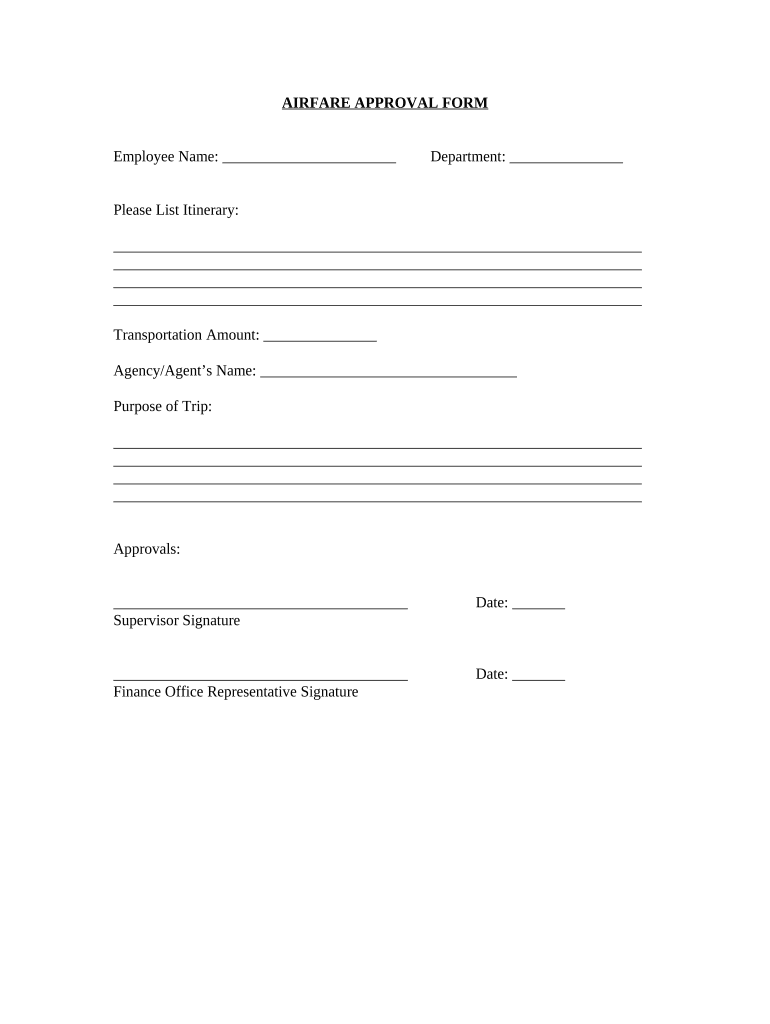
Helpful advice on finishing your ‘Airfare Approval Form’ online
Are you fed up with the inconvenience of handling paperwork? Search no more than airSlate SignNow, the ultimate electronic signature solution for people and organizations. Wave farewell to the boring routine of printing and scanning documents. With airSlate SignNow, you can effortlessly complete and sign paperwork online. Utilize the robust features integrated into this user-friendly and budget-friendly platform and transform your method of document handling. Whether you need to endorse forms or gather signatures, airSlate SignNow manages it all seamlessly, requiring just a few clicks.
Follow this comprehensive guide:
- Log into your account or register for a free trial of our service.
- Click +Create to upload a file from your device, cloud, or our template library.
- Open your ‘Airfare Approval Form’ in the editor.
- Click Me (Fill Out Now) to set up the form on your end.
- Insert and assign fillable fields for others (if needed).
- Continue with the Send Invite settings to request electronic signatures from others.
- Save, print your copy, or convert it into a reusable template.
No need to worry if you have to collaborate with your colleagues on your Airfare Approval Form or send it for notarization—our platform has everything you need to accomplish those tasks. Register with airSlate SignNow today and elevate your document management to a new level!
FAQs
-
What is an Airfare Approval Form and how does it work?
An Airfare Approval Form is a document used by organizations to obtain approval for travel expenses before booking flights. With airSlate SignNow, you can easily create, send, and eSign your Airfare Approval Form, streamlining the approval process. This ensures that all travel expenditures are pre-approved, helping you manage budgets effectively.
-
How can airSlate SignNow enhance the Airfare Approval Form process?
airSlate SignNow enhances the Airfare Approval Form process by providing a user-friendly platform for creating and signing documents electronically. This eliminates the need for paper forms and manual signatures, speeding up approval times. Additionally, the platform allows for real-time tracking of the approval status, ensuring transparency and accountability.
-
Is there a cost associated with using airSlate SignNow for Airfare Approval Forms?
Yes, there is a cost associated with using airSlate SignNow for your Airfare Approval Form needs, but the pricing is designed to be cost-effective for businesses of all sizes. We offer various plans tailored to meet different needs and budgets. You can choose a plan that provides the features you need while ensuring you stay within your budget.
-
Can I customize my Airfare Approval Form using airSlate SignNow?
Absolutely! airSlate SignNow allows you to customize your Airfare Approval Form to fit your organization's specific requirements. You can add your company logo, modify text fields, and include any necessary clauses. This flexibility ensures that your form aligns with your branding and policy guidelines.
-
What are the benefits of using an electronic Airfare Approval Form?
Using an electronic Airfare Approval Form through airSlate SignNow offers numerous benefits, including increased efficiency, reduced paper usage, and faster approval times. With electronic forms, you can easily track submissions and manage approvals from anywhere, improving overall workflow. This digital approach also minimizes errors associated with manual processing.
-
Does airSlate SignNow integrate with other software for managing Airfare Approval Forms?
Yes, airSlate SignNow integrates seamlessly with various software solutions, allowing you to manage your Airfare Approval Form alongside your existing tools. This includes integrations with popular project management, HR, and accounting software, facilitating a streamlined workflow. By integrating these systems, you can enhance collaboration and data management.
-
How secure is my data when using airSlate SignNow for Airfare Approval Forms?
Security is a top priority at airSlate SignNow. When using our platform for your Airfare Approval Form, your data is protected with advanced encryption and secure access protocols. We comply with industry standards to ensure that your sensitive information remains confidential and secure throughout the approval process.
The best way to complete and sign your airfare approval form
Find out other airfare approval form
- Close deals faster
- Improve productivity
- Delight customers
- Increase revenue
- Save time & money
- Reduce payment cycles















