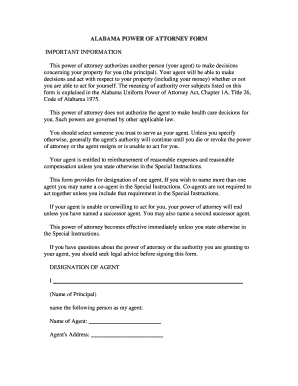ALABAMA POWER OF ATTORNEY FORM
IMPORTANT INFORMATION
This power of attorney authorizes another person (your agent) to make decisions
concerning your property for you (the principal). Your agent will be able to make
decisions and act with respect to your property (including your money) whether or not
you are able to act for yourself. The meaning of authority over subjects listed on this
form is explained in the Alabama Uniform Power of Attorney Act, Chapter 1A, Title 26,
Code of Alabama 1975.
This power of attorney does not authorize the agent to make health care decisions for
you. Such powers are governed by other applicable law.
You should select someone you trust to serve as your agent. Unless you specify
otherwise, generally the agent's authority will continue until you die or revoke the power
of attorney or the agent resigns or is unable to act for you.
Your agent is entitled to reimbursement of reasonable expenses and reasonable
compensation unless you state otherwise in the Special Instructions.
This form provides for designation o f one agent. If you wish to name more than one
agent you may name a co -agent in the Special Instructions. Co -agents are not required to
act together unless you include that requirement in the Special Instructions.
If your agent is unable or unwilling to act for you, your power of attorney will end
unless you have named a successor agent. You may also name a second successor agent.
This power of attorney becomes effective immediately unless you state otherwise in
the Special Instructions.
If y ou have questions about the power of attorney or the authority you are granting to
your agent, you should seek legal advice before signing this form.
DESIGNATION OF AGENT
I _________________________________________________________________
(Name of Principal)
name the following person as my agent:
Name of Agent: __________________ _________
Agent's Address: ___________________________
Agent's Telephone Number: ___________________________
DESIGNATION OF SUCCESSOR AGENT(S)(OPT IONAL)
If my agent is unable or unwilling to act for me, I name as my successor agent:
Name of Successor Agent: ___________________________
Successor Agent's Address: ___________________________
Successor Agent's Telephone Number: ___________________________
If my successor agent is unable or unwilling to act for me, I name as my second
successor agent:
Name of Second Successor Agent: ___________________________
Second Successor Agent's Address: ___________________________
Second Successor Agent's Telephone Number: ___________________________
GRANT OF GENERAL AUTHORITY
I grant my agent and any successor agent general authority to act for me with respect to
the following subjects as defined in the A labama Uniform Power of Attorney Act,
Chapter 1A, Title 26, Code of Alabama 1975:
If you wish to grant general authority over all of the subjects enumerated in this section
you may SIGN here:
________________________________
(Signature of Principal)
OR
If you wish to grant specific authority over less than all subjects enumerated in this
section you must INITIAL by each subject you want to include in the agent's authority:
_______ Real Property as defined in Sec tion 26 -1A -204
_______ Tangible Personal Property as defined in Section 26 -1A -205
_______ Stocks and Bonds as defined in Section 26 -1A -206
_______ Commodities and Options as defined in Section 26 -1A -207
_______ Banks and Other Financial Institutions as defined in Section 26 -1A -208
_______ Operation of Entity or Business as defined in Section 26 -1A -209
_______ Insurance and Annuities as defined in Section 26 -1A -210
_______ Estates, Trusts, and Other Beneficial Interests as defined in Section 26 -1A -
211
_______ Claims and Litigation as defined in Section 26 -1A -212
_______ Personal and Family Maintenance as defined in Section 26 -1A -213
_______ Benefits from Governmental Programs or Civil or Military Service as de fined
in Section 26 -1A -214
_______ Retirement Plans as defined in Section 26 -1A -215
_______ Taxes as defined in Section 26 -1A -216
_______ Gifts as defined in Section 26 -1A -217
GRANT OF SPECIFIC AUTHORITY (OPTIONAL)
My agent MAY NOT do any of the following specific acts for me UNLESS I have
INITIALED the specific authority listed below:
(CAUTION: Granting any of the following will give your agent the authority to take
actions that could significantly reduce y our property or change how your property is
distributed at your death. INITIAL the specific authority you WANT to give your agent.)
_______ Create, amend, revoke, or terminate an inter vivos trust, by trust or applicable
law
_______ Make a gift t o which exceeds the monetary limitations of Section 26 -1A -217
of the Alabama Uniform Power of Attorney Act, but subject to any special instructions in
this power of attorney
_______ Create or change rights of survivorship
_______ Create or change a beneficiary designation
_______ Authorize another person to exercise the authority granted under this power
of attorney
_______ Waive the principal's right to be a beneficiary of a joint and survivor annuity,
including a survivor benefit under a retirement plan
_______ Exercise fiduciary powers that the principal has authority to delegate
LIMITATIONS ON AGENT'S AUTHORITY
An agent that is not my ancestor, spouse, or descendant MAY NOT use my property to
benefit the agent or a person to whom the agent owes an obligation of support unless I
have included that authority in the Special Instructions.
Limitation of Power. Except for any special instructions given herein to the agent to
make gifts, the following shall apply:
(a) Any power or authority granted to my Agent herein shall be limited so as to prevent
this Power of Attorney from causing any Agent to be taxed on my income or from
causing my assets to be subject to a "general power of appointment" by my Agent as
defined in 26 U.S.C. § 2041 and 26 U.S.C. § 2514 of the Internal Revenue Code of 1986,
as amended.
(b) My Agent shall have no power or authority whatsoever with re spect to any policy
of insurance owned by me on the life of my Agent, or any trust created by my Agent as to
which I am a trustee.
SPECIAL INSTRUCTIONS (OPTIONAL)
You may give special instructions on the following lines. For your protection, if t here
are no special instructions write NONE in this section.
__________ ___________________________________________________________________
_____________________________________________________________________________
_____________________________________________________________________________
______________________________________ _______________________________________
_____________________________________________________________________________
_____________________________________________________________________________
____________________________________________________ _________________________
_____________________________________________________________________________
___________________________ EFFECTIVE DATE
This power of attorney is effective immediately unless I have stated otherwise in the
Special Instructions.
NOMINATION OF [CONSERVATOR OR GUARD IAN] (OPTIONAL)
If it becomes necessary for a court to appoint a [conservator or guardian] of my estate
or [guardian] of my person, I nominate the following person(s) for appointment:
Name of Nominee for [conservator or guardian] of my estate:
___________________________
Nominee's Address: ___________________________
Nominee's Telephone Number: ___________________________
Name of Nominee for [guardian] of my person:
___________________________
Nominee's Address: ___________________________
Nominee's Telephone Number: ___________________________
RELIANCE ON THIS POWER OF ATTORNEY
Any person, including my agent, may rely upon the validity of this power of attorney
or a copy of it unless that person knows it has terminated or is invalid.
SIGNATURE AND ACKNOWLEDGMENT
_____________________________
(Signature of Princi pal)
Your Signature Date: __________________
Your Name Printed: __________________
Your Address: __________________
Your Telephone Number: __________________
State of __________________
[County] of __________________
I, __________________ , a Notary Public, in and for the County in this State, hereby
certify that __________________ , whose name is signed to the foregoing document, and
who is known to me, acknowledged before me on this day that, being informed of the
contents of the document, he or she executed the same voluntarily on the day the same
bears date.
Given under my hand this the ______ day of ___________ , 2 ______
_________________________________ ( Seal, if any)
Signature of Notary
My commission expires: ___________________________
[This document prepared by:
________________ ___________ ]
IMPORTANT INFORMATION FOR AGENT
Agent's Duties
When you accept the authority granted under this power of attorney, a special legal
relatio nship is created between you and the principal. This relationship imposes upon you
legal duties that continue until you resign or the power of attorney is terminated or
revoked. You must:
(1) do what you know the principal reasonably expects you to do with the principal's
property or, if you do not know the principal's expectations, act in the principal's best
interest;
(2) act in good faith;
(3) do nothing beyond the authority granted in this power of attorney; and
(4) disclose your identity as an agent whenever you act for the principal by writing or
printing the name of the principal and signing your own name as "agent" in the following
manner:
(Principal's Name) by (Your Signature) as Agent
Unless th e Special Instructions in this power of attorney state otherwise, you must also:
(1) act loyally for the principal's benefit;
(2) avoid conflicts that would impair your ability to act in the principal's best interest;
(3) act with care, comp etence, and diligence;
(4) keep a record of all receipts, disbursements, and transactions made on behalf of the
principal;
(5) cooperate with any person that has authority to make health care decisions for the
principal to do what you know the pr incipal reasonably expects or, if you do not know
the principal's expectations, to act in the principal's best interest; and
(6) attempt to preserve the principal's estate plan if you know the plan and preserving
the plan is consistent with the princi pal's best interest.
Termination of Agent's Authority
You must stop acting on behalf of the principal if you learn of any event that
terminates this power of attorney or your authority under this power of attorney. Events
that terminate a power o f attorney or your authority to act under a power of attorney
include:
(1) death of the principal;
(2) the principal's revocation of the power of attorney or your authority;
(3) the occurrence of a termination event stated in the power of attorney;
(4) the purpose of the power of attorney is fully accomplished; or
(5) if you are married to the principal, a legal action is filed with a court to end your
marriage, or for your legal separation, unless the Special Instructions in this power of
attorney state that such an action will not terminate your authority.
Liability of Agent
The meaning of the authority granted to you is defined in the Alabama Uniform Power
of Attorney Act, Chapter 1A, Title 26, Code of Alabama 1975. If you violate the
Alabama Uniform Power of Attorney Act, Chapter 1A, Title 26, Code of Alabama 1975,
or act outside the authority granted, you may be liable for any damages caused by your
violation.
If there is anything about this document or your duties that you do not understand, you
should seek legal advice.
Practical tips on finalizing your ‘Al Power Attorney’ online
Are you fed up with the inconvenience of handling paperwork? Look no further than airSlate SignNow, the leading electronic signature solution for individuals and small to medium-sized businesses. Bid farewell to the tedious process of printing and scanning documents. With airSlate SignNow, you can effortlessly finalize and sign documents online. Take advantage of the extensive features built into this intuitive and cost-effective platform and transform your method of paperwork management. Whether you need to sign documents or collect signatures, airSlate SignNow manages everything effortlessly, needing just a few clicks.
Adhere to this comprehensive guide:
- Log into your account or register for a free trial with our service.
- Click +Create to upload a file from your device, cloud storage, or our form library.
- Open your ‘Al Power Attorney’ in the editor.
- Click Me (Fill Out Now) to finalize the document on your side.
- Insert and allocate fillable fields for other individuals (if needed).
- Proceed with the Send Invite settings to request electronic signatures from others.
- Download, print your copy, or convert it into a reusable template.
Don’t fret if you need to collaborate with your colleagues on your Al Power Attorney or send it for notarization—our platform has everything you require to complete such tasks. Sign up with airSlate SignNow today and take your document management to the next level!