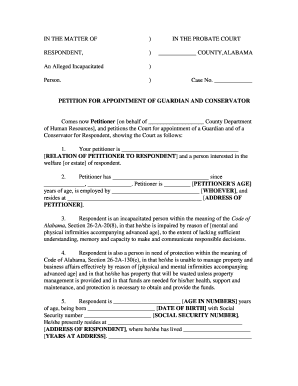IN THE MATTER OF ) IN THE PROBATE COURT
RESPONDENT, ) _____________ COUNTY,ALABAMA
An Alleged Incapacitated )
Person. ) Case No. _____________
PETITION FOR APPOINTMENT OF GUARDIAN AND CONSERVATOR
Comes now Petitioner [on behalf of ___________________ County Department
of Human Resources], and petitions the Court for appointment of a Guardian and of a
Conservator for Respondent, showing the Court as follows: 1. Your petitioner is ________________________________________
[ RELATION OF PETITIONER TO RESPONDENT ] and a person interested in the
welfare [or estate] of respondent. 2. Petitioner has _________________________________ since
______________, _______________. Petitioner is _________ [ PETITIONER'S AGE]
years of age, is employed by ______________________________ [ WHOEVER], and
resides at ______________________________________________ [ ADDRESS OF
PETITIONER] .
3. Respondent is an incapacitated person within the meaning of the Code of
Alabama , Section 26-2A-20(8), in that he/she is impaired by reason of [mental and
physical infirmities accompanying advanced age], to the extent of lacking sufficie nt
understanding, memory and capacity to make and communicate responsible decisions. 4. Respondent is also a person in need of protection within the meaning of
Code of Alabama, Section 26-2A-130(c), in that he/she is unable to manage property and
business affairs effectively by reason of [physical and mental infirmities acc ompanying
advanced age] and in that he/she has property that will be wasted unless property
management is provided and in that funds are needed for his/her health, support and
maintenance, and protection is necessary to obtain and provide the funds.
5. Respondent is _______________________ [ AGE IN NUMBERS] years
of age, being born _______________________ [ DATE OF BIRTH] with Social
Security number _______________________ [ SOCIAL SECURITY NUMBER].
He/she presently resides at ______________________________________________ [ ADDRESS OF RESPONDENT] , where he/she has lived _______________________
[ YEARS AT ADDRESS] . _________________________________________________
__________________________ [HERE INCLUDE HISTORICAL INFORMATION
REGARDING SOCIAL SUPPORT AND USE OF RESOURCES] .
6. HERE DESCRIBE IN DETAIL THE NATURE AND EXTENT OF
DISABILITY. INCLUDE ANY HISTORICAL OR CURRENT INFORMATION
THAT WILL FACILITATE UNDERSTANDING OF INCAPACITY . ___________
________________________________________________________________________________________________________________________________________________ ________________________________________________________________________
________________________________________________________________________
7. Respondent has an estate of the value of not more than
$______________________ [ DOLLAR AMOUNT OF TOTAL ESTATE] which
consists of _______________________________________________________________
________________________________________________________________________ ________________________________________________________________________ ________________________________________________________________________
________________________________________________________________________________________________________________________________________________ [ LIST PROPERTY SUCH AS HOME, ITS TAX OR OTHER APPRAISAL OR
ESTIMATED VALUE, AND SAVINGS AND OTHER ASSETS AND THEIR
VALUE. STATE WHETHER IT IS PROPOSED THAT ANY ASSETS BE
PLACED BEYOND THE AUTHORITY OF DISPOSITION BY THE
CONSERVATOR] .
8. He/She has a monthly income of approximately $ ___________________
[ DOLLAR AMOUNT OF MONTHLY INCOME] from ________________________
[ SOURCE OF MONTHLY INCOME] . _____________________________________
[ IF BENEFITS ARE RECEIVED UNDER THE SOCIAL SECURITY NUMBER
OF ANOTHER, GIVE THAT NAME AND SOCIAL SECURITY NUMBER] . The
value of his/her estate and income for one year is not more than $ ___________________ [ DOLLAR AMOUNT OF TOTAL ESTATE TO BE ADMINISTERED BY
CONSERVATOR AND ANNUAL INCOME] .
[9. (Optional) The monthly expense for his/her care and maintenance will be
not less than $ _______________________ [ DOLLAR AMOUNT OF ESTIMATED
MONTHLY EXPENSE] . IF NEEDED, HERE STATE WHETHER REAL ESTATE
NEEDS TO BE SOLD, APPRAISAL, AND OTHER ACTIONS THAT NEED TO
BE TAKEN, AND REASONS FOR SUCH ACTIONS. ] _____________
_______________________________________________________________________
10. HERE STATE WHETHER RESPONDENT HAS A SPOUSE,
ADULT CHILDREN, OR LIVING PARENTS; GIVE NAME AND ADDRESS
AND TELEPHONE NUMBER OF EACH AND WHETHER ADULT CHILDREN
LIVE IN ALABAMA, AND IF NONE OF THESE, THE NEAREST OF KIN IN
SUFFICIENT FORM TO DETERMINE NOTICE PURSUANT TO §§103 OR 134
AND WHO HAS A PRIORITY FOR APPOINTMENT PURSUANT TO
SECTIONS §§104 OR 138. ________________________________________________
________________________________________________________________________________________________________________________________________________
________________________________________________________________________ ________________________________________________________________________ ________________________________________________________________________
________________________________________________________________________ ________________________________________________________________________
11. HERE STATE RELATION OF RESPONDENT TO NOMINEE OR
NOMINEES THAT SUPPORTS NOMINATION, SUCH AS POWER OF
ATTORNEY, DURABLE POWER OF ATTORNEY, EXECUTOR IN WILL, CO-
SIGNATOR ON ACCOUNTS, OR OTHER TRUST OR ASSISTANCE . _________
________________________________________________________________________________________________________________________________________________
________________________________________________________________________ ________________________________________________________________________ ________________________________________________________________________ ________________________________________________________________________
________________________________________________________________________
________________________________________________________________________
12. HERE STATE WHETHER RESPONDENT HAS AN ATTORNEY
TO REPRESENT THE RESPONDENT, AND GIVE NAME AND ADDRESS AND
TELEPHONE NUMBER, OR: ____________________________________________
________________________________________________________________________________________________________________________________________________
________________________________________________________________________
________________________________________________________________________
13. His/Her present physician is _______________________ [ NAME OF
DOCTOR], ______________________________________________ [ ADDRESS AND
TELEPHONE NUMBER OF DOCTOR], who will be able to provide the Court the
examination of respondent and report of his/her condition.
14. Petitioner is informed and believes that respondent requires a guardian
who can make responsible decisions for him/her and give consent for care and treatment
of the Ward. _______________________ [ GUARDIAN NOMINEE] is the person best
suited to be appointed guardian, and there is no other person [suitable] with greater
priority for such appointment under the Code of Alabama, Section 26-2A-104.
15. Petitioner is informed and believes that respondent requires a conservator
because he/she is unable to manage property and business affairs effectively because of
[physical and mental infirmities accompanying advanced age]; that he/she has property
that will be wasted unless management will be provided; and that funds are needed for
his/her support and maintenance. _______________________ [CONSERVATOR
NOMINEE] is the person best suited to be appointed conservator, and there is no other
person [suitable] with greater priority under the Code of Alabama, Section 26-2A-138.
16. Because his/her estate and funds may be wasted, notice of filing this
petition and notice of hearing should include notice of the statutory protection of
respondent's estate under the Code of Alabama , Section 26-2A- 13 1.
[17. (Optional) An emergency exists, in that decisions need to be made
concerning respondent's care and treatment, funds are needed immediately for care of
respondent, and there is no person who has authority to act in these circumstances.
Affidavits (or reports) from the physician, social worker or nurses are attached hereto and
made a part of this petition. A temporary guardian is needed with authority to use
respondent's income and expend such funds for the immediate needs of respondent.]
WHEREFORE, your Petitioner prays that the Court: A. Issue an order setting this petition down for hearing [including notice of
the Court's exclusive jurisdiction over the estate of the respondent]; with personal service
of the petition and notice of hearing to _______________________ [ RESPONDENT]
and ____________________________________________________________________ [ HERE NAME SPOUSE, ADULT CHILDREN WHO LIVE IN THE STATE, OR
IF NO ADULT CHILDREN, PARENTS LIVING IN THE STATE, AND IF NONE
OF THESE NEAREST OF KIN LIVING IN THE STATE]; and order that the
Petitioner send notice of the hearing to ________________________________________ [ HERE NAME OTHER PERSONS TO BE NOTIFIED PURSUANT TO 26-2A-103
by Certified Mail, First Class U. S. Mail or publication]. B. Appoint a physician or other qualified professional to examine
_______________________ [ RESPONDENT] and submit a report in writing to the
Court. C. Appoint an attorney with powers of a Guardian Ad Litem to represent the
interests of _______________________ [ RESPONDENT] (IF PERSON DOES NOT
HAVE AN ATTORNEY) and Court Representative who shall interview Petitioner and
the person(s) nominated to be guardian and conservator and visit respondent at the place
of his/her abode, and visit the place where it is proposed that respondent shall reside, and
submit a report in writing to the Court. D. Find upon hearing that respondent is an incapacitated person in need of a
guardian and conservator, and grant to _______________________ [ NOMINEE] Letters
of Guardianship and Conservatorship of _______________________ [ RESPONDENT],
as a guardianship and conservatorship with all the powers set out in the Code of
Alabama, Sections 26-2A-108, 152 and 153,
____________________________________________ ________________________________________________________________________
HERE STATE ADDITIONAL POWERS OR LIMITATION OF POWERS SUCH
AS: [and with additional authority endorsed thereon to sell real estate subject to the
confirmation of the Court], with bond set thereon at $ _______________________
[DOLLAR AMOUNT OF TOTAL ESTATE AND ANNUAL INCOME, EXCEPT
ASSETS REQUIRING COURT APPROVAL FOR DISPOSAL].
Respectfully submitted on this the ________ day of _____________, _________.
FOR PETITIONER
___________________________, ______________
Name Title
Address:
__________________________________________
__________________________________________
__________________________________________
Valuable suggestions for finishing your ‘Alabama Petition For Appointment Of Guardian And Conservator’ online
Are you exhausted from the frustrations of managing paperwork? Look no further than airSlate SignNow, the leading eSignature solution for individuals and organizations. Bid farewell to the lengthy process of printing and scanning documents. With airSlate SignNow, you can effortlessly complete and sign documents online. Utilize the powerful features integrated into this user-friendly and affordable platform and transform your approach to paperwork administration. Whether you need to sign forms or collect signatures, airSlate SignNow manages it all efficiently, needing just a few clicks.
Adhere to this comprehensive guide:
- Log into your account or register for a complimentary trial with our service.
- Click +Create to upload a file from your device, cloud storage, or our template collection.
- Access your ‘Alabama Petition For Appointment Of Guardian And Conservator’ in the editor.
- Click Me (Fill Out Now) to finalize the form on your end.
- Add and designate fillable fields for others (if necessary).
- Proceed with the Send Invite options to solicit eSignatures from others.
- Save, print your copy, or convert it into a multi-use template.
Don’t be concerned if you need to collaborate with others on your Alabama Petition For Appointment Of Guardian And Conservator or send it for notarization—our platform provides everything you require to accomplish such tasks. Enroll with airSlate SignNow today and elevate your document management to a new level!