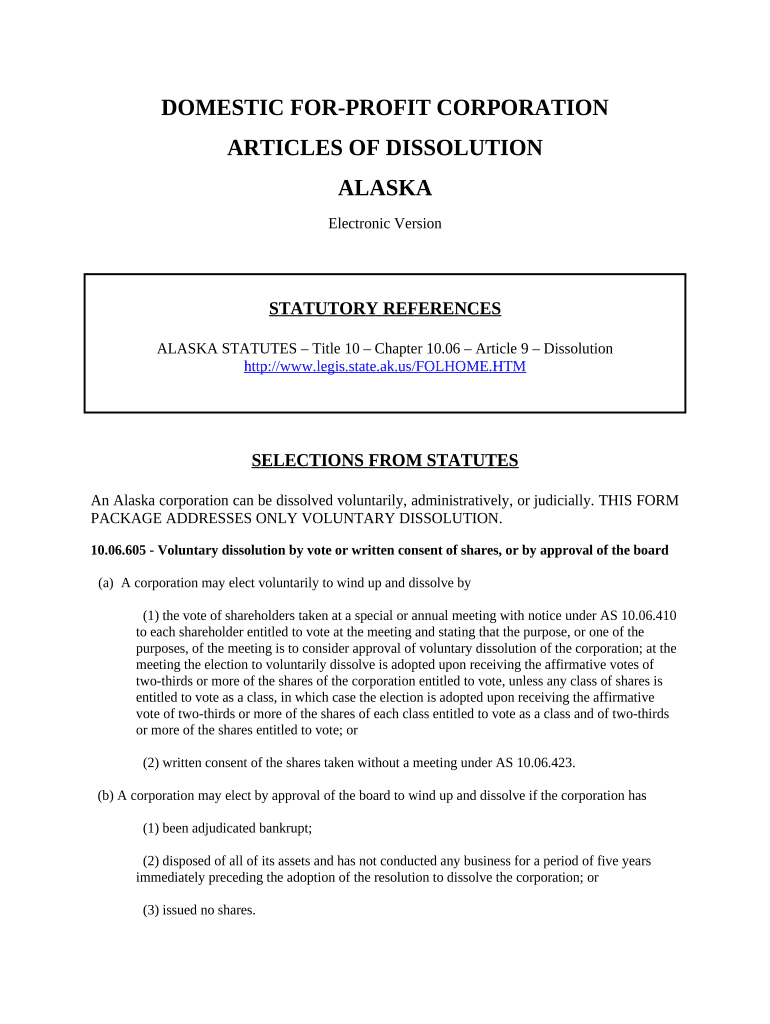DOMESTIC FOR-PROFIT CORPORATION
ARTICLES OF DISSOLUTION
ALASKA
Electronic Version
STATUTORY REFERENCES
ALASKA STATUTES – Title 10 – Chapter 10.06 – Article 9 – Dissolution
http://www.legis.state.ak.us/FOLHOME.HTM
SELECTIONS FROM STATUTES
An Alaska corporation can be dissolved voluntarily, administratively, or judicially. THIS FORM
PACKAGE ADDRESSES ONLY VOLUNTARY DISSOLUTION.
10.06.605 - Voluntary dissolution by vote or written consent of shares, or by approval of the board
(a) A corporation may elect voluntarily to wind up and dissolve by
(1) the vote of shareholders taken at a special or annual meeting with notice under AS 10.06.410
to each shareholder entitled to vote at the meeting and stating that the purpose, or one of the
purposes, of the meeting is to consider approval of voluntary dissolution of the corporation; at the
meeting the election to voluntarily dissolve is adopted upon receiving the affirmative votes of
two-thirds or more of the shares of the corporation entitled to vote, unless any class of shares is
entitled to vote as a class, in which case the election is adopted upon receiving the affirmative
vote of two-thirds or more of the shares of each class entitled to vote as a class and of two-thirds
or more of the shares entitled to vote; or
(2) written consent of the shares taken without a meeting under AS 10.06.423.
(b) A corporation may elect by approval of the board to wind up and dissolve if the corporation has
(1) been adjudicated bankrupt;
(2) disposed of all of its assets and has not conducted any business for a period of five years
immediately preceding the adoption of the resolution to dissolve the corporation; or
(3) issued no shares.
10.06.608 - Certificate of election: contents, signing, and filing
(a) A corporation that has elected to wind up and dissolve shall immediately file a certificate evidencing
the election as provided in this section.
(b) The certificate must be an officers' certificate or shall be signed by at least a majority of the directors
then in office, by one or more shareholders authorized to do so by the shareholders holding shares
representing 50 percent or more of the voting power, or by the officer or shareholder designated in the
written consent and must set out [see FORM 1, below]
(1) the name of the corporation, the names and addresses of its officers under AS 10.06.483, the
names and addresses of its directors, and the statement that the corporation has elected to wind up
and dissolve;
(2) the number of shares voting for the election if the election was made by the vote of
shareholders and a statement that the election was made by shareholders representing at least
two-thirds of the voting power under AS 10.06.605(a)(1);
(3) a copy of the written consent signed by all shareholders of the corporation if the election was
made by the written consent of the shares;
(4) circumstances showing the corporation to be within one of the categories described in AS
10.06.605(b) if the election was made by the board under that subsection.
(c) An original and an exact copy of the certificate conforming to (b) of this section shall be delivered to
the commissioner for processing according to AS 10.06.910.
10.06.615 - Commencement and conduct of voluntary proceedings for winding up; cessation of
business; notice
(a) Voluntary proceedings for winding up the corporation commence upon the resolution of shareholders
or directors of the corporation electing to wind up and dissolve, or upon the filing with the corporation of
a written consent of the shareholders.
(b) If a voluntary proceeding for winding up has commenced, the board shall continue to act as a board
and has powers as provided in (c) of this section to wind up and settle its affairs, both before and after the
filing of the certificate of dissolution.
(c) If a voluntary proceeding for winding up has commenced, the corporation shall cease to carry on
business except to the extent necessary for the beneficial winding up of its business and except during the
period the board considers necessary to preserve the corporation's goodwill or going-concern value
pending a sale of its business or assets, in whole or in part. The board shall give written notice of the
commencement of the proceeding for voluntary winding up by mail to all shareholders and all
known creditors and claimants whose addresses appear on the records of the corporation. It is
unnecessary to give notice to shareholders who voted in favor of winding up and dissolving the
corporation. [See FORM 2, below.]
10.06.620 - Articles of dissolution: contents
If a corporation has been completely wound up without court proceedings, a majority of the directors
then in office shall sign articles of dissolution stating that [see FORM 3, below]
(1) the corporation has been completely wound up;
(2) its known debts and liabilities have been actually paid, or adequately provided for under AS
10.06.668, or paid or adequately provided for as far as the assets of the corporation permit, or that it has
incurred no known debts or liabilities; if there are known debts or liabilities for which adequate provision
for payment has been made, the articles of dissolution must state what provision has been made, setting
out the name and address of the corporation, person, or governmental agency that has assumed or
guaranteed payment, or the name and address of the depositary with which deposit has been made and
such other information as may be necessary to enable the creditor or other person to whom payment is to
be made to appear and claim payment of the debt or liability;
(3) its known assets have been distributed to shareholders, or, if there are no shareholders, to persons
entitled to the assets, or wholly applied or deposited on account of its debts and liabilities or that it
acquired no known assets; [see 10.06.665 & 670, below]
(4) the corporation is dissolved.
10.06.623 - Filing of articles of dissolution
An original and an exact copy of the articles of dissolution shall be delivered to the commissioner for
processing according to AS 10.06.910 and for issuance of a certificate of dissolution.
10.06.625 - Effect of certificate of dissolution
Upon the issuance of a certificate of dissolution [to the corporation, from the commissioner], the
existence of the corporation ceases, except for the purpose of suits, other proceedings, and appropriate
corporate action by shareholders, directors, and officers as provided in this chapter.
10.06.665 - Distribution of corporate assets among shareholders or other persons; when to be made
After determining that all of the known debts and liabilities of a corporation in the process of winding up
have been paid or adequately provided for, the board shall distribute all the remaining corporate assets
among the shareholders according to their respective rights and preferences or, if there are no
shareholders, to the persons entitled to the assets. …
10.06.670 - Distribution in money, property, or securities; installments
Distribution of assets may be made in money, in property, or in securities and either in installments or as
a whole, if the distribution is done fairly and ratably and in conformity with the articles of incorporation
and the rights of the shareholders, and shall be made as soon as reasonably consistent with the beneficial
liquidation of the corporate assets.
STEPS AND GUIDELINES TO DISSOLVE AN
ALASKA CORPORATION
There are essentially four steps to dissolving a corporation: (1) preliminary matters, (2) file
Certificate of Election, (3) wind up business, and (4) file Articles of Dissolution.
(1) Preliminary matters
The corporation may begin the dissolution process in one of two ways: Either (a) by shareholder
vote or written consent, or (b) by election of the board if: the corporation is bankrupt, has no
assets and has conducted no business in five years, or has never issued shares. See, 10.06.605 in
the Statutory Selections section, above, for details.
(2) File Certificate of Election
When the decision to dissolve has been made, a certificate of election must be filed with the
Alaska Dept. of Community and Eco. Development, Division of Corporations [hereafter,
“Corporations Section.”] Download FORM 1 from the download link below, complete and file
the signed original and an exact copy with the appropriate filing fee at the address indicated on
the form.
(3) Wind up business
A notice must be issued indicating the commencement of winding up to all shareholders and all
known creditors and claimants whose addresses appear on the records of the corporation. (It is
unnecessary to give notice to shareholders who voted in favor of winding up and dissolving the
corporation.) Download FORM 2 from the download link below, and mail to creditors,
claimants and shareholders as appropriate.
Pay all debts and distribute all assets of the corporation.
(4) File Articles of Dissolution
When the business of the corporation is completely wound up, file Articles of Dissolution.
Download FORM 3 from the download link below, complete, and file the original and an exact
copy with the appropriate filing fee at the address indicated on the form.
U.S. Legal Forms, Inc., Disclaimer
If you are not an attorney, you are advised to seek the advice of an attorney
for all serious legal matters. The information and forms contained herein are
not legal advice and are not to be construed as such. Although the
information contained herein is believed to be correct, no warranty of fitness
or any other warranty shall apply. All use is subject to the U.S. Legal Forms,
Inc. Disclaimer and License located at http://www.uslegalforms.com/disclaimer.htm
FORM 1
CERTIFICATE OF ELECTION
Download the form by clicking the link below, or copying the link into the address window of your web browser.
http://www.uslegalforms.com/dissolution/AK/AK-Diss-election.pdf
The form is in .pdf format and you will need the free Adobe Acrobat Reader to view the form. In the unlikely
circumstance that the Adobe Acrobat Reader is not installed on your computer, you can download it free from
http://www.adobe.com/products/acrobat/readstep2.html . The download is quick and easy.
FORM 2
NOTICE OF VOLUNTARY DISSOLUTION
AND REQUEST FOR CLAIMS
NOTICE OF INTENT TO VOLUNTARILY DISSOLVE A
CORPORATION AND A REQUEST FOR CLAIMS
Notice is given that a Certificate of Election to Dissolve
______________________________________________________________________________
(name of corporation), an Alaska corporation with its office at
______________________________________________________________________________
(address of office), has been filed with the Alaska Corporations Division in accordance with the
laws of the State of Alaska.
The corporation requests that all Claimants against the corporation provide written proof of their
claims to the corporation at the following address:
______________________________________________________________________________
______________________________________________________________________________
______________________________________________________________________________
All claims must be in writing and must contain sufficient information reasonably to inform the
corporation of the identity of the claimant and the substance of the claim.
DATE OF NOTICE: ______________________________
BY: _________________________________________
Name and Title
FORM 3
ARTICLES OF DISSOLUTION
Download the form by clicking the link below, or copying the link into the address window of your web browser.
http://www.uslegalforms.com/dissolution/AK/AK-Diss.pdf
The form is in .pdf format and you will need the free Adobe Acrobat Reader to view the form. In the unlikely
circumstance that the Adobe Acrobat Reader is not installed on your computer, you can download it free from
http://www.adobe.com/products/acrobat/readstep2.html . The download is quick and easy.
Useful advice for preparing your ‘Alaska Corporation’ online
Are you exhausted from the burden of managing paperwork? Look no further than airSlate SignNow, the premier electronic signature solution for individuals and organizations alike. Wave goodbye to the lengthy routine of printing and scanning documents. With airSlate SignNow, you can easily finalize and sign documents online. Leverage the extensive features incorporated into this user-friendly and affordable platform to transform your paperwork management approach. Whether you need to authorize forms or collect eSignatures, airSlate SignNow manages it all efficiently, needing only a few clicks.
Follow this detailed guide:
- Sign in to your account or register for a complimentary trial with our service.
- Select +Create to upload a document from your device, cloud storage, or our template collection.
- Edit your ‘Alaska Corporation’ in the editor.
- Click Me (Fill Out Now) to complete the form on your end.
- Add and assign fillable fields for other participants (if necessary).
- Proceed with the Send Invite options to solicit eSignatures from others.
- Download, print your copy, or convert it into a reusable template.
No need to worry if you have to collaborate with your colleagues on your Alaska Corporation or send it for notarization—our platform provides all the necessary tools to accomplish these tasks. Register with airSlate SignNow today and enhance your document management to a new standard!