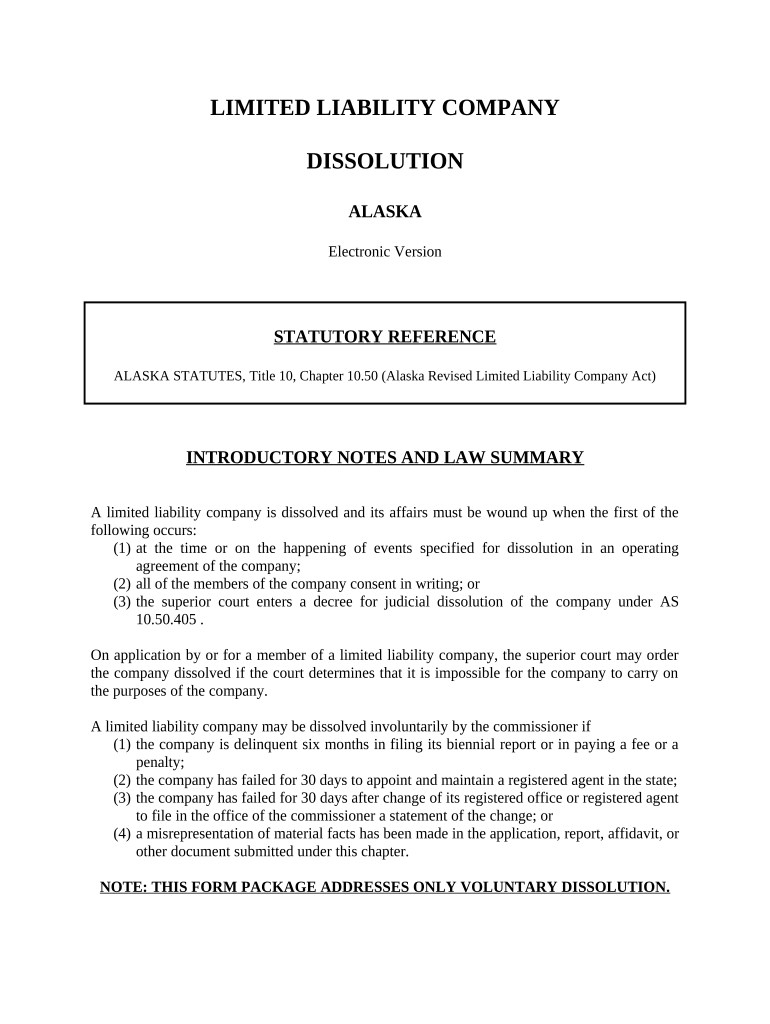LIMITED LIABILITY COMPANY
DISSOLUTION
ALASKA
Electronic Version
STATUTORY REFERENCE
ALASKA STATUTES, Title 10, Chapter 10.50 (Alaska Revised Limited Liability Company Act)
INTRODUCTORY NOTES AND LAW SUMMARY
A limited liability company is dissolved and its affairs must be wound up when the first of the
following occurs:
(1) at the time or on the happening of events specified for dissolution in an operating
agreement of the company;
(2) all of the members of the company consent in writing; or
(3) the superior court enters a decree for judicial dissolution of the company under AS
10.50.405 .
On application by or for a member of a limited liability company, the superior court may order
the company dissolved if the court determines that it is impossible for the company to carry on
the purposes of the company.
A limited liability company may be dissolved involuntarily by the commissioner if
(1) the company is delinquent six months in filing its biennial report or in paying a fee or a
penalty;
(2) the company has failed for 30 days to appoint and maintain a registered agent in the state;
(3) the company has failed for 30 days after change of its registered office or registered agent
to file in the office of the commissioner a statement of the change; or
(4) a misrepresentation of material facts has been made in the application, report, affidavit, or
other document submitted under this chapter.
NOTE: THIS FORM PACKAGE ADDRESSES ONLY VOLUNTARY DISSOLUTION.
Unless otherwise provided in an operating agreement, the affairs of a limited liability company
may be wound up by the
(1) members or managers who have authority under AS 10.50.110 to manage the company
before dissolution; or
(2) superior court on the application of a member of the company or the member's legal
representative or assignee if
(A) a member or manager identified in (1) of this subsection has engaged in wrongful
conduct; or
(B) other cause is shown.
Unless otherwise provided in an operating agreement of the company, a person winding up the
affairs of a limited liability company may, in the name of, and for and on behalf of, the company,
(1) prosecute and defend court actions;
(2) settle and close the affairs of the company;
(3) dispose of and transfer the property of the company;
(4) discharge the liabilities of the company; and
(5) distribute to the members the assets of the company.
After dissolution of a limited liability company, a member having authority to wind up the
company's affairs can bind the company by an act that
(1) is appropriate for winding up the company's affairs or completing transactions unfinished
at dissolution; or
(2) would have bound the company if the company had not been dissolved, if the other party
to the transaction does not have notice of the dissolution; in this paragraph, filing the
articles of dissolution is presumed to constitute notice of the dissolution.
A member's act that violates a restriction on the member's authority does not bind the member's
limited liability company with regard to a person who knows about the restriction, even if the
member's act would otherwise be binding.
If the company is managed by a manager, a member does not have the authority to bind the
company if the member is acting solely in the capacity of a member, and a manager of the
company can bind the company by an act that
(1) is appropriate for winding up the company's affairs or completing transactions
unfinished at dissolution; or
(2) would have bound the company if the company had not been dissolved if the other party
to the transaction does not have notice of the dissolution; in this paragraph, filing the
articles of dissolution is presumed to constitute notice of the dissolution.
Upon the winding up of a limited liability company, the assets of the company must be
distributed in the following manner and order of priority:
(1) payment, or adequate provision for payment, to creditors, including, to the extent
permitted by law, members who are creditors and not covered by (2) of this section, in
satisfaction of the liabilities of the company;
(2) unless otherwise provided in an operating agreement of the company, payment to
members or former members in satisfaction of the company's liabilities for distributions
under AS 10.50.295 - 10.50.330;
(3) unless otherwise provided in an operating agreement of the company, to members and
former members in the following order of priority:
(A) for the return of their contributions; and
(B) in proportion to the members' respective rights to share in distributions from the
company before dissolution.
After the dissolution of a limited liability company under AS 10.50.400, the limited liability
company may file articles of dissolution with the Department of Community and Economic
Development. The articles must state
(1) the name of the company;
(2) the date of filing of the company's articles of organization and of any amendments to the
articles of organization;
(3) the reason for filing the articles of dissolution;
(4) the effective date, which must be a specific date, of the articles of dissolution if the
articles of dissolution are not to be effective when filed; and
(5) other information determined appropriate by the members or managers filing the articles.
Upon dissolution, a limited liability company may dispose of the known claims against it by
filing articles of dissolution and following the statutory following procedures. A dissolved
limited liability company must notify its known claimants in writing of the dissolution at any
time after the effective date of dissolution. The written notice must
(1) describe the information that must be included in the claim;
(2) provide a mailing address where the claim may be sent;
(3) state the deadline, which may not be fewer than 120 days after the later of the date of the
written notice or the filing of articles of dissolution under AS 10.50.430 , for the
company to receive the claim; and
(4) state that the claim is barred if it is not received by the company by the deadline.
A claim against a limited liability company is barred if a claimant
(1) who was given the required statutory written notice does not deliver the claim to the
company by the deadline; or
(2) whose claim is rejected by the company does not begin a proceeding to enforce the claim
within 90 days after the date of the rejection notice.
A "claim" does not include a contingent liability or a claim based on an event occurring after the
effective date of dissolution.
If a limited liability company publishes a newspaper notice as set out by statute, and files articles
of dissolution, the following claims are barred unless the claimant commences a proceeding to
enforce the claim against the company within three years after the later of the publication date of
the newspaper notice or the filing of the articles of dissolution:
(1) a claim by a claimant who did not receive the statutorily required written notice;
(2) a claim sent within the time allowed if the company does not act on the claim;
(3) a claim that is contingent or based on an event occurring after the effective date of
dissolution.
The notice published must be published once in a newspaper of general circulation in the judicial
district where the company's principal office, or its registered office if it does not have a
principal office in Alaska, is located in Alaska, and must
(1) describe the information that must be included in a claim;
(2) provide a mailing address where the claim may be sent;
(3) state that a claim against the company is barred unless a proceeding to enforce the claim
is begun within three years after the publication of the notice; and
(4) request that persons with claims against the company present them in writing to the
company as provided in the notice.
A claim may be enforced
(1) against the company to the extent of the company's undistributed assets; or
(2) if the company's assets have been distributed in liquidation, against a member of the
company to the extent of the member's pro rata share of the claim or of the assets of the
company distributed to the member in liquidation, whichever is less; a member's total
liability for all claims under this section may not exceed the total amount of assets of the
company that are distributed to the member.
STEPS AND GUIDELINES TO DISSOLVE AN
ALASKA LIMITED LIABILITY COMPANY
Step 1: SEE FORM 1 – WRITTEN CONSENT OF THE MEMBERS TO
DISSOLUTION
Step 2: Complete the winding up of the business affairs of the limited liability company,
including the required notice(s) to creditors. SEE INTRODUCTORY NOTES .
SEE FORM 2 - NOTICE TO CLAIMANTS
SEE FORM 3 - NOTICE FOR PUBLICATION
SEE FORM 4 - NOTICE OF REJECTION OF CLAIM
Step 3: SEE FORM 5 - ARTICLES OF DISSOLUTION
1. Provide the EXACT name of the limited liability company as it appears on
file with the State of Alaska.
2. Provide the date the original Articles of Organization and any amendments
were filed.
3. Provide the reason the Articles of Dissolution are being filed.
4. Provide the date the dissolution is to become effective (will be effective with
filing unless specified otherwise).
Date the Articles, and provide the printed name, signature, and title of the person
authorized to execute the Articles.
File the original and one copy of the Articles of Dissolution.
The filing fee is $25.00.
Mail the original and one copy of the Articles of Dissolution, together with the
filing fee, to:
Department of Community and Economic Development
Corporations Section
P.O. Box 110808
Juneau, Alaska 99811-0808
907-465-2530
Disclaimer: If you are not an attorney, you are advised to seek the advice of an
attorney for all serious legal matters. The information and forms contained herein
are not legal advice and are not to be construed as such. Although the information
contained herein is believed to be correct, no warranty of fitness or any other
warranty shall apply. All use is subject to the U. S. Legal Forms, Inc. Disclaimer
and License located at http://www.uslegalforms.com/disclaimer.htm
FORM 1
WRITTEN CONSENT OF THE MEMBERS
TO DISSOLUTION
WRITTEN CONSENT OF THE MEMBERS
OF
_________________________________
The undersigned, being all the members of _______________________________________, an
Alaska limited liability company, hereby consent to the dissolution of the company.
Dated this the ______ day of ______________________________, 20___.
____________________________________
Member
____________________________________
Member
____________________________________
Member
FORM 2
NOTICE TO CLAIMANTS
NOTICE TO CLAIMANT
You are hereby notified that on the _____day of _____________________________, 20 _____,
___________________________________________________________________, an Alaska
limited liability company, has dissolved.
You may be able to assert a claim against the LLC. If you have a claim, describe that claim in
detail:
______________________________________________________________________________
______________________________________________________________________________
______________________________________________________________________________
______________________________________________________________________________
Your claim must be received by __________________________________________________
(this can be no less than 120 days from the date of this notice). Claims must be sent to:
______________________________________________________________________________
______________________________________________________________________________
______________________________________________________________________________
YOUR CLAIM WILL BE BARRED IF WRITTEN NOTICE OF YOUR
CLAIM IS NOT RECEIVED BY THE DEADLINE.
Name of Limited Liability Company: _______________________________________________
By: _________________________________________________________________________
Title: ___________________________________ Date: _______________________________
FORM 3
NOTICE FOR PUBLICATION
NOTICE TO CLAIMANTS
You are hereby notified that on the _____day of _____________________________, 20 _____,
__________________________________________________________________, an Alaska
limited liability company, has dissolved.
You may be able to assert a claim against the LLC. If you have a claim against the LLC,
describe the claim in detail and mail or deliver it to the address listed below.
Claims must be sent or delivered to:
______________________________________________________________________________
______________________________________________________________________________
______________________________________________________________________________
YOUR CLAIM WILL BE BARRED UNLESS A PROCEEDING TO ENFORCE THE
CLAIM IS COMMENCED WITHIN 3 YEARS AFTER THE PUBLICATION OF THIS
NOTICE.
Name of Limited Liability Company: _______________________________________________
By: _________________________________________________________________________
Title: ___________________________________ Date: _______________________________
FORM 4
NOTICE OF REJECTION OF CLAIM
NOTICE OF REJECTION OF CLAIM
You are hereby notified that on the _____day of _____________________________, 20 _____,
___________________________________________________________________, an Alaska
limited liability company, rejected all or part of the claim you submitted to the company.
_____ ALL OF YOUR CLAIM WAS REJECTED.
_____A PORTION OF YOUR CLAIM WAS REJECTED. The part of your claim that was
rejected is:
______________________________________________________________________________
______________________________________________________________________________
______________________________________________________________________________
______________________________________________________________________________
______________________________________________________________________________
______________________________________________________________________________
Name of Limited Liability Company: _______________________________________________
By: _________________________________________________________________________
Title: ___________________________________ Date: _______________________________
FORM 5
ARTICLES OF DISSOLUTION
Download the form by clicking the link below, or copying the link into the address window of your web browser.
http://www.uslegalforms.com/dissolution/AK/AK-DissLLC.pdf
The form is in .pdf format and you will need the free Adobe Acrobat Reader to view the form. In the unlikely
circumstance that the Adobe Acrobat Reader is not installed on your computer, you can download it free from
http://www.adobe.com/products/acrobat/readstep2.html . The download is quick and easy.
Fill out this form, and mail it in as directed.
FOLLOW THE INSTRUCTIONS ON THE FORM.
Useful suggestions for preparing your ‘Alaska Llc Search’ online
Are you fed up with the inconvenience of managing paperwork? Look no further than airSlate SignNow, the leading electronic signature service for individuals and small to medium-sized businesses. Bid farewell to the tedious procedure of printing and scanning documents. With airSlate SignNow, you can effortlessly complete and sign documents online. Take advantage of the powerful features embedded in this user-friendly and affordable platform and transform your method of document management. Whether you need to sign forms or gather signatures, airSlate SignNow manages it all seamlessly, with just a few clicks.
Follow this detailed guide:
- Log into your account or sign up for a complimentary trial with our service.
- Click +Create to upload a file from your device, cloud storage, or our form repository.
- Open your ‘Alaska Llc Search’ in the editor.
- Click Me (Fill Out Now) to set up the form on your end.
- Add and designate fillable fields for others (if needed).
- Continue with the Send Invite settings to request eSignatures from others.
- Download, print your copy, or convert it into a reusable template.
Don’t fret if you need to collaborate with your teammates on your Alaska Llc Search or send it for notarization—our solution provides everything you require to achieve such tasks. Enroll with airSlate SignNow today and elevate your document management to new levels!