Fill and Sign the Amendment to Living Trust Kansas Form
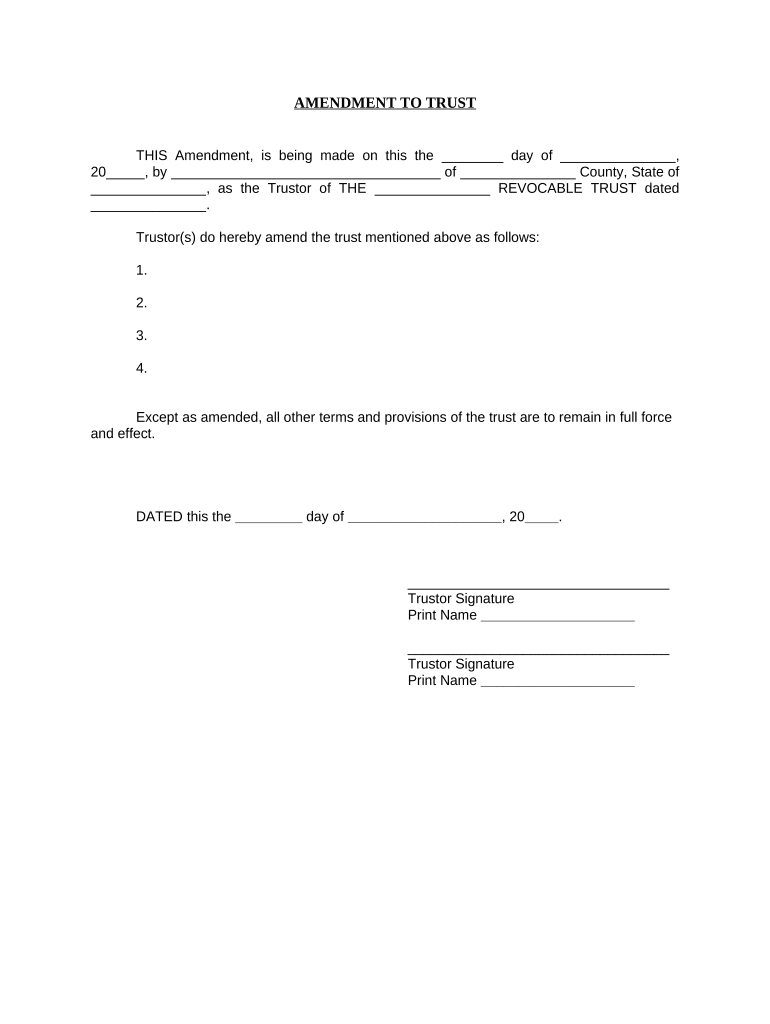
Useful Advice on Preparing Your ‘Amendment To Living Trust Kansas’ Online
Are you fed up with the inconvenience of managing paperwork? Look no further than airSlate SignNow, the premier eSignature tool for individuals and small to medium-sized businesses. Bid farewell to the monotonous task of printing and scanning documents. With airSlate SignNow, you can seamlessly complete and sign documents online. Leverage the comprehensive features integrated into this user-friendly and cost-effective platform and transform your method of document management. Whether you need to approve forms or collect eSignatures, airSlate SignNow manages everything effortlessly, needing just a few clicks.
Follow this detailed guide:
- Log into your account or register for a free trial with our service.
- Click +Create to upload a file from your device, cloud storage, or our form library.
- Access your ‘Amendment To Living Trust Kansas’ in the editor.
- Click Me (Fill Out Now) to finalize the form on your end.
- Insert and allocate fillable fields for other participants (if needed).
- Continue with the Send Invite settings to solicit eSignatures from others.
- Save, print your version, or convert it into a reusable template.
No need to worry if you have to collaborate with your colleagues on your Amendment To Living Trust Kansas or send it for notarization—our solution has everything you need to accomplish such tasks. Register with airSlate SignNow today and elevate your document management to a new level!
FAQs
-
What is an Amendment To Living Trust Kansas and why is it necessary?
An Amendment To Living Trust Kansas is a legal document that allows you to modify the terms of your existing living trust. This amendment can be necessary to reflect changes in your assets, beneficiaries, or personal circumstances. Making an amendment ensures that your trust remains aligned with your current wishes and needs.
-
How can airSlate SignNow help with creating an Amendment To Living Trust Kansas?
airSlate SignNow provides an easy-to-use platform for drafting and eSigning an Amendment To Living Trust Kansas. With our templates and user-friendly features, you can quickly create a legally binding amendment that meets state requirements. Plus, our cloud storage keeps your documents safe and accessible.
-
What are the costs associated with an Amendment To Living Trust Kansas using airSlate SignNow?
The pricing for creating an Amendment To Living Trust Kansas with airSlate SignNow is competitive and cost-effective. We offer various subscription plans that fit different needs, allowing you to choose the best option for your budget. Our transparent pricing ensures no hidden fees, making it easier for you to manage your legal documents.
-
Is airSlate SignNow compliant with Kansas laws regarding Amendments To Living Trusts?
Yes, airSlate SignNow is designed to comply with Kansas laws concerning Amendments To Living Trusts. Our platform adheres to legal standards, ensuring that your documents are valid and enforceable. We also provide resources to help you understand the legal requirements in Kansas.
-
What features does airSlate SignNow offer for managing an Amendment To Living Trust Kansas?
airSlate SignNow offers features such as customizable templates, electronic signatures, and secure document storage for managing an Amendment To Living Trust Kansas. You can easily collaborate with other parties, track changes, and send reminders for signing, making the process seamless and efficient.
-
Can I integrate airSlate SignNow with other tools for managing my living trust?
Absolutely! airSlate SignNow integrates with various tools and platforms, enhancing your ability to manage your Amendment To Living Trust Kansas. Whether you use CRM systems or cloud storage services, our integrations streamline your workflow and keep all your documents organized.
-
How does eSigning an Amendment To Living Trust Kansas work with airSlate SignNow?
eSigning an Amendment To Living Trust Kansas with airSlate SignNow is quick and straightforward. Once you draft your amendment, you can invite other signers via email, and they can sign electronically from any device. This process saves time and ensures that your trust amendment is executed efficiently.
The best way to complete and sign your amendment to living trust kansas form
Find out other amendment to living trust kansas form
- Close deals faster
- Improve productivity
- Delight customers
- Increase revenue
- Save time & money
- Reduce payment cycles















