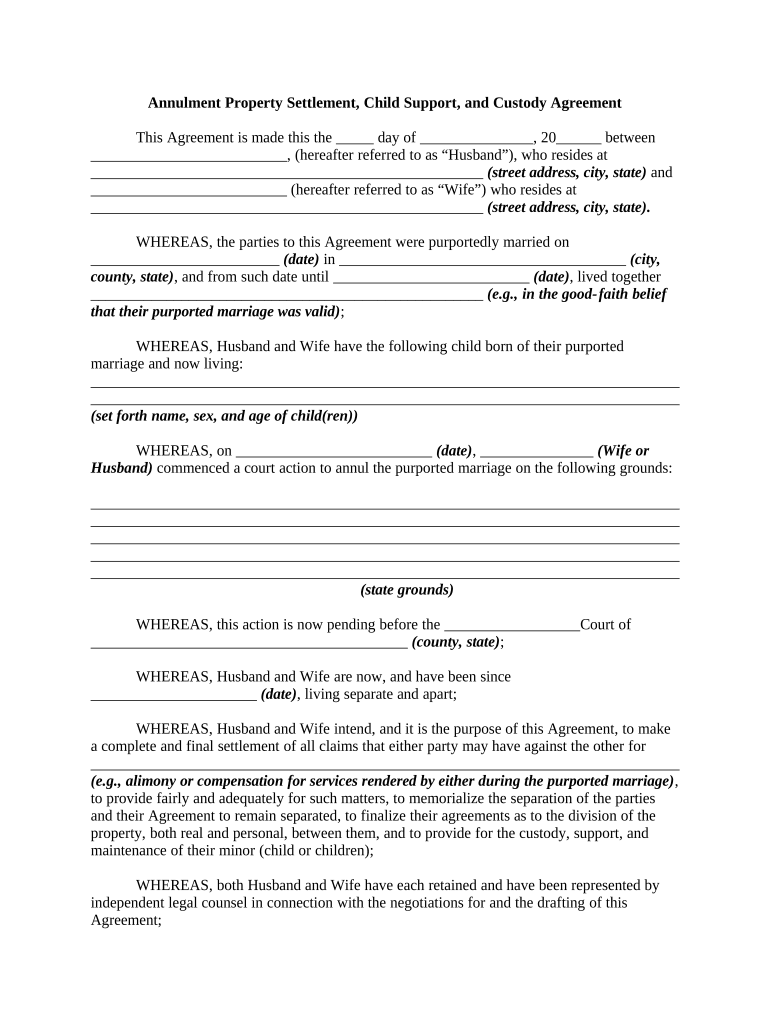Annulment Property Settlement, Child Support, and Custody Agreement
This Agreement is made this the _____ day of _______________, 20______ between
__________________________ , (hereafter referred to as “ Husband ” ), who resides at
____________________________________________________ (street address, city, state) and
__________________________ (hereafter referred to as “ Wife”) who resides at
____________________________________________________ (street address, city, state) .
WHEREAS, the parties to this Agreement were purportedly married on
_________________________ (date) in ______________________________________ (city,
county, state) , and from such date until __________________________ (date) , lived together
____________________________________________________ (e.g., in the good - faith belief
that their purported marriage was valid) ;
WHEREAS, Husband and Wife have the following child born of their purported
marriage and now living:
______________________________________________________________________________
______________________________________________________________________________
(set forth name, sex, and age of child(ren))
WHEREAS, on __________________________ (date) , _______________ (Wife or
Husband) commenced a court action to annul the purported marriage on the following grounds:
______________________________________________________________________________
______________________________________________________________________________
______________________________________________________________________________
______________________________________________________________________________
______________________________________________________________________________
(state grounds)
WHEREAS, this action is now pending before the __________________Court of
__________________________________________ (county, state) ;
WHEREAS, Husband and Wife are now, and have been since
______________________ (date) , living separate and apart;
WHEREAS, Husband and Wife intend, and it is the purpose of this Agreement, to make
a complete and final settlement of all claims that either party may have against the other for
______________________________________________________________________________
(e.g., alimony or compensation for services rendered by either during the purported marriage) ,
to provide fairly and adequately for such matters, to memorialize the separation of the parties
and their Agreement to remain separated, to finalize their agreements as to the division of the
property, both real and personal, between them, and to provide for the custody, support, and
maintenance of their minor (child or children);
WHEREAS, both Husband and Wife have each retained and have been represented by
independent legal counsel in connection with the negotiations for and the drafting of this
Agreement;
NOW, THEREFORE, in consideration of the above, and the terms and covenants of this
Agreement, and other valuable consideration, the receipt of which is acknowledged, the parties
agree as follows:
1. Living Separate
Husband and Wife shall, after the effective date of this Agreement live separate
and apart, each free from all dominion, restraint, and control by the other,
whether direct or indirect, as fully as if unmarried. Each party may, after the
effective date of this Agreement, reside at such place or places as he or she may
select.
2. No Harassment or Interference
Neither party shall harass or interfere with the other nor compel or attempt to
compel the other to cohabit or dwell with him or her, by any means whatsoever,
by legal action or otherwise.
3. Property Owned by Husband
The following property is owned by Husband alone:
A. Example: That certain real property situated in ______________________
____________ (county, state) , and more specifically described as follows:
____________________________________________________________
____________________________________________________________
____________________________________________________________
__________________________________________ (legal description) ;
B. Example: ________shares of common stock of _________________;
C. Example: One __________________________ (make) automobile, serial
number _______________________, title certificate number
____________, registered in the State of _________________;
D. Example: (List separately items of personal property, such as:
clothing, furniture, books, works of art, stamp and coin collections, and
similar property) .
____________________________________________________________
____________________________________________________________
____________________________________________________________
____________________________________________________________
____________________________________________________________
____________________________________________________________
4. Property Owned by Wife
The following property is owned by Wife alone:
A. Example: That certain real property situated in ______________________
____________ (county, state) , and more specifically described as follows:
____________________________________________________________
____________________________________________________________
____________________________________________________________
__________________________________________ (legal description) ;
B. Example: ________shares of common stock of _________________;
C. Example: One __________________________ (make) automobile, serial
number ___________________, title certificate number ______________,
registered in the State of ______________;
D. Example : (List separately items of personal property, such as:
clothing, furniture, books, works of art, stamp and coin collections, and
similar property) .
____________________________________________________________
____________________________________________________________
____________________________________________________________
____________________________________________________________
____________________________________________________________
____________________________________________________________
5. Property Owned by Husband and Wife
The following property is owned by Husband and Wife together (as joint tenants
with right of survivorship or as tenants in common or as the case may be) :
A. Example: That certain real property situated in ______________________
____________ (county, state) , and more specifically described as follows:
____________________________________________________________
____________________________________________________________
____________________________________________________________
(legal description)
Said property is the former family residence of the parties, subject to a
Promissory Note secured by a __________________________ (mortgage
or deed of trust) of which the balance is approximately $_____________.
B. Example: One ____________________ (make) automobile, serial number
____________________, title certificate number __________________,
registered in the State of _______________;
C. Example: $_________________in a joint a checking account, account
number _____________on deposit with ____________________ Bank at
____________________________________________________________
(street address, city, state) .
6. Property Apportioned to Wife
A. There is hereby apportioned, set aside, and/or transferred and confirmed to
Wife, free of all claim and demand of Husband, the following items as
numbered and described in Paragraphs 3, 4, and 5 of this agreement.
I. Example: Items A, B, C, and D of Paragraph 4;
ii. Example: Item A of Paragraph 5; and
iii. Example: Item C of Paragraph 5.
B. Each item of property set aside and transferred to Wife is assigned to and
taken by her with all encumbrances and other obligations to which such
items may be subject. Wife shall pay and discharge all such encumbrances
and obligations and hold Husband harmless from such encumbrances and
obligations.
7. Property Apportioned to Husband
A. There is hereby apportioned, set aside, and/or transferred and confirmed to
Husband, free of all claim and demand of Wife, the following items as
numbered and described in Paragraphs 3, 4, and 5 of this Agreement.
i. Example: Items A, B, C, and D of Paragraph 3; and
ii. Example: Item B of Paragraph 5.
B. Each item of property set aside and transferred to Husband is assigned to
and taken by him with all encumbrances and other obligations to which
such items may be subject. Husband shall pay and discharge all such
encumbrances and obligations and hold Wife harmless from such
encumbrances and obligations.
8. Value of Property Apportioned
A. The present net value of all items apportioned to Wife under Paragraph 6
of this Agreement, after deducting all encumbrances and obligations out -
standing against such property and assumed by Wife, but including the
equity and interest of wife in such property prior to the apportionment and
transfer to her, is $________________.
B. The present net value of all items apportioned to Husband under
Paragraph 7 of this Agreement, after deducting all encumbrances and
obligations outstanding against such property and assumed by Husband, is
$_________________.
9. Differences in Values of Property Apportioned; Payment of Difference
A. The difference between the net value of the property apportioned to Wife
and the net value of the property apportioned to Husband, as set forth in
Paragraph 8 of this Agreement is $ _____________in favor of
__________________________ (Husband or Wife) .
B. __________________________ (Husband or Wife) shall pay to
__________________________ (Wife or Husband) the amount of the
difference in net values in equal monthly installments of $____________
commencing __________________________ (date) or [The amount of
the difference in net values being minimal, (Wife or Husband) waives
and releases all claims arising from such difference] .
10. Execution of Instruments
Each party shall promptly execute and deliver to the other party, all instruments
that may be necessary, convenient, or appropriate to carry into effect fully and
fairly, all the provisions of this Agreement for division and confirmation of
property, and appropriate mutual releases.
11. Release of Property Rights
Each party releases, quitclaims, and assigns to the other party all his or her right,
title, and interest, present and prospective, in each item of property apportioned in
this agreement, set aside, transferred, and confirmed to the other party.
12. Full Disclosure of Property Interests
Each party represents and warrants that he or she has made a full disclosure of all
his or her property and that neither has knowledge of any other property of any
kind in which the party so representing has any beneficial interest.
13. Insurance on Property
All fire and extended coverage, and liability and casualty insurance policies upon
or relating to any real or personal property described or referred to in this
agreement, and now in existence, shall be transferred with the property to which
such insurance pertains to the party receiving such property pursuant to this
Agreement, without charge or credit to either party in respect of the surrender
value of such insurance.
14. Debts and Obligations
Each of the parties shall pay all debts incurred by him or her after the effective
date of this agreement and indemnify the other party from and against any and all
liability relating to such debts.
15. Support and Maintenance of Wife
Husband shall pay to Wife as and for her necessary support and maintenance, the
sum of $____________ per month, on or before the first day of each month, and
continuing thereafter until the remarriage of Wife, the death of Wife, or the death
of Husband, whichever event shall first occur. All payments by Husband for the
support and maintenance of Wife shall be separate from any other obligation of
husband under and pursuant to this agreement to make payments to Wife.
16. Liability for Income Tax
A. The parties shall execute and file joint income tax returns, both federal
and state, for the tax year ending __________________________ (date) ,
and Husband shall pay all taxes determined to be due under such returns.
B. Husband shall be entitled to receive and retain as his own any income
tax refunds made under the above - mentioned returns, and Wife agrees to
endorse and surrender to Husband all tax refund checks.
C. Each party shall be responsible for the preparation and filing of separate
income tax returns for all tax years after the above - specified date, and
each party shall be solely responsible for taxes found due on his or her
returns so filed.
17. Child Custody
Wife shall have the sole care, custody and control of the following named
minor child(ren) of the marriage: _____________________________________
(name of minor child(ren)) shall reside with her. Such care, custody and control
shall continue with respect to each child until that child reaches the age of 18,
subject, however, to the visitation provisions set forth below in this Agreement.
18. Place and Condition of Residence
A. Wife shall not remove _________________________________________
(name of minor child(ren)) to a permanent abode outside this state
without husband = s prior, express, and written consent or prior approval
of a court of competent jurisdiction upon due hearing and notice.
B. Wife and ______________________________________ (name of minor
child(ren)) are now residing at __________________________________
____________________________________________________ (street
address, city, state) .
19. Visitation Rights
A. Husband shall have the right to visit ______________________________
(name of minor child(ren)) at reasonable times and at reasonable
intervals; and to have __________________________ (name of minor
child(ren)) accompany him from Wife = s place of residence at reasonable
times and for reasonable periods provided that he shall not keep any of the
children away from their residence later than midnight on any such
occasion, without Wife = s prior consent.
B. In addition to the above, Husband shall have the privilege of having
__________________________ (name of minor child(ren)) visit him at
his residence and stay with him there _____________________________
______________________________________ (e.g., not more often than
twice per calendar month) on weekends and during holiday periods for
not to exceed _____________________ (e.g. 48 hours) . During such
periods when the children or any of them are with Husband, he may take
them on short journeys as he may choose and they may desire, provided
that he shall not without the prior consent of the Wife, take them from this
state. Husband shall make prior arrangements with Wife for each of such
weekend or holiday visit at least _______ days prior to the
commencement of such visit.
C. The rights of visitation expressed in this section shall not be exercised by
Husband at any time or in such a manner as to interfere with the education
and normal social and school activities of any of the children.
20. Consultation Concerning Health, Education and Welfare of Child
A. In spite of her general custody of __________________________ (name
of minor child(ren)) , Wife shall confer with Husband from time to time
with respect to the welfare of the __________________________ (name
of minor child(ren)) , and particularly as to educational, health, and
disciplinary matters of a substantial nature, such as, by way of examples,
during the serious illness or prior to a scheduled medical operation or in
connection with the selection of a college for the higher education.
B. It shall at all times be the objective of both parties to decide all questions
affecting each of __________________________ (name of minor
child(ren)) in such manner as to promote the welfare, happiness, and
well - being of __________________________ (name of minor
child(ren)) .
21. Support and Maintenance of Child
A. Husband shall pay to Wife for the support, maintenance, care, medical
and dental expenses, and education of __________________________
(name of minor child(ren)) the sum of
$_______________ per month, beginning ___________________ (date) .
B. On the occurrence of the first to occur of any of the following events with
respect to __________________________ (name of minor child(ren)) ,
the obligation of Husband to pay support shall terminate at the end of the
month in which such event occurs: the death of _____________________
______________________ (name of minor child(ren)) or the attainment
of his or her 21st birthday.
C. The obligation of Husband for support and maintenance of ____________
___________________________________ (name of minor child(ren))
as provided in this Paragraph shall be separate from all other obligations
contained in this Agreement and shall continue as obligations of and
charges against Husband = s estate upon his death, to the extent and for the
period that such obligation shall be in force and effect at the time of his
death.
D. Husband/Wife shall be entitled to the dependency exemption allowable
under the Internal Revenue Code.
22. Arbitration
Parties agree that any legal action relating to or arising out of this agreement shall
be brought exclusively in binding arbitration in __________________________
(city, state) and subject to the Rules of the American Arbitration Association.
23. Entire Agreement
This Agreement shall constitute the entire agreement between the parties and any
prior understanding or representation of any kind preceding the date of this
Agreement shall not be binding upon either party except to the extent
incorporated in this Agreement.
24. Modification of Agreement
Any modification of this Agreement or additional obligation assumed by either
party in connection with this Agreement shall be binding only if placed in writing
and signed by each party.
25. Governing Law
It is agreed that this Agreement shall be governed by, construed, and enforced in
accordance with the laws of the State of _______________.
WITNESS our signatures as of the day and date first above stated.
_________________________________ ___________________________________
HUSBAND WIFE