Fill and Sign the Answer Petition Form
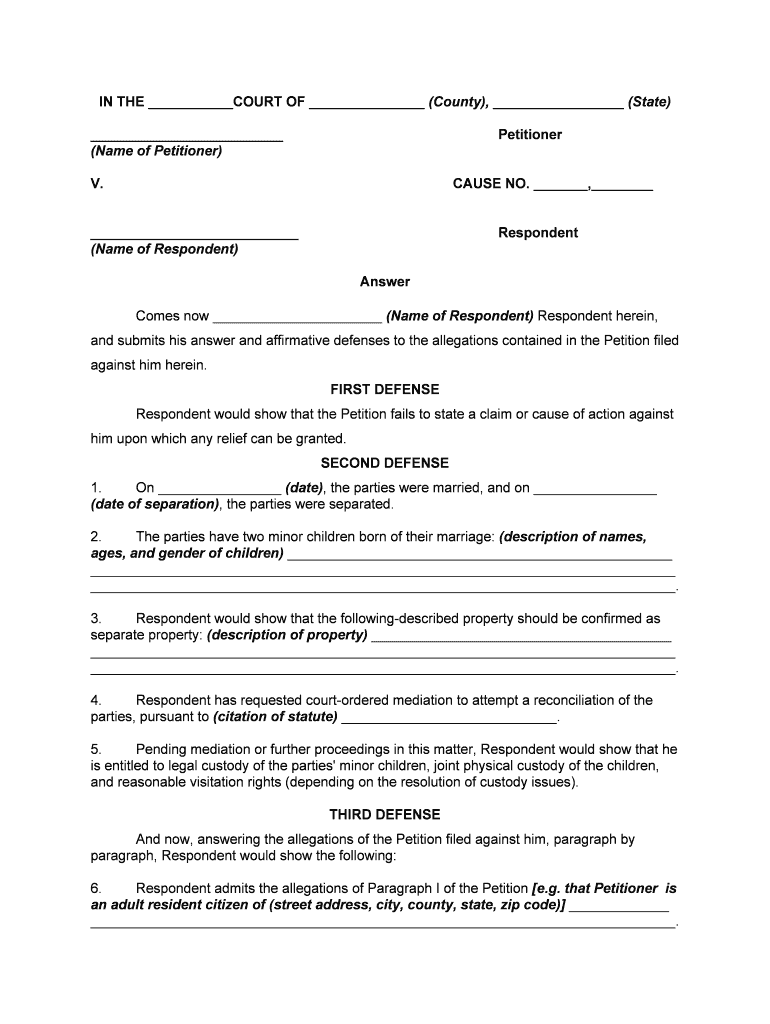
Useful tips on setting up your ‘Answer Petition’ online
Are you fed up with the difficulty of handling documents? Look no further than airSlate SignNow, the premier digital signature platform for individuals and businesses. Bid farewell to the tedious routine of printing and scanning papers. With airSlate SignNow, you can smoothly complete and sign documents online. Utilize the extensive features included in this user-friendly and cost-effective platform and transform your document management strategy. Whether you need to sign forms or collect electronic signatures, airSlate SignNow manages everything seamlessly, requiring just a few clicks.
Adhere to this comprehensive guide:
- Access your account or sign up for a complimentary trial of our service.
- Click +Create to upload a document from your device, cloud, or our template repository.
- Open your ‘Answer Petition’ in the editor.
- Click Me (Fill Out Now) to finalize the document on your side.
- Add and designate fillable sections for other participants (if necessary).
- Proceed with the Send Invite settings to solicit eSignatures from others.
- Store, print your copy, or convert it into a reusable template.
Don’t fret if you need to work alongside others on your Answer Petition or send it for notarization—our solution has all you require to accomplish such objectives. Sign up with airSlate SignNow today and elevate your document management to a new standard!
FAQs
-
What is the process to Answer Petition using airSlate SignNow?
To Answer Petition using airSlate SignNow, simply upload your document, add the necessary fields for signatures, and send it to the relevant parties. Our intuitive interface allows you to manage the entire process efficiently, ensuring that your responses are documented securely and promptly.
-
How much does it cost to Answer Petition with airSlate SignNow?
airSlate SignNow offers various pricing plans tailored to your needs, making it affordable to Answer Petition. Pricing starts with a basic plan that includes essential features, and you can choose a premium plan for advanced functionalities, ensuring you get the best value for your investment.
-
What features does airSlate SignNow offer for answering petitions?
With airSlate SignNow, you can easily Answer Petition by utilizing features like electronic signatures, document templates, and automated workflows. These features streamline the process, allowing you to focus on the content of your responses rather than the logistics of document management.
-
Can I track my document after I Answer Petition?
Yes, airSlate SignNow provides real-time tracking for all your documents. Once you Answer Petition, you can monitor the status of your document, ensuring that you are informed about when it has been viewed or signed, enhancing your overall workflow transparency.
-
Is airSlate SignNow secure for answering legal documents like petitions?
Absolutely! airSlate SignNow prioritizes security and compliance, making it a safe choice for answering legal documents such as petitions. We use advanced encryption and comply with industry standards to ensure that your information remains protected throughout the process.
-
What integrations does airSlate SignNow support for answering petitions?
airSlate SignNow integrates seamlessly with a variety of applications, enhancing your ability to Answer Petition. Whether you’re using CRM systems, cloud storage, or project management tools, our integrations help streamline your workflow and keep everything connected.
-
How can airSlate SignNow benefit my business when I need to Answer Petition?
Using airSlate SignNow to Answer Petition can signNowly reduce the time and effort required to manage documents. Our user-friendly platform allows for quick e-signatures and document sharing, ultimately improving your efficiency and enabling your team to focus on more strategic tasks.
The best way to complete and sign your answer petition form
Find out other answer petition form
- Close deals faster
- Improve productivity
- Delight customers
- Increase revenue
- Save time & money
- Reduce payment cycles















