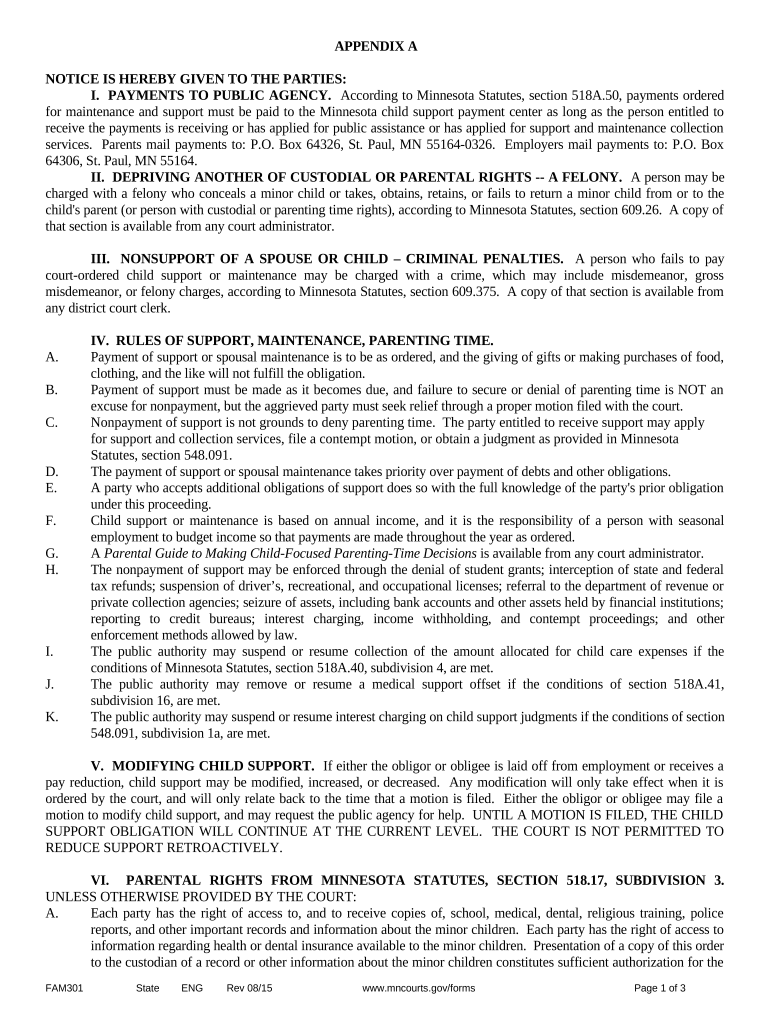APPENDIX A
NOTICE IS HEREBY GIVEN TO THE PARTIES:
I. PAYMENTS TO PUBLIC AGENCY. According to Minnesota Statutes, section 518A.50, payments ordered
for maintenance and support must be paid to the Minnesota child support payment center as long as the person entitled to
receive the payments is receiving or has applied for public assistance or has applied for support and maintenance collection
services. Parents mail payments to: P.O. Box 64326, St. Paul, MN 55164-0326. Employers mail payments to: P.O. Box
64306, St. Paul, MN 55164.
II. DEPRIVING ANOTHER OF CUSTODIAL OR PARENTAL RIGHTS -- A FELONY. A person may be
charged with a felony who conceals a minor child or takes, obtains, retains, or fails to return a minor child from or to the
child's parent (or person with custodial or parenting time rights), according to Minnesota Statutes, section 609.26. A copy of
that section is available from any court administrator.
III. NONSUPPORT OF A SPOUSE OR CHILD – CRIMINAL PENALTIES. A person who fails to pay
court-ordered child support or maintenance may be charged with a crime, which may include misdemeanor, gross
misdemeanor, or felony charges, according to Minnesota Statutes, section 609.375. A copy of that section is available from
any district court clerk.
IV. RULES OF SUPPORT, MAINTENANCE, PARENTING TIME.
A. Payment of support or spousal maintenance is to be as ordered, and the giving of gifts or making purchases of food,
clothing, and the like will not fulfill the obligation.
B. Payment of support must be made as it becomes due, and failure to secure or denial of parenting time is NOT an
excuse for nonpayment, but the aggrieved party must seek relief through a proper motion filed with the court.
C. Nonpayment of support is not grounds to deny parenting time. The party entitled to receive support may apply
for support and collection services, file a contempt motion, or obtain a judgment as provided in Minnesota
Statutes, section 548.091.
D. The payment of support or spousal maintenance takes priority over payment of debts and other obligations.
E. A party who accepts additional obligations of support does so with the full knowledge of the party's prior obligation
under this proceeding.
F. Child support or maintenance is based on annual income, and it is the responsibility of a person with seasonal
employment to budget income so that payments are made throughout the year as ordered.
G. A Parental Guide to Making Child-Focused Parenting-Time Decisions is available from any court administrator.
H. The nonpayment of support may be enforced through the denial of student grants; interception of state and federal
tax refunds; suspension of driver’s, recreational, and occupational licenses; referral to the department of revenue or
private collection agencies; seizure of assets, including bank accounts and other assets held by financial institutions;
reporting to credit bureaus; interest charging, income withholding, and contempt proceedings; and other
enforcement methods allowed by law.
I. The public authority may suspend or resume collection of the amount allocated for child care expenses if the
conditions of Minnesota Statutes, section 518A.40, subdivision 4, are met.
J. The public authority may remove or resume a medical support offset if the conditions of section 518A.41,
subdivision 16, are met.
K. The public authority may suspend or resume interest charging on child support judgments if the conditions of section
548.091, subdivision 1a, are met.
V. MODIFYING CHILD SUPPORT. If either the obligor or obligee is laid off from employment or receives a
pay reduction, child support may be modified, increased, or decreased. Any modification will only take effect when it is
ordered by the court, and will only relate back to the time that a motion is filed. Either the obligor or obligee may file a
motion to modify child support, and may request the public agency for help. UNTIL A MOTION IS FILED, THE CHILD
SUPPORT OBLIGATION WILL CONTINUE AT THE CURRENT LEVEL. THE COURT IS NOT PERMITTED TO
REDUCE SUPPORT RETROACTIVELY.
VI. PARENTAL RIGHTS FROM MINNESOTA STATUTES, SECTION 518.17, SUBDIVISION 3.
UNLESS OTHERWISE PROVIDED BY THE COURT:
A. Each party has the right of access to, and to receive copies of, school, medical, dental, religious training, police
reports, and other important records and information about the minor children. Each party has the right of access to
information regarding health or dental insurance available to the minor children. Presentation of a copy of this order
to the custodian of a record or other information about the minor children constitutes sufficient authorization for the
FAM301 State ENG Rev 08/15 www.mncourts.gov/forms Page 1 of 3
release of the record or information to the requesting party.
B. Each party has the right to be informed by the other party as to the name and address of the school of attendance of
the minor children. Each party has the right to be informed by school officials about the children's welfare,
educational progress and status, and to attend school and parent teacher conferences. The school is not required to
hold a separate conference for each party.
C. Each party has the right to be notified by the other party of an accident or serious illness of a minor child, including
the name of the health care provider and the place of treatment.
D. Each party has the right to be notified by the other party if the minor child is the victim of an alleged crime,
including the name of the investigating law enforcement officer or agency. There is no duty to notify if the party to
be notified is the alleged perpetrator.
E. Each party has the right of reasonable access and telephone contact with the minor children.
VII. WAGE AND INCOME DEDUCTION OF SUPPORT AND MAINTENANCE. Child support and / or
spousal maintenance may be withheld from income, with or without notice to the person obligated to pay, when the
conditions of Minnesota Statutes, section 518A.53, have been met. A copy of that section is available from any court
administrator.
VIII. CHANGE OF ADDRESS OR RESIDENCE. Unless otherwise ordered, each party shall notify the other
party, the court, and the public authority responsible for collection, if applicable, of the following information within ten
days of any change: residential and mailing address, telephone number, driver's license number, social security number, and
name, address, and telephone number of the employer.
IX. COST OF LIVING INCREASE OF SUPPORT AND MAINTENANCE. Basic support and / or spousal
maintenance may be adjusted every two years based upon a change in the cost of living (using the U.S. Department of Labor,
Bureau of Labor Statistics, consumer price index Mpls. St. Paul, for all urban consumers (CPI-U), unless otherwise specified
in this order) when the conditions of Minnesota Statutes, section 518A.75, are met. Cost of living increases are
compounded. A copy of Minnesota Statutes, section 518A.75, and forms necessary to request or contest a cost of living
increase are available from any court administrator.
X. JUDGMENTS FOR UNPAID SUPPORT; INTEREST. According to Minnesota Statutes, section 548.091:
A. If a person fails to make a child support payment, the payment owed becomes a judgment against the person
responsible to make the payment by operation of law on or after the date the payment is due, and the person entitled
to receive the payment or the public agency may obtain entry and docketing of the judgment without notice to the
person responsible to make the payment.
B. Interest begins accruing on a payment or installment of child support whenever the unpaid amount due is greater
than the current support due.
XI. JUDGMENTS FOR UNPAID MAINTENANCE. A judgment for unpaid spousal maintenance may be
entered and docketed when the conditions of Minnesota Statutes, section 548.091, are met. A copy of that section is
available from any court administrator.
XII. ATTORNEY FEES AND COLLECTION COSTS FOR ENFORCEMENT OF CHILD SUPPORT. A
judgment for attorney fees and other collection costs incurred in enforcing a child support order will be entered against the
person responsible to pay support when the conditions of Minnesota Statutes, section 518A.735, are met. A copy of that
section and forms necessary to request or contest these attorney fees and collection costs are available from any court
administrator.
XIII. PARENTING TIME EXPEDITOR PROCESS. On request of either party or on its own motion, the court
may appoint a parenting time expeditor to resolve parenting time disputes under Minnesota Statutes, section 518.1751. A
copy of that section and a description of the expeditor process is available from any court administrator.
XIV. PARENTING TIME REMEDIES AND PENALTIES. Remedies and penalties for wrongful denial of
parenting time are available under Minnesota Statutes, section 518.175, subdivision 6. These include compensatory
parenting time; civil penalties; bond requirements; contempt; and reversal of custody. A copy of that subdivision and forms
for requesting relief are available from any court administrator.
FAM301 State ENG Rev 08/15 www.mncourts.gov/forms Page 2 of 3
In addition to the Notices on pages 1 and 2, the following NOTICE applies to all orders addressing custody pursuant
to Minn. Stat. § 518.17, subd. 3a.
NOTICE
EACH PARTY IS GRANTED THE FOLLOWING RIGHTS:
1. Right of access to, and to receive copies of, school, medical, dental, religious training, police reports, and other
important records and information about the minor children.
2. Right of access to information regarding health or dental insurance available to the minor children.
3. Right to be informed by the other party as to the name and address of the school of attendance of the minor children.
4. Right to be informed by school officials about the children’s welfare, educational progress and status, and to attend
school and parent-teacher conferences. The school is not required to hold a separate conference for each party,
unless attending the same conference would result in violation of a court order prohibiting contact with a party.
5. Right to be notified by the other party of an accident or serious illness of a minor child, including the name of the
health care provider and the place of treatment.
6. Right to be notified by the other party if the minor child is the victim of an alleged crime, including the name of the
investigating law enforcement officer or agency. There is no duty to notify if the party to be notified is the alleged
perpetrator.
7. Right to reasonable access and telephone or other electronic contact with the minor children.
FAM301 State ENG Rev 08/15 www.mncourts.gov/forms Page 3 of 3
Practical advice on finishing your ‘Appendix A Form’ online
Are you weary of the inconvenience of handling paperwork? Look no further than airSlate SignNow, the premier eSignature solution for individuals and businesses. Bid farewell to the monotonous procedure of printing and scanning documents. With airSlate SignNow, you can effortlessly complete and sign documents online. Utilize the comprehensive features included in this user-friendly and cost-effective platform and transform your method of document management. Whether you need to authorize forms or collect signatures, airSlate SignNow manages it all easily, with just a few clicks.
Adhere to this comprehensive guide:
- Access your account or sign up for a complimentary trial of our service.
- Click +Create to upload a document from your device, cloud storage, or our template repository.
- Open your ‘Appendix A Form’ in the editor.
- Click Me (Fill Out Now) to set up the form on your end.
- Add and designate fillable fields for other participants (if necessary).
- Continue with the Send Invite settings to solicit eSignatures from others.
- Download, print your copy, or convert it into a multi-usable template.
Don't be concerned if you need to collaborate with your colleagues on your Appendix A Form or send it for notarization—our platform offers everything you require to achieve such objectives. Register with airSlate SignNow today and enhance your document management to a new level!