Fill and Sign the Application for Employment Form
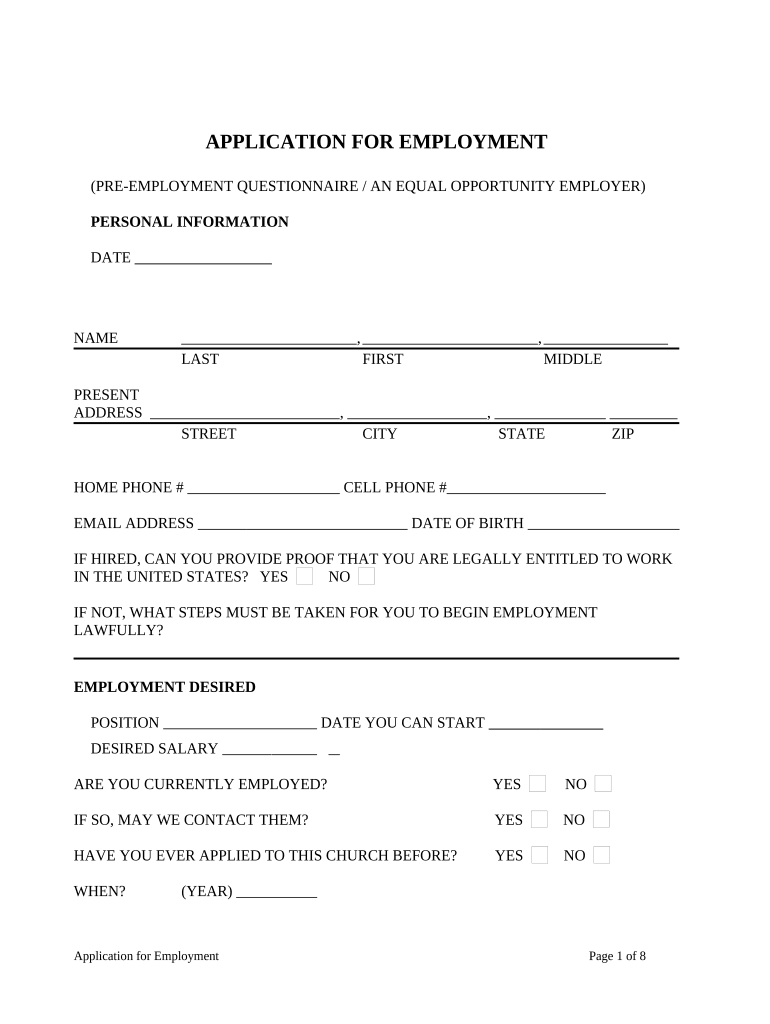
Useful suggestions for finalizing your ‘Application For Employment’ online
Are you fed up with the troubles of handling documentation? Look no further than airSlate SignNow, the premier electronic signature solution for individuals and organizations. Bid farewell to the lengthy routine of printing and scanning documents. With airSlate SignNow, you can effortlessly finalize and sign documents online. Utilize the robust features embedded in this user-friendly and cost-effective platform and transform your method of document management. Whether you require to sign forms or collect signatures, airSlate SignNow manages it all seamlessly, with only a few clicks.
Follow this detailed guide:
- Access your account or register for a complimentary trial with our service.
- Click +Create to upload a document from your device, cloud storage, or our template collection.
- Open your ‘Application For Employment’ in the editor.
- Click Me (Fill Out Now) to complete the document on your end.
- Add and allocate fillable fields for other individuals (if needed).
- Proceed with the Send Invite options to solicit eSignatures from others.
- Save, print your version, or convert it into a multi-use template.
Don’t fret if you need to collaborate with others on your Application For Employment or send it for notarization—our platform provides everything you require to accomplish such tasks. Register with airSlate SignNow today and elevate your document management to new levels!
FAQs
-
What is an Application For Employment in airSlate SignNow?
An Application For Employment in airSlate SignNow is a digital document that allows job applicants to fill out and sign their employment applications electronically. This streamlined process not only saves time but also enhances the accuracy of the information provided. By using airSlate SignNow, employers can easily manage and store these applications securely.
-
How does airSlate SignNow simplify the Application For Employment process?
airSlate SignNow simplifies the Application For Employment process by providing an intuitive platform where applicants can complete forms, add signatures, and submit documents in real time. This eliminates paperwork hassles and enhances communication between applicants and hiring teams. The platform also allows for easy tracking and management of the application status.
-
What are the pricing options for using airSlate SignNow for Application For Employment?
airSlate SignNow offers a variety of pricing plans to accommodate different business sizes and needs when managing the Application For Employment process. Plans are competitively priced, ensuring that businesses can find a solution that fits their budget without sacrificing quality. You can visit our website to explore the available plans and choose the one that best suits your hiring needs.
-
Can I integrate airSlate SignNow with other HR tools for my Application For Employment?
Yes, airSlate SignNow seamlessly integrates with various HR tools and software, enabling a smooth workflow for managing the Application For Employment. This integration allows you to sync applicant data, track application statuses, and streamline your recruitment processes. Popular integrations include HR management systems, CRM platforms, and other related applications.
-
What features does airSlate SignNow offer for managing Applications For Employment?
airSlate SignNow provides a rich set of features for managing Applications For Employment, including customizable templates, electronic signatures, and real-time notifications. These features make it easy for employers to create professional-looking applications that are tailored to their specific requirements. Additionally, the platform offers secure storage and easy retrieval of application documents.
-
Is airSlate SignNow secure for handling sensitive Application For Employment data?
Absolutely! airSlate SignNow prioritizes the security of your Application For Employment data with advanced encryption and compliance with industry standards. All documents are securely stored and access is controlled, ensuring that sensitive applicant information is protected. You can trust airSlate SignNow to keep your data safe throughout the hiring process.
-
How can airSlate SignNow enhance the applicant experience for the Application For Employment?
airSlate SignNow enhances the applicant experience for the Application For Employment by providing a user-friendly interface that simplifies the application process. Applicants can easily fill out forms, sign documents, and submit their applications from any device, making it convenient for them. This positive experience can also reflect well on your company's brand as an employer.
The best way to complete and sign your application for employment form
Find out other application for employment form
- Close deals faster
- Improve productivity
- Delight customers
- Increase revenue
- Save time & money
- Reduce payment cycles















