Fill and Sign the Appointment Letter Format
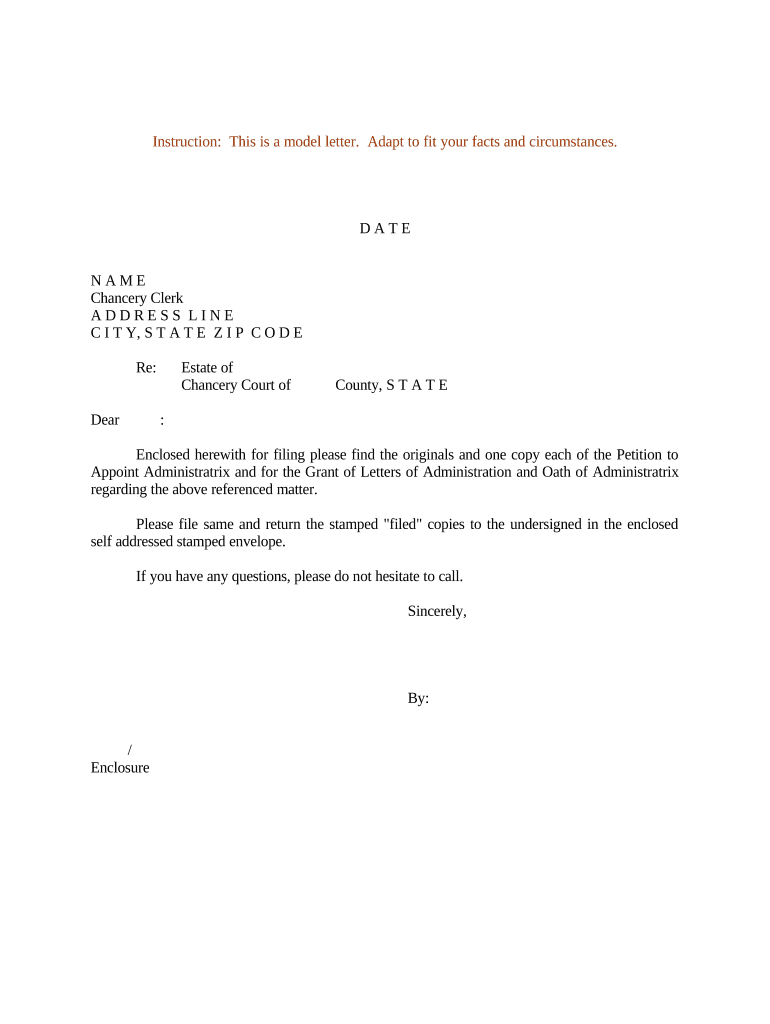
Practical advice for finishing your ‘Appointment Letter Format’ online
Are you weary of the complexities of managing paperwork? Search no further than airSlate SignNow, the premier electronic signature solution for individuals and small to medium businesses. Bid farewell to the monotonous routine of printing and scanning documents. With airSlate SignNow, you can effortlessly complete and sign documents online. Take advantage of the powerful features included in this straightforward and affordable platform to transform your document handling. Whether you need to sign forms or gather signatures, airSlate SignNow manages everything with ease, needing only a few clicks.
Follow this detailed guide:
- Access your account or begin a free trial with our service.
- Select +Create to upload a file from your device, cloud storage, or our template library.
- Edit your ‘Appointment Letter Format’ in the editor.
- Click Me (Fill Out Now) to set up the form on your end.
- Include and designate fillable fields for other individuals (if needed).
- Continue with the Send Invite options to solicit eSignatures from others.
- Save, print your copy, or convert it into a multi-use template.
Don’t worry if you need to work with your colleagues on your Appointment Letter Format or send it for notarization—our platform provides all the resources required to accomplish such tasks. Register with airSlate SignNow today and elevate your document management to a new standard!
FAQs
-
What is the best Appointment Letter Format to use for my business?
The best Appointment Letter Format should be clear, concise, and professional. It typically includes the job title, start date, and terms of employment. Using airSlate SignNow, you can customize your Appointment Letter Format to meet your specific business needs and ensure it aligns with your branding.
-
How can airSlate SignNow help me create an Appointment Letter Format?
airSlate SignNow provides pre-built templates that can help you create an effective Appointment Letter Format quickly. With our user-friendly interface, you can easily customize your letter to include essential details and ensure a professional appearance.
-
Is there a cost associated with using airSlate SignNow for creating Appointment Letters?
Yes, airSlate SignNow offers various pricing plans to fit your business needs. Each plan includes features that allow you to create and manage Appointment Letter Formats efficiently, ensuring you get great value for your investment.
-
Can I integrate airSlate SignNow with other tools to manage Appointment Letters?
Absolutely! airSlate SignNow integrates seamlessly with various tools like Google Workspace and Microsoft Office. This allows you to manage your Appointment Letter Format alongside your other business documents and workflows for increased efficiency.
-
What features does airSlate SignNow offer for creating an Appointment Letter Format?
airSlate SignNow offers features such as customizable templates, electronic signatures, and document tracking to enhance your Appointment Letter Format creation process. These features streamline the workflow, making it easier to send and receive signed letters quickly.
-
How secure is the appointment letter signed through airSlate SignNow?
Security is a top priority for airSlate SignNow. All Appointment Letters signed through our platform are encrypted and stored securely, ensuring that sensitive information remains protected throughout the signing process.
-
Can I track the status of my Appointment Letter once sent via airSlate SignNow?
Yes, you can easily track the status of your Appointment Letter after sending it through airSlate SignNow. Our platform provides real-time updates, so you know exactly when the letter has been viewed and signed.
The best way to complete and sign your appointment letter format
Find out other appointment letter format
- Close deals faster
- Improve productivity
- Delight customers
- Increase revenue
- Save time & money
- Reduce payment cycles















