Fill and Sign the Approval Overtime Form
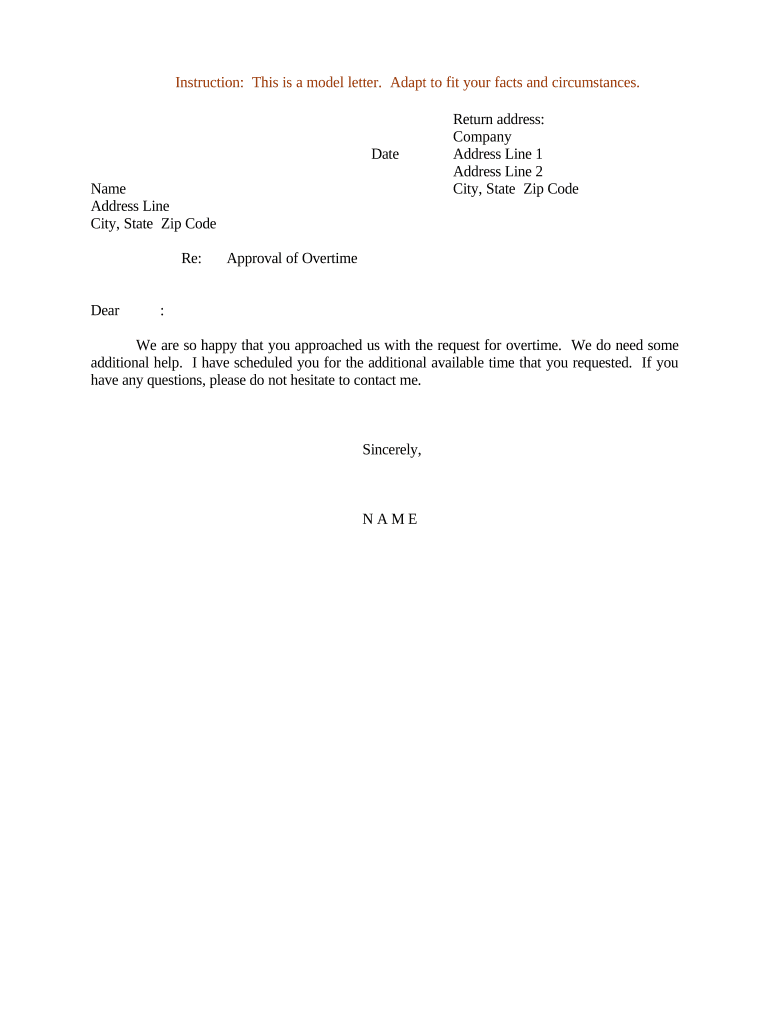
Convenient tips for preparing your ‘Approval Overtime Form’ online
Are you frustrated with the burden of handling paperwork? Look no further than airSlate SignNow, the top eSignature option for individuals and businesses. Bid farewell to the tedious process of printing and scanning documents. With airSlate SignNow, you can effortlessly complete and sign paperwork online. Utilize the powerful features included in this user-friendly and affordable platform and transform your document management approach. Whether you need to sign forms or collect signatures, airSlate SignNow manages it all effortlessly, with just a few clicks.
Adhere to these comprehensive instructions:
- Log into your account or sign up for a complimentary trial with our service.
- Click +Create to upload a file from your device, cloud storage, or our form library.
- Open your ‘Approval Overtime Form’ within the editor.
- Click Me (Fill Out Now) to set up the document on your end.
- Add and designate fillable fields for others (if necessary).
- Proceed with the Send Invite settings to request eSignatures from others.
- Save, print your copy, or convert it into a reusable template.
Don’t fret if you need to collaborate with your colleagues on your Approval Overtime Form or send it for notarization—our solution has everything you require to complete such tasks. Register with airSlate SignNow today and elevate your document management to new levels!
FAQs
-
What is an Approval Overtime Form and why do I need it?
An Approval Overtime Form is a document used by employees to formally request approval for overtime hours worked. It streamlines the process of overtime requests, ensuring that all necessary information is documented and easily accessible. Using this form helps maintain transparency and accountability in payroll management.
-
How can airSlate SignNow help me manage Approval Overtime Forms?
airSlate SignNow simplifies the management of Approval Overtime Forms by allowing you to create, send, and eSign these documents seamlessly. With our easy-to-use platform, you can track the status of your forms in real-time, ensuring that requests are processed quickly and efficiently.
-
Is there a cost associated with using the Approval Overtime Form feature?
Yes, while airSlate SignNow offers various pricing plans, the Approval Overtime Form feature is included in all tiers. This ensures that businesses of any size can take advantage of our cost-effective solution for managing overtime requests without worrying about additional fees.
-
Can I customize my Approval Overtime Form using airSlate SignNow?
Absolutely! airSlate SignNow allows you to customize your Approval Overtime Form to fit your company’s specific needs. You can add your company logo, modify fields, and set approval workflows to ensure the form aligns perfectly with your business processes.
-
What integrations does airSlate SignNow offer for the Approval Overtime Form?
airSlate SignNow offers integrations with various tools such as Google Drive, Dropbox, and Microsoft Office, allowing you to easily manage your Approval Overtime Forms alongside your existing workflows. This integration capability enhances productivity and ensures that all your documents are connected.
-
How secure is the Approval Overtime Form process with airSlate SignNow?
The Approval Overtime Form process with airSlate SignNow is highly secure, employing encryption and secure data storage to protect your sensitive information. Our platform complies with industry standards, ensuring that all your documents are safe from unauthorized access.
-
Can I track the status of my Approval Overtime Form submissions?
Yes, airSlate SignNow provides the ability to track the status of all your Approval Overtime Form submissions. You will receive notifications and updates on when forms are viewed, signed, or completed, keeping you informed throughout the approval process.
The best way to complete and sign your approval overtime form
Find out other approval overtime form
- Close deals faster
- Improve productivity
- Delight customers
- Increase revenue
- Save time & money
- Reduce payment cycles















