Fill and Sign the Architects Appointment Letter Template Form
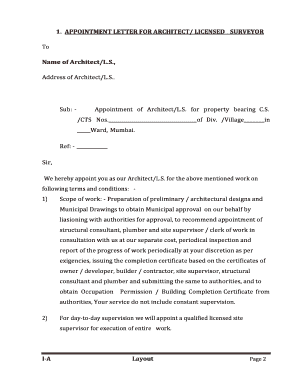
Practical advice on completing your ‘Architects Appointment Letter Template’ online
Are you fed up with the burden of handling paperwork? Look no further than airSlate SignNow, the premier eSignature solution for individuals and businesses. Bid farewell to the monotonous task of printing and scanning documents. With airSlate SignNow, you can smoothly finalize and endorse paperwork online. Take advantage of the extensive features embedded in this user-friendly and cost-effective platform and transform your approach to document management. Whether you need to authorize forms or collect electronic signatures, airSlate SignNow manages everything effortlessly, requiring just a few clicks.
Follow this step-by-step instruction:
- Log into your account or register for a free trial with our service.
- Click +Create to upload a file from your device, cloud, or our template repository.
- Open your ‘Architects Appointment Letter Template’ in the editor.
- Click Me (Fill Out Now) to prepare the document on your end.
- Add and assign fillable fields for other parties (if needed).
- Proceed with the Send Invite settings to request eSignatures from others.
- Save, print your version, or convert it into a reusable template.
Don't stress if you need to collaborate with others on your Architects Appointment Letter Template or send it for notarization—our platform provides all the tools you need to complete such tasks. Sign up with airSlate SignNow today and elevate your document management to a new level!
FAQs
-
What is an Architects Appointment Letter Template?
An Architects Appointment Letter Template is a pre-designed document that outlines the terms of engagement between an architect and a client. This template helps ensure that all essential details, such as project scope, fees, and timelines, are clearly defined, making it easier for both parties to understand their responsibilities.
-
How can I customize the Architects Appointment Letter Template?
Customizing the Architects Appointment Letter Template is straightforward with airSlate SignNow's user-friendly interface. You can easily edit text fields, add your branding, and adjust sections to fit specific project requirements, ensuring that your appointment letter meets your unique needs.
-
Is the Architects Appointment Letter Template legally binding?
Yes, the Architects Appointment Letter Template becomes legally binding once signed by both the architect and the client. Using airSlate SignNow for electronic signatures adds an extra layer of security and validity, ensuring that your agreements are enforceable.
-
What are the benefits of using an Architects Appointment Letter Template?
Using an Architects Appointment Letter Template streamlines the onboarding process for architectural projects. It saves time and reduces errors by providing a consistent format for agreements, allowing architects and clients to focus on project execution rather than paperwork.
-
Can the Architects Appointment Letter Template be integrated with other tools?
Absolutely! airSlate SignNow offers integrations with various tools such as Google Drive, Dropbox, and CRM systems. This allows you to seamlessly manage your documents and streamline your workflow when using the Architects Appointment Letter Template.
-
What pricing options are available for the Architects Appointment Letter Template?
airSlate SignNow offers flexible pricing plans to suit different business needs, including a free trial. You can access the Architects Appointment Letter Template as part of the subscription, which provides great value and a wide range of document management features.
-
How secure is the Architects Appointment Letter Template when using airSlate SignNow?
Security is a top priority at airSlate SignNow. The Architects Appointment Letter Template and all documents signed through our platform are protected with advanced encryption, ensuring that your sensitive information remains confidential and secure.
Find out other architects appointment letter template form
- Close deals faster
- Improve productivity
- Delight customers
- Increase revenue
- Save time & money
- Reduce payment cycles

