Fill and Sign the Arizona Renunciation and Disclaimer of Property Us Legal Forms
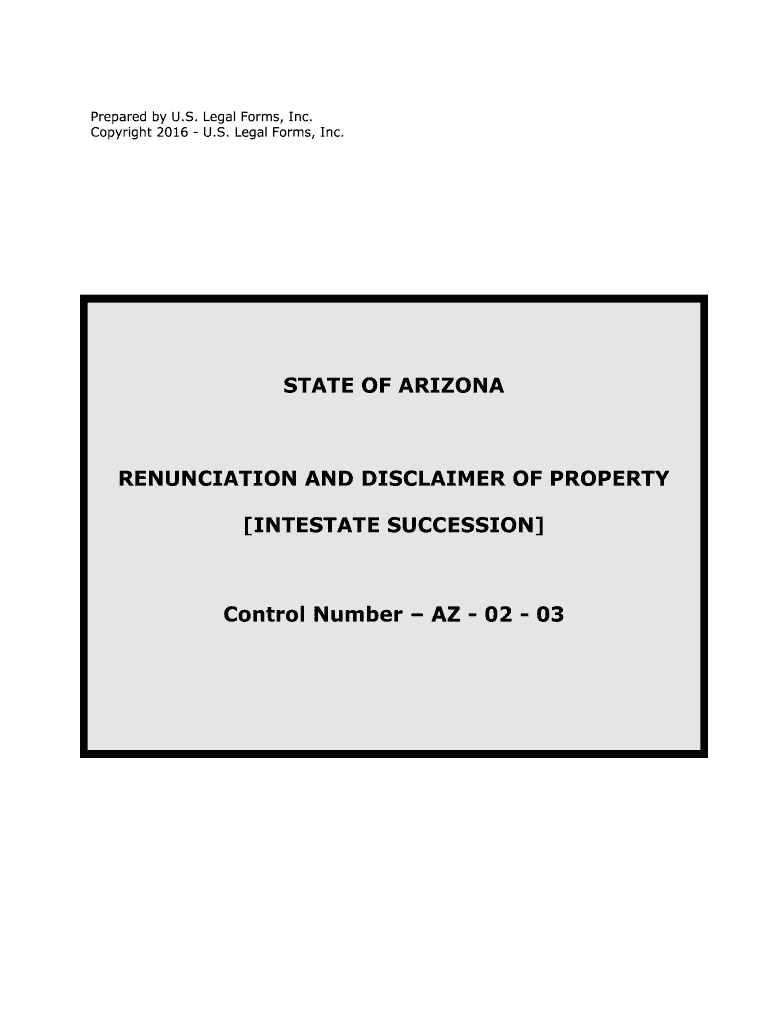
Practical advice for preparing your ‘Arizona Renunciation And Disclaimer Of Property Us Legal Forms’ online
Are you weary of the inconvenience of managing documents? Search no further than airSlate SignNow, the premier electronic signature solution for individuals and organizations. Bid farewell to the tedious routine of printing and scanning documents. With airSlate SignNow, you can easily complete and sign documents online. Leverage the powerful features packed into this user-friendly and budget-friendly platform and transform your document management routine. Whether you need to sign forms or collect electronic signatures, airSlate SignNow simplifies it all with just a few clicks.
Adhere to this detailed guide:
- Access your account or sign up for a complimentary trial with our service.
- Select +Create to upload a file from your device, cloud storage, or our template repository.
- Open your ‘Arizona Renunciation And Disclaimer Of Property Us Legal Forms’ in the editor.
- Select Me (Fill Out Now) to prepare the document on your end.
- Add and designate fillable fields for others (if necessary).
- Continue with the Send Invite configurations to solicit eSignatures from others.
- Save, print your version, or convert it into a multi-use template.
Don’t fret if you need to collaborate with others on your Arizona Renunciation And Disclaimer Of Property Us Legal Forms or send it for notarization—our platform offers everything required to achieve these tasks. Sign up with airSlate SignNow today and enhance your document management to new levels!
FAQs
-
What is a disclaimer deed and how does it relate to divorce in Arizona?
A disclaimer deed is a legal document that allows one spouse to relinquish their interest in a property during a divorce in Arizona. This can simplify the division of assets and clarify ownership, making the divorce process smoother. Understanding how a disclaimer deed works is crucial for anyone navigating divorce proceedings in Arizona.
-
How can airSlate SignNow assist with disclaimer deeds during divorce in Arizona?
airSlate SignNow provides an easy-to-use platform for creating, sending, and eSigning disclaimer deeds related to divorce in Arizona. Our solution streamlines the document management process, ensuring that all necessary paperwork is completed efficiently. This can save time and reduce stress during an already challenging time.
-
What are the costs associated with using airSlate SignNow for disclaimer deeds and divorce in Arizona?
airSlate SignNow offers competitive pricing plans that cater to various needs, including those dealing with disclaimer deeds and divorce in Arizona. Our cost-effective solution ensures that you can manage your legal documents without breaking the bank. You can choose from monthly or annual subscriptions based on your usage.
-
Are there any specific features in airSlate SignNow that help with disclaimer deeds and divorce in Arizona?
Yes, airSlate SignNow includes features such as customizable templates, secure eSigning, and document tracking, which are particularly beneficial for managing disclaimer deeds and divorce in Arizona. These features enhance the user experience and ensure that all documents are handled securely and efficiently.
-
Can I integrate airSlate SignNow with other tools for managing divorce documents in Arizona?
Absolutely! airSlate SignNow offers integrations with various tools and platforms, making it easier to manage all your divorce-related documents, including disclaimer deeds in Arizona. This flexibility allows you to streamline your workflow and keep everything organized in one place.
-
What benefits does airSlate SignNow provide for handling disclaimer deeds in Arizona?
Using airSlate SignNow for disclaimer deeds in Arizona offers numerous benefits, including increased efficiency, reduced paperwork, and enhanced security. Our platform ensures that you can focus on your divorce proceedings without getting bogged down by administrative tasks. Plus, the ease of eSigning means you can finalize documents quickly.
-
Is airSlate SignNow user-friendly for those unfamiliar with legal documents like disclaimer deeds?
Yes, airSlate SignNow is designed to be user-friendly, even for those who may not be familiar with legal documents such as disclaimer deeds and divorce in Arizona. Our intuitive interface guides users through the process, making it accessible for everyone. You don’t need to be a legal expert to use our platform effectively.
The best way to complete and sign your arizona renunciation and disclaimer of property us legal forms
Get more for arizona renunciation and disclaimer of property us legal forms
Find out other arizona renunciation and disclaimer of property us legal forms
- Close deals faster
- Improve productivity
- Delight customers
- Increase revenue
- Save time & money
- Reduce payment cycles















