Fill and Sign the Arkansas Residential Rental Lease Application Form
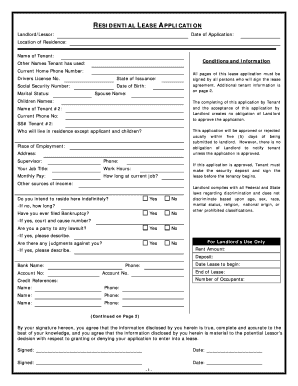
Helpful tips on finishing your ‘Arkansas Residential Rental Lease Application’ online
Are you exhausted by the trouble of handling paperwork? Search no more than airSlate SignNow, the premier digital signature solution for individuals and organizations. Bid farewell to the monotonous chore of printing and scanning documents. With airSlate SignNow, you can easily complete and sign documents online. Utilize the powerful features embedded in this user-friendly and affordable platform and transform your method of document management. Whether you need to authorize forms or gather electronic signatures, airSlate SignNow takes care of everything seamlessly, needing only a few clicks.
Follow this comprehensive guide:
- Log into your account or register for a complimentary trial of our service.
- Select +Create to upload a file from your device, cloud storage, or our template repository.
- Access your ‘Arkansas Residential Rental Lease Application’ in the editor.
- Click Me (Fill Out Now) to finalize the document on your end.
- Insert and allocate fillable fields for others (if necessary).
- Proceed with the Send Invite options to solicit eSignatures from others.
- Save, print your copy, or convert it into a reusable template.
No concerns if you need to collaborate with your teammates on your Arkansas Residential Rental Lease Application or send it for notarization—our solution offers everything you need to accomplish such objectives. Sign up with airSlate SignNow today and elevate your document management to new levels!
FAQs
-
What is an Arkansas Residential Rental Lease Application?
An Arkansas Residential Rental Lease Application is a formal document used by landlords to collect information about prospective tenants. This application typically includes personal details, rental history, income verification, and references. Utilizing airSlate SignNow, landlords can easily customize and send this application for electronic signatures, streamlining the tenant screening process.
-
How does airSlate SignNow simplify the Arkansas Residential Rental Lease Application process?
airSlate SignNow simplifies the Arkansas Residential Rental Lease Application process by allowing landlords to create, send, and eSign applications digitally. This eliminates the need for paper documents, reduces processing time, and enhances the overall efficiency of tenant management. With easy-to-use templates, landlords can get started quickly.
-
What features does airSlate SignNow offer for managing Arkansas Residential Rental Lease Applications?
airSlate SignNow offers several features tailored for managing Arkansas Residential Rental Lease Applications, such as customizable templates, secure eSigning, and automated reminders. These tools help landlords stay organized and ensure that applications are completed promptly. The platform also provides secure storage for all signed documents.
-
Is airSlate SignNow cost-effective for landlords processing Arkansas Residential Rental Lease Applications?
Yes, airSlate SignNow is a cost-effective solution for landlords handling Arkansas Residential Rental Lease Applications. With various pricing plans available, users can choose the option that best fits their needs and budget. The time saved through streamlined processes can also lead to cost savings in tenant management.
-
Can I integrate airSlate SignNow with other software for my Arkansas Residential Rental Lease Application?
Absolutely! airSlate SignNow offers seamless integrations with various property management software and CRM tools. This allows landlords to efficiently manage their Arkansas Residential Rental Lease Applications alongside other essential functions, enhancing workflow and data management.
-
What are the benefits of using airSlate SignNow for Arkansas Residential Rental Lease Applications?
Using airSlate SignNow for Arkansas Residential Rental Lease Applications provides numerous benefits, including enhanced security, faster processing times, and improved tenant engagement. Landlords can track application statuses in real time and ensure a smooth experience for prospective tenants, ultimately leading to quicker lease agreements.
-
How secure is the information collected in an Arkansas Residential Rental Lease Application through airSlate SignNow?
Security is a top priority for airSlate SignNow. The platform employs advanced encryption and security measures to protect the information collected in Arkansas Residential Rental Lease Applications. This ensures that sensitive tenant data is safeguarded throughout the application process.
The best way to complete and sign your arkansas residential rental lease application form
Find out other arkansas residential rental lease application form
- Close deals faster
- Improve productivity
- Delight customers
- Increase revenue
- Save time & money
- Reduce payment cycles















