Fill and Sign the Articles of Dissolution Oregon Secretary of State Oregongov Form
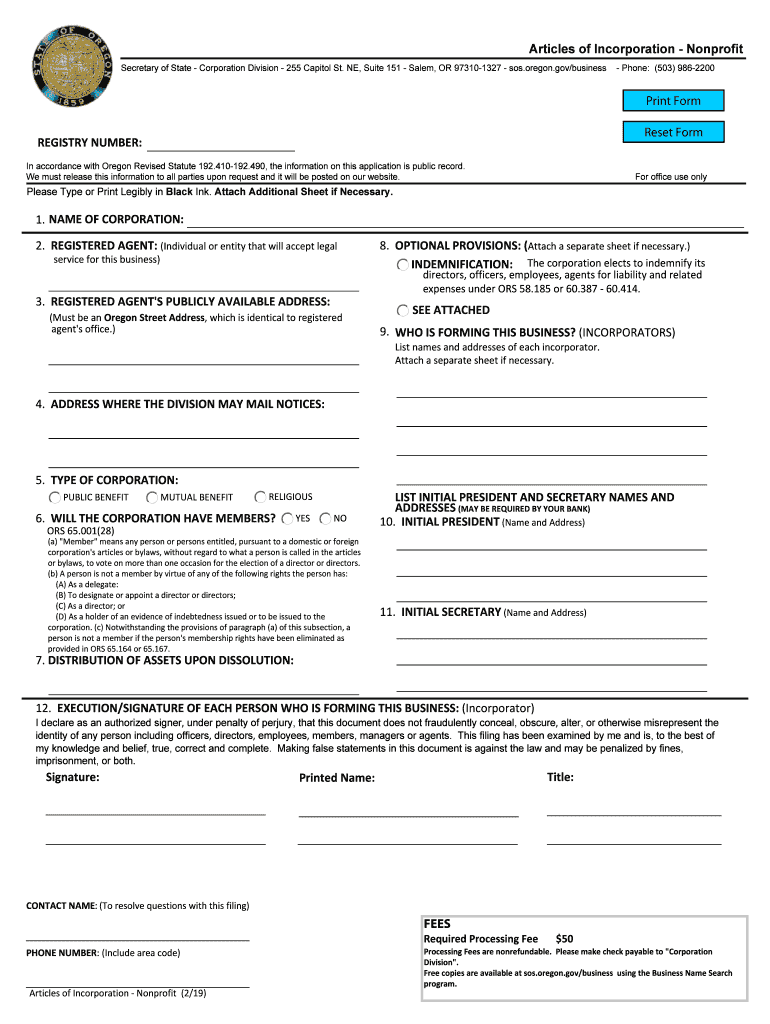
Useful Suggestions for Finalizing Your ‘Articles Of Dissolution Oregon Secretary Of State Oregongov’ Online
Are you fed up with the inconvenience of managing paperwork? Look no further than airSlate SignNow, the premier eSignature solution for both individuals and businesses. Bid farewell to the tedious routine of printing and scanning documents. With airSlate SignNow, you can effortlessly finalize and sign documents online. Utilize the robust features incorporated into this user-friendly and affordable platform to transform your document management approach. Whether you need to sign forms or gather electronic signatures, airSlate SignNow simplifies the entire process, requiring only a few clicks.
Follow this detailed guide:
- Log into your account or register for a complimentary trial of our service.
- Click +Create to upload a file from your device, cloud storage, or our form library.
- Open your ‘Articles Of Dissolution Oregon Secretary Of State Oregongov’ in the editor.
- Click Me (Fill Out Now) to set up the form on your end.
- Add and designate fillable fields for other parties (if necessary).
- Proceed with the Send Invite options to request eSignatures from others.
- Save, print your version, or convert it into a reusable template.
No need to worry if you have to collaborate with teammates on your Articles Of Dissolution Oregon Secretary Of State Oregongov or send it for notarization—our solution provides everything needed to accomplish such tasks. Sign up with airSlate SignNow today and elevate your document management to a higher level!
FAQs
-
What are articles of dissolution in Oregon?
Articles of dissolution in Oregon are the official documents filed with the state to terminate a business entity's existence. This process ensures that your business is legally dissolved and all obligations are settled. By filing the articles of dissolution in Oregon, you protect yourself from future liabilities and ensure compliance with state regulations.
-
How do I file articles of dissolution in Oregon through airSlate SignNow?
Filing articles of dissolution in Oregon using airSlate SignNow is straightforward. Simply prepare your dissolution documents, upload them to our platform, and utilize our eSignature feature to gather the necessary signatures. Once completed, you can easily submit your documents directly to the Oregon Secretary of State.
-
What is the cost to file articles of dissolution in Oregon?
The filing fee for articles of dissolution in Oregon typically ranges around $100, but this may vary based on the specific business type and any additional services you use. With airSlate SignNow, you can streamline the process and avoid hidden costs, ensuring an efficient and cost-effective solution for your dissolution needs.
-
Can I use airSlate SignNow to track the status of my articles of dissolution in Oregon?
Yes, airSlate SignNow offers features that allow you to track the progress of your filed articles of dissolution in Oregon. You will receive notifications regarding the status of your documents, ensuring you stay informed throughout the process. This feature enhances your experience and provides peace of mind.
-
What are the benefits of using airSlate SignNow for articles of dissolution in Oregon?
Using airSlate SignNow for articles of dissolution in Oregon provides several benefits, including ease of use, cost-effectiveness, and fast turnaround times. Our platform simplifies document management and eSigning, allowing you to focus on other business matters while we handle the paperwork. Additionally, you can access your documents anytime, anywhere.
-
Are there any integrations available with airSlate SignNow for filing articles of dissolution in Oregon?
Yes, airSlate SignNow integrates seamlessly with various business tools and applications, making it easy to manage your documents. Whether you use project management software or customer relationship management tools, our integrations enhance your workflow. This ensures that filing articles of dissolution in Oregon fits smoothly into your existing processes.
-
How long does it take to process articles of dissolution in Oregon?
Typically, processing articles of dissolution in Oregon can take several business days, depending on the workload of the Secretary of State's office. However, using airSlate SignNow can expedite your filing process, as our platform streamlines document preparation and submission. This way, you can expect quicker confirmation of your dissolution.
The best way to complete and sign your articles of dissolution oregon secretary of state oregongov form
Find out other articles of dissolution oregon secretary of state oregongov form
- Close deals faster
- Improve productivity
- Delight customers
- Increase revenue
- Save time & money
- Reduce payment cycles















