Fill and Sign the Associate Attorney Employment Agreement State Bar of Form
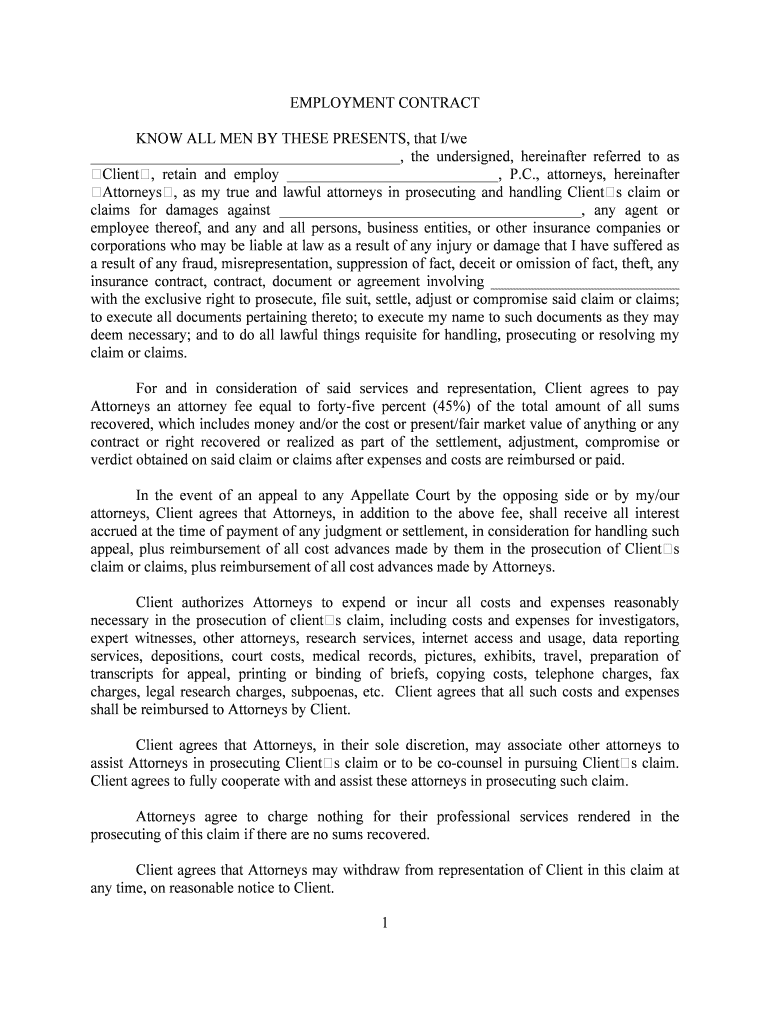
Useful advice for finishing your ‘Associate Attorney Employment Agreement State Bar Of ’ online
Are you weary of the inconvenience of managing documents? Search no further than airSlate SignNow, the leading eSignature solution for individuals and small to medium-sized businesses. Bid farewell to the tedious process of printing and scanning papers. With airSlate SignNow, you can effortlessly finalize and sign documents online. Take advantage of the powerful features integrated into this intuitive and affordable platform and transform your paperwork administration. Whether you need to authorize forms or collect signatures, airSlate SignNow takes care of it all effortlessly, with just a few clicks.
Follow this comprehensive guide:
- Sign in to your account or sign up for a complimentary trial with our service.
- Click +Create to upload a document from your device, cloud storage, or our template collection.
- Access your ‘Associate Attorney Employment Agreement State Bar Of ’ in the editor.
- Click Me (Fill Out Now) to finish the form on your end.
- Insert and designate fillable fields for other participants (if necessary).
- Proceed with the Send Invite options to solicit eSignatures from others.
- Save, print your copy, or convert it into a reusable template.
Don’t fret if you need to work together with your team on your Associate Attorney Employment Agreement State Bar Of or send it for notarization—our platform provides everything necessary to accomplish such objectives. Sign up with airSlate SignNow today and elevate your document management to new levels!
FAQs
-
What is an attorney employment contract template?
An attorney employment contract template is a pre-designed document that outlines the terms of employment between an attorney and their employer. This template typically includes details such as job responsibilities, compensation, and termination conditions, making it easier for both parties to understand their rights and obligations.
-
How can I customize the attorney employment contract template?
You can easily customize the attorney employment contract template using airSlate SignNow's intuitive editing tools. Simply upload the template, make necessary adjustments to suit your specific needs, and save the document for future use. This flexibility ensures that your contract meets all legal requirements and reflects your unique employment terms.
-
Is the attorney employment contract template legally binding?
Yes, an attorney employment contract template becomes legally binding once both parties sign it. By using airSlate SignNow, you can ensure that the signing process is secure and compliant with legal standards, providing peace of mind for both the employer and the attorney.
-
What are the benefits of using an attorney employment contract template?
Using an attorney employment contract template streamlines the hiring process and reduces the risk of misunderstandings. It provides a clear framework for employment terms, ensuring that both parties are on the same page. Additionally, it saves time and resources compared to drafting a contract from scratch.
-
Can I integrate the attorney employment contract template with other tools?
Yes, airSlate SignNow allows for seamless integration with various tools and platforms, enhancing your workflow. You can connect the attorney employment contract template with your existing HR software or document management systems, making it easier to manage contracts and track employee information.
-
What is the pricing for the attorney employment contract template?
The pricing for using the attorney employment contract template through airSlate SignNow is competitive and designed to fit various budgets. You can choose from different subscription plans that offer access to a range of features, including document templates, eSigning capabilities, and integrations, ensuring you get the best value for your investment.
-
How does airSlate SignNow ensure the security of my attorney employment contract template?
airSlate SignNow prioritizes the security of your documents, including the attorney employment contract template. The platform employs advanced encryption and secure storage solutions to protect your data, ensuring that only authorized users can access and sign the documents.
The best way to complete and sign your associate attorney employment agreement state bar of form
Find out other associate attorney employment agreement state bar of form
- Close deals faster
- Improve productivity
- Delight customers
- Increase revenue
- Save time & money
- Reduce payment cycles















