Fill and Sign the Attachment for Witness Form
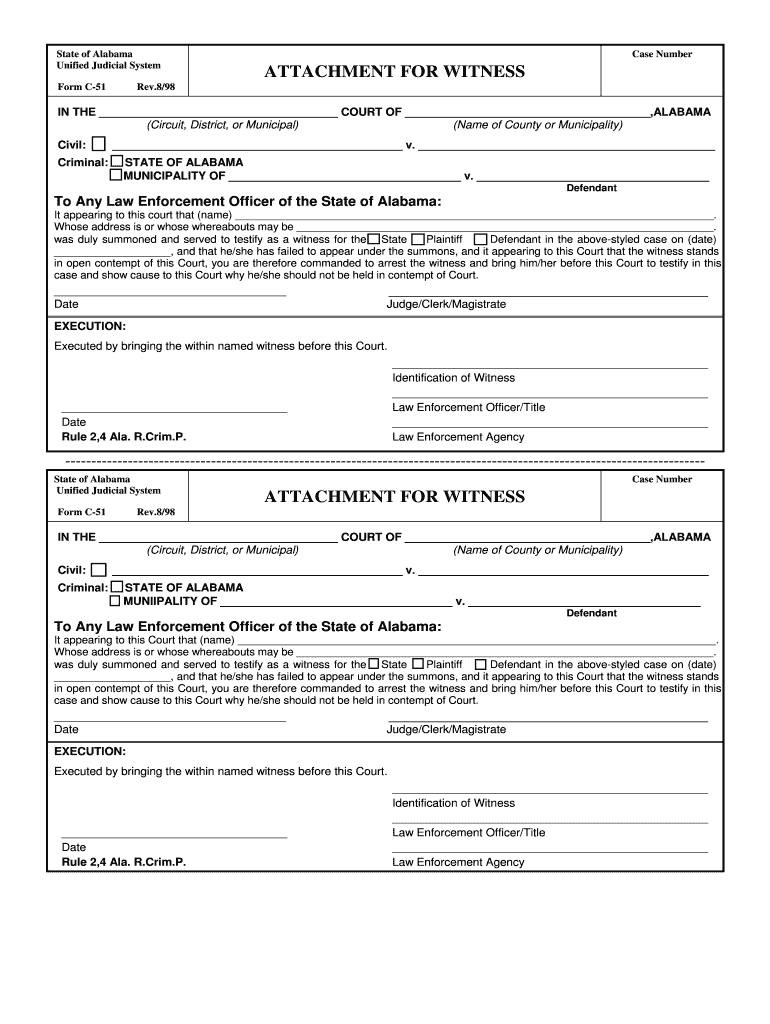
Practical advice on setting up your ‘Attachment For Witness’ online
Are you fed up with the trouble of managing documents? Look no further than airSlate SignNow, the premier electronic signature solution for both individuals and enterprises. Bid farewell to the tedious routine of printing and scanning files. With airSlate SignNow, you can seamlessly complete and authorize documents online. Leverage the robust features incorporated into this user-friendly and budget-friendly platform and transform your strategy for document handling. Whether you need to approve forms or gather signatures, airSlate SignNow manages it all effortlessly, requiring just a few clicks.
Follow this detailed guide:
- Sign in to your account or initiate a free trial with our service.
- Click +Create to upload a document from your device, cloud storage, or our template collection.
- Open your ‘Attachment For Witness’ in the editor.
- Click Me (Fill Out Now) to set up the form on your end.
- Add and assign fillable fields for others (if needed).
- Proceed with the Send Invite options to request eSignatures from others.
- Download, print your copy, or convert it into a reusable template.
Don't be concerned if you need to work with others on your Attachment For Witness or send it for notarization—our solution provides everything necessary to complete those tasks. Register with airSlate SignNow today and enhance your document management to a new level!
FAQs
-
What is an ATTACHMENT FOR WITNESS in airSlate SignNow?
An ATTACHMENT FOR WITNESS in airSlate SignNow allows users to include additional documents or evidence that support the signing process. This feature ensures that all relevant information is available to witnesses, enhancing the validity of the signed documents. By utilizing this attachment, businesses can streamline their document workflows.
-
How does the ATTACHMENT FOR WITNESS feature benefit my business?
The ATTACHMENT FOR WITNESS feature benefits your business by providing a comprehensive view of all necessary documents during the signing process. This not only improves transparency but also helps in maintaining compliance with legal standards. By ensuring that witnesses have access to all relevant attachments, you can enhance the credibility of your agreements.
-
Is there an additional cost for using the ATTACHMENT FOR WITNESS feature?
No, the ATTACHMENT FOR WITNESS feature is included in the standard pricing of airSlate SignNow. This means you can utilize this valuable tool without incurring extra charges. Our goal is to provide a cost-effective solution that meets all your document signing needs.
-
Can I integrate the ATTACHMENT FOR WITNESS feature with other applications?
Yes, airSlate SignNow allows for seamless integration with various applications, enhancing the functionality of the ATTACHMENT FOR WITNESS feature. You can connect it with CRM systems, cloud storage, and other tools to streamline your document management processes. This integration ensures that all your documents are easily accessible and organized.
-
How do I add an ATTACHMENT FOR WITNESS to my documents?
Adding an ATTACHMENT FOR WITNESS is simple with airSlate SignNow. During the document preparation phase, you can upload the necessary files directly to the signing interface. This allows witnesses to review all attachments before signing, ensuring a smooth and informed signing experience.
-
What types of documents can be used as an ATTACHMENT FOR WITNESS?
You can use various types of documents as an ATTACHMENT FOR WITNESS, including PDFs, images, and Word files. This flexibility allows you to provide all necessary supporting materials that may be relevant to the signing process. Ensuring that witnesses have access to the right documents is crucial for effective agreements.
-
Is the ATTACHMENT FOR WITNESS feature secure?
Absolutely, the ATTACHMENT FOR WITNESS feature in airSlate SignNow is designed with security in mind. All documents are encrypted and stored securely, ensuring that sensitive information remains protected. You can trust that your attachments are safe while facilitating a smooth signing process.
The best way to complete and sign your attachment for witness form
Find out other attachment for witness form
- Close deals faster
- Improve productivity
- Delight customers
- Increase revenue
- Save time & money
- Reduce payment cycles















