Fill and Sign the Authorization Letter Form
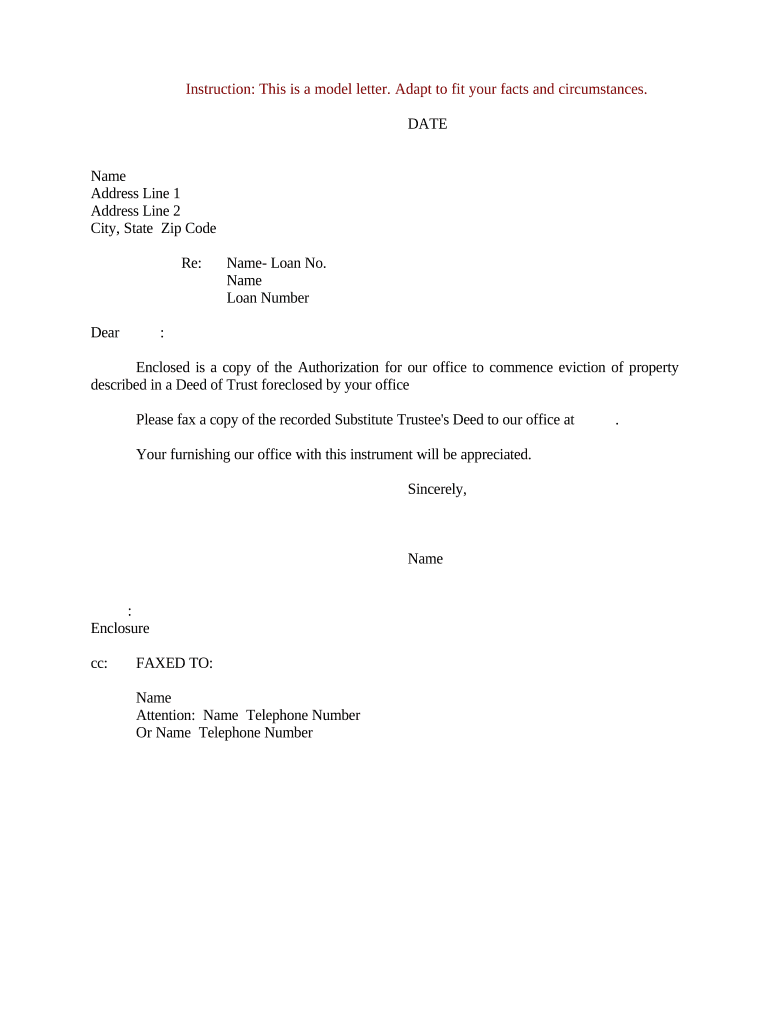
Useful Hints for Finishing Your ‘Authorization Letter’ Online
Are you fed up with the inconvenience of managing paperwork? Look no further than airSlate SignNow, the premier eSignature service for individuals and businesses. Bid farewell to the dull routine of printing and scanning documents. With airSlate SignNow, you can easily complete and sign documents online. Utilize the robust functionalities included in this simple and affordable platform and transform your strategy for document management. Whether you need to authorize forms or gather signatures, airSlate SignNow manages it all effortlessly, needing only a few clicks.
Follow this detailed guide:
- Access your account or register for a complimentary trial with our service.
- Select +Create to upload a file from your device, cloud storage, or our forms collection.
- Edit your ‘Authorization Letter’ in the editor.
- Click Me (Fill Out Now) to set up the form on your end.
- Add and designate fillable fields for others (if necessary).
- Proceed with the Send Invite options to request eSignatures from others.
- Download, print your version, or transform it into a reusable template.
Don’t fret if you need to work with your teammates on your Authorization Letter or send it for notarization—our solution provides everything necessary to accomplish such tasks. Create an account with airSlate SignNow today and elevate your document management to a new level!
FAQs
-
What is a pre authorization letter sample?
A pre authorization letter sample is a template that outlines the terms under which a transaction is authorized before it occurs. This document is often used in various industries to ensure that all parties understand their obligations. Using a well-crafted pre authorization letter sample can streamline your processes and enhance communication.
-
How can airSlate SignNow help me create a pre authorization letter sample?
airSlate SignNow offers intuitive tools that allow you to create customized pre authorization letter samples quickly and efficiently. With our easy-to-use platform, you can start with a template and modify it to fit your specific needs. This ensures that your pre authorization letters are both professional and compliant.
-
Is there a cost associated with using airSlate SignNow to create pre authorization letter samples?
Yes, airSlate SignNow offers various pricing plans that suit different business needs. Our platform provides a cost-effective solution for creating and managing pre authorization letter samples, which can save you time and money. You can explore our pricing options to find the best fit for your organization.
-
What features does airSlate SignNow offer for managing pre authorization letters?
airSlate SignNow includes several features designed to simplify the management of pre authorization letters, such as customizable templates, electronic signatures, and document tracking. These features ensure that your pre authorization letter samples are secure and easily accessible. Additionally, you can collaborate with team members in real-time.
-
Can I integrate airSlate SignNow with other applications for pre authorization letter samples?
Absolutely! airSlate SignNow seamlessly integrates with a variety of applications, enabling you to manage your pre authorization letter samples alongside other business processes. Whether you use CRM tools or project management software, our integrations enhance workflow efficiency and data management.
-
What are the benefits of using airSlate SignNow for pre authorization letter samples?
Using airSlate SignNow for your pre authorization letter samples provides numerous benefits, including enhanced security, time savings, and improved accuracy. The platform automates many aspects of document management, reducing the risk of errors and ensuring timely communication. This allows businesses to focus on their core operations.
-
Are pre authorization letter samples legally binding when signed through airSlate SignNow?
Yes, pre authorization letter samples signed through airSlate SignNow are legally binding, thanks to our compliance with electronic signature laws such as the ESIGN Act and UETA. This means that your digitally signed documents hold the same legal weight as traditional handwritten signatures, ensuring your transactions are secure and enforceable.
The best way to complete and sign your authorization letter form
Find out other authorization letter form
- Close deals faster
- Improve productivity
- Delight customers
- Increase revenue
- Save time & money
- Reduce payment cycles















