Fill and Sign the B374 Form
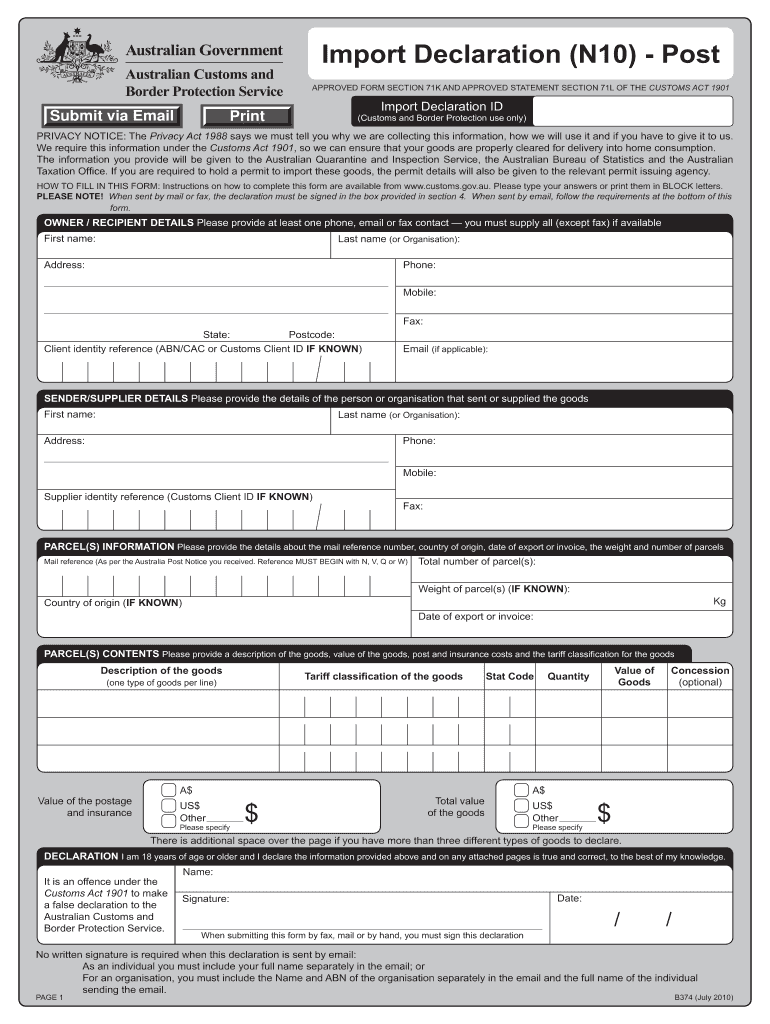
Useful advice on setting up your ‘B374 Form’ online
Are you fed up with the burden of handling paperwork? Discover airSlate SignNow, the premier eSignature solution for individuals and businesses. Bid farewell to the monotonous task of printing and scanning documents. With airSlate SignNow, you can effortlessly complete and sign documents online. Utilize the powerful capabilities embedded in this intuitive and cost-effective platform and transform your document management strategy. Whether you need to approve forms or collect signatures, airSlate SignNow manages it all smoothly, needing only a few clicks.
Follow this comprehensive guide:
- Sign in to your account or register for a complimentary trial with our service.
- Click +Create to upload a file from your device, cloud storage, or our template library.
- Open your ‘B374 Form’ in the editor.
- Click Me (Fill Out Now) to customize the form on your end.
- Add and designate fillable fields for others (if needed).
- Continue with the Send Invite settings to solicit eSignatures from others.
- Download, print your copy, or convert it into a reusable template.
No need to worry if you wish to work together with your colleagues on your B374 Form or send it for notarization—our platform offers everything necessary to complete these tasks. Register with airSlate SignNow today and enhance your document management to a new level!
FAQs
-
What is an Import Declaration N10?
An Import Declaration N10 is a document required by customs authorities that provides detailed information about goods being imported. This declaration is essential for ensuring compliance with import regulations and helps streamline the customs clearance process.
-
How can airSlate SignNow assist with Import Declaration N10 submissions?
airSlate SignNow simplifies the process of preparing and signing your Import Declaration N10 by providing an intuitive platform for document management. Users can easily create, send, and eSign their declarations, ensuring that all necessary information is accurately captured.
-
Is there a cost associated with using airSlate SignNow for Import Declaration N10?
Yes, airSlate SignNow offers various pricing plans that cater to different business needs. Each plan includes features that facilitate the creation and management of documents like the Import Declaration N10, making it a cost-effective solution for businesses.
-
What features does airSlate SignNow offer for handling Import Declaration N10?
airSlate SignNow includes features like templates, automated workflows, and secure eSignatures, all of which are beneficial for managing your Import Declaration N10. These tools help streamline the document preparation process and ensure timely submissions.
-
Can I integrate airSlate SignNow with other software for my Import Declaration N10?
Absolutely! airSlate SignNow supports integrations with various software solutions, enabling businesses to connect their existing systems for seamless document management. This integration capability enhances the efficiency of handling Import Declaration N10 and other related documents.
-
How secure is the information I provide in my Import Declaration N10 using airSlate SignNow?
Security is a top priority for airSlate SignNow. The platform employs advanced encryption and security protocols to protect the sensitive information contained in your Import Declaration N10, ensuring compliance with data protection regulations.
-
What are the benefits of using airSlate SignNow for my Import Declaration N10?
Using airSlate SignNow for your Import Declaration N10 offers numerous benefits, including speed, accuracy, and ease of use. The platform helps reduce paperwork, minimizes errors, and accelerates the submission process, allowing your business to focus on core operations.
Find out other b374 form
- Close deals faster
- Improve productivity
- Delight customers
- Increase revenue
- Save time & money
- Reduce payment cycles

