Fill and Sign the Bankruptcy Estate Form
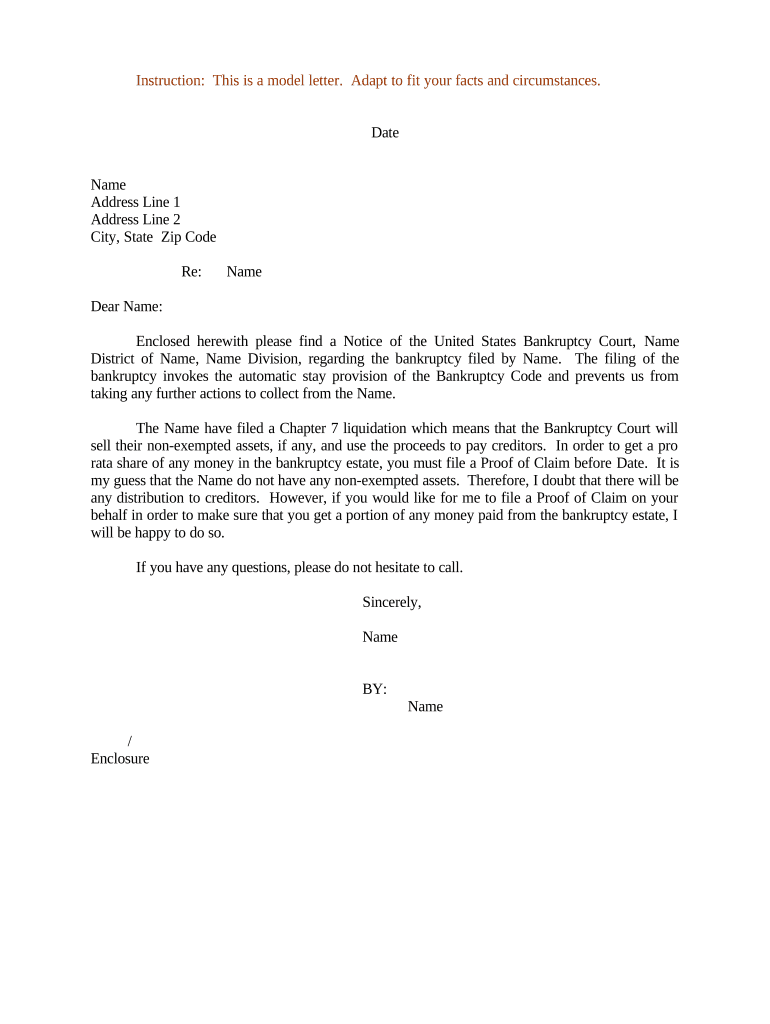
Valuable tips on preparing your ‘Bankruptcy Estate’ digitally
Are you exhausted by the inconvenience of handling paperwork? Search no further than airSlate SignNow, the leading electronic signature solution for individuals and enterprises. Bid farewell to the tedious routine of printing and scanning documents. With airSlate SignNow, you can easily complete and sign documents online. Leverage the robust features incorporated into this intuitive and budget-friendly platform to transform your paperwork management approach. Whether you need to sign forms or gather eSignatures, airSlate SignNow manages it all seamlessly, requiring just a few clicks.
Adhere to this comprehensive guide:
- Log into your account or initiate a free trial with our service.
- Click +Create to upload a file from your device, cloud storage, or our template repository.
- Open your ‘Bankruptcy Estate’ in the editor.
- Click Me (Fill Out Now) to finalize the document on your end.
- Add and allocate fillable fields for additional participants (if needed).
- Proceed with the Send Invite settings to solicit eSignatures from others.
- Download, print your copy, or convert it into a reusable template.
Don’t fret if you need to work with others on your Bankruptcy Estate or send it for notarization—our solution offers everything necessary to accomplish these tasks. Sign up with airSlate SignNow today and elevate your document management to a new height!
FAQs
-
What is a Bankruptcy Estate and how does it relate to airSlate SignNow?
A Bankruptcy Estate is the collection of a debtor's assets that are subject to bankruptcy proceedings. With airSlate SignNow, you can easily manage and sign documents related to your Bankruptcy Estate, ensuring compliance and efficiency in processing necessary paperwork.
-
How can airSlate SignNow help streamline the management of a Bankruptcy Estate?
airSlate SignNow simplifies the process of managing a Bankruptcy Estate by allowing users to electronically sign and send documents securely. This reduces the time spent on paperwork, minimizes errors, and enhances collaboration among parties involved in the bankruptcy process.
-
What features does airSlate SignNow offer for managing documents in a Bankruptcy Estate?
airSlate SignNow offers features like custom templates, advanced eSignature options, and document tracking, which are particularly useful for managing a Bankruptcy Estate. These tools help ensure that all necessary documents are completed accurately and efficiently, supporting a smoother bankruptcy process.
-
Is airSlate SignNow cost-effective for handling a Bankruptcy Estate?
Yes, airSlate SignNow provides a cost-effective solution for handling a Bankruptcy Estate. With flexible pricing plans, businesses can choose a package that suits their needs while benefiting from comprehensive document management and eSignature features.
-
Can I integrate airSlate SignNow with other tools for managing a Bankruptcy Estate?
Absolutely! airSlate SignNow integrates seamlessly with various third-party applications such as CRM systems and cloud storage services. This integration capability simplifies the management of your Bankruptcy Estate by allowing you to centralize all relevant documents and information in one place.
-
What are the benefits of using airSlate SignNow for Bankruptcy Estate documentation?
Using airSlate SignNow for Bankruptcy Estate documentation offers numerous benefits, including improved efficiency, reduced paper usage, and enhanced security. The platform allows for real-time tracking of document status, ensuring that all parties remain informed throughout the bankruptcy process.
-
Is it easy to use airSlate SignNow for someone unfamiliar with technology when dealing with a Bankruptcy Estate?
Yes, airSlate SignNow is designed with user-friendliness in mind, making it accessible even for those with limited tech experience. The intuitive interface allows individuals managing a Bankruptcy Estate to navigate the platform effortlessly, ensuring a smooth document management experience.
The best way to complete and sign your bankruptcy estate form
Find out other bankruptcy estate form
- Close deals faster
- Improve productivity
- Delight customers
- Increase revenue
- Save time & money
- Reduce payment cycles















