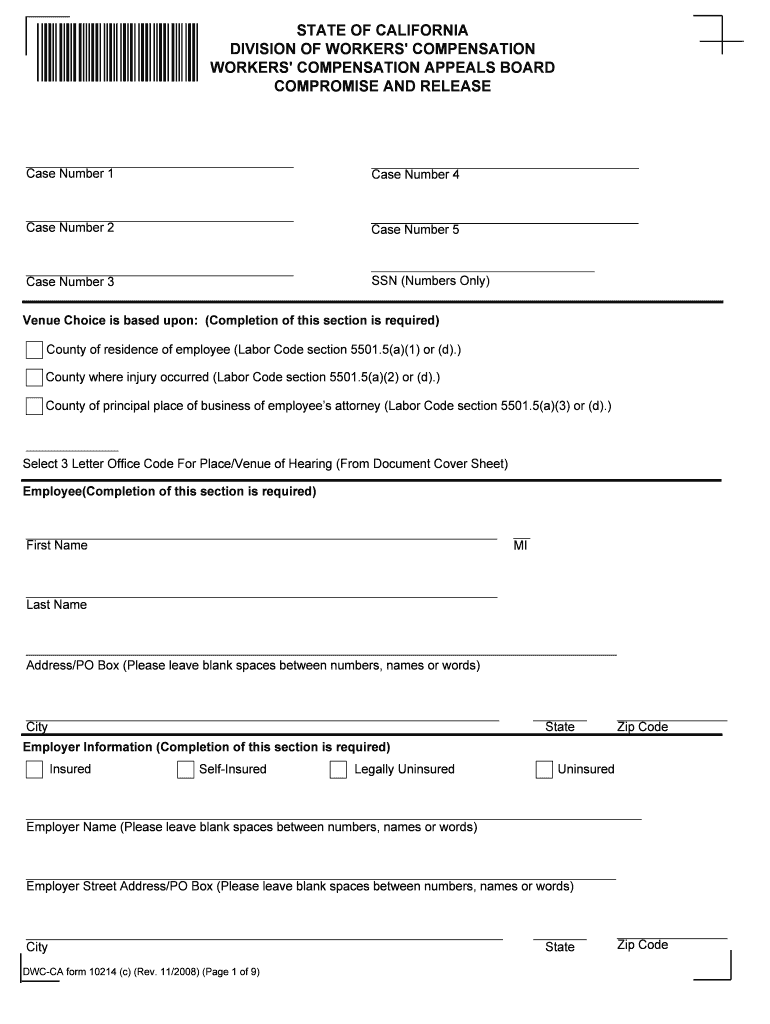STATE OF CALIFORNIA
DIVISION OF WORKERS' COMPENSATION
WORKERS' COMPENSATION APPEALS BOARD COMPROMISE AND RELEASE
Employee(Completion of this section is required) Select 3 Letter Office Code For Place/Venue of Hearing (From Document C\
over Sheet)
DWC-CA form 10214 (c) (Rev. 11/2008) (Page 1 of 9)
Employer Information (Completion of this section is required) Venue Choice is based upon: (Completion of this section is required)
Zip Code City
Address/PO Box (Please leave blank spaces between numbers, names or wor\
ds)
Last Name
First Name MI
Case Number 1
Case Number 2
Case Number 3
Case Number 4
Case Number 5
SSN (Numbers Only)
County of residence of employee (Labor Code section 5501.5(a)(1) or\
(d).)
County where injury occurred (Labor Code section 5501.5(a)(2) or (\
d).)
County of principal place of business of employee’s attorney (Labor \
Code section 5501.5(a)(3) or (d).)
Zip Code City
Employer Street Address/PO Box (Please leave blank spaces between numbe\
rs, names or words)
Employer Name (Please leave blank spaces between numbers, names or word\
s)
Insured Self-Insured Legally Uninsured Uninsured
State
State
Insurance Carrier Information (if known and if applicable - include eve\
n if carrier is adjusted by claims administrator)
DWC-CA form 10214 (c) (Rev. 11/2008) (Page 2 of 9)
Applicant's Attorney or Authorized Representative:
Zip Code City
Address/PO Box (Please leave blank spaces between numbers, names or wor\
ds)
Law Firm Name
Law Firm Number
First Name
Law Firm/Attorney Non Attorney Representative
Last Name
Law Firm/Attorney Non Attorney Representative
Zip Code City
Address/PO Box (Please leave blank spaces between numbers, names or wor\
ds)
Law Firm Name
Law Firm Number
Last Name
First Name
Zip Code City
Insurance Carrier Street Address/PO Box (Please leave blank spaces betw\
een numbers, names or words)
Insurance Carrier Name (Please leave blank spaces between numbers, name\
s or words)
State
Defendant's Attorney or Authorized Representative:
State
State
Claims Administrator Information (if known and if applicable)
IT IS CLAIMED THAT: , alleges that while employed as a(n)
1. The injured employee, born
(State with specificity the date(s) of injury(ies) and what part(s\
) of body, conditions or systems are being settled.)
,
(Street Address/PO Box - Please leave blank spaces between numbers, nam\
es or words)
.
(If Specific Injury, use the start date as the specific date of injury)\
Body parts, conditions and systems may not be
incorporated by reference to medical reports.
DWC-CA form 10214 (c) (Rev. 11/2008) (Page 3 of 9)
(OCCUPATION AT THE TIME OF INJURY)
(DATE OF BIRTH: MM/DD/YYYY)
The injury occurred at
City Zip Code
Zip Code City
Street Address/PO Box (Please leave blank spaces between numbers, names\
or words)
Name (Please leave blank spaces between numbers, names or words)
(Start Date: MM/DD/YYYY) (End Date: MM/DD/YYYY)
Specific Injury
Cumulative Injury Case Number 1
State
State
, sustained injury
arising out of and in the course of employment at the locations and duri\
ng the dates listed below:
Body Part 3: Body Part 2:
Body Part 4:
Body Part 1:
Other Body Parts:
,
(Street Address/PO Box - Please leave blank spaces between numbers, nam\
es or words)
.
(If Specific Injury, use the start date as the specific date of injury)\
,
(Street Address/PO Box - Please leave blank spaces between numbers, nam\
es or words)
.
(If Specific Injury, use the start date as the specific date of injury)\
,
(Street Address/PO Box - Please leave blank spaces between numbers, nam\
es or words)
.
(If Specific Injury, use the start date as the specific date of injury)\
DWC-CA form 10214 (c) (Rev. 11/2008) (Page 4 of 9)
Body parts, conditions and systems may not be incorporated by reference \
to medical reports. Body parts, conditions and systems may not be incorporated by reference \
to medical reports.
Body parts, conditions and systems may not be incorporated by reference \
to medical reports.
Zip Code State City
The injury occurred at
(End Date: MM/DD/YYYY) (Start Date: MM/DD/YYYY)
Specific Injury
Cumulative Injury Case Number 2
Zip Code State City
The injury occurred at
(End Date: MM/DD/YYYY) (Start Date: MM/DD/YYYY)
Specific Injury
Cumulative Injury Case Number 3
Zip Code State City
The injury occurred at
(End Date: MM/DD/YYYY) (Start Date: MM/DD/YYYY)
Specific Injury
Cumulative Injury Case Number 4
Body Part 1: Body Part 2: Body Part 3:
Body Part 4:
Body Part 4:
Body Part 1: Body Part 2: Body Part 3:
Body Part 4:
Body Part 1: Body Part 3: Body Part 2:
Other Body Parts:
Other Body Parts:
Other Body Parts:
,
(Street Address/PO Box - Please leave blank spaces between numbers, nam\
es or words)
.
(If Specific Injury, use the start date as the specific date of injury)\
3. This agreement is limited to settlement of the body parts, conditions\
, or systems and for the dates of injury set forth in
Paragraph No. 1 and further explained in Paragraph No. 9 despite any lan\
guage to the contrary elsewhere in this document or
any addendum. 2. Upon approval of this compromise agreement by the Workers' Compensati\
on Appeals Board or a workers' compensation
administrative law judge and payment in accordance with the provisions h\
ereof, the employee releases and forever
discharges the above-named employer(s) and insurance carrier(s) from\
all claims and causes of action, whether now known
or ascertained or which may hereafter arise or develop as a result of th\
e above-referenced injury(ies), including any and all
liability of the employer(s) and the insurance carrier(s) and each o\
f them to the dependents, heirs, executors,
representatives, administrators or assigns of the employee. Execution of\
this form has no effect on claims that are not within
the scope of the workers' compensation law or claims that are not subjec\
t to the exclusivity provisions of the workers'
compensation law, unless otherwise expressly stated.
5. Unless otherwise expressly ordered by the Workers' Compensation Appea\
ls Board or a workers' compensation
administrative law judge, approval of this agreement does not release an\
y claim applicant may have for vocational
rehabilitation benefits or supplemental job displacement benefits. 4. Unless otherwise expressly stated, approval of this agreement RELEASE\
S ANY AND ALL CLAIMS OF APPLICANT'S
DEPENDENTS TO DEATH BENEFITS RELATING TO THE INJURY OR INJURIES COVERED \
BY THIS COMPROMISE
AGREEMENT. The parties have considered the release of these benefits in \
arriving at the sum in Paragraph 7. Any addendum
duplicating this language pursuant to Sumner v WCAB (1983) 48 CCC 369 \
is unnecessary and shall not be attached.
6. The parties represent that the following facts are true: (If facts a\
re disputed, state what each party contends under
Paragraph No. 9.)
(Start Date: MM/DD/YYYY) (End Date: MM/DD/YYYY)
Unless otherwise specified herein, the employer will pay no medical expe\
nses incurred after approval of this agreement.
DWC-CA form 10214 (c) (Rev. 11/2008) (Page 5 of 9)
(Start Date: MM/DD/YYYY) (End Date: MM/DD/YYYY)
Body parts, conditions and systems may not be incorporated by reference\
to medical reports.
EARNINGS AT TIME OF INJURY $
Weekly Rate $ TEMPORARY DISABILITY INDEMNITY PAID
PERMANENT DISABILITY INDEMNITY PAID Weekly Rate $
TOTAL MEDICAL BILLS PAID $ Total Unpaid Medical Expense to be Paid By:
Zip Code State City
The injury occurred at
(End Date: MM/DD/YYYY) (Start Date: MM/DD/YYYY)
Specific Injury
Cumulative Injury Case Number 5
Period(s) Paid
Period(s) Paid End date
Body Part 1: Body Part 2: Body Part 3:
Body Part 4: Other Body Parts:
DWC-CA form 10214 (c) (Rev. 11/2008) (Page 6 of 9)
$ for temporary disability indemnity overpayment, if any.
requested as applicant's attorney's fee. , after deducting the amounts set forth above and less
further permanent disability advances made after the date set forth abov\
e. Interest under Labor Code section 5800 is
included if the sums set forth herein are paid within 30 days after the \
date of approval of this agreement.
7. The parties agree to settle the above claim(s) on account of the in\
jury(ies) by the payment of the SUM OF
The following amounts are to be deducted from the settlement amount:
Settlement Amount
$
$
$
$
$
$
$
LEAVING A BALANCE OF $
8. Liens not mentioned in Paragraph No. 7 are to be disposed of as follo\
ws (Attach an addendum if necessary):
for permanent disability advances through
payable to
payable to
payable to
payable to
10. It is agreed by all parties hereto that the filing of this document \
is the filing of an application, and that the workers'
compensation administrative law judge may in its discretion set the matt\
er for hearing as a regular application, reserving to the
parties the right to put in issue any of the facts admitted herein and t\
hat if hearing is held with this document used as an
application, the defendants shall have available to them all defenses th\
at were available as of the date of filing of this
document, and that the workers' compensation administrative law judge ma\
y thereafter either approve this Compromise and
Release or disapprove it and issue Findings and Award after hearing has \
been held and the matter regularly submitted for
decision. Any accrued claims for Labor Code section 5814 penalties are include\
d in this settlement unless expressly excluded.earnings
temporary disability
apportionment jurisdiction
serious and willful misconduct injury AOE/COE employment
discrimination (Labor Code §132a)
future medical treatment statute of limitations
other
permanent disability
self-procured medical treatment, except as provided in Paragraph 7
vocational rehabilitation benefits/supplemental job displacement benefit\
s
9. The parties wish to settle these matters to avoid the costs, hazards \
and delays of further litigation, and agree that a
serious dispute exists as to the following issues (initial only those t\
hat apply). ONLY ISSUES INITIALED BY THE APPLICANT
OR HIS/HER REPRESENTATIVE AND DEFENDANTS OR THEIR REPRESENTATIVES ARE IN\
CLUDED WITHIN THIS
SETTLEMENT.
DWC-CA form 10214 (c) (Rev. 11/2008) (Page 7 of 9)
Applicant Defendant
COMMENTS:
11. WARNING TO EMPLOYEE: SETTLEMENT OF YOUR WORKERS' COMPENSATION CLAIM \
BY COMPROMISE AND
RELEASE MAY AFFECT OTHER BENEFITS YOU ARE RECEIVING TO WHICH YOU BECOME \
ENTITLED TO RECEIVE IN
THE FUTURE FROM SOURCES OTHER THAN WORKERS' COMPENSATION, INCLUDING BUT \
NOT LIMITED TO
SOCIAL SECURITY, MEDICARE AND LONG-TERM DISABILITY BENEFITS.THE APPLICANT'S (EMPLOYEE'S) SIGNATURE MUST BE ATTESTED TO BY TWO DISI\
NTERESTED PERSONS OR ACKNOWLEDGED BEFORE A NOTARY PUBLIC
By signing this agreement, applicant (employee) acknowledges that he/s\
he has read and understands this agreement and
has had any questions he/she may have had about this agreement answered \
to his/her satisfaction.
Witness the signature hereof this ________ day of ______________, ____\
____________ at
Witness 1 (Date)
Applicant (Employee) (Date)
Witness 2 (Date)
Attorney for Applicant (Date)
Interpreter (Date)
Attorney for Defendant (Date)
(Date)
Attorney for Defendant
(Date)
Attorney for Defendant
(Date)
Attorney for Defendant
DWC-CA form 10214 (c) (Rev.11/2008) (Page 8 of 9)
ACKNOWLEDGMENT
State of California
County of _____________________________)
On _________________________ before me, ________________________________\
_________ (insert name and title of the officer)
personally appeared ____________________________________________________\
__________,
who proved to me on the basis of satisfactory evidence to be the person(\
s) whose name(s) is/are
subscribed to the within instrument and acknowledged to me that he/she/t\
hey executed the same in
his/her/their authorized capacity(ies), and that by his/her/their sign\
ature(s) on the instrument the
person(s), or the entity upon behalf of which the person(s) acted, e\
xecuted the instrument.
I certify under PENALTY OF PERJURY under the laws of the State of Califo\
rnia that the foregoing
paragraph is true and correct.
WITNESS my hand and official seal.
Signature ______________________________ (Seal)
DWC-CA form 10214 (c) (Rev. 11/2008) (Page 9 of 9)
Valuable advice on finalizing your ‘Bill Of Sale Form California Workers Compensation Form Templates Fillable Ampamp Printable Samples For Pdf Wordpdffiller’ digitally
Are you fed up with the inconvenience of managing paperwork? Look no further than airSlate SignNow, the leading electronic signature solution for individuals and businesses. Bid farewell to the monotonous task of printing and scanning documents. With airSlate SignNow, you can effortlessly complete and sign documents online. Utilize the powerful features embedded in this user-friendly and cost-effective platform and transform your method of document handling. Whether you need to validate forms or collect signatures, airSlate SignNow takes care of everything with just a few clicks.
Follow these detailed steps:
- Sign into your account or initiate a free trial with our platform.
- Click +Create to upload a document from your device, cloud storage, or our template repository.
- Access your ‘Bill Of Sale Form California Workers Compensation Form Templates Fillable Ampamp Printable Samples For Pdf Wordpdffiller’ in the editor.
- Click Me (Fill Out Now) to set up the document on your end.
- Add and designate fillable fields for others (if necessary).
- Proceed with the Send Invite settings to solicit eSignatures from additional parties.
- Save, print a copy, or convert it into a reusable template.
Don’t worry if you need to work with your colleagues on your Bill Of Sale Form California Workers Compensation Form Templates Fillable Ampamp Printable Samples For Pdf Wordpdffiller or send it for notarization—our platform provides all the tools you need to complete such tasks. Sign up with airSlate SignNow today and take your document management to the next level!