Fill and Sign the Brookline College Transcript Request 2012 Form
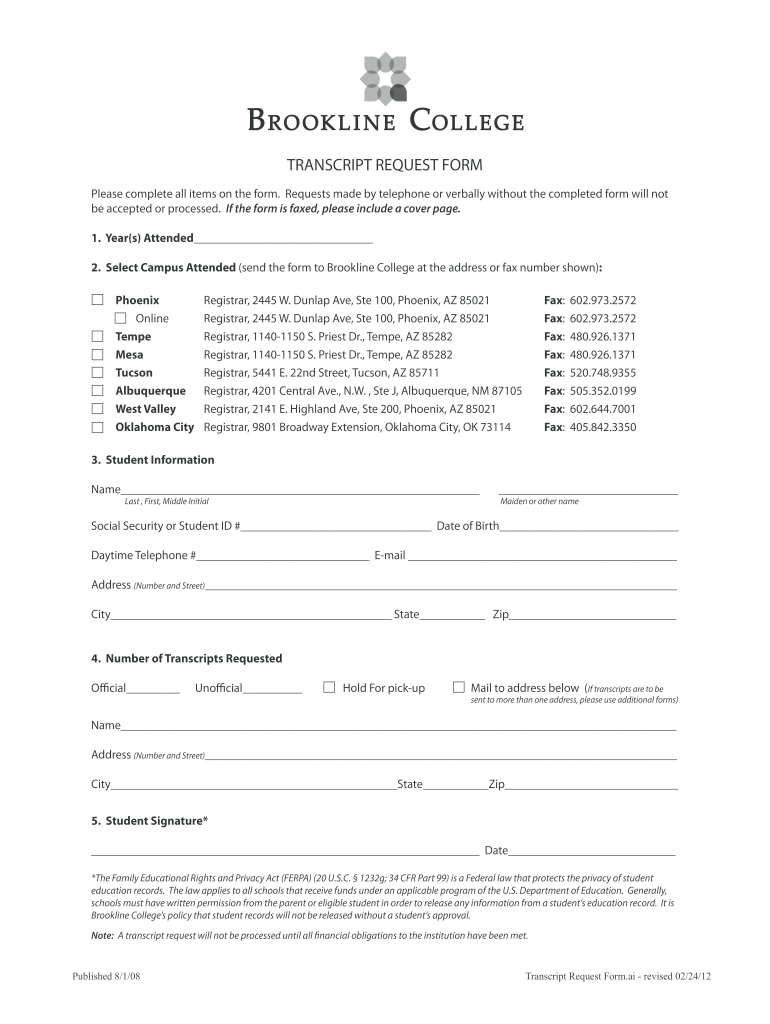
Useful tips for finalizing your ‘Brookline College Transcript Request 2012 Form’ online
Are you fed up with the inconvenience of managing paperwork? Look no further than airSlate SignNow, the premier electronic signature solution for both individuals and organizations. Bid farewell to the tedious routine of printing and scanning documents. With airSlate SignNow, you can effortlessly complete and sign documents online. Utilize the robust features embedded in this user-friendly and cost-effective platform to transform your paperwork management approach. Whether you need to approve forms or collect signatures, airSlate SignNow takes care of it all effortlessly, with just a few clicks.
Follow this comprehensive guide:
- Log into your account or register for a free trial with our service.
- Hit +Create to upload a file from your device, cloud storage, or our template collection.
- Open your ‘Brookline College Transcript Request 2012 Form’ in the editor.
- Click Me (Fill Out Now) to set up the form on your end.
- Add and designate fillable fields for others (if necessary).
- Continue with the Send Invite settings to solicit eSignatures from others.
- Save, print your version, or transform it into a reusable template.
Don’t hesitate if you need to work with your teammates on your Brookline College Transcript Request 2012 Form or send it for notarization—our platform provides all the tools necessary to achieve those goals. Sign up with airSlate SignNow today and take your document management to a higher level!
FAQs
-
What is the Brookline College Transcript Request Form?
The Brookline College Transcript Request Form is a document that students use to request their academic transcripts from Brookline College. This form is essential for students who need to provide proof of their academic achievements for employment or further education. It streamlines the process, ensuring that your request is handled promptly and efficiently.
-
How can I access the Brookline College Transcript Request Form?
You can easily access the Brookline College Transcript Request Form through the Brookline College website or by contacting their registrar's office. With airSlate SignNow, you can also create and send this form electronically, making it more convenient for you to submit your request from anywhere.
-
Are there any fees associated with the Brookline College Transcript Request Form?
Yes, there may be a fee associated with processing the Brookline College Transcript Request Form, depending on the number of transcripts requested and the delivery method chosen. It's best to check with Brookline College's official site for the most up-to-date pricing information.
-
How does airSlate SignNow enhance the Brookline College Transcript Request Form process?
airSlate SignNow enhances the Brookline College Transcript Request Form process by simplifying document signing and submission. With our user-friendly platform, you can fill out, sign, and send your transcript request securely and quickly, ensuring your documents are delivered without delay.
-
Can I track the status of my Brookline College Transcript Request Form submission?
Yes, when you use airSlate SignNow to submit your Brookline College Transcript Request Form, you can track the status of your submission. Our platform provides real-time updates, allowing you to stay informed about your request every step of the way.
-
What features does airSlate SignNow offer for the Brookline College Transcript Request Form?
airSlate SignNow offers a range of features for the Brookline College Transcript Request Form, including eSignature capabilities, document management, and secure storage. These features ensure that your form is processed efficiently while maintaining the highest level of security for your personal information.
-
Is it easy to integrate the Brookline College Transcript Request Form with other tools?
Absolutely! airSlate SignNow allows for seamless integration of the Brookline College Transcript Request Form with various applications like Google Drive, Dropbox, and more. This integration simplifies the workflow, making it easier to manage your documents and access them whenever you need.
Find out other brookline college transcript request 2012 form
- Close deals faster
- Improve productivity
- Delight customers
- Increase revenue
- Save time & money
- Reduce payment cycles

