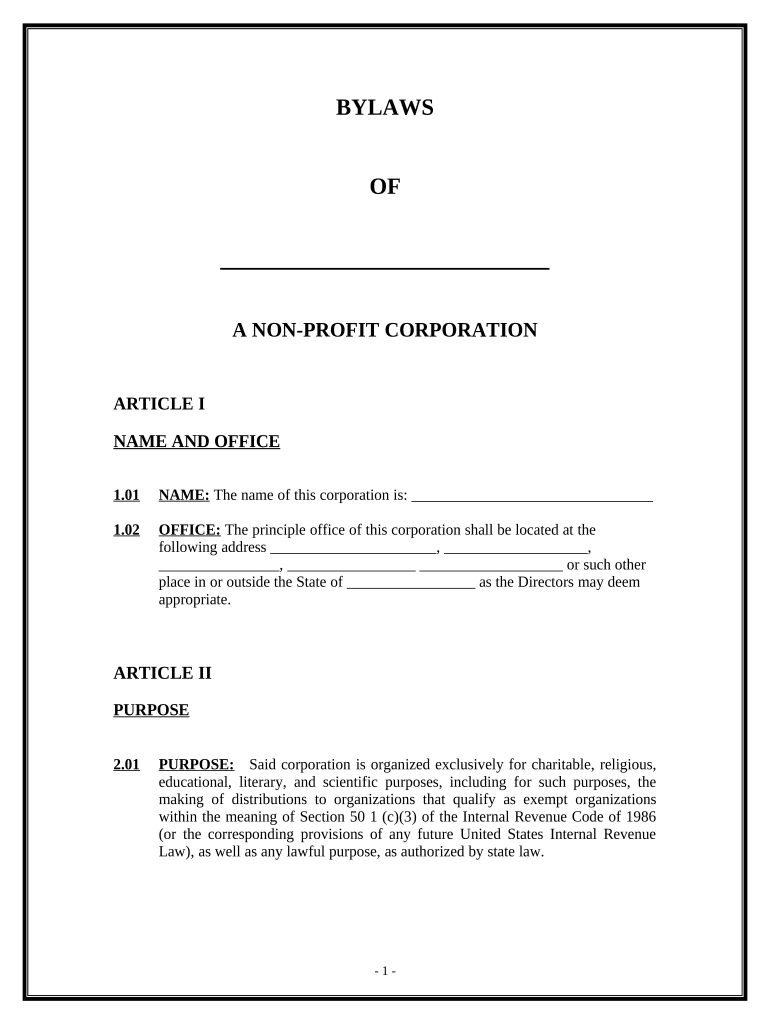BYLAWS
OF
__________________________
A NON-PROFIT CORPORATION
ARTICLE I
NAME AND OFFICE
1.01 NAME: The name of this corporation is: ________________________________
1.02 OFFICE: The principle office of this corporation shall be located at the
following address ______________________, ___________________,
________________, _________________ ___________________ or such other
place in or outside the State of _________________ as the Directors may deem
appropriate.
ARTICLE II
PURPOSE
2.01 PURPOSE: Said corporation is organized exclusively for charitable, religious,
educational, literary, and scientific purposes, including for such purposes, the
making of distributions to organizations that qualify as exempt organizations
within the meaning of Section 50 1 (c)(3) of the Internal Revenue Code of 1986
(or the corresponding provisions of any future United States Internal Revenue
Law), as well as any lawful purpose, as authorized by state law.
- 1 -
ARTICLE III
DIRECTORS
3.01 NUMBER & QUALIFICATIONS: This corporation shall be governed by a
Board of Directors of not less than (3) three or not more than (7) seven persons.
3.02 APPOINTMENT & ELECTION & TERM: The Directors shall be appointed
by the Executive Director, and thereafter shall be appointed by the majority of
existing Directors upon the nomination of the Executive Director. Said
appointments shall be made at the meeting of the Board of Directors. Directors,
other than the Executive Director pursuant to the Articles of Incorporation, shall
serve a term of two years, and shall be eligible to succeed themselves in
consecutive terms provided they meet the requirements enumerated in the Articles
of Incorporation. The terms of the Directors shall be established so that their
terms expire in different years.
3.03 RESPONSIBILITIES AND LIABILITY: The Directors shall be trustees of the
corporation and its assets, both real and personal, and shall fulfill functions and
duties ascribed them by all applicable laws. In addition, they shall advise the
Executive Director in matters of the operation of the corporation. Directors shall
in no way encumber personal liability from the actions of the corporation and
shall be entitled to indemnification according to the provisions of the
_________________ Non-Profit Corporation Act and state laws exempting
nonprofit officials from liability.
3.04 RESIGNATION OR REMOVAL: Any Director may resign at any time by
giving prior written notice of such resignation to the Board of Directors.
Furthermore, Directors may be removed from the Board of Directors by
resignation, or pursuant to the Articles of Incorporation. Vacancies on the Board
will be filled by a majority of the remaining Board of Directors. The new
Director elected to fill the vacancy will serve for the unexpired term of the
predecessor in office.
3.05 ANNUAL MEETINGS: The Board of Directors shall meet at least twice
annually in a location specified by the Executive Director, who shall, in the case
of regular meetings, give written or oral notice of the time and location of the
meeting to all Directors at least 30 days before the meeting. The location of said
meetings may be any location within or outside the State of _________________.
The corporation shall reserve the right to reimburse all Directors for all
reasonable travel expenses incurred in attending the meetings, and shall so
stipulate the decision for said reimbursements in a resolution passed at the
meeting being considered for reimbursement. Said reimbursements shall be
subject to the corporations official reimbursement plan in force at the time of the
- 2 -
transaction. A simple majority shall constitute a quorum sufficient to conduct
business.
a. The primary regular meeting shall be held in the month of October or
November, at which time the Executive Director shall report on the
activities of the corporation during the previous year, and shall relate his
or her plans and goals for the coming year. The Board of Directors shall
establish the annual budget and rates of compensation for the Executive
Director and all other staff and employees.
b. The next primary regular meeting shall be held in the month of
________________, whereupon, the President shall give a general state of
the corporation address to the Directors and Officers.
3.06 SPECIAL MEETINGS: Special meetings may be called as needed by the
Executive Director and/or a majority of the Directors. Oral or written notice of
the meeting, the time, and place shall be presented to each director in person at
least three days before an emergency meeting of the Directors.
3.07 WAIVER OF NOTICE: Attendance of a Director at any meeting of the Board
of Directors constitutes a waiver of notice of such meeting except where Director
attends a meeting for the purpose of objecting at the beginning of the meeting to
the transaction of any business because the meeting is not lawfully called or
convened. Whenever any notice is required to be given under the provision of the
law, the Articles of Incorporation, or these Bylaws, a waiver of such notice in
writing signed by the person or persons entitled to notice whether before or after
the time stated is such waiver, will be deemed equivalent to the giving of such
notice.
3.08 QUORUM: All meetings of the Board of Directors shall have a majority of
directors necessary to constitute a quorum and the act of the majority of Directors
present at any meeting in which there is a quorum shall be the act of the Board of
Directors, except as may be otherwise specifically provided by statute or by these
Bylaws.
3.09 COMPENSATION: Directors shall receive compensation commensurate with
the time they devote to the affairs and leadership in the corporation as determined
by a vote of the Board of Directors, as well as a reasonable sum for expenses
incurred in services to the organization which are approved by the Board of
Directors.
3.10 ACTION BY CONSENT: Any action by law or under the Articles of
Incorporation of this corporation or these Bylaws, or any action which otherwise
may be taken at a meeting of the Board of Directors may be taken without a
meeting by a consent in writing, setting forth the action so taken, signed by all the
persons entitled to vote with respect to the subject matter of such consent, or all
Directors in office, and filed with the Secretary of the corporation.
- 3 -
ARTICLE IV
MEMBERSHIP
4.01 This corporation shall have no members.
ARTICLE V
CORPORATE OFFICERS
5.01 NUMBER: The officers of the corporation shall be the President, Vice President,
Secretary, Treasurer, and such other officers with such powers and duties as may
be determined by the Board of Directors. Any two (2) offices may be held by the
same person at any time, except the offices of President and Secretary must be
held by two (2) separate persons.
5.02 PRESIDENT: The President will be the Chief Executive Officer and Executive
Director of this corporation and will, subject to the control of the Board of
Directors, supervise and control the affairs of the corporation. The President will
perform all duties incident to such office and such other duties as may be
provided in these Bylaws or as may be prescribed from time to time by the Board
of Directors.
5.04 VICE PRESIDENT: The Vice President will perform all duties and exercise all
powers of the President when the President is absent or is otherwise unable to act.
The Vice President will perform such other duties as may be prescribed from time
to time by the Board of Directors.
5.05 SECRETARY: The Secretary will keep minutes of all the meetings of the Board
of Directors, will be the custodian of the corporate records, will give all notices as
are required by law or by these Bylaws, and generally will perform all duties
incident to the office of Secretary and such other duties as may be required by
law, by the Articles of Incorporation, or by these Bylaws, or which may be
assigned from time to time by the Board of Directors.
5.06 TREASURER: The Treasurer will have charge and custody of all funds of the
corporation, will deposit the funds as required by the Board of Directors, will
keep and maintain adequate and correct accounts of the corporation's properties
and business transactions, will render reports and accountings to the Board of
Directors, and will perform in general all duties incident to the office of Treasurer
and such other duties as may be required by law, by the Articles of Incorporation,
- 4 -
by the Bylaws, or which may be assigned from time to time by the Board of
Directors.
5.07 RESIGNATION OF ANY OFFICERS: Any Officer elected or appointed to
office may resign at any time via writing sent to the President of the corporation
or if the Officer resigning is the President, to the Secretary of the Board of
Directors of the corporation.
5.08 REMOVAL OF OFFICERS: Any Officer elected or appointed to office may be
removed by the persons authorized under these Bylaws to elect or appoint such
Officers whenever in their judgment the best interest of the corporation will be
served. However, such removal will be without prejudice to any contract rights of
the Officer so removed.
5.09 COMPENSATION OF OFFICERS: Compensation of all Officers of the
corporation shall be fixed by the Board of Directors.
ARTICLE VI
FISCAL YEAR
6.01 FISCAL YEAR: The Fiscal Year of the corporation shall commence on January
1 of each year and end on December 31.
ARTICLE VII
MISCELLANEOUS
7.01 PROHIBITION AGAINST SHARING IN CORPORATE EARNINGS: No
director, trustee, officers or employee of or member of a committee of or person
connected with the corporation shall receive at any time any of the net earnings or
pecuniary profit from the operations of the corporation, provided that this shall
not prevent the payment to any such person of such reasonable compensation for
services rendered to or for the corporation in effecting any of its purposes as shall
be fixed by the Board of Directors; and no such person or persons shall be
entitled to share in the distribution of any of the corporate assets upon the
dissolution of the corporation.
7.02 CONTRACTS WITH DIRECTORS AND OFFICERS: The Directors and
Officers of the corporation may be interested directly or indirectly in any contract
relating to or incidental to the operations conducted by the corporation, and may
- 5 -
freely make contracts, enter transactions, or otherwise act for and on behalf of the
corporation, notwithstanding that they may also be acting as individuals, or as
trustees, or as agents for other persons or corporations, or may be interested in the
same matters as directors or otherwise; but shall be deemed “at arm's length” and
not violative of proscriptions against the corporation's use or application of its
funds for private benefit. In no event, however, shall any person or other entity
dealing with the Directors or Officers be obligated to inquire into the authority of
the Directors and Officers to enter into and consummate any contract, transaction,
or other action.
ARTICLE VIII
AMENDMENTS
8.01 AMENDMENTS BY DIRECTORS: The directors shall have the power to
make, alter, amend and repeal the Articles or Bylaws of the corporation by
affirmative vote of the majority of the Board of any regular or specially called
meeting for the purpose of amending the Articles or Bylaws. Written notice of
any meeting where the Articles are to be amended shall be given to each member
of the Board of Directors by certified or registered mail by (30) days before the
meeting.
- 6 -
CERTIFICATE
We, the undersigned being all of the Officers and Directors of the above named
corporation, do hereby ratify and adopt the foregoing Bylaws as the Bylaws for the
regulation of the affairs of said corporation.
Dated this _________ day of ____________________, _____________.
______________________________
______________________________
______________________________
______________________________
______________________________
______________________________
- 7 -
Useful instructions on finalizing your ‘Bylaws Nonprofit Pdf’ online
Are you weary of the inconvenience of managing paperwork? Seek no further than airSlate SignNow, the premier eSignature solution for individuals and businesses. Bid farewell to the lengthy process of printing and scanning documents. With airSlate SignNow, you can effortlessly complete and sign documents online. Take advantage of the powerful features embedded in this user-friendly and cost-effective platform and transform your document handling approach. Whether you need to approve documents or gather eSignatures, airSlate SignNow takes care of everything efficiently with just a few clicks.
Follow this comprehensive guide:
- Sign in to your account or initiate a free trial with our service.
- Click +Create to upload a file from your device, cloud, or our template library.
- Open your ‘Bylaws Nonprofit Pdf’ in the editor.
- Click Me (Fill Out Now) to set up the form on your end.
- Add and assign fillable fields for others (if necessary).
- Proceed with the Send Invite settings to request eSignatures from others.
- Download, print your version, or convert it into a multi-usable template.
No need to worry if you require collaboration with your colleagues on your Bylaws Nonprofit Pdf or need to send it for notarization—our solution provides you with everything necessary to accomplish such tasks. Create an account with airSlate SignNow today and elevate your document management to a new level!