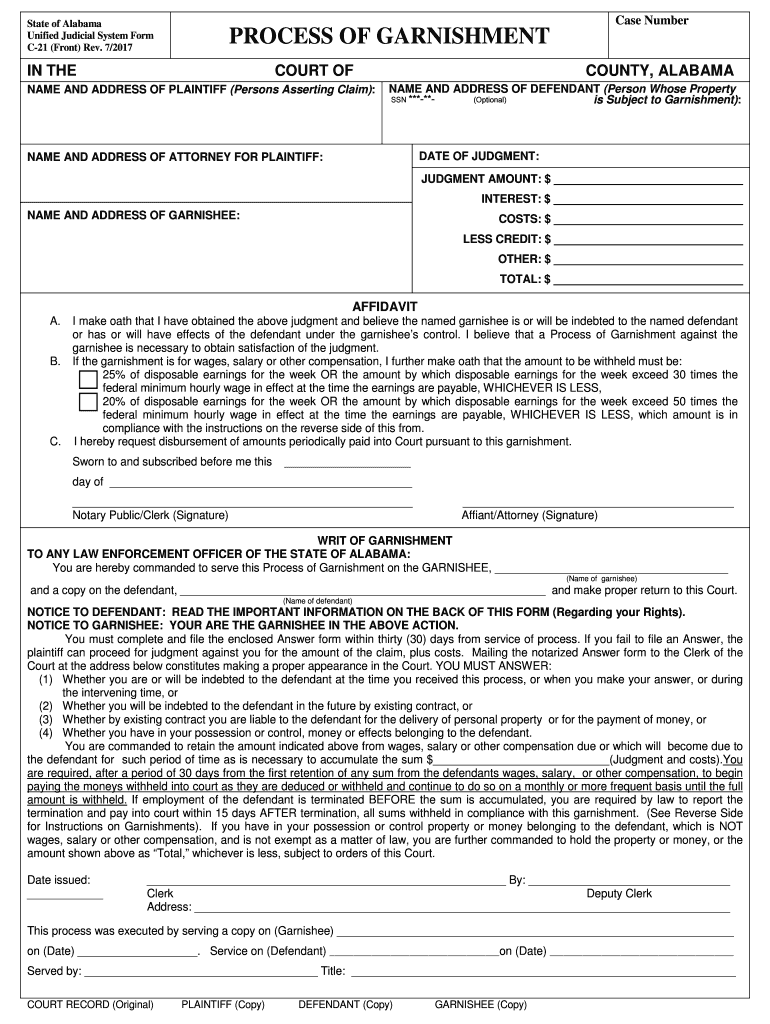State of Alabama
Unified Judicial System Form
C-2 1 (Front) Rev. 7/2017 PROCESS OF GARNISHMENT
Case Number
IN THE COURT OF COUNTY, ALABAMA
NAME AND ADDRESS OF PLAINTIFF (Persons Asserting Claim) : NAME AND ADDRESS OF DEFENDANT (Person Whose Property
is Subject to Garnishment) :
NAME AND ADDRESS OF ATTORNEY FOR PLAINTIFF: DATE OF JUDGMENT
:
JUDGMENT AMOUNT: $ ______________________________
INTEREST: $ ______________________________
COSTS: $ _ _____________________________
LESS CREDIT: $ ______________________________
OTHER: $ ______________________________
TOTAL: $ ______________________________
NAME AND ADDRESS OF GARNISHEE :
AFFIDAVIT
A.I make oath that I have obtained the above judgment and believe the named garnishee is or will be indebted to the named defendant
or has or will have effects of the defendant under the garnishee’s control. I believe that a Process of Garnishment against the
garnishee is necessary to obtain satisfaction of the judgment.
B. If the garnishment is for wages, salary or other compensation, I further make oath that the amount to be withheld must be:
25% of disposable earnings for the week OR the amount by which disposable earnings for the week exceed 30 times the
federal minimum hourly wage in effect at the time the earnings are payable, WHICHEVER IS LESS,
20% of disposable earnings for the week OR the amount by which disposable earnings for the week exceed 50 times the
federal minimum hourly wage in effect at the time the earnings are payable, WHICHEVER IS LESS, which amount is in
compliance with the instructions on the reverse side of this from.
C. I hereby request disbursement of amounts periodically paid into Court pursuant to this garnishment.
Sworn to and subscribed before me this ____________________
day of _ _______________________________________________
_____ _________________________________________________ ___________________________________________
Notary Public/Clerk (Signature) Affiant/Attorney (Signature)
WRIT OF GARNISHMENT
TO ANY LAW ENFORCEMENT OFFICER OF THE STATE OF ALABAMA:
You are hereby commanded to serve this Process of Garnishment on the GARNISHEE, _____________________________________
(Name of garnishee) and a copy on the defendant, __________________________________________________________ and make proper return to this C ourt. (Name of defendant) NOTICE TO DEFENDANT: READ THE IMPORTANT INFORMATION ON THE BACK OF THIS FORM (Regarding your Rights).
NOTICE TO GARNISHEE : YOUR ARE THE GARNISHEE IN THE ABOVE ACTION.
You must complete and file the enclosed Answer form within thirty (30) days from service of process. If you fail to file an A nswer, the
plaintiff can proceed for judgment against you for the amount of the claim, plus costs. Mailing the notarized Answer form to the Clerk of the
C ourt at the address below constitutes making a proper appearance in the C ourt. YOU MUST ANSWER:
(1) Whether you are or w ill be indebted to the defendant at the time you received this process, or when you make your answer, or during
the intervening time, or
(2) Whether you will be indebted to the defendant in the future by existing contract, or
(3) Whether by existing contract you are liable to the defendant for the delivery of personal property or for the payment of money, or
(4) Whether you have in your possession or control, money or effects belonging to the defendant.
You are commanded to retain the amount indicated above from wages, salary or other compensation due or which will become due to
the defendant for such period of time as is necessary to accumulate the sum $____________________________
(Judgment and costs). You
are required, after a period of 30 days from the first retention of any sum from the defendants wages, salary, or other compensation, to begin
paying the moneys withheld into court as they are deduced or withheld and continue to do so on a monthly or more frequent bas is until the full
amount is withheld. If e mployment of the defendant is terminated BEFORE the sum is accumulated, you are required by law to report the
termination and pay into court within 15 days AFTER termination, all sums withheld in compliance with this garnishment. (See Reverse Side
for Ins tructions on Garnishments). If you have in your possession or control property or money belonging to the defendant, which is NOT
wages, salary or other compensation, and is not exempt as a matter of law, you are further commanded to hold the property or money, or the
amount shown above as “Total,” whichever is less, subject to orders of this C ourt.
Date is
sued: _ ________________________________________________________ By: _ _______________________________
_____ _______ Clerk Deputy Clerk
Address: _____________________________________________________________________________________
This process was executed by serving a copy on (Garnishee) ________ ______________
_________________________________________
on (Date) ______________ _____.
Service on (Defendant) ____________________________________ on (Date) _______________________________________
Served by: _____________________________________ Title: _____________________________________________________________
COURT RECORD (Original) PLAINTIFF (Copy) DEFENDANT (Copy) GARNISHEE (Copy) SSN ***-**- (Optional)
Form C -21 (back) Rev. 7/2017 PROCESS OF GARNISHMENT
Instructions for Determining the Percentage of Wages, Salary or Other Compensation to be Withheld
I.GARNISHMENTS TO COLLECT JUDGMENTS ARISING FROM SITUATIONS OTHER THAN CONSUMER LOANS, CONSUMER CREDIT SALES OR
CONSUMER LEASES ARE SUBJECT TO THE RESTRICTIONS OF:§6 -10-7, Code of Alabama 1975, and Title 15, §1673, United States Code (“U.S.C.”).
Under Al abama and federal law, the amount subject to garnishment to collect such judgments shall not exceed the LESSER of:
(1) twenty -five (25) percent of “disposable earnings” for the week ; OR
(2) the amount by which “disposable earnings” for the week exceed thirty (30) times the federal minimum hourly wage in effect at the time the earnings are
payable.
II. GARNISHMENTS TO COLLECT JUDGMENTS ARISING FROM CONSUMER LOANS, CONSUMER CREDIT SALES OR CONSUME R LEASES ARE SUBJECT
TO THE RESTRICTIONS OF: §5 -19-15, Code of Alabama, 1975 as amended by Act 8 8-294, effective April 12, 1988, and Act 96-576, effective 5/20/1996.
A. Under this law, if the debt or demand was created ON OR AFTER April 12, 1988, the amount s ubject to garnishment shall not exceed the LESSER of:
(1) twenty -five (25) percent of “disposable earnings” for the week ; OR
(2) the amount by which “disposable earnings” for the week exceed thirty (30) times the federal minimum hourly wage in effect at the time the earnings are
payable
B. If the debt or demand was created BEFORE April 12, 1988, the amount subject to garnishment shall not exceed the LESSER of:
(1) twenty (20) percent of “disposable earnings” for the week ; OR
(2) the amount by which “disposable earnings” for the week exceed fifty (50) times the federal minimum hourly wage in effect at the time the earnings are
payable
DISPOSABLE EARNINGS DEFINED: An employee’s “disposable earnings” means that part of earnings of an individual remaining after deduction of amounts required by law to be withheld such as Federal Income Tax, Federal Social Security Tax, and State and Local Taxes.
NOTICE TO GARNISHEE
Note: If you have in your possession or control property or money belonging to the defendant ( which is not wages, salary or other compensation and is not exempt
as a matter of law ), you are commanded to hold the property or money, or the amount shown on the other side as “Total,” whichever is less, subject to the orders
of the Court. Social Security, SSI, VA and federal retirement moneys are all exempt under federal law and remain so even when deposited in a bank or other
financial institution. If the only money in your possession or control belonging to the defendant is Social Security, SSI, VA or federal retirement moneys, you sh ould
indicate in your answer “all such money is exempt from execution.” The formula outlined below only applies if the property so ught to be garnished is wages, salary
or other compensation of the defendant.
(Use the following formula to calculate a garnishment of wages, salary or other compensation)
(1) Calculate “disposable earnings” for the week (see definition of d isposable earnings” above)
(2) If the twenty -five (25) percent block is checked on the front of this form, multiply the “disposable earnings” amount by twenty -five (25) percent. Then multiply the
“minimum wage amount” (in effect at the time the earnings are payable by you) by thirty (30) and subtract this amount from “disposable earnings.” Compare
these two and obtain lesser amount.
OR
(3) If the twenty (20) percent block is checked on the front of this form, multiply the “disposable earnings” amount by twenty (20) percent. Multiply the “minimum
wage amount” (in effect at the time the earnings are payable by you) by fifty (50) and subtract this amount from “disposable earnings.” Compare these two and
obtain lesser amount.
(4) After the calculation i s made in accordance with (2) or (3) above (whichever is applicable), the amount of the garnishment for the week is the LESSE R amount.
Withho ld this amount and pay it into Court as instructed in the “Writ of Garnishment” on the front of this form.
(5) THE CLERK AND OTHER COURT PERSONNEL CANNOT GIVE YOU LEGAL ADVICE. IF YOU NEED ASSISTANCE YOU SHOULD CONSULT A LAW YER
FOR ADVICE.
PROTECTION AGAINST DISCHARGE: Title 15, § 1674, U.S.C., prohibits an employer from discharging any employee because his or her ear nings have been subjected to garnishment for any one indebtedness. NOTICE T
O DEFENDANT O F RIGHT T O CLAIM E XEMPTION FROM G ARNISHMENT
A process o f garnishment h as been delivered to you. This means th at a Court may order your wages, money i n a bank, sums ow ned to y ou, or other pr operty
belonging to you, to be paid into Court to satisfy a judgment against you.
Laws of the State of Alabama and of the United States provide that in some circumstances certain money
and property may not be taken to pay c ertain types of
c ourt judgments, because certain money or property may be “exempt” from garnishment. For example, under State law, in some circumstances, up to $7,500.00 in
personal property , including money (except wages, salaries, or other compensation), bank accounts, automobiles, appliances, etc . may be exempt from process of
garnishment. Similarly, under Federal law, certain benefits and certain welfare payments may be exempt from garnishment. Benefits and payments ordinarily exempt
from garnishment include, for example, Social Security payments. SSI payments, veteran’s benefits, AFDC (welfare) payments, unemployment compensation payments,
and workers' compensation payments.
THESE EXAMPLES ARE FOR PURPOSES OF ILLUSTRATION ONLY. WHETHER YOU WILL BE ENTITLED TO CLA IM ANY EXEMPTION FROM THE PROCESS
OF GARNISHMENT, AND, IF SO, WHAT PROPERTY MAY BE EXEMPT, WILL BE DETERMINED BY THE FACTS IN YOUR PARTICULAR CASE. IF YOU ARE
UNCERTAIN AS TO YOUR POSSIBLE EXEMPTION RIGHTS, YOU SHOULD CONSULT A LAWYER FOR ADVICE. TO CLAIM ANY EXEMPTION THAT MAY BE AVAILABLE TO YOU, YOU MUST PREPARE A “CLAIM OF EXEMPTION” FORM LISTING ON IT ALL YOUR
WAGES AND PERSONAL PROPERTY; HAVE THE CLAIM OF EXEMPTION NOTARIZED; AND FILE IT IN THE CLERK’S OFFICE. ALSO, IT IS YOUR
RESPONSIBILITY TO MAIL OR DELIVER A COPY OF THE CLAIM OF EXEMPTION TO THE PLAINTIFF WHO HAS A JUDGMENT AGAINST YOU. YOU MUST
INDICATE ON THE CLAIM OF EXEMPTION THAT YOU FILED IN THE CLERK’S OFFICE WHETHER YOU MAILED OR DELIVERED THE COPY TO THE PLAINTIFF
AND THE DATE ON WHICH YOU MAILED OR DELIVERED IT. THE CLERK CANNOT GIVE YOU LEGAL ADVICE. IF YOU NEED ASSISTANCE, YOU SHOULD SEE
A LAWYER. If you file a claim of exemption, the plaintiff will have approximately ten (10) days to file a “contest” of your claim of ex
emption. If a contest is filed, a Cou rt hearing will
be scheduled and you will be notified of the time and place of the hearing. If the plaintiff does not file a contest, the property claimed by you as exempt will be released
from the garnis hment. If you do not file a claim of exemption, your property may be turned over to the court and to the plaintiff on the judgment against you.
TO PROT ECT YOUR RIGHTS, I T I
S IMPORTANT THAT YOU ACT PROMPTLY . IF YOU HAV E ANY Q UESTIONS, YOU SHOULD CONSULT A LAWYER NOTICE TO PLAINTIFF OF RIGHT TO CONTEST CLAIM OF EXEMPTION OF DEFENDANT
If a “Claim of Exemption” is filed in the Clerk’s office and mailed or delivered to you by the defendant, you have approximately ten (10) days to file a “Contest” to the
Claim of
Exemption with the Clerk of the Court.
If a Contest is timely filed, a Court hearing will be scheduled within seven (7) calendar days (or on the next business day thereafter if the Court is not open on the
seventh day). You and the defendant will be notified of the time and place of the hearing.
If y ou fail to make timely Contest of the Claim of Exemption, after fifteen (15) calendar days from the filing of such claim by the defendant, the Process of Garnishment
and
any writ of garnishment issued therein shall be dismissed or, where appropriate, modified to the extent necessary to give effect to the claimed exemptions.
IF YOU ARE UNCERTAIN AS TO HOW TO FILE A CONTEST TO THE CLAIM OF EXEMPTION, YOU SHOULD CONSULT A LAWYER FOR ADVICE.
THE CLERK AND OTHER COURT PERSONNEL CANNOT GIVE YOU LEGAL ADVICE.