Fill and Sign the Ca Acknowledgment Form
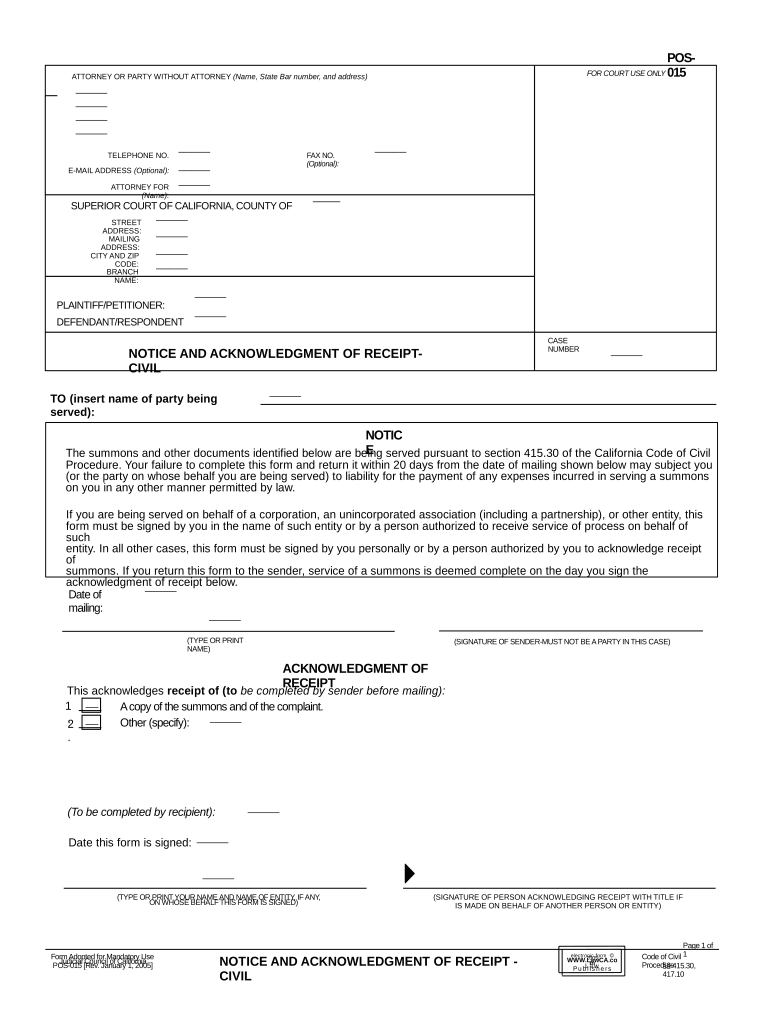
Valuable suggestions for preparing your ‘Ca Acknowledgment’ online
Are you fed up with the inconvenience of managing paperwork? Look no further than airSlate SignNow, the premier electronic signature solution for individuals and businesses alike. Say farewell to the laborious process of printing and scanning documents. With airSlate SignNow, you can effortlessly complete and sign paperwork online. Utilize the extensive features included in this user-friendly and cost-effective platform to transform your method of document management. Whether you need to approve forms or gather eSignatures, airSlate SignNow manages it all seamlessly, requiring only a few clicks.
Follow this comprehensive guide:
- Log into your account or register for a free trial with our service.
- Click +Create to upload a file from your device, cloud storage, or our form repository.
- Open your ‘Ca Acknowledgment’ in the editor.
- Click Me (Fill Out Now) to prepare the document on your side.
- Add and assign fillable fields for others (if required).
- Proceed with the Send Invite settings to request eSignatures from others.
- Save, print your copy, or convert it into a reusable template.
Don’t fret if you need to collaborate with your colleagues on your Ca Acknowledgment or send it for notarization—our platform provides everything necessary to accomplish such tasks. Sign up with airSlate SignNow today and elevate your document management to a new level!
FAQs
-
What is a CA Acknowledgment in the context of document signing?
A CA Acknowledgment is a legal document that verifies the identity of the signer and confirms their understanding of the document they are signing. Using airSlate SignNow, you can easily create and manage CA Acknowledgments to ensure compliance and authenticity in your document-signing process.
-
How does airSlate SignNow handle CA Acknowledgment forms?
airSlate SignNow provides a user-friendly interface for creating, sending, and signing CA Acknowledgment forms securely. Our platform ensures that all signed documents are stored safely and can be accessed anytime, providing peace of mind and legal validity.
-
Are there any additional fees for using CA Acknowledgment features in airSlate SignNow?
No, airSlate SignNow offers a straightforward pricing model that includes all essential features, including CA Acknowledgment capabilities, at no extra cost. You can choose from various plans to find one that fits your business needs while keeping costs predictable.
-
Can I integrate airSlate SignNow with other applications for CA Acknowledgment?
Yes, airSlate SignNow seamlessly integrates with a variety of third-party applications, enhancing your workflow for handling CA Acknowledgments. You can connect with popular platforms like Google Workspace, Salesforce, and others to streamline your document processes.
-
What are the benefits of using airSlate SignNow for CA Acknowledgment?
Using airSlate SignNow for your CA Acknowledgment needs simplifies the document signing process while ensuring compliance and security. Our platform is designed to be cost-effective and user-friendly, allowing businesses to save time and minimize errors in their document management.
-
Is it easy to customize CA Acknowledgment templates in airSlate SignNow?
Absolutely! airSlate SignNow allows users to customize CA Acknowledgment templates to fit their specific requirements. You can easily add your branding, adjust fields, and ensure that all necessary information is included for a professional presentation.
-
What security measures does airSlate SignNow implement for CA Acknowledgment documents?
airSlate SignNow prioritizes the security of your CA Acknowledgment documents by employing advanced encryption protocols and secure data storage. Our platform also complies with industry standards to protect sensitive information throughout the signing process.
The best way to complete and sign your ca acknowledgment form
Find out other ca acknowledgment form
- Close deals faster
- Improve productivity
- Delight customers
- Increase revenue
- Save time & money
- Reduce payment cycles















