Fill and Sign the Ca Work Compensation Form
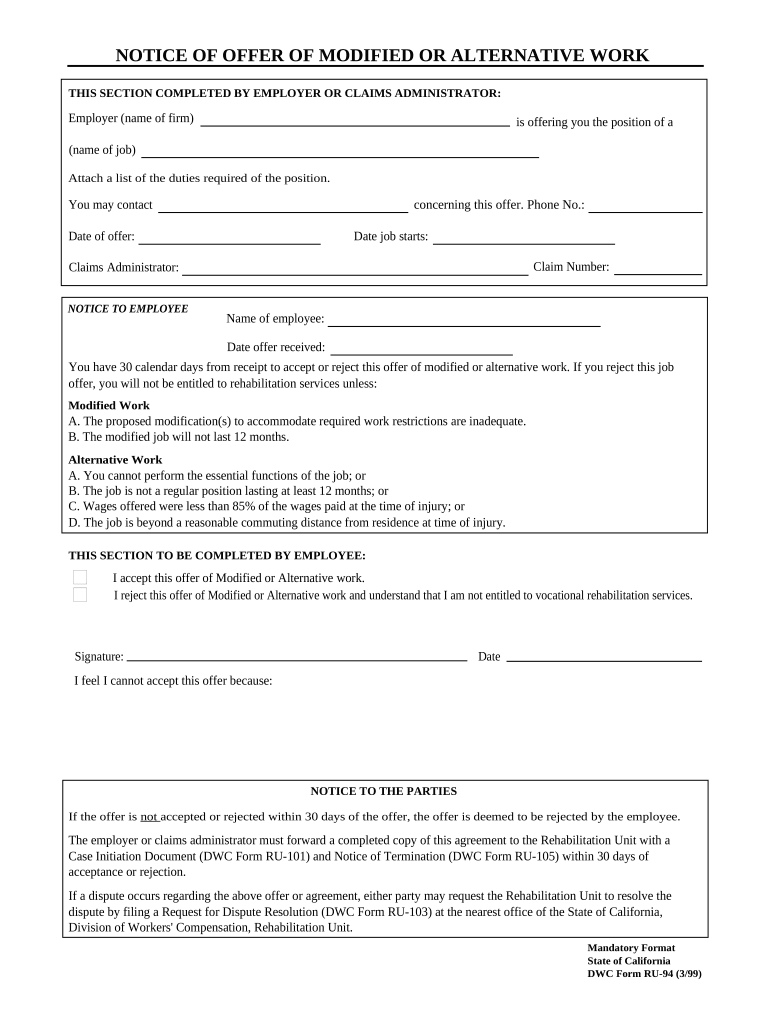
Valuable advice for preparing your ‘Ca Work Compensation’ online
Are you fed up with the inconvenience of managing paperwork? Look no further than airSlate SignNow, the premier eSignature software for individuals and small to medium-sized businesses. Bid farewell to the lengthy routine of printing and scanning documents. With airSlate SignNow, you can effortlessly complete and sign documents online. Take advantage of the extensive features included in this user-friendly and cost-effective platform and transform your document management strategy. Whether you need to sign forms or collect signatures, airSlate SignNow takes care of it all effortlessly, in just a few clicks.
Follow this detailed guide:
- Log into your account or register for a free trial with our service.
- Click +Create to upload a file from your device, cloud, or our template library.
- Access your ‘Ca Work Compensation’ in the editor.
- Click Me (Fill Out Now) to set up the document on your end.
- Add and designate fillable fields for others (if necessary).
- Proceed with the Send Invite settings to request eSignatures from others.
- Download, print your copy, or convert it into a repeatable template.
Don’t be concerned if you need to collaborate with your coworkers on your Ca Work Compensation or send it for notarization—our platform provides you with all the tools necessary to accomplish such tasks. Register with airSlate SignNow today and enhance your document management capabilities to new levels!
FAQs
-
What is Ca Work Compensation and how does it relate to airSlate SignNow?
Ca Work Compensation refers to the insurance system designed to protect employees who suffer work-related injuries in California. airSlate SignNow simplifies the management of Ca Work Compensation documents by enabling businesses to send and eSign necessary paperwork easily and securely, ensuring compliance and faster processing.
-
How can airSlate SignNow help with managing Ca Work Compensation claims?
Using airSlate SignNow, businesses can streamline the process of filing Ca Work Compensation claims by electronically signing documents and sharing them quickly. This enhances efficiency and reduces the turnaround time for claims processing, allowing both employers and employees to have clarity and faster resolutions.
-
What features does airSlate SignNow offer for Ca Work Compensation documentation?
airSlate SignNow provides features such as customizable templates, secure eSigning, and automated workflows tailored for Ca Work Compensation documentation. These features help businesses ensure that all necessary forms are completed accurately and signed in a timely manner, signNowly reducing administrative burdens.
-
Is airSlate SignNow cost-effective for handling Ca Work Compensation processes?
Yes, airSlate SignNow is designed to be a cost-effective solution for businesses managing Ca Work Compensation processes. With affordable pricing plans and signNow time savings through automation, companies can reduce overhead costs while ensuring compliance with California's work compensation laws.
-
Can airSlate SignNow integrate with other tools for Ca Work Compensation management?
Absolutely! airSlate SignNow seamlessly integrates with various business tools and software, enhancing the management of Ca Work Compensation processes. This integration capability allows businesses to connect their existing systems, making it easier to track, manage, and process work compensation claims efficiently.
-
How secure is airSlate SignNow for handling sensitive Ca Work Compensation documents?
Security is a top priority for airSlate SignNow. The platform uses advanced encryption and compliance with industry standards to ensure that all Ca Work Compensation documents are protected. This allows businesses to manage sensitive employee information with confidence and peace of mind.
-
What are the benefits of using airSlate SignNow for Ca Work Compensation documentation?
By using airSlate SignNow for Ca Work Compensation documentation, businesses can enjoy increased efficiency, reduced processing times, and enhanced accuracy in their claims management. The platform's user-friendly interface makes it easy for employees to sign documents, ensuring a smoother workflow and better compliance.
The best way to complete and sign your ca work compensation form
Find out other ca work compensation form
- Close deals faster
- Improve productivity
- Delight customers
- Increase revenue
- Save time & money
- Reduce payment cycles















