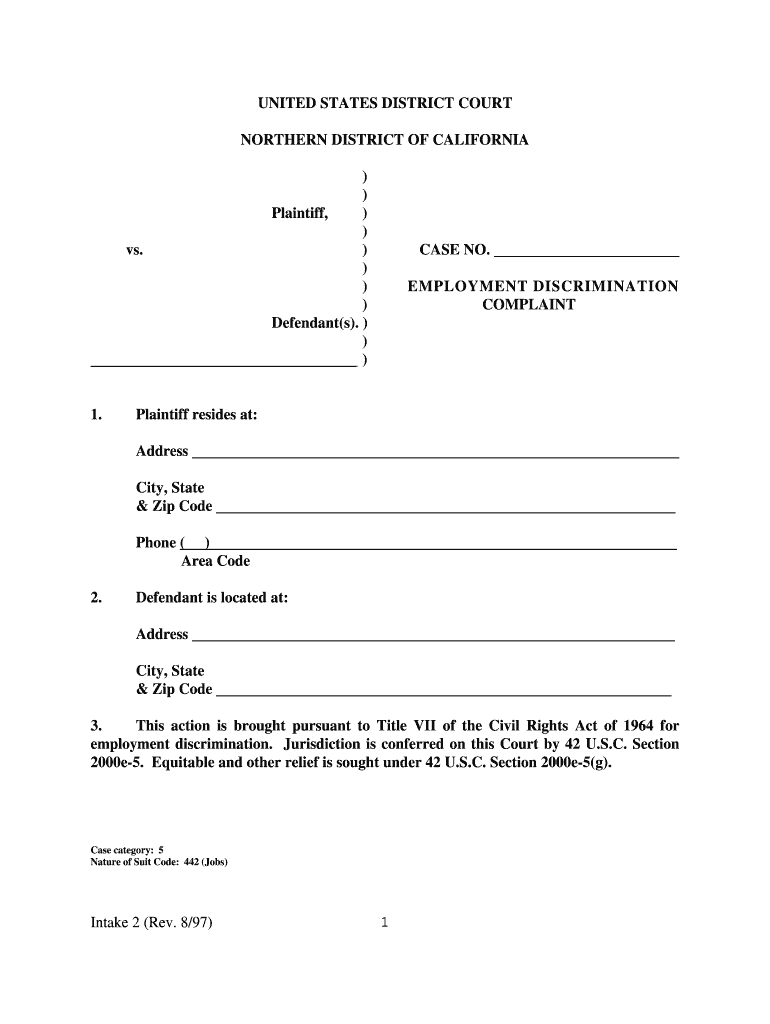Intake 1 (Rev. 8/97)1 UNITED STATES DISTRICT COURT
NORTHERN DISTRICT OF CALIFORNIA
HOW TO FILE AN EMPLOYMENT DISCRIMINATION COMPLAINT:
INSTRUCTIONS FOR PERSONS WITHOUT AN ATTORNEY
This packet includes each of the following forms:
1.How to File an Employment Discrimination Complaint (Intake 1);
2.Employment Discrimination Complaint (Intake 2);
3.Application to Proceed In Forma Pauperis (Intake 3);
4.Request for Appointment of Counsel (Intake 4).
I.GENERAL INSTRUCTIONSA.Three completed copies of each applicable form should be sent to the Court. Upon
filing, the Clerk will return to you a file stamped copy of each document. If the documents submitted
by you are not complete, you will be advised. When you mail in the forms, you should keep one set
for your records.
B.All blanks must be filled in. If an entry does not apply to you, write "not applicable"
in the provided space.
C.The filing fee for a complaint is $150.00. If you are financially unable to pay that fee,
you must complete the Application to Proceed In Forma Pauperis (Intake 3). If you are able to pay
the $150.00 filing fee, you need not complete the Application to Proceed In Forma Pauperis.
However, you must prepare a summons, have it issued by the Clerk's Office and make arrangements
with a private process server to have your summons and complaint served upon the defendant.
D.If you want the Court to appoint an attorney to represent you, you must complete the
Request for Appointment of Counsel (Intake 4).
E.Your complaint must be filed within the time specified by your Notice-Of-Right-To-
Sue letter.
F.If you contact the Court about your case, you must use the name and number of the
case: for instance. Jones v. Acme Construction, C86-0123ABC. This number will be stamped on
the copies of your documents returned by the Clerk when your case is filed. The letters at the end
Intake 1 (Rev. 8/97)2 of the number are the initials of the judge to whom your case has been randomly assigned. These
letters are part of the case number and must be used by you if you inquire about your case.
G.You must notify the Clerk promptly if your mailing address changes. If the Court is
unable to contact you, your case may be dismissed for lack of prosecution.
H.Before mailing your forms to the Court, you should remove these instructions and
keep for reference.
I. If you are filing a complaint against a Federal Agency, you should fill out all parts of the
forms that apply to you and add any additional information that is appropriate.
II.EMPLOYMENT DISCRIMINATION COMPLAINT (Intake 2)
A.Insert the name of the employer(s) against whom you are complaining in the heading
above the word "Defendant(s)." If you are complaining against a federal agency, department or unit,
insert the title of the head of that agency, department or unit above the word "Defendant(s)." (For
example, if you are complaining against the U.S. Postal Service, insert "Postmaster General;" if you
are complaining against the U.S. Navy, insert "Secretary of the Navy.") Write your name above the
word "Plaintiff."
B.Paragraphs 1 and 2 - Be sure to provide full and accurate addresses.
C.Paragraph 9 - Be sure to attach a copy of your Notice-Of-Right-To-Sue letter.
THE COMPLAINT MUST BE FILED WITHIN THE TIME SPECIFIED
IN YOUR NOTICE-OF-RIGHT-TO-SUE LETTER
III.APPLICATION TO PROCEED IN FORMA PAUPERIS (Intake 3)
A.This form should be used ONLY if you are financially unable to pay the $150.00 filing
fee. Each complaint must be accompanied with either a $150.00 payment or a completed Application
to Proceed In Forma Pauperis.
B.All blanks must be filled in. If an entry does not apply to you, write "not applicable"
in the provided space.
Intake 1 (Rev. 8/97)3 IV.REQUEST FOR APPOINTMENT OF COUNSEL (Intake 4)
A.Use this form ONLY if you are asking the Court to appoint a lawyer to represent you.
B.The Court is not required to appoint a lawyer to represent you. The judge will decide
whether an appointment will be made in your case based upon the information you provide in this
form.
C.Federal employees can obtain a copy of the investigative file from the Federal Agency
where the original complaint was filed by calling that agency for information. Non-Federal employees
can obtain a copy of the investigative file from the Equal Employment Opportunity Commission by
calling (415) 356-5100 and by requesting an appointment at which time the file may be copied.
D.Paragraph 4 - You must make a reasonable effort on your own to obtain an attorney
before the Court will consider appointing one to represent you. List in paragraph 4 all attorneys
contacted by you who were unwilling or unable to take your case.
When the forms are completed, bring them or mail them to:
Clerk, United States District Court
450 Golden Gate Avenue
P.O. Box 36060
San Francisco, CA 94102
Intake 2 (Rev. 8/97)1 UNITED STATES DISTRICT COURT
NORTHERN DISTRICT OF CALIFORNIA
)
)
Plaintiff,)
)
vs. ) CASE NO. )
) EMPLOYMENT DISCRIMINATION
) COMPLAINT
Defendant(s). )
)
)
1.Plaintiff resides at:
Address City, State
& Zip Code Phone ( ) Area Code
2.Defendant is located at:
Address City, State
& Zip Code 3.This action is brought pursuant to Title VII of the Civil Rights Act of 1964 for
employment discrimination. Jurisdiction is conferred on this Court by 42 U.S.C. Section
2000e-5. Equitable and other relief is sought under 42 U.S.C. Section 2000e-5(g).
Case category: 5
Nature of Suit Code: 442 (Jobs)
Intake 2 (Rev. 8/97)2 4.The acts complained of in this suit concern:
a. Failure to employ me.
b. Termination of my employment.
c. Failure to promote me.
d. Other acts as specified below.
5.Defendant's conduct is discriminatory with respect to the following:
a. My race or color.
b. My religion.
c. My sex.
d. My national origin.
e. Other as specified below.
Intake 2 (Rev. 8/97)3
6.
The basic facts surrounding my claim of discrimination are:
\
\
\
\
\
\
\
\
\
\
\
\
\
\
\
7. The alleged discrimination occurred on or about .
(DATE)
8. I filed charges with the Federal Equal Employment Opportunity Commission (or the
California Department of Fair Employment and Housing) regarding defendant's alleg\
ed
discriminatory conduct on or about
.
(DATE)
9. The Equal Employment Opportunity Commission issued a Notice-of-Right-to-Sue\
letter
(copy attached), which was received by me on or about
.
(DATE)
10. Plaintiff hereby demands a jury for all claims for which a jury is permi\
tted:
yes no
11. WHEREFORE, plaintiff prays that the Court grant such relief as may be appropriate,\
including injunctive orders, damages, costs, and attorney fees.
DATED:
SIGNATURE OF PLAINTIFF
(PLEASE NOTE: NOTARIZATION
IS NOT REQUIRED.) PLAINTIFF'S NAME
(Printed or Typed)
Intake 3 (Rev. 12/96)1 UNITED STATES DISTRICT COURT
NORTHERN DISTRICT OF CALIFORNIA
)
)
)
Plaintiff,) CASE NO. )
vs.) APPLICATION TO PROCEED
) IN FORMA PAUPERIS)
)
Defendant. )
)
I, , declare, under penalty of perjury that I am the
plaintiff in the above entitled case and that the information I offer throughout this application
is true and correct. I offer this application in support of my request to proceed without being
required to prepay the full amount of fees, costs or give security. I state that because of my
poverty I am unable to pay the costs of this action or give security, and that I believe that I am
entitled to relief.
In support of this application, I provide the following information:
1.Are you presently employed? Yes No If your answer is "yes," state both your gross and net salary or wages per month, and give the
name and address of your employer:
Gross: Net: Employer: If the answer is "no," state the date of last employment and the amount of the gross and net
salary and wages per month which you received.
Intake 3 (Rev. 12/96)2 2.Have you received, within the past twelve (12) months, any money from any of the
following sources:
a.Business, Profession or Yes No self employment
b.Income from stocks, bonds, Yes No or royalties?
c.Rent payments? Yes No d.Pensions, annuities, or Yes No life insurance payments?
e.Federal or State welfare payments, Yes No
Social Security or other govern-
ment source?
If the answer is "yes" to any of the above, describe each source of money and state the amount
received from each.
3.Are you married?Yes No Spouse's Full Name: Spouse's Place of Employment: Spouse's Monthly Salary, Wages or Income:
Gross $ Net $ 4.a.List amount you contribute to your spouse's support:
$
Intake 3 (Rev. 12/96)3 b.List the persons other than your spouse who are dependent upon you for
support and indicate how much you contribute toward their support:
5.Do you own or are you buying a home? Yes No Estimated Market Value: $ Amount of Mortgage: $ 6.Do you own an automobile?Yes No Make Year Model Is it financed? Yes No If so, Total due: $ Monthly Payment: $ 7.Do you have a bank account? Yes No Name(s) and address(es) of bank:
Present balance(s): $ Do you own any cash? Yes No Amount: $ Do you have any other assets? (If "yes," provide a description of each asset and its estimated
market value.) Yes No 8.What are your monthly expenses?
Rent: $ Utilities: Food: $ Clothing:
Intake 3 (Rev. 12/96)4 Charge Accounts:
Total Owed On
Name of Account Monthly Payment This Account $ $
$ $ $ $ 9.Do you have any other debts? (List current obligations, indicating amounts and to
whom they are payable.)
10.Does the complaint which you are seeking to file raise claims that have been presented
in other lawsuits? Yes No Please list the case name(s) and number(s) of the prior lawsuit(s), and the name of the court
in which they were filed.
I declare under the penalty of perjury that the foregoing is true and correct and understand
that a false statement herein may result in the dismissal of my claims.
DATE SIGNATURE OF APPLICANT
Intake 4 (Rev. 12/96)1 UNITED STATES DISTRICT COURT
NORTHERN DISTRICT OF CALIFORNIA
)
)
Plaintiff(s),) CASE NO. )
v.) REQUEST FOR APPOINTMENT OF COUNSEL
) UNDER THE CIVIL RIGHTS ACT OF 1964,
) 42 U.S.C. Section 2000e-5(f)(1)(B);
) DECLARATION IN SUPPORT OF REQUEST
Defendant(s). )
)
1.I, the plaintiff in the above-entitled employment discrimination action, request that the
Court appoint an attorney to represent me in this matter. In support of this request, I state
as follows:
a.My claim is meritorious (that is, I have a good case);
b.I have made a reasonably diligent effort to obtain counsel;
c.I am unable to find an attorney willing to represent me on terms that I can
afford.
2.A copy of the Notice-of-Right-to-Sue letter I received from the Equal Employment
Opportunity Commission is attached to the complaint which accompanies this request for
counsel.
3.a.Does the Notice-of-Right-to-Sue letter show that the Commission found no
reasonable cause to believe the allegations made in your charge were true?
Yes No
IF YOUR ANSWER IS "YES," YOU MUST ATTACH A COPY OF THE COM-
MISSION'S INVESTIGATIVE FILE TO THIS REQUEST AND ANSWER QUESTIONS B
AND C.
b.Do you question the correctness of the Commission's no reasonable cause
determination? Yes No
Intake 4 (Rev. 12/96)2 c.If you answered "yes" to question 3b, what are your reasons for questioning the
Commission's determination? Be specific and support your objections with facts. Donot simply repeat the allegations made in your complaint; the Court will review yourcomplaint in considering this request for counsel.1) 2) 3) 4) If more space is needed, you may add one additional sheet of paper or write down your
additional comments on the reverse side of this page.
Intake 4 (Rev. 12/96)3 4.I have contacted the following attorneys and requested that they represent me in this
matter:
NAMEADDRESS PHONE NUMBERa. b. c. d. e. f. 5.I cannot afford to obtain a private attorney. The details of my financial situation are
listed below:
a.EMPLOYMENTAre you employed now? Yes No Am self-employed
Name and address of employer: If YES, how much do you If NO, give month and year of
earn per month? $ last employment How much did you earn per
month? $ If married is your Spouse employed? Yes No
If YES, how much does your Spouse earn per month? $ If a minor under age 21, what is your Parents or Guardian's approximate monthly
income? $
Intake 4 (Rev. 12/96)4 b.ASSETS1)Other IncomeHave you received within the past 12 months any income from a business,
profession or other form of self-employment, or in the form of rent payments,
interest, dividends, retirement or annuity payments or other sources?
Yes No
Received Sources
If YES, give the amount $ received & identify $
the sources $ 2)CashDo you have any cash on hand or money in savings or checking accounts?
Yes No
If YES, state total amount $ 3)PropertyDo you own any real estate, stocks, bonds, notes, automobiles, or other valuable
property (excluding ordinary household furnishings and clothing)?
Yes No
Value Description
If YES, give value and $ describe it $ $ $
Intake 4 (Rev. 12/96)5 c.OBLIGATIONS AND DEBTS1)DependentsMarital StatusTotal No.List persons you actually
of Dependentssupport & your relationship
to them
Single Married Widowed Separated or Divorced 2)Debts and Monthly BillsList all creditors, including banks, loan companies, charge accounts, etc.
CreditorsTotal Debt Monthly Payment
RENT: $ $ MORTGAGE
ON HOME: I declare under penalty of perjury that the above is true and correct.
(DATE) (SIGNATURE OF PLAINTIFF)
Practical advice on getting your ‘California Employment Discrimination Complaint’ online
Are you fed up with the inconvenience of handling paperwork? Look no further than airSlate SignNow, the leading electronic signature solution for individuals and businesses. Bid farewell to the lengthy routine of printing and scanning documents. With airSlate SignNow, you can effortlessly complete and sign paperwork online. Utilize the powerful features embedded in this user-friendly and cost-effective platform and transform your approach to document management. Whether you need to authorize forms or collect electronic signatures, airSlate SignNow manages it all seamlessly, requiring just a few clicks.
Follow this comprehensive guide:
- Sign in to your account or create a free trial with our service.
- Click +Create to upload a file from your device, cloud storage, or our template collection.
- Access your ‘California Employment Discrimination Complaint’ in the editor.
- Click Me (Fill Out Now) to set up the document on your side.
- Insert and designate fillable fields for others (if necessary).
- Proceed with the Send Invite settings to request eSignatures from others.
- Download, print your copy, or convert it into a multi-use template.
No need to worry if you want to collaborate with your colleagues on your California Employment Discrimination Complaint or send it for notarization—our platform provides everything you need to complete such tasks. Sign up with airSlate SignNow today and elevate your document management to new heights!