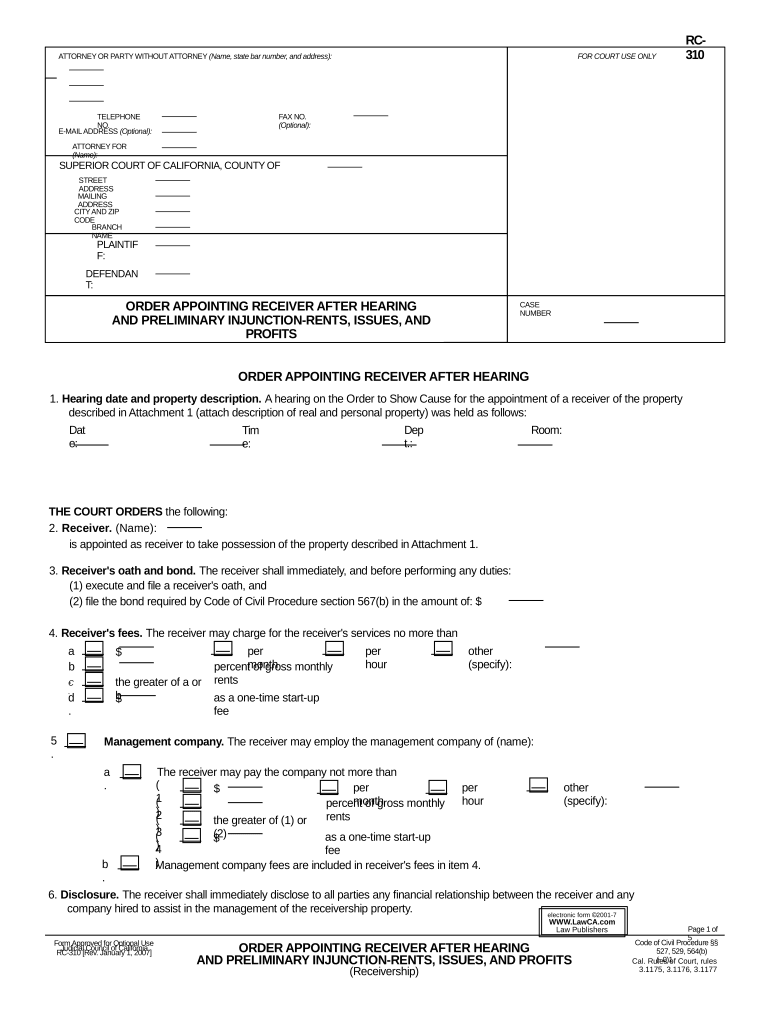–––––
–––––
–––––
––––– –––––
–––––
–––––
–––––
–––––
–––––
–––––
–––––
–––––
–––––
–––––
––––– ––––– ––––– –––––
–––––
–––––
–– –––––
–– –– –– –––––
–– –––––
––
–– –––––
––
––
––
–– –– ––––––– –––––
–– –––––
––
–– –––––
–– RC-
310ATTORNEY OR PARTY WITHOUT ATTORNEY (Name, state bar number, and address): FOR COURT USE ONLY
TELEPHONE
NO. FAX NO.
(Optional):
E-MAIL ADDRESS (Optional):
ATTORNEY FOR
(Name):
SUPERIOR COURT OF CALIFORNIA, COUNTY OF
STREET
ADDRESS
MAILING
ADDRESS
CITY AND ZIP
CODE
BRANCH
NAME
PLAINTIF
F:
DEFENDAN
T:
ORDER APPOINTING RECEIVER AFTER HEARING
AND PRELIMINARY INJUNCTION-RENTS, ISSUES, AND
PROFITS CASE
NUMBER
ORDER APPOINTING RECEIVER AFTER HEARING
1. Hearing date and property description. A hearing on the Order to Show Cause for the appointment of a receiver of the property
described in Attachment 1 (attach description of real and personal property) was held as follows:
Dat
e: Tim
e: Dep
t.: Room:
THE COURT ORDERS the following:
2. Receiver. (Name):
is appointed as receiver to take possession of the property described in Attachment 1.
3. Receiver's oath and bond. The receiver shall immediately, and before performing any duties:
(1) execute and file a receiver's oath, and
(2) file the bond required by Code of Civil Procedure section 567(b) in the amount of: $
4. Receiver's fees. The receiver may charge for the receiver's services no more than
a
. $ per
month per
hour other
(specify):
b
. percent of gross monthly
rents
C
. the greater of a or
b
d
. $ as a one-time start-up
fee
5
. Management company. The receiver may employ the management company of (name):
a
. The receiver may pay the company not more than
(
1
) $ per
month per
hour other
(specify):
(
2
) percent of gross monthly
rents
(
3
) the greater of (1) or
(2)
(
4
) $ as a one-time start-up
fee
b
. Management company fees are included in receiver's fees in item 4.
6. Disclosure. The receiver shall immediately disclose to all parties any financial relationship between the receiver and any
company hired to assist in the management of the receivership property.
Page 1 of
5
Form Approved for Optional Use
Judicial Council of California
RC-310 [Rev. January 1, 2007] ORDER APPOINTING RECEIVER AFTER HEARING
AND PRELIMINARY INJUNCTION-RENTS, ISSUES, AND PROFITS
(Receivership) Code of Civil Procedure §§
527, 529, 564(b)
(~0)1
Cal. Rules of Court, rules
3.1175, 3.1176, 3.1177electronic form ã 2001-7
WWW.LawCA.com
Law Publishers
–––––
––––– –––––PLAINTIFF
(Name): CASE
NUMBER
DEFENDANT
(Name):
7
. General duties. After qualifying, the receiver
a. shall take possession of and manage the property,
b. shall collect the income from the property,
c. shall care for the property and may incur the expenses necessary for that care, and
d. may change the locks on the property.
8
. Prohibited agreements. The receiver shall not enter into an agreement with any party to this action about the administration of
the receivership or about any postreceivership matter.
9
. Inventory. Within 30 days after qualifying, the receiver shall file an inventory of all property possessed under this order.
1 0. Expenditures. The receiver shall expend money coming into his or her possession to operate and preserve the property and
only for the purposes authorized in this order. Unless the court orders otherwise, the receiver shall to the extent practical hold
the balance in interest-bearing accounts in accordance with Code of Civil Procedure section 569.
1 1 - Leases and rentals. The receiver may without court approval enter into leases for a term not exceeding one year, obtain and
evict tenants, and set and modify the amounts and terms of leases.
12. Security deposits. Unless the security deposit has been turned over or paid to the receiver, the receiver shall not refund a
deposit to a tenant.
13. Monthly accounting of receiver's income, expenses, and fees.
a. The receiver shall each month prepare and serve on the parties, but not file, an accounting of the income and expenses
incurred in the administration of the receivership property, including the receiver's fees and expenses.
b. The receiver may pay the receiver's own fees and expenses only by the following procedures:
(1) By serving on all parties a notice of intent to pay to which no objection is served on the receiver within 20 days of the date
the notice is
served.(2) By serving and filing a request for interim payment, which the court then approves.
(3) By obtaining and filing an agreement among all the parties approving the payment, which the court then approves.
(4) By filing the receiver's final accounting and report, which the court then approves.
c. The receiver shall not reimburse the receiver for the receiver's general office administration expenses or overhead without
court approval. These expenses include, for example, office supplies and employee payroll, benefits, and taxes.
14.
Management.
a. The receiver shall operate the property and take possession of all accounts relating to the property.
b. The receiver
may
(1) employ agents, employees, clerks, accountants, and property managers to administer the receivership property, and
(2) purchase materials, supplies, and services reasonably necessary to administer the receivership property.
c. The receiver may do all the things, and incur the risks and obligations, ordinarily done or incurred by owners, managers, and
operators of businesses and property similar to that possessed by the receiver-, except the receiver shall not make any
capital improvements to the property without prior court approval.
15. Bank accounts. The receiver
a. may establish accounts at any financial institutions insured by an agency of the United States government that are not
parties to this proceeding,
b. shall deposit in those accounts funds received in connection with the receivership property, and
c. shall deposit in interest-bearing accounts money not expended for receivership purposes.
16. Court instructions. The receiver and the parties may at any time apply to this court for further instructions and orders and for
additional powers necessary to enable the receiver to perform the receiver's duties properly.
RC-310 [Rev. January 1,
2007] ORDER APPOINTING RECEIVER AFTER HEARING
AND PRELIMINARY INJUNCTION-RENTS, ISSUES, AND PROFITS
(Receivership) Page 2 of
5RC-
310
–––––
––––– –––––
–– –––––
–––––
––PLAINTIFF
(Name): CASE
NUMBER
DEFENDANT
(Name):
17.
Insurance.
a. The receiver shall determine upon taking possession of the property whether there is sufficient insurance coverage.
b. The receiver shall notify the insurer that the receiver is to be named as an additional insured on each insurance policy on
the
property.
c. If the receiver determines that the property does not have sufficient insurance coverage, the receiver shall immediately
notify the parties and shall procure sufficient all-risk and liability insurance on the property (excluding earthquake and flood
insurance
).
d. If the receiver does not have sufficient funds to obtain insurance, the receiver shall seek instructions from the court on
whether to obtain insurance and how it is to be paid for.
18. Employment of attorneys.
a. The receiver may employ unlawful detainer attorneys and eviction services without a court order.
b
. The receiver may employ counsel (name):
at the hourly rate of:
$
c
. Except as provided in items 18a and 25d, before employing counsel the receiver shall apply to the court for an order
authorizing the receiver to employ counsel.
19. Taxpayer ID numbers. The receiver may use any federal taxpayer identification numbers relating to the property for any lawful
purpos
e.
20. Duty to turn over possession. Upon receipt of a copy of a recorded trustee's deed upon foreclosure or written notice from
plaintiff that defendant has cured the defaults existing under plaintiff's loan documents or that plaintiff has accepted a deed in lieu
of foreclosure, the receiver shall, without further order of the court, turn over possession of the property to the successful
purchaser, or defendant, or plaintiff, respectively.
21. Plaintiff's notification of termination. Plaintiff shall notify the receiver in writing within 48 hours of any event within plaintiff's
knowledge that terminates the receivership.
22. Receiver's final report and account and discharge.
a. Motion required . Discharge of the receiver shall require a court order upon noticed motion for approval of the receiver's final
report and account and exoneration of the receiver's bond.
b. Time. Not later than 60 days after the receivership terminates, the receiver shall file, serve, and obtain a hearing date on a
motion for discharge and approval of the final report and account.
c. Notice. The receiver shall give notice to all persons of whom the receiver is aware who have potential claims against the
receivership
property.
d. Contents of motion. The motion to approve the final report and account and for discharge of the receiver shall contain the
followin
g:
(1) Declaration or declarations. A declaration or declarations: (i) stating what was done during the receivership, (ii)
certifying the accuracy of the final accounting, (iii) stating the basis for the termination of the receivership (such as
foreclosure or reinstatement), and (iv) stating the basis for an order for the distribution of any surplus or payment of any
deficit.
(2) Accounting summary. A summary of the receivership accounting, which shall include (i) the total revenues received, (ii)
the total expenditures identified and enumerated by major categories, (iii) the net amount of any surplus or deficit, and (iv)
evidence of necessary supporting facts.
23. Plaintiff's notice to receiver. Plaintiff shall promptly notify the receiver in writing of the names, addresses, and telephone
numbers of all parties who appear in the action and their counsel. The parties shall give notice to the receiver of all events that
affect the receivership.
RC-310 [Rev. January 1,
2007] ORDER APPOINTING RECEIVER AFTER HEARING
AND PRELIMINARY INJUNCTION-RENTS, ISSUES, AND PROFITS
(Receivership) Page 3 of
5RC-
310
–––––
––––– –––––
––
–– ––
–––––PLAINTIFF
(Name): CASE
NUMBER
DEFENDANT
(Name):
24. Bankruptcy - Plaintiff's duty to give notice. If a defendant files a bankruptcy case during the receivership, plaintiff shall give
notice of the bankruptcy case to the court, to all parties, and to the receiver by the closing of the next business day after the day
on which plaintiff receives notice of the bankruptcy filing.
25. Bankruptcy - Receiver's duties. If the receiver receives notice that a bankruptcy has been filed and part of the bankruptcy
estate includes property that is the subject of this order, the receiver shall have the following duties:
a. Turn over property if no relief from stay will be sought. The receiver shall immediately contact the party who obtained the
appointment of the receiver and determine whether that party intends to move in the bankruptcy court for an order for
(1) relief from the automatic stay, and (2) relief from the receiver's obligation to turn over the property (11 U.S.C., § 543). If
the party has no intention to make such a motion, the receiver shall immediately turn over the property to the appropriate
entity either to the trustee in bankruptcy if one has been appointed or, if not, to the debtor in possession and otherwise
comply with 1 1 United States Code section
543.
b. Remain in possession pending resolution. If the party who obtained the receivership intends to seek relief immediately from
both the automatic stay and the receiver's obligation to turn over the property, the receiver may remain in possession and
preserve the property pending the ruling on those motions (1 1 U.S.C., § 543(a)). The receiver's authority to preserve the
property shall be limited as
follows:
(1) The receiver may continue to collect rents and other income-,
(2) The receiver may make only those disbursements necessary to preserve and protect the property-,
(3) The receiver shall not execute any new leases or other long-term contracts-, and
(4) The receiver shall do nothing that would effect a material change in the circumstances of the property.
c. Turn over property if no motion for relief is filed within 10 days after notice of the bankruptcy. If the party who obtained the
receivership fails to file a motion within 10 court days after his or her receipt of notice of the bankruptcy filing, the receiver
shall immediately turn over the property to the appropriate entity either to the trustee in bankruptcy if one has been
appointed or, if not, to the debtor in possession and otherwise comply with 1 1 United States Code section 543.
d. Retain bankruptcy counsel. The receiver may petition the court to retain legal counsel to assist the receiver with issues
arising out of the bankruptcy proceedings that affect the receivership.
26. Failure to turn over property. A receiver who fails to turn over the property in accordance with this order shall not be paid for
time and expenses after the date the receiver should have turned the property over.
2
7
. Other orders. (Additional orders may include authority of the receiver to do any other acts arising from special
circumstances.) Other orders
are specified in Attachment
27 are as follows
(specify):
PRELIMINARY
INJUNCTION
28. THE COURT ORDERS DEFENDANT to do the following:
a. Turnover property. Immediately turnover possession of the property described in Attachment 1 to the receiver when the
appointment becomes effective, including any security deposits, prepaid rent, other rental or lease payments, and funds in
property management bank accounts for the property.
b. Turn over related items. Immediately turn over to the receiver all keys, books, documents, and records relating to the property
and advise the receiver of federal taxpayer identification numbers relating to the property.
c.
Insurance.
(1) Immediately advise the receiver about the nature and extent of insurance coverage on the property-,
(2) Immediately name the receiver as an additional insured on each insurance policy on the property-, and
(3) DO NOT cancel, reduce, or modify the insurance coverage.
RC-310 [Rev. January 1,
2007] ORDER APPOINTING RECEIVER AFTER HEARING
AND PRELIMINARY INJUNCTION-RENTS, ISSUES, AND PROFITS
(Receivership) Page 4 of
5RC-
310
–––––
––––– –––––
––
–––––
–––––
–– –– ––
–––––
31. Number of pages attached:
––
–––––PLAINTIFF
(Name): CASE
NUMBER
DEFENDANT
(Name):
28. d. Restraints. Refrain from
(1) committing or permitting any waste on the property or any act on the property in violation of law or removing,
encumbering, or otherwise disposing of any of the fixtures on the property-,
(2) demanding, collecting, or in any other way diverting or using any of the rents from the property-,
(3) interfering in any manner with the discharge of the receiver's duties under this order-,
(4) selling, transferring, disposing, encumbering, or concealing the property without a prior court order-, and
(5) doing any act that will impair the preservation of the property or plaintiff's interest in the property.
e
. Other
(specify):
29. THE COURT ORDERS PLAINTIFF to immediately file a preliminary injunction bond under Code of Civil Procedure
section 529 in the amount of: $
3
0
. OTHER
ORDERS are specified in Attachment
30 are as follows
(specify):
Dat
e:
JUDGE OF THE SUPERIOR COURT
RC-310 [Rev. January 1,
2007] ORDER APPOINTING RECEIVER AFTER HEARING
AND PRELIMINARY INJUNCTION-RENTS, ISSUES, AND PROFITS
(Receivership) Page 5 of
5RC-
310