Fill and Sign the California Release Stop Notice Form
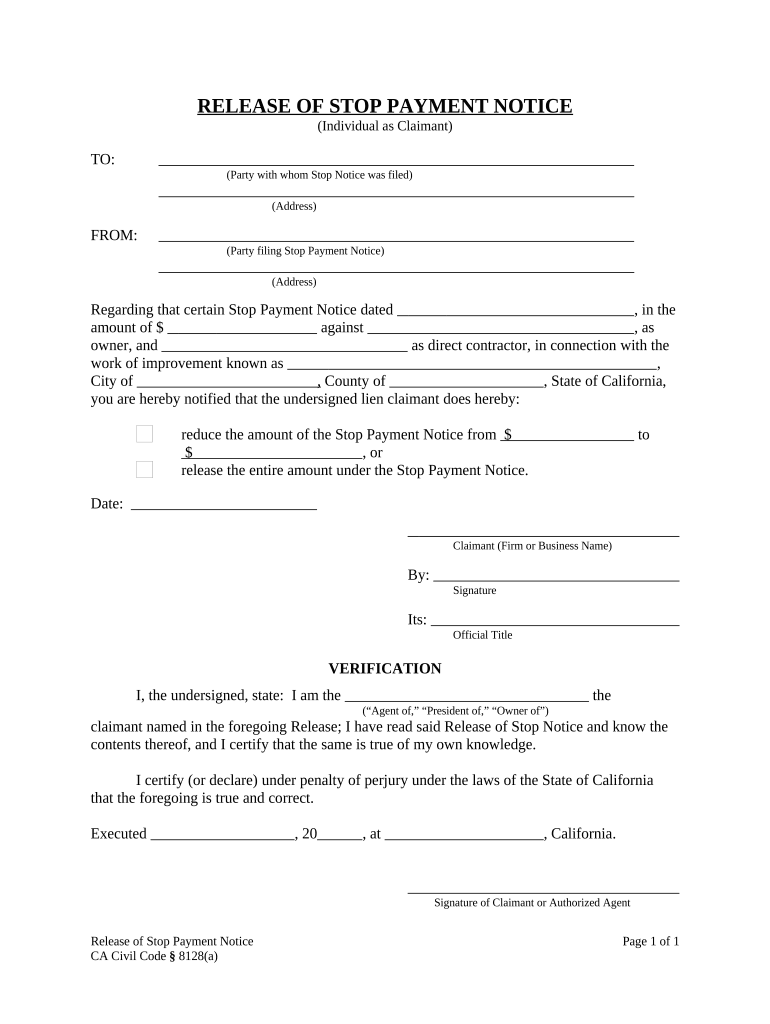
Useful advice on preparing your ‘California Release Stop Notice’ digitally
Are you fed up with the complications of managing paperwork? Look no further than airSlate SignNow, the supreme electronic signature tool for individuals and businesses. Bid farewell to the tedious task of printing and scanning documents. With airSlate SignNow, you can effortlessly complete and sign documents online. Utilize the robust features included in this user-friendly and cost-effective platform and transform your method of document management. Whether you need to authorize forms or gather electronic signatures, airSlate SignNow manages it all effortlessly, with just a few clicks.
Follow this detailed guide:
- Sign in to your account or sign up for a complimentary trial with our service.
- Click +Create to upload a file from your device, cloud storage, or our forms library.
- Open your ‘California Release Stop Notice’ in the editor.
- Click Me (Fill Out Now) to set up the document on your part.
- Add and designate fillable fields for others (if needed).
- Proceed with the Send Invite settings to request eSignatures from others.
- Download, print your copy, or convert it into a reusable template.
Don’t be concerned if you need to work together with your colleagues on your California Release Stop Notice or send it for notarization—our solution offers everything you need to accomplish such tasks. Register with airSlate SignNow today and enhance your document management to new levels!
FAQs
-
What is a California Release Stop Notice and why is it important?
A California Release Stop Notice is a legal document used in the construction industry, allowing a subcontractor or supplier to notify the property owner about unpaid work. It serves to protect the rights of those who have provided labor or materials, ensuring they can claim payment. Understanding how to properly utilize a California Release Stop Notice is crucial for maintaining cash flow and safeguarding your financial interests.
-
How can airSlate SignNow help with California Release Stop Notices?
airSlate SignNow streamlines the process of creating, sending, and eSigning California Release Stop Notices. Our platform allows you to quickly generate legally compliant documents, reducing the time spent on paperwork. With our user-friendly interface, you'll ensure that your notices are delivered accurately and efficiently.
-
What features does airSlate SignNow offer for managing California Release Stop Notices?
airSlate SignNow includes features like customizable templates, automated workflows, and real-time tracking for California Release Stop Notices. You can easily create and edit documents to meet your specific needs, ensuring compliance with California laws. Additionally, our platform allows for seamless collaboration among team members, enhancing productivity.
-
Is airSlate SignNow cost-effective for managing California Release Stop Notices?
Yes, airSlate SignNow offers a cost-effective solution for managing California Release Stop Notices. Our pricing plans are designed to accommodate businesses of all sizes, providing flexible options that fit your budget. By reducing the amount of time and resources spent on document management, you can save signNowly while ensuring compliance.
-
Can I integrate airSlate SignNow with other tools for California Release Stop Notices?
Absolutely! airSlate SignNow easily integrates with various business applications, enhancing your workflow for California Release Stop Notices. Whether you use project management software or accounting systems, our integrations allow for seamless data transfer and improved efficiency in handling your documents.
-
What are the benefits of using airSlate SignNow for California Release Stop Notices?
Using airSlate SignNow for California Release Stop Notices provides numerous benefits, including increased efficiency and reduced errors. Our platform ensures that your notices are sent and signed promptly, minimizing delays in payment. Additionally, the security features we offer protect your sensitive information, giving you peace of mind.
-
Is it easy to eSign a California Release Stop Notice with airSlate SignNow?
Yes, eSigning a California Release Stop Notice with airSlate SignNow is incredibly easy. Our intuitive interface allows users to sign documents electronically from any device, ensuring quick turnaround times. This convenience helps expedite the process of notifying property owners about unpaid work.
The best way to complete and sign your california release stop notice form
Find out other california release stop notice form
- Close deals faster
- Improve productivity
- Delight customers
- Increase revenue
- Save time & money
- Reduce payment cycles















