Fill and Sign the California Revocation Trust Form
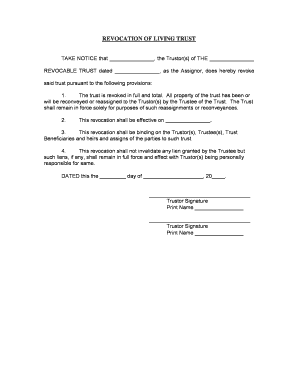
Practical advice on finishing your ‘California Revocation Trust’ online
Are you fed up with the inconvenience of managing paperwork? Look no further than airSlate SignNow, the premier eSignature solution for individuals and businesses. Wave farewell to the monotonous procedure of printing and scanning documents. With airSlate SignNow, you can effortlessly complete and sign documents online. Utilize the extensive features embedded in this user-friendly and economical platform to transform your document management approach. Whether you need to sign forms or collect electronic signatures, airSlate SignNow manages it all seamlessly, needing just a few clicks.
Adhere to this step-by-step instruction:
- Sign in to your account or initiate a free trial with our service.
- Click +Create to upload a file from your device, the cloud, or our template library.
- Edit your ‘California Revocation Trust’ in the editor.
- Click Me (Fill Out Now) to finalize the form on your end.
- Include and designate fillable fields for others (if needed).
- Continue with the Send Invite settings to solicit eSignatures from others.
- Download, print your version, or convert it into a reusable template.
Don’t stress if you need to collaborate with others on your California Revocation Trust or send it for notarization—our platform provides all you require to accomplish such tasks. Create an account with airSlate SignNow today and enhance your document management to new levels!
FAQs
-
What is a trust revocation declaration and why do I need it?
A trust revocation declaration is a legal document that allows you to officially revoke or cancel a trust. This declaration is essential for ensuring that your assets are managed according to your current wishes, especially if your circumstances have changed. With airSlate SignNow, you can easily create and eSign your trust revocation declaration efficiently.
-
How does airSlate SignNow help with creating a trust revocation declaration?
airSlate SignNow provides user-friendly templates and tools that simplify the process of creating a trust revocation declaration. Our platform allows you to customize your document, ensuring it meets your specific needs. Additionally, you can eSign and send it securely, making the entire process quick and hassle-free.
-
Is there a cost associated with using airSlate SignNow for a trust revocation declaration?
Yes, airSlate SignNow offers various pricing plans to accommodate different business needs. You can choose a plan that best suits your requirements, whether you're an individual or a large enterprise. Our competitive pricing makes it easy to create your trust revocation declaration without breaking the bank.
-
Can I integrate airSlate SignNow with other platforms for my trust revocation declaration?
Absolutely! airSlate SignNow integrates seamlessly with a variety of platforms, enhancing your workflow for creating a trust revocation declaration. Whether you use CRM systems or document management tools, our integrations ensure that your documents are easily accessible and manageable.
-
What features does airSlate SignNow offer for managing trust revocation declarations?
airSlate SignNow offers a range of features designed to streamline the management of trust revocation declarations. These include customizable templates, secure eSigning, cloud storage, and real-time tracking of document status. With these features, you can ensure that your revocation declaration is handled efficiently.
-
How secure is my trust revocation declaration when using airSlate SignNow?
Security is our top priority at airSlate SignNow. We utilize advanced encryption methods to protect your trust revocation declaration and sensitive information during transmission and storage. You can rest assured that your documents are safe and secure when using our platform.
-
Can I edit my trust revocation declaration after it has been created?
Yes, with airSlate SignNow, you can easily edit your trust revocation declaration even after it has been created. Our platform allows you to make necessary changes, ensuring that your document reflects your current wishes. This flexibility is ideal for individuals who may need to update their declarations over time.
The best way to complete and sign your california revocation trust form
Find out other california revocation trust form
- Close deals faster
- Improve productivity
- Delight customers
- Increase revenue
- Save time & money
- Reduce payment cycles















