Fill and Sign the Childrens Medical Report Form
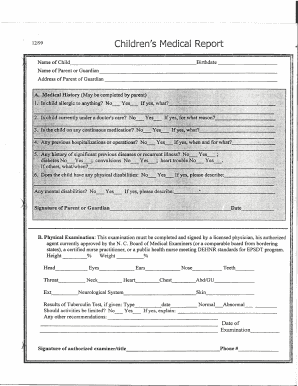
Useful suggestions for finalizing your ‘Childrens Medical Report Form’ online
Are you fed up with the inconvenience of dealing with paperwork? Search no more than airSlate SignNow, the premier electronic signature solution for individuals and organizations. Bid farewell to the monotonous routine of printing and scanning documents. With airSlate SignNow, you can effortlessly finalize and sign paperwork online. Take advantage of the powerful features included in this user-friendly and cost-effective platform and transform your method of paperwork management. Whether you need to sign forms or gather electronic signatures, airSlate SignNow manages it all seamlessly, with just a few clicks.
Follow this detailed guide:
- Log in to your account or sign up for a complimentary trial with our service.
- Click +Create to upload a document from your device, cloud, or our template library.
- Open your ‘Childrens Medical Report Form’ in the editor.
- Click Me (Fill Out Now) to complete the document on your end.
- Add and assign fillable fields for additional parties (if required).
- Proceed with the Send Invite settings to solicit eSignatures from others.
- Download, print your version, or convert it into a reusable template.
Don’t be concerned if you need to collaborate with others on your Childrens Medical Report Form or send it for notarization—our platform provides you with everything necessary to achieve these tasks. Establish an account with airSlate SignNow today and enhance your document management to a new level!
FAQs
-
What is a Children's Medical Report Form?
A Children's Medical Report Form is a document designed to collect essential health information about a child. This form typically includes details about medical history, allergies, and vaccination records, ensuring that caregivers have a comprehensive overview of the child's health status. Using airSlate SignNow, you can easily create and manage these forms for efficient information gathering.
-
How does airSlate SignNow help with Children's Medical Report Forms?
airSlate SignNow streamlines the creation and signing of Children's Medical Report Forms. Our platform allows you to customize the form to meet your specific needs, making it easy to gather vital information from parents and guardians. With our user-friendly interface, you can ensure that the process is quick and efficient.
-
Is airSlate SignNow affordable for creating Children's Medical Report Forms?
Yes, airSlate SignNow offers cost-effective solutions for creating Children's Medical Report Forms. We provide a range of pricing plans that cater to different business sizes and needs, ensuring you can find a plan that fits your budget while still providing robust features and functionalities.
-
What features are included in the Children's Medical Report Form?
The Children's Medical Report Form can include customizable fields, electronic signature capabilities, and secure data storage. airSlate SignNow also offers features like automated reminders for parents to fill out the form, ensuring timely collection of necessary health information. These features enhance the overall experience for both parents and healthcare providers.
-
Can I integrate Children's Medical Report Forms with other software?
Yes, airSlate SignNow allows seamless integration of Children's Medical Report Forms with various software systems. Whether you're using EHR systems, CRM platforms, or other healthcare tools, our platform can connect with them to ensure a smooth workflow and data sharing. This integration helps streamline the handling of medical reports.
-
How secure is the Children's Medical Report Form data?
Data security is a top priority at airSlate SignNow. Our platform employs advanced encryption methods to protect the information submitted through Children's Medical Report Forms. Additionally, we comply with industry standards and regulations to ensure that sensitive health data remains confidential and secure.
-
Can I track submissions of the Children's Medical Report Form?
Absolutely! airSlate SignNow provides tracking features that allow you to monitor the status of Children's Medical Report Form submissions in real-time. You can see who has completed the form, who still needs to sign, and receive notifications, ensuring that you stay organized and informed throughout the process.
Find out other childrens medical report form
- Close deals faster
- Improve productivity
- Delight customers
- Increase revenue
- Save time & money
- Reduce payment cycles

