Fill and Sign the Client Consent Eyelash Extensions Form
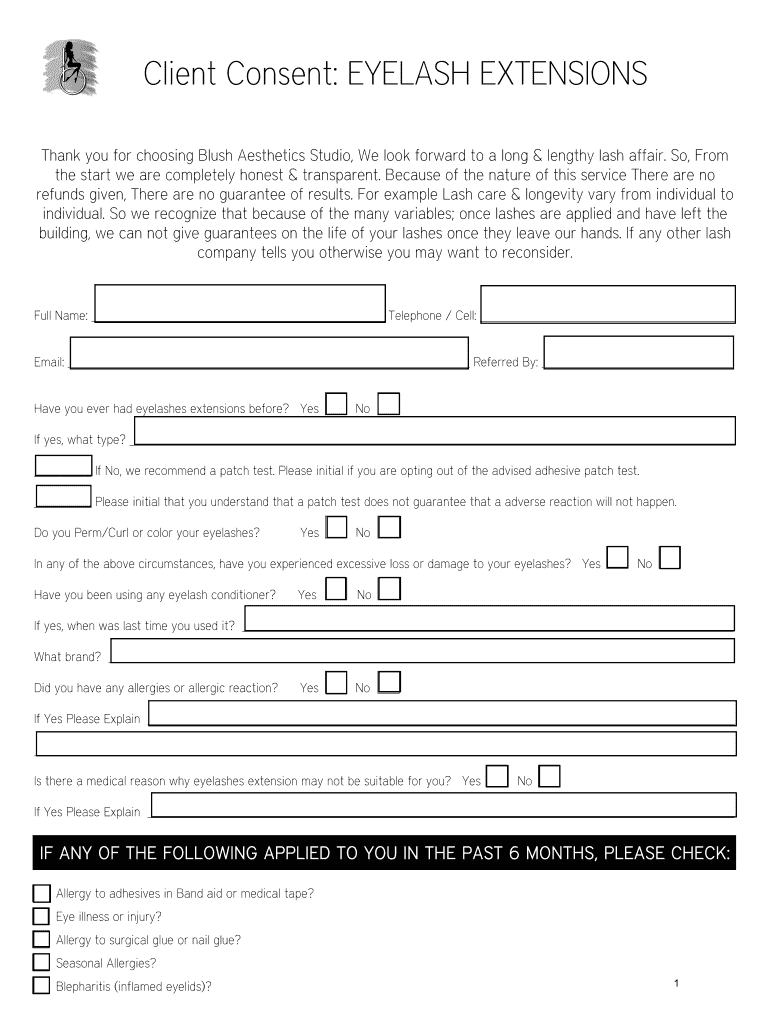
Useful advice for finalizing your ‘Client Consent Eyelash Extensions Form’ online
Are you fed up with the inconvenience of managing paperwork? Look no further than airSlate SignNow, the premier eSignature platform for individuals and organizations. Bid farewell to the monotonous procedure of printing and scanning documents. With airSlate SignNow, you can effortlessly complete and sign forms online. Take advantage of the robust features embedded in this user-friendly and cost-effective platform and transform your method of document handling. Whether you need to approve forms or collect signatures, airSlate SignNow simplifies the process with just a few clicks.
Follow this comprehensive guide:
- Sign in to your account or begin a complimentary trial with our service.
- Click +Create to upload a document from your device, cloud storage, or our form library.
- Open your ‘Client Consent Eyelash Extensions Form’ in the editor.
- Click Me (Fill Out Now) to finalize the form on your end.
- Add and designate fillable fields for others (if necessary).
- Proceed with the Send Invite settings to solicit eSignatures from others.
- Save, print your copy, or convert it into a reusable template.
Don’t be concerned if you need to collaborate with your team on your Client Consent Eyelash Extensions Form or send it for notarization—our solution provides everything you need to accomplish these tasks. Sign up with airSlate SignNow today and elevate your document management to new levels!
FAQs
-
What is an Eyelash Extension Consent Form?
An Eyelash Extension Consent Form is a legal document that clients sign to acknowledge their understanding of the risks and responsibilities associated with eyelash extension services. This form helps protect both the client and the service provider by ensuring that all necessary information is communicated and agreed upon before the procedure.
-
Why do I need an Eyelash Extension Consent Form for my salon?
Having an Eyelash Extension Consent Form is essential for any salon offering eyelash extension services. It not only provides legal protection but also helps establish clear communication with your clients about the procedure, potential risks, and aftercare requirements, fostering trust and professionalism.
-
How can I create an Eyelash Extension Consent Form using airSlate SignNow?
Creating an Eyelash Extension Consent Form with airSlate SignNow is simple and user-friendly. You can easily customize templates to fit your salon's branding and specific requirements, allowing you to generate a professional-looking consent form in minutes that can be sent for eSignature.
-
Is there a cost associated with using airSlate SignNow for my Eyelash Extension Consent Form?
Yes, airSlate SignNow offers various pricing plans that cater to different business needs. You can choose a plan that allows you to create, send, and eSign Eyelash Extension Consent Forms, making it a cost-effective solution for salons of any size.
-
Can I integrate airSlate SignNow with my existing salon management software?
Absolutely! airSlate SignNow provides integrations with various salon management software, allowing you to seamlessly manage your Eyelash Extension Consent Forms alongside your other business operations. This integration helps streamline your workflow and enhances overall efficiency.
-
What are the benefits of using an Eyelash Extension Consent Form for my clients?
Using an Eyelash Extension Consent Form benefits your clients by ensuring they are fully informed about the procedure and aftercare. It promotes transparency and accountability, helping clients feel secure and confident in the services you provide, ultimately enhancing their overall experience.
-
How do I keep track of signed Eyelash Extension Consent Forms?
With airSlate SignNow, you can easily track all signed Eyelash Extension Consent Forms through your account dashboard. The platform provides secure storage and easy retrieval options, ensuring you can access client consent forms whenever needed for reference or compliance.
Find out other client consent eyelash extensions form
- Close deals faster
- Improve productivity
- Delight customers
- Increase revenue
- Save time & money
- Reduce payment cycles

