Fill and Sign the Client Intake Form Pregnancy Monica Faux Kota
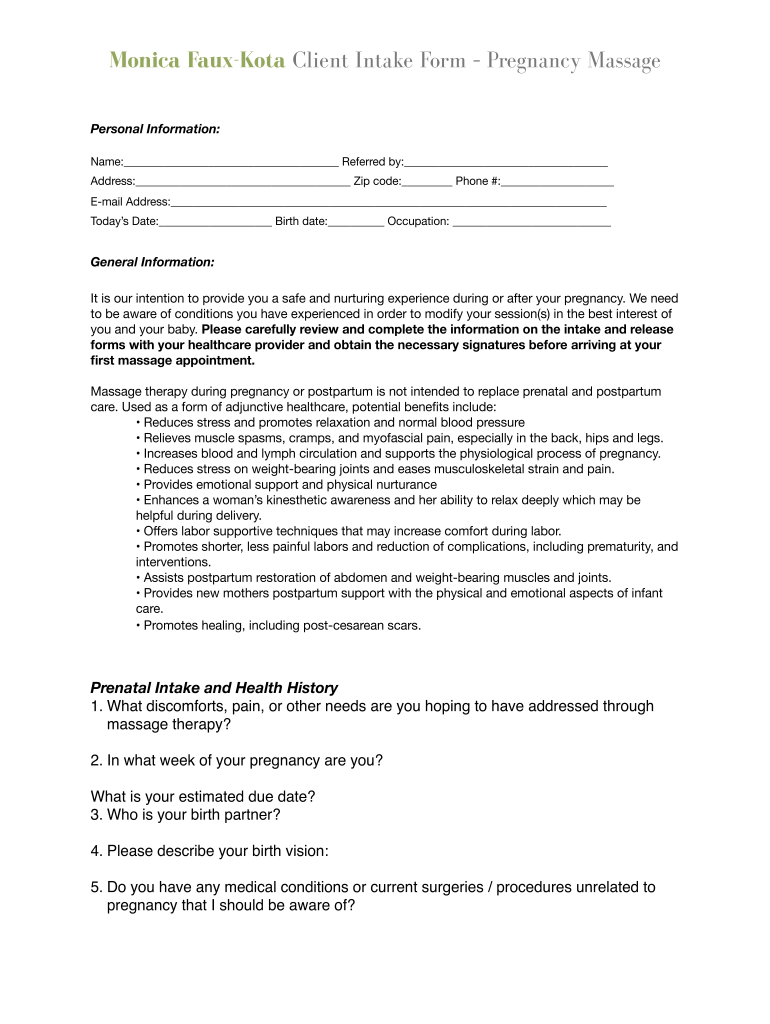
Useful advice on preparing your ‘Client Intake Form Pregnancy Monica Faux Kota’ online
Are you fed up with the burden of handling paperwork? Look no further than airSlate SignNow, the premier electronic signature service for individuals and small to medium-sized businesses. Bid farewell to the tedious procedure of printing and scanning documents. With airSlate SignNow, you can effortlessly finalize and sign documents online. Take advantage of the powerful features included in this user-friendly and cost-effective platform and transform your method of document handling. Whether you need to authorize forms or gather electronic signatures, airSlate SignNow manages it all effortlessly, with just a few clicks.
Follow this comprehensive guide:
- Sign in to your account or begin a free trial with our service.
- Click +Create to upload a file from your device, cloud storage, or our form library.
- Open your ‘Client Intake Form Pregnancy Monica Faux Kota’ in the editor.
- Click Me (Fill Out Now) to complete the form on your end.
- Add and allocate fillable fields for others (if necessary).
- Proceed with the Send Invite options to solicit eSignatures from others.
- Save, print your version, or convert it into a reusable template.
No need to worry if you have to work with your colleagues on your Client Intake Form Pregnancy Monica Faux Kota or send it for notarization—our service provides all the tools you need to accomplish such tasks. Create an account with airSlate SignNow today and enhance your document management to a new standard!
FAQs
-
What is the CLIENT INTAKE FORM PREGNANCY Monica Faux Kota used for?
The CLIENT INTAKE FORM PREGNANCY Monica Faux Kota is designed to collect essential information from expectant mothers during their initial consultation. This form helps healthcare providers streamline their intake process, ensuring they have all the necessary details for effective care. By using this form, you can enhance patient experience and improve operational efficiency.
-
How can I customize the CLIENT INTAKE FORM PREGNANCY Monica Faux Kota?
Customizing the CLIENT INTAKE FORM PREGNANCY Monica Faux Kota is simple with airSlate SignNow. You can easily add or remove fields, adjust the layout, and incorporate your branding to make it unique to your practice. This flexibility ensures that the form meets your specific needs and resonates with your clients.
-
Is there a cost associated with using the CLIENT INTAKE FORM PREGNANCY Monica Faux Kota?
airSlate SignNow offers various pricing plans that accommodate different business sizes and needs. The CLIENT INTAKE FORM PREGNANCY Monica Faux Kota can be included in these plans, providing great value for your investment. Check our pricing page to find the plan that best suits your requirements.
-
What features does the CLIENT INTAKE FORM PREGNANCY Monica Faux Kota include?
The CLIENT INTAKE FORM PREGNANCY Monica Faux Kota comes with features like electronic signing, automated reminders, and secure data storage. These features help streamline the client intake process, ensuring that you maintain compliance while providing a smooth experience for your clients. Additionally, the form can be easily shared via email or embedded on your website.
-
Can I integrate the CLIENT INTAKE FORM PREGNANCY Monica Faux Kota with other software?
Yes, the CLIENT INTAKE FORM PREGNANCY Monica Faux Kota can be integrated with various practice management and EHR systems. airSlate SignNow offers seamless integration capabilities, allowing you to synchronize client data across platforms. This ensures that all your information is up-to-date and easily accessible.
-
How does the CLIENT INTAKE FORM PREGNANCY Monica Faux Kota enhance client experience?
By utilizing the CLIENT INTAKE FORM PREGNANCY Monica Faux Kota, you provide a modern and efficient way for clients to share their information. This convenience reduces wait times and helps ensure that you have all the necessary details for their care. A positive client experience ultimately leads to better patient satisfaction and loyalty.
-
Is the CLIENT INTAKE FORM PREGNANCY Monica Faux Kota secure?
Absolutely, the CLIENT INTAKE FORM PREGNANCY Monica Faux Kota is designed with security in mind. airSlate SignNow employs high-level encryption and complies with industry standards to protect sensitive client information. You can trust that your data and your clients' data are safe and secure.
Find out other client intake form pregnancy monica faux kota
- Close deals faster
- Improve productivity
- Delight customers
- Increase revenue
- Save time & money
- Reduce payment cycles

