Fill and Sign the Colorado Cancellation Form
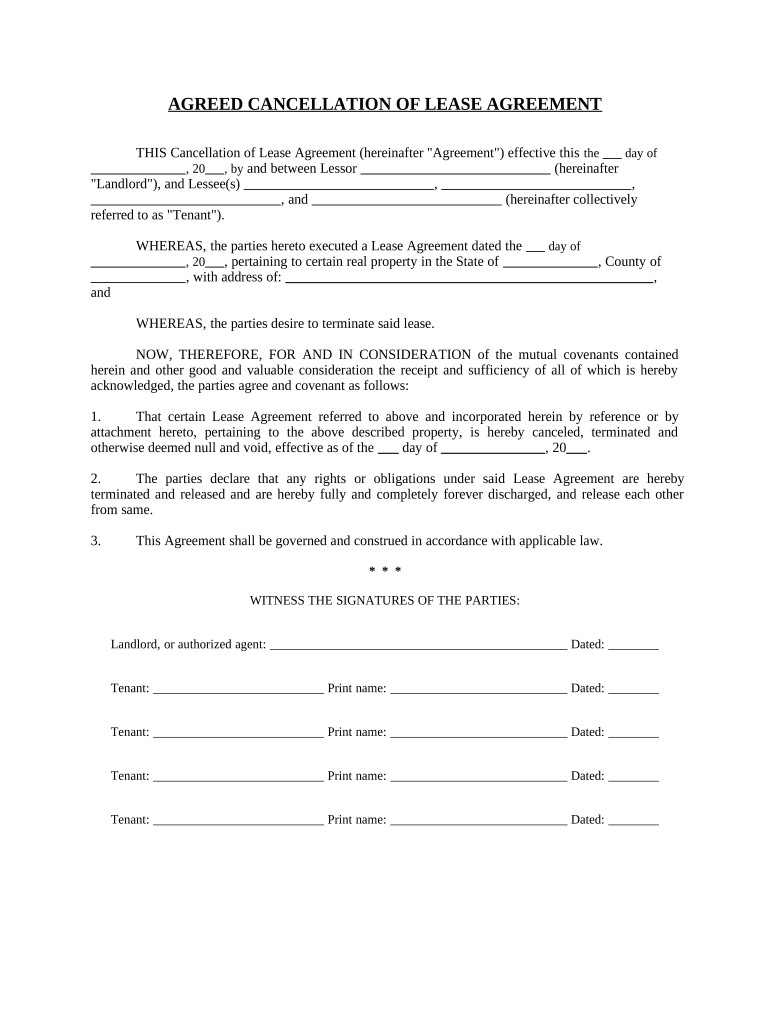
Practical advice on preparing your ‘Colorado Cancellation’ online
Are you fed up with the inconvenience of handling paperwork? Look no further than airSlate SignNow, the premier eSignature solution for individuals and small to medium-sized businesses. Wave farewell to the monotonous routine of printing and scanning documents. With airSlate SignNow, you can easily finalize and sign documents online. Take advantage of the powerful features embedded in this intuitive and cost-effective platform to transform your method of paperwork management. Whether you need to authorize forms or collect signatures, airSlate SignNow simplifies the entire process, requiring just a few clicks.
Follow this detailed guide:
- Log into your account or sign up for a free trial with our service.
- Click +Create to upload a file from your device, cloud storage, or our form repository.
- Open your ‘Colorado Cancellation’ in the editor.
- Click Me (Fill Out Now) to prepare the document on your end.
- Add and designate fillable fields for additional participants (if necessary).
- Proceed with the Send Invite options to request eSignatures from others.
- Save, print your copy, or convert it into a reusable template.
No need to worry if you require collaboration with others on your Colorado Cancellation or if you need to send it for notarization—our platform provides everything required to achieve such tasks. Sign up with airSlate SignNow today and elevate your document management to a new standard!
FAQs
-
What is Colorado Cancellation in the context of airSlate SignNow?
Colorado Cancellation refers to the process of formally terminating agreements within the state of Colorado using airSlate SignNow. Our platform simplifies document management, allowing users to eSign and send cancellation documents securely and efficiently, ensuring compliance with local regulations.
-
How does airSlate SignNow facilitate Colorado Cancellation?
airSlate SignNow streamlines Colorado Cancellation by providing an intuitive interface for preparing, sending, and signing cancellation documents. With features like templates and automated workflows, users can quickly handle cancellations without the hassle of traditional paperwork.
-
What are the pricing options for airSlate SignNow for Colorado Cancellation?
airSlate SignNow offers flexible pricing plans suitable for businesses of all sizes looking to manage Colorado Cancellation efficiently. Plans are designed to cater to varying needs, from basic document signing to advanced features, ensuring you find the right fit for your budget.
-
Are there any special features for handling Colorado Cancellation with airSlate SignNow?
Yes, airSlate SignNow includes features specifically designed to assist with Colorado Cancellation. These features include document templates tailored for cancellations, secure eSigning, and tracking capabilities, which provide users with full visibility throughout the cancellation process.
-
Can I integrate airSlate SignNow with other tools for Colorado Cancellation?
Absolutely! airSlate SignNow integrates seamlessly with a variety of business tools, enhancing the Colorado Cancellation process. Popular integrations include CRM systems, cloud storage solutions, and project management software, allowing for a more cohesive workflow.
-
How does eSigning help with Colorado Cancellation?
eSigning through airSlate SignNow simplifies Colorado Cancellation by eliminating the need for physical signatures and paper documents. This not only speeds up the cancellation process but also provides a secure and legally binding way to finalize agreements online.
-
What benefits does airSlate SignNow offer for businesses handling Colorado Cancellation?
Using airSlate SignNow for Colorado Cancellation offers numerous benefits, including increased efficiency, reduced costs, and enhanced security. Businesses can quickly process cancellations, reduce paperwork, and ensure compliance with Colorado's legal requirements, making it an ideal solution.
The best way to complete and sign your colorado cancellation form
Find out other colorado cancellation form
- Close deals faster
- Improve productivity
- Delight customers
- Increase revenue
- Save time & money
- Reduce payment cycles















