Fill and Sign the Colorado Dnr Form
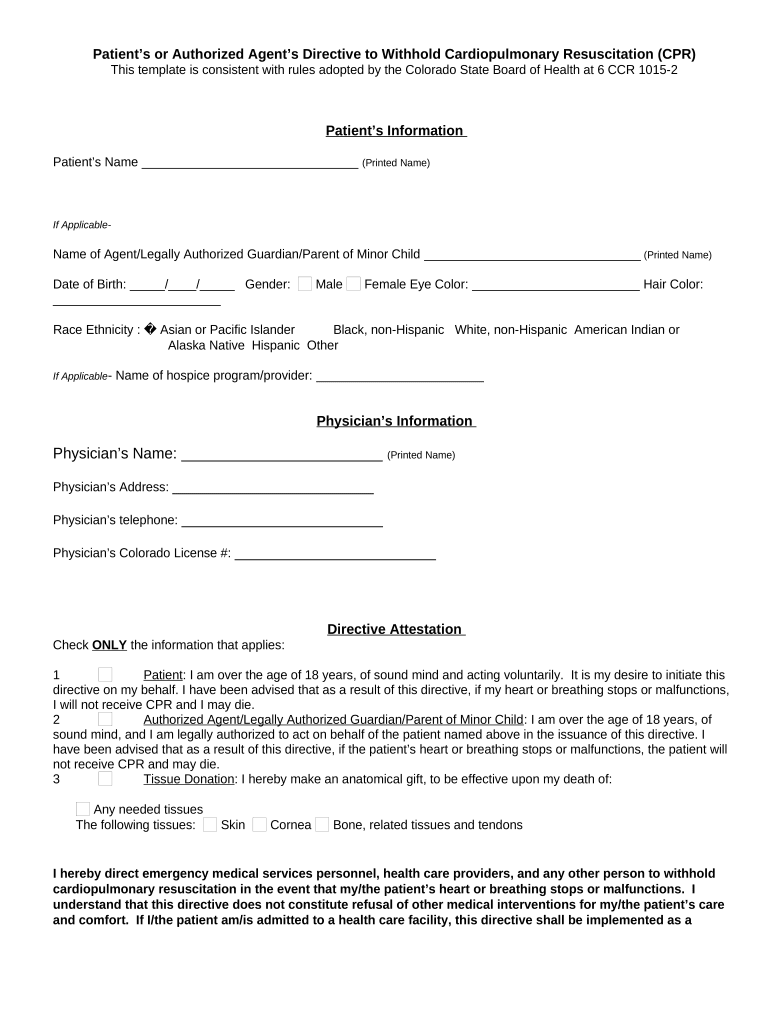
Useful suggestions for completing your ‘Colorado Dnr’ online
Are you fed up with the inconvenience of dealing with physical documents? Look no further than airSlate SignNow, the top electronic signature solution for individuals and businesses. Bid farewell to the time-consuming task of printing and scanning forms. With airSlate SignNow, you can effortlessly complete and sign documents online. Utilize the extensive features integrated into this user-friendly and cost-effective platform and transform your method of document management. Whether you need to authorize forms or gather signatures, airSlate SignNow manages it all effortlessly, needing only a few clicks.
Follow this comprehensive guide:
- Log into your account or register for a complimentary trial with our service.
- Click +Create to upload a document from your device, cloud, or our template library.
- Open your ‘Colorado Dnr’ in the editor.
- Click Me (Fill Out Now) to finalize the document on your end.
- Insert and designate fillable fields for others (if necessary).
- Continue with the Send Invite options to solicit eSignatures from others.
- Download, print your version, or convert it into a multi-use template.
Don’t be concerned if you need to work together with others on your Colorado Dnr or send it for notarization—our platform offers everything you require to complete such tasks. Register with airSlate SignNow today and elevate your document management to a new standard!
FAQs
-
What is a DNR form in Colorado?
A DNR form in Colorado, or Do Not Resuscitate order, is a legal document that allows individuals to refuse resuscitation in case of a medical emergency. This form is crucial for those who want to ensure their end-of-life preferences are honored. With airSlate SignNow, you can easily create, sign, and manage your DNR form Colorado securely online.
-
How can I obtain a DNR form in Colorado?
You can obtain a DNR form in Colorado from various healthcare providers or download it directly from state health department websites. Once you have the form, using airSlate SignNow makes it simple to fill out, sign, and share your DNR form Colorado with your healthcare team.
-
Is airSlate SignNow compliant with Colorado's DNR form regulations?
Yes, airSlate SignNow is fully compliant with Colorado's regulations for DNR forms. Our platform ensures that your DNR form Colorado meets all legal requirements, allowing you to create a valid and enforceable document with ease.
-
What features does airSlate SignNow offer for DNR forms?
AirSlate SignNow offers a variety of features for managing DNR forms, including customizable templates, electronic signatures, and secure document storage. You can easily edit your DNR form Colorado, track its status, and ensure it’s shared with the right parties with just a few clicks.
-
Can I use airSlate SignNow to share my DNR form with healthcare providers?
Absolutely! AirSlate SignNow allows you to securely share your DNR form Colorado with healthcare providers via email or direct links. This ensures that your medical team has immediate access to your preferences in case of an emergency.
-
How much does it cost to use airSlate SignNow for DNR forms?
AirSlate SignNow offers various pricing plans that cater to different needs, including a free trial for new users. Depending on the features you require for your DNR form Colorado, you can choose a plan that fits your budget while enjoying a cost-effective solution for document management.
-
What are the benefits of using airSlate SignNow for my DNR form?
Using airSlate SignNow for your DNR form Colorado provides numerous benefits, including user-friendly access, legal compliance, and secure management of your documents. You can save time and ensure that your end-of-life wishes are clearly documented and easily accessible.
The best way to complete and sign your colorado dnr form
Find out other colorado dnr form
- Close deals faster
- Improve productivity
- Delight customers
- Increase revenue
- Save time & money
- Reduce payment cycles















