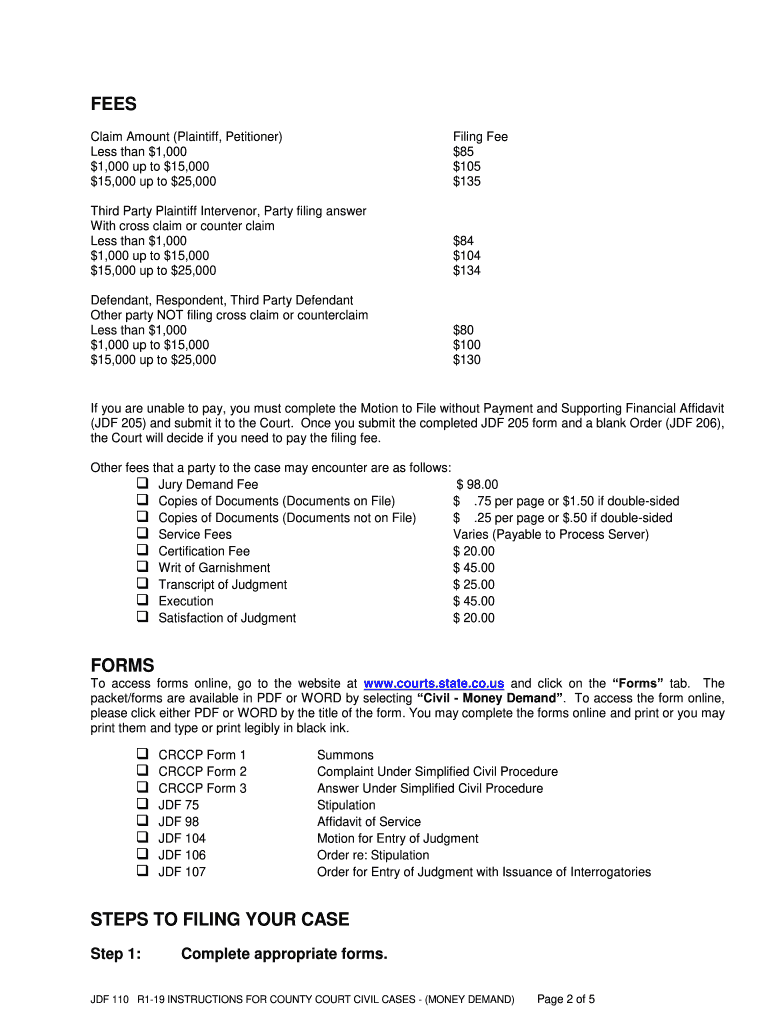JDF 110 R 1-19 INSTRUCTIONS FOR COUNTY COURT CIVIL CASES - (MONEY DEMAND) Pag e 1 of 5
INSTRUCTIONS FOR COUNTY COURT CIVIL CASES
(Money Demand)
These standard instructions are for informational purposes only and do not constitute legal advice about
your case. If you choose to represent yourself, you are bound by the same rules and procedures as an
attorney.
GENERAL INFORMATION
You may file in the County where the transaction occurred or the Defendant lives .
The claim amount cannot exceed $ 25,000.00.
If you are the Defendant do not disregard the Complaint. A judgment could be entered against you, and the
other party could start collection procedures.
If you are the Plaintiff do not disregard an answer or counterclaim. A judgment could be entered against you,
and the other party could start collection procedures.
The Court cannot collect your judgment for you.
Representation by an attorney may be required for Corporations , Limited Partnerships, Closely Held Entities,
etc , p lease see §13 -1-127, C.R.S.
For additional information, please review the relevant Colorado Rules of Civil Procedure Chapter 25.
If you have a disability and need a reasonable accommodation to access the courts, please contact your local
ADA Coordinator. Contact information can be ob tained from the following website:
http://www.courts.state.co.us/Administration/HR/ADA/Coordinator_List.cfm
COMMON TERMS
Plaintiff: The person, persons, company or other entity filing a Complaint against another
person, persons, company or other entity.
Defendant: The person, persons, company or other entity that the case is filed against.
Complaint: Document officially commencing the suit against a person or persons stating the
amount claimed and the reason for the claim.
Summons: Document telling the Defendant when and where to appear and the other requirements
the Defendant must perform.
Answer: Document filed by the Defendant to respond to the allegations i n the complaint and to
state any claims against the Plaintiff that the Defendant might have.
Counterclaim: A complaint filed by the Defendant against the Plaintiff.
Service of Process: The official means by which a Defendant is notified that a lawsuit has been filed against
him/her and provided a copy of the complaint and a description of the person’s rights
and obligations as a party to the case .
Default: If the Defendant does not appear at the time of the hearing or file an answer, the Court
may enter “ default” or “failure to appear/answer” which entitles the Plaintiff to all relief
asked for in the complaint.
Return Date: The date that the Defendant must file his/her answer by and/or appear in Court, which
is listed on the Summons.
May: In legal terms, “may” is defined as “optional” or “can.”
Shall: In legal terms, “shall” is defined as “required.”
If you do not understand this information, please contact an attorney.
JDF 110 R 1-19 INSTRUCTIONS FOR COUNTY COURT CIVIL CASES - (MONEY DEMAND) Pag e 2 of 5
FEES
Claim Amount (Plaintiff, Petitioner) Filing Fee
Less than $1,000 $85
$1,000 up to $15,000 $105
$15,000 up to $25,000 $135
Third Party Plaintiff Intervenor, Party filing answer
With cross claim or counter claim
Less than $1,000 $84
$1,000 up to $15,000 $104
$15,000 up to $25,000 $134
Defendant, Respondent, Third Party Defendant
Other party NOT filing cross claim or counterclaim
Less than $1,000 $80
$1,000 up to $15,000 $100
$15,000 up to $25,000 $130
If you are unable to pay , you must complete the Motion to File without Payment and Supporting Financial Affidavit
(JDF 205) and submit it to the Court. Once you submit the completed JDF 205 form and a blank Order (JDF 206),
the Court will decide if you need to pay the filing fee.
Other fees that a p arty to the case may encounter are as follows:
Jury Demand Fee $ 98.00
Copies of Documents (Documents on File) $ .75 per page or $1.50 if double -sided
Copies of Documents (Documents not on File) $ .25 per page or $.50 if double -sided
Service Fee s Varies (Payable to Process Server)
Certification Fee $ 20.00
Writ of Garnishment $ 45.00
Transcript of Judgment $ 25.00
Execution $ 45.00
Satisfaction of Judgment $ 20.00
FORMS
To access forms online, go to the website at www.courts.state.co.us and click on the “Forms” tab. The
packet/forms are available in PDF or WORD by selecting “Civil - Money Demand ”. To access the form online,
please click either PDF or WORD by the title of the form. You may complete the forms online and print or you may
print them and type or print legibly in black ink.
CRCCP Form 1 Summons
CRCCP Form 2 Complaint Under Simplif ied Civil Procedure
CRCCP Form 3 Answer Under Simplified Civil Procedure
JDF 75 Stipulation
JDF 98 Affidavit of Service
JDF 104 Motion for Entry of Judgment
JDF 106 Order re: Stipulation
JDF 107 Order for Entry of Judgment with Issuance of Interrogatories
STEPS TO FILING YOUR CASE
Step 1: Complete appropriate forms.
JDF 110 R 1-19 INSTRUCTIONS FOR COUNTY COURT CIVIL CASES - (MONEY DEMAND) Pag e 3 of 5
Complaint (CRCCP Form 2).
Fill in all blanks on the Complaint form. You are the Plaintiff and the person (s), company , or other entity
you are suing is the Defendant (s) .
Complete all necessary information on the form. If you are filing against multiple Defendants in the
same action, list all of the Defendants. The Court will keep the original.
Summons (CRCCP Form 1) and Answer Under Simplified Civil Procedure (CRCCP Form 3).
Complete the caption only on the Summons and Answer forms. This is all of the information in the box
below, except for the Case Number, Division and Courtroom. The Court will provide this information
when you file your case.
County Court ________ _________________ County, Colorado
Court Address:
Plaintiff(s):
v.
Defendant(s):
COURT USE ONLY
Attorney or Party Without Attorney (Name and Address):
Phone Number: E -mail:
FAX Number: Atty. Reg. #:
Case Number:
Division Courtroom
NAME OF FORM
Step 2: You are ready to file your Documents with the Court.
Provide the Court with two copies of the documents completed as described in Step 1 above .
Pay the filing fee .
Step 3: When the case is filed, the Clerk will set your case for a Court date .
This Court date is the date you will return to Court for a trial setting, agreement or judgment entered in your favor.
The Clerk will complete the appropriate fields on the Summons (CRCCP Form 1) with the Court location
name, address, date , and time.
The Court date will be made returnable no less than 14 days nor more than 63 days from the date of
issuance.
You will be g iven a copy of the summons to serve the Defendant(s).
Step 4: You are ready to have the Defendant(s) served .
You are responsible for paying the service fees, if any. Personal service must be made by someone who is 18
years or older and not a party to t he action . Service must be completed at least 14 days before the
appearance/answer date. Complete the following process based on the type of service selected:
Personal Service:
Select either the Sheriff’s Department, a private process server, or someone you know who is 18 years or
older and not a party to the action and who knows the rules of service to serve each Defendant. There is
a service fee that is payable to the Sheriff’ s Department or Private Process Server. The fee for service is
usually awarded as part of your court costs if the court rules in your favor.
You can locate private process servers in the yellow pages under Process Servers.
Provide the process server with an Affidavit of Service (JDF 98 ) for each Defendant.
The process server will return the original Summons to you with the Affidavit of Service completed.
Each Defendant must be served.
JDF 110 R 1-19 INSTRUCTIONS FOR COUNTY COURT CIVIL CASES - (MONEY DEMAND) Pag e 4 of 5
Service by Mail or Publication:
Service by mail or publication shall be allowed only upon approval by the Court.
Step 5: Service is complete.
Return the original Summons (CRCCP Form 1) with proof of service ( Affidavit of Service JDF 98 ) to the Clerk on or
before the date you are to appear in Court.
DEFENDANT FILES AN ANSWER AND/OR COUNTERCLAIM
A Defendant can file with the Court an Answer (CRCCP Form 3) in writing stating their defense(s), and if applicable,
a counterclaim and any allegations with regard to the Plaintiff.
The purpose of the answer is for the Defendant to respond to the allegations in the complaint and to state
any claims against the Plaintiff that the Defendant might have.
The Answer and/or Counterclaim can be filed at or before the time specified for the Court appearance on
the Summons.
The Defendant may also request a trial by jury if the jury demand fee of $98.00 is paid, along with the
answer or counterclaim fee. All fees paid are non -refundable.
COURT DATE
Appear on your Court date. If you fail to appear, your case may be dismissed.
It is important that you are on time or early for your Court Hearing and that you have all of your information
with you.
Please turn off your cell phone and respect all parties in the courtroom.
You may be asked to speak to the other party before the Court Hearing to determine if the claim can be
settled to avoid going to trial .
POSSIBLE OUTCOMES FROM YOUR COURT HEARING
If the Plaintiff and Defendant appear, then one of the following situations may occur:
1. The Plaintiff and the Defendant can agree to talk and work out certain agreeable conditions that could
include the payment of the claim, a payment plan, etc. This is called a Stipulation. The Stipulation form
(JDF 75) may be purchased from the clerk ’s office or you may bring one with you to Court.
If a stipulation is reached, an Order re: Stipulation (JDF 106) must be filed with the Court with the
Stipulation . Complete the caption only on the form. The Court will complete the remaining sections on
the form and give you a signed copy.
2. The Defendant can file an answer contesting the claim of the Plaintiff any time after being served, up to and
including the first court date/return date. The purpose of the answer is for the Defendant to respond t o the
allegations in the complaint and to state any claims against the Plaintiff that the Defendant might have. The
Defendant may file an answer on the court date as an opportunity to discuss the issues with the Plaintiff or
his/her attorney in the courtro om before the case proceeds. All filing fees paid are non -refundable and must
be paid when filing the answer or counterclaim.
3. The Plaintiff can continue the return date if the Plaintiff feels that further discussion with the Defendant is
necessary or if t he Defendant is given another opportunity to fulfill a pre -arranged agreement.
4. A Court or Jury Trial can be requested and set for a future date.
If the Plaintiff appears and the Defendant does not Appear, and an answer or counterclaim was not
filed, and Steps 1 – 5 have been completed properly, then:
1. Complete th e Motion for Entry of Judgment (JDF 104) .
JDF 110 R 1-19 INSTRUCTIONS FOR COUNTY COURT CIVIL CASES - (MONEY DEMAND) Pag e 5 of 5
2. Complete the caption only on the Order for Entry of Judgment with Issuance of Interrogatories (JDF 107).
The Court will complete the remaining section s on the form and give you a signed copy.
3. The Court may award monetary judgment to the Plaintiff(s).
If the Defendant appears and the Plaintiff does not appear.
1. If a counterclaim has been filed and personally served to the Plaintiff, the Court may award judgment to the
Defendant.
2. If no counterclaim has been filed, the Court may dismiss the case.
JUDGMENT INFORMATION
The Court cannot collect your judgment for you, but can give you information regarding the necessary forms.
If you obtained personal service on the Plaintiff or Defendant, the Motion for Entry of Judgment (JDF 104)
may include the principal amount you are requesting plus costs. The Motion also asks for court costs and
the process fee for service of the Summons.
Additional collection information entitled “Instructions for Collecting a Judgment and Completing a Writ
of Garnishment” (JDF 82) is available on the state judicial website, www.courts.state.co.us . Select the
“Forms” tab, then select County Civil or District Civil and then select Garnishments .
Useful suggestions for completing your ‘Colorado Instructions For County Court Civil Cases Money Demand’ online
Are you fed up with the inconvenience of managing paperwork? Look no further than airSlate SignNow, the top electronic signature solution for individuals and organizations. Bid farewell to the lengthy process of printing and scanning documents. With airSlate SignNow, you can effortlessly finalize and sign documents online. Utilize the robust features packed into this user-friendly and affordable platform and transform your approach to paperwork management. Whether you need to approve forms or gather signatures, airSlate SignNow takes care of it all with just a few clicks.
Adhere to this step-by-step guide:
- Access your account or initiate a free trial with our service.
- Click +Create to upload a file from your device, cloud storage, or our template collection.
- Open your ‘Colorado Instructions For County Court Civil Cases Money Demand’ in the editor.
- Click Me (Fill Out Now) to get the form ready on your side.
- Include and assign fillable fields for other participants (if necessary).
- Continue with the Send Invite settings to request eSignatures from others.
- Download, print your copy, or convert it into a reusable template.
No need to worry if you need to collaborate with your colleagues on your Colorado Instructions For County Court Civil Cases Money Demand or send it for notarization—our solution provides you with everything necessary to achieve such tasks. Register with airSlate SignNow today and elevate your document management to new levels!