Fill and Sign the Compromise Agreement Sample Form
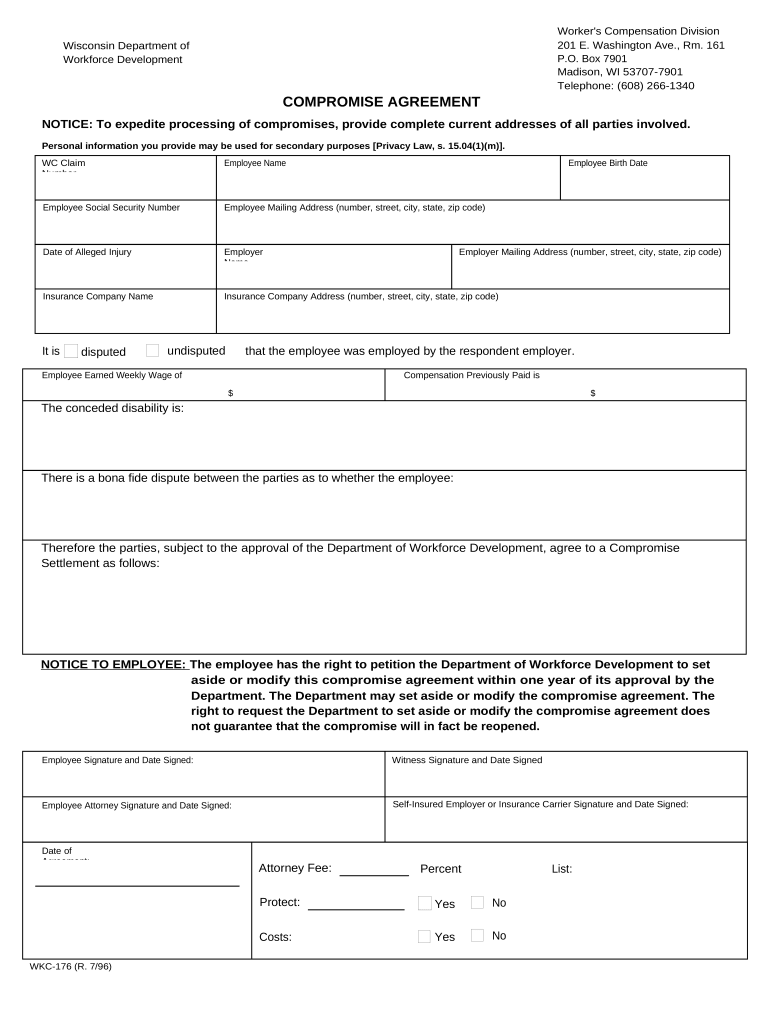
Useful advice on preparing your ‘Compromise Agreement Sample’ online
Are you exhausted by the inconvenience of handling paperwork? Look no further than airSlate SignNow, the premier eSignature platform for individuals and small to medium-sized businesses. Bid farewell to the monotonous task of printing and scanning documents. With airSlate SignNow, you can easily fill out and sign documents online. Take advantage of the powerful features included in this user-friendly and cost-effective platform and transform your approach to document management. Whether you need to approve documents or gather eSignatures, airSlate SignNow simplifies it all seamlessly, with just a few clicks.
Follow this step-by-step guide:
- Log in to your account or register for a free trial with our service.
- Click +Create to upload a file from your device, cloud storage, or our template library.
- Open your ‘Compromise Agreement Sample’ in the editor.
- Click Me (Fill Out Now) to finalize the form from your side.
- Add and assign fillable fields for other participants (if needed).
- Continue with the Send Invite settings to solicit eSignatures from others.
- Save, print your version, or convert it into a reusable template.
Don’t fret if you need to collaborate with your colleagues on your Compromise Agreement Sample or send it for notarization—our platform provides everything necessary to accomplish these tasks. Create an account with airSlate SignNow today and elevate your document management to a new level!
FAQs
-
What is a Compromise Agreement Sample?
A Compromise Agreement Sample is a template that outlines the terms and conditions of a settlement between an employer and an employee. It typically includes clauses that address confidentiality, payment terms, and the resolution of disputes. Using a Compromise Agreement Sample can help ensure that both parties are protected and that the agreement is legally binding.
-
How can airSlate SignNow help with creating a Compromise Agreement Sample?
airSlate SignNow offers an easy-to-use platform where you can create, customize, and eSign your Compromise Agreement Sample. With our intuitive interface, you can quickly fill in the necessary details and ensure that all legal requirements are met. This streamlines the process and saves you valuable time.
-
Is there a cost associated with using a Compromise Agreement Sample on airSlate SignNow?
Yes, there is a cost associated with using airSlate SignNow, but we offer flexible pricing plans to suit different business needs. Our plans are designed to be cost-effective, providing excellent value for features such as document creation, eSigning, and collaboration. You can choose a plan that fits your budget and access our Compromise Agreement Sample features.
-
What features does airSlate SignNow offer for managing Compromise Agreement Samples?
airSlate SignNow provides a variety of features for managing Compromise Agreement Samples, including document templates, real-time collaboration, and secure eSigning. Additionally, our platform allows you to track the status of your documents and send reminders to signers, ensuring a smooth and efficient workflow.
-
Can I customize a Compromise Agreement Sample using airSlate SignNow?
Absolutely! airSlate SignNow allows you to customize your Compromise Agreement Sample to meet your specific needs. You can easily edit text, add clauses, and include your branding, ensuring that the agreement reflects your company's unique requirements while remaining legally sound.
-
Does airSlate SignNow integrate with other applications for managing Compromise Agreement Samples?
Yes, airSlate SignNow offers integrations with various applications, making it easy to manage your Compromise Agreement Samples alongside other business tools. Whether you use CRM systems, cloud storage services, or project management software, our integrations help streamline your workflow and improve efficiency.
-
What are the benefits of using a Compromise Agreement Sample from airSlate SignNow?
Using a Compromise Agreement Sample from airSlate SignNow provides several benefits, including legal compliance, time savings, and ease of use. Our templates are designed by legal professionals, ensuring that you have a solid foundation for your agreements. Additionally, the ability to eSign documents saves you time and eliminates the hassle of printing and mailing.
The best way to complete and sign your compromise agreement sample form
Find out other compromise agreement sample form
- Close deals faster
- Improve productivity
- Delight customers
- Increase revenue
- Save time & money
- Reduce payment cycles















