Fill and Sign the Condolence Message Form
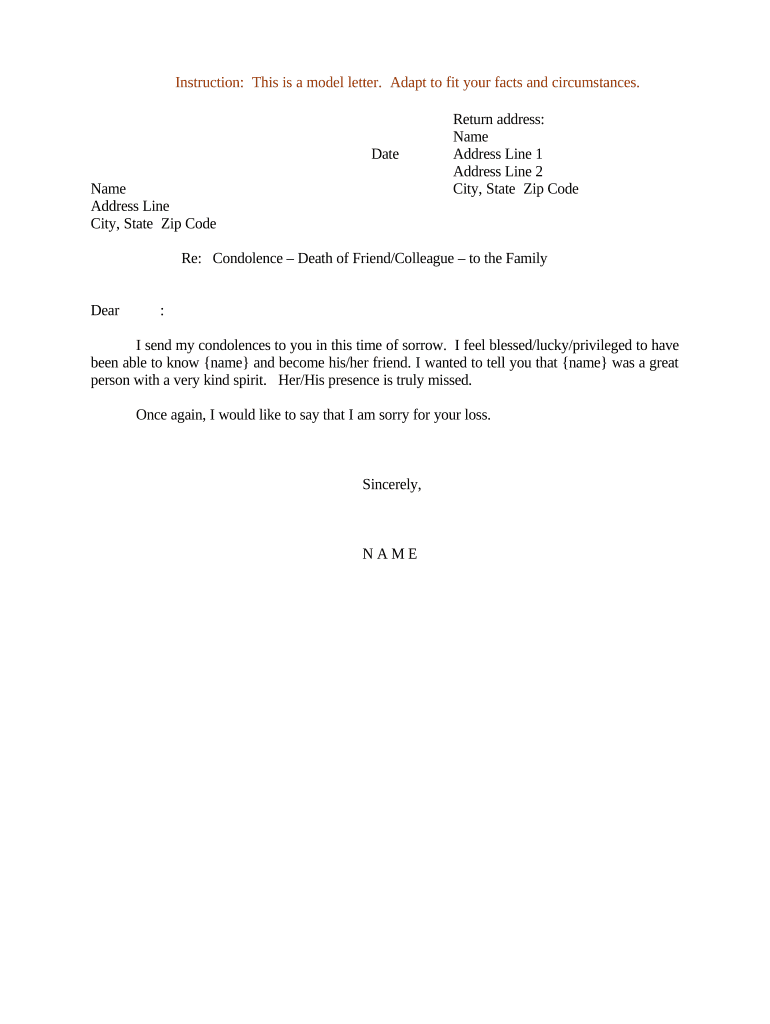
Useful Suggestions for Finalizing Your ‘Condolence Message’ Online
Are you fed up with the complications of handling documentation? Look no further than airSlate SignNow, the top eSignature tool for individuals and companies. Wave farewell to the lengthy ordeal of printing and scanning documents. With airSlate SignNow, you can effortlessly finalize and sign documents online. Utilize the powerful features embedded in this user-friendly and cost-effective platform and transform your method of document handling. Whether you aim to authorize forms or collect eSignatures, airSlate SignNow manages everything seamlessly, requiring only a few clicks.
Follow this detailed guide:
- Access your account or initiate a complimentary trial of our service.
- Click +Create to import a file from your device, cloud storage, or our template collection.
- Open your ‘Condolence Message’ in the editor.
- Click Me (Fill Out Now) to finish the document on your end.
- Include and designate fillable fields for other involved parties (if necessary).
- Proceed with the Send Invite options to solicit eSignatures from others.
- Save, print your version, or convert it into a multi-use template.
Don’t stress if you need to collaborate with your colleagues on your Condolence Message or send it for notarization—our solution provides everything you require to achieve such tasks. Register with airSlate SignNow today and take your document management to the next level!
FAQs
-
What is a condolences email and how can airSlate SignNow help?
A condolences email is a message sent to express sympathy and support during difficult times. With airSlate SignNow, you can create and send personalized condolences emails quickly and efficiently, ensuring your message of comfort signNowes those in need without delay.
-
Can I use airSlate SignNow to send multiple condolences emails at once?
Yes, airSlate SignNow allows you to send bulk condolences emails to multiple recipients. This feature is especially useful for businesses or organizations that need to convey their sympathies to a larger audience seamlessly.
-
What features does airSlate SignNow offer for sending a condolences email?
airSlate SignNow offers various features for sending a condolences email, including customizable templates, eSignature capabilities, and tracking options. These tools ensure your message is not only heartfelt but also professionally delivered.
-
Is there a free trial available for airSlate SignNow's services?
Yes, airSlate SignNow offers a free trial, allowing you to explore its features for sending a condolences email without any commitment. This trial is a great way to see how the platform can streamline your communication processes.
-
How does airSlate SignNow ensure the privacy of my condolences email?
Privacy is a top priority at airSlate SignNow. All condolences emails sent through our platform are secured with advanced encryption protocols, ensuring that your sensitive messages remain confidential and protected from unauthorized access.
-
What pricing plans does airSlate SignNow offer for sending condolences emails?
airSlate SignNow provides flexible pricing plans that cater to different business needs, starting at an affordable rate. Each plan includes features to help you efficiently send condolences emails and manage your document workflows.
-
Can I integrate airSlate SignNow with other applications for sending condolences emails?
Absolutely! airSlate SignNow offers robust integrations with various platforms, such as CRM and email services, to streamline sending condolences emails. This ensures your workflow remains efficient and organized.
The best way to complete and sign your condolence message form
Find out other condolence message form
- Close deals faster
- Improve productivity
- Delight customers
- Increase revenue
- Save time & money
- Reduce payment cycles















