Fill and Sign the Connecticut Attorney Retirement Written Notice Form
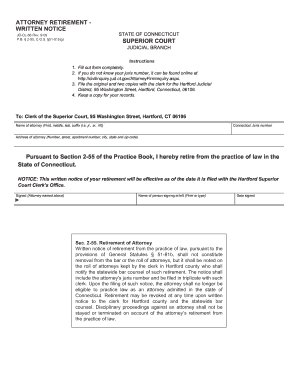
Useful suggestions for finalizing your ‘Connecticut Attorney Retirement Written Notice’ online
Are you fed up with the inconvenience of handling documents? Look no further than airSlate SignNow, the premier eSignature solution for individuals and organizations. Bid farewell to the tedious routine of printing and scanning documents. With airSlate SignNow, you can easily complete and sign documents online. Utilize the powerful features integrated into this user-friendly and cost-effective platform and transform your method of document handling. Whether you need to sign forms or collect eSignatures, airSlate SignNow manages it all seamlessly, with just a few clicks.
Follow this comprehensive guide:
- Log in to your account or register for a complimentary trial with our service.
- Click +Create to upload a document from your device, cloud storage, or our form repository.
- Access your ‘Connecticut Attorney Retirement Written Notice’ in the editor.
- Click Me (Fill Out Now) to finalize the form on your end.
- Add and allocate fillable fields for others (if needed).
- Proceed with the Send Invite options to solicit eSignatures from others.
- Save, print your version, or convert it into a reusable template.
Don’t be concerned if you need to collaborate with your teammates on your Connecticut Attorney Retirement Written Notice or send it for notarization—our platform provides everything you need to complete such tasks. Create an account with airSlate SignNow today and take your document management to new levels!
FAQs
-
What is a Connecticut Attorney Retirement Written Notice?
A Connecticut Attorney Retirement Written Notice is a formal document that notifies clients and the state bar of an attorney's retirement. This written notice is essential for ensuring compliance with Connecticut's legal requirements during retirement, protecting both the attorney's interests and those of their clients.
-
How does airSlate SignNow facilitate the creation of a Connecticut Attorney Retirement Written Notice?
airSlate SignNow provides a user-friendly platform that allows attorneys to easily draft, customize, and send their Connecticut Attorney Retirement Written Notice. With templates available, you can ensure that your notice meets all legal standards and is sent securely to the necessary parties.
-
What are the benefits of using airSlate SignNow for my Connecticut Attorney Retirement Written Notice?
Using airSlate SignNow for your Connecticut Attorney Retirement Written Notice streamlines the process, saving you time and resources. The platform offers secure e-signature capabilities, ensuring that your notice is signed and delivered promptly, which helps maintain professionalism during your retirement.
-
Is airSlate SignNow cost-effective for managing Connecticut Attorney Retirement Written Notices?
Yes, airSlate SignNow offers competitive pricing plans that cater to various needs, making it a cost-effective solution for managing Connecticut Attorney Retirement Written Notices. By reducing paper usage and streamlining workflows, you can save money while ensuring compliance with retirement notification requirements.
-
Can I integrate airSlate SignNow with other tools for my Connecticut Attorney Retirement Written Notice?
Absolutely! airSlate SignNow easily integrates with various tools and applications, allowing you to manage your Connecticut Attorney Retirement Written Notice alongside other documents and workflows. This seamless integration enhances your overall efficiency and document management capabilities.
-
What security measures does airSlate SignNow have for my Connecticut Attorney Retirement Written Notice?
airSlate SignNow prioritizes security with features like encryption, secure cloud storage, and compliance with industry standards. This ensures that your Connecticut Attorney Retirement Written Notice is protected throughout the signing process, giving you peace of mind.
-
How can I track the status of my Connecticut Attorney Retirement Written Notice sent via airSlate SignNow?
With airSlate SignNow, you can easily track the status of your Connecticut Attorney Retirement Written Notice in real-time. The platform provides notifications and updates, so you know exactly when your document is viewed and signed, facilitating better communication and follow-up.
The best way to complete and sign your connecticut attorney retirement written notice form
Find out other connecticut attorney retirement written notice form
- Close deals faster
- Improve productivity
- Delight customers
- Increase revenue
- Save time & money
- Reduce payment cycles















