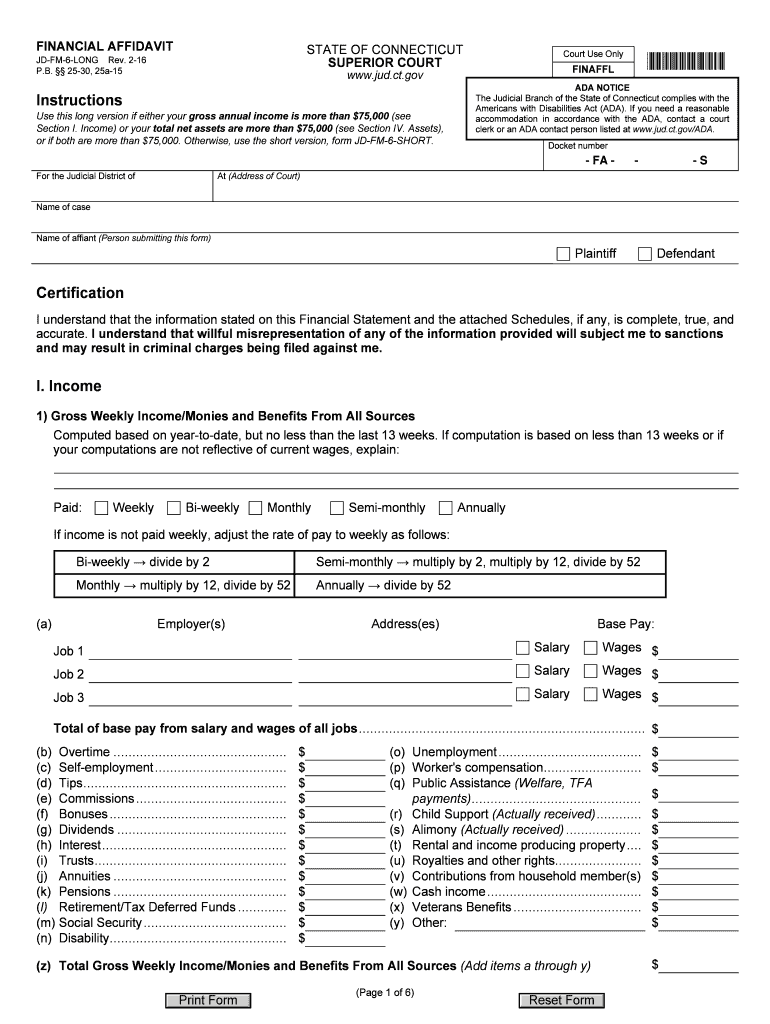(Page 1 of 6)
FINANCIAL AFFIDAVIT JD-FM-6-LONG Rev. 2-16 P.B. §§ 25-30, 25a-15
STATE OF CONNECTICUT
SUPERIOR COURT
www.jud.ct.gov
FINAFFL
Court Use Only
*FINAFFL*
Instructions Use this long version if either your gross annual income is more than $75,000 (see
Section I. Income) or your total net assets are more than $75,000 (see Section IV. Assets),
or if both are more than $75,000. Otherwise, use the short version, form JD-FM-6-SHORT.
Docket number
- FA - - S -
ADA NOTICE
The Judicial Branch of the State of Connecticut complies with the
Americans with Disabilities Act (ADA). If you need a reasonable
accommodation in accordance with the ADA, contact a court clerk or an ADA contact person listed at www.jud.ct.gov/ADA.
For the Judicial District of At (Address of Court)
Name of case
Name of affiant (Person submitting this form)
Plaintiff Defendant
Certification I understand that the information stated on this Financial Statement and the attached Schedules, if any, is complete, true, and accurate. I understand that willful misrepresentation of any of the information provided will subject me to sanctions
and may result in criminal charges being filed against me.
I. Income 1) Gross Weekly Income/Monies and Benefits From All Sources Computed based on year-to-date, but no less than the last 13 weeks. If computation is based on less than 13 weeks or if your computations are not reflective of current wages, explain: Paid:
Weekly Bi-weekly Monthly Semi-monthly Annually
If income is not paid weekly, adjust the rate of pay to weekly as follows:
Bi-weekly → divide by 2 Semi-monthly → multiply by 2, multiply by 12, divide by 52
Monthly → multiply by 12, divide by 52 Annually → divide by 52
(a) Employer(s) Address(es) Base Pay:
Job 1 $ Salary Wages
Job 2 $ Salary Wages
Job 3 $ Salary Wages
Total of base pay from salary and wages of all jobs ............................................................................
$
(b) Overtime ..............................................
$
(c) Self-employment ...................................
$
(d) Tips................................................. .....
$
(e) Commissions ........................................
$
(f) Bonuses ...............................................
$
(g) Dividends .............................................
$
(h) Interest .................................................
$
(i) Trusts................................................. ..
$
(j) Annuities ..............................................
$
(k) Pensions ..............................................
$
( l) Retirement/Tax Deferred Funds .............
$
(m) Social Security ......................................
$
(n) Disability...............................................
$ (o) Unemployment ......................................
$
(p) Worker's compensation..........................
$
(q) Public Assistance
(Welfare, TFA
payments) .............................................
$
(r) Child Support (Actually received) ............
$
(s) Alimony (Actually received) ....................
$
(t) Rental and income producing property ....
$
(u) Royalties and other rights.......................
$
(v) Contributions from household member(s)
$
(w) Cash income .........................................
$
(x) Veterans Benefits ..................................
$
(y) Other:
$
(z) Total Gross Weekly Income/Monies and Benefits From All Sources (Add items a through y)
$
Reset Form Print Form
(Page 2 of 6)
JD-FM-6-LONG Rev. 2-16
Hours worked per week
Gross yearly income from prior tax year. Provide amount of income, not copies of forms ............................... $
List here and explain any other income including but not limited to: non-reported income; and support provided by relatives, friends, and others:
2) Mandatory Deductions (If consistent deductions don't occur every pay check provide average amounts.)
(1) Federal income tax deductions Job 1
$
$
$
$
$
$
$
$Job 2
$
$
$
$
$
$
$
$Job 3
$
$
$
$
$
$
$
$
$
Totals
(claiming
exemptions)
$
$
$
$
(2) Social Security or Mandatory Retirement (3) State income tax deductions
$
(claiming
exemptions)
(4) Medicare (5) Health insurance (6) Union dues (7) Prior court order — child support or alimony (8) Total Mandatory Deductions
(add items 1 through 7)
$
$
3) Net Weekly Income ................................................... ...........................................................................
$
Subtract the Total Mandatory Deductions [see item I., 2), (8)] from the Total Gross Weekly Income/Monies and Benefits From All Sources [see item I., 1), z) ]
4) Other Deductions
(1) Credit Union Loan ..................................
$
(2) Savings .................................................
$
(3) Retirement.............................................
$
(4) Subsequent Other Order of Court............
$
(i.e., child support, alimony) (5) Health Savings Account(s) or Plan(s)......
$
(6) Deferred Compensation or 401K ............
$
(7) Other Pre-Tax Deductions......................
$
(8) Other Wage Executions .........................
$
(9) Total Other Deductions (add items 1 through 8) .................................................. .............................
$
II. Weekly Expenses Not Deducted From Pay If expenses are not paid weekly, adjust the rate of payment to weekly as follows:
Bi-weekly → divide by 2 Semi-monthly → multiply by 2, multiply by 12, divide by 52
Monthly → multiply by 12, divide by 52 Annually → divide by 52
Insert an ("x") in the box if you are not currently paying the expense, or if someone else is paying the expense.
Home: Rent or Mortgage (Principal, Interest —
Real Estate Taxes and Insurance if escrowed)
$ 2nd Mortgage/Home Equity Line of Credit or Other Lien $
Property taxes and assessments ..........
$ Household Improvements
Condominium Fees................................
$ (Specify) $
Utilities: Oil .................................................. ......
$
Electricity ..............................................
$
Gas .................................................. ....
$
Water and Sewer ...................................
$ Telephone/Cell/Internet............................
$
Trash Collection ......................................
$
T.V./Internet ............................................
$
Groceries (after food stamps): Including household supplies, formula, diapers .........................................
(Not including take out meals)
$
Restaurants (Including take out meals) .................................................. ................................................
$
Transportation: Gas/Oil .................................................
$
Repairs/Maintenance .............................
$
Automobile Insurance/Tax/Registration ...
$ Auto Loan or Lease .................................
$
Public Transportation ...............................
$
Insurance Premiums: Medical/Dental (Out-of-pocket expense
after Health Savings Account/Plan) ......
$ Life ..................................................
....... $
Uninsured Medical/Dental not paid by insurance .................................................. .................................
$
Reset Form Print Form
(Page 3 of 6)
JD-FM-6-LONG Rev. 2-16 Insert an ("x") in the box if you are
not currently paying the expense, or if someone else is paying the expense.
Personal Care (e.g., haircuts, etc.) ...........
$ Clothing ................................................. . $
Dry Cleaning............................................
$ Entertainment.......................................... $
Alcohol, Smoking Products .......................
$ Vacation ................................................. $
Child(ren):
Child Support of this case ...................
$
Child Care Expense (after deductions,
credits and subsidies) ..........................
$
Child Support of other children other than this case (attach a copy of the order) ...
$ Child(ren)'s Education
(elementary,
secondary, college, occupational) ..........
$
Child(ren)'s activities (e.g., lessons, sports,
etc.) .................................................. ...
$
Child(ren)'s camp ....................................
$
Child(ren)'s clothing and footwear .............
$
Check here if any part is court ordered
Education (self)................................................... ...................................................................................
$
Alimony: Payable to this spouse .................................................. ...........................................................
$
Alimony: Payable to another spouse.................................................. .....................................................
$
Employment related expenses (which are not reimbursed):
Uniforms .................................................. ...........................................................................................
$
Travel .................................................. ...............................................................................................
$
Required continuing education .................................................. ...........................................................
$
Other (Specify):
$
Charitable Contributions .................................................. .......................................................................
$
Child(ren)'s allowance .................................................. ..........................................................................
$
Extraordinary travel expenses for visitation with child(ren) .................................................. ......................
$
Other (Specify):
$
Total Weekly Expenses Not Deducted From Pay ...................................................................................
$
III. Liabilities (Debts)
Do not include expenses listed above. Do not include mortgage current principal balance or loan balances that are listed under “Assets.”
Creditor Name/Type of Debt Balance Due Date Debt Incurred/
Revolving Weekly
Payment
Credit Card Debt
Sole Joint $ $
Sole Joint $ $
Sole Joint $ $
Sole Joint $ $
Sole Joint $ $
Other Consumer Debt
Sole Joint $ $
Sole Joint $ $
Tax Debt
Sole Joint $ $
Sole Joint $ $
Health Care Debt
Sole Joint $ $
Sole Joint $ $
Other Debt
Sole Joint $ $
Sole Joint $ $
Sole Joint $ $
Sole Joint $ $
Sole Joint $ $
Sole Joint $ $
Sole Joint $ $
(A). Total Liabilities (Total Balance Due on Debts) ...................................
$
(B). Total Weekly Liabilities Expense ...................................................................................................
$
Reset Form Print Form
(Page 4 of 6)
JD-FM-6-LONG Rev. 2-16
IV. Assets Note: Under "Ownership" indicate S for sole, JTS for joint with spouse, and JTO for joint with other. You must complete the last column to the right "Value of Your Interest" in each applicable section. A. Real Estate
(including time share)
Address Ownership
S JTS JTO
a. Fair Market
Value (Estimate) b. Mortgage
Current Principal Balance c. Equity Line of
Credit and Other Liens d. Equity
(d = a minus (b + c)) e. Value of Your Interest
Home
$ $ $ $ $
Other
$ $ $ $ $
$ $ $ $ $
Total Net Value of Real Estate: $
B. Motor Vehicles
Year Make Model JTO JTS S
Ownership a. Value b. Loan Balance c. Equity
(c = a minus b) d. Value of Your Interest
1: $ $ $ $
2: $ $ $ $
3: $ $ $ $
Total Net Value of Motor Vehicles: $
C. Bank Accounts Do not include custodial accounts or child(ren)'s assets — complete Section V. below.
Institution Account Number
(last 4 numbers only) Ownership
S JTS JTO
Current Balance/
Value Value of Your Interest
Checking
$ $
$ $
$ $
Savings
$ $
$ $
Certificate of Deposit
$ $
Credit Union
$ $
Other Account (i.e., money market, U.S. Savings Bonds, etc.)
$ $
Total Net Value of Bank Accounts: $
D. Stocks, Bonds, Mutual Funds, Bond Funds
Company Account Number
(last 4 numbers only) Listed Beneficiary Current Balance/ Value
Stocks $
Bonds $
Mutual Funds $
Bond Funds $
Total Net Value of Stocks, Bonds, Mutual Funds, Bond Funds: $
E. Insurance (exclude children) D = Disability L = Life
Name of Insured D L Company Account Number
(last 4 numbers only) Listed Beneficiary Current Balance/
Value
$
$
$
Total Net Value of Insurance: $
Reset Form Print Form
(Page 5 of 6)
JD-FM-6-LONG Rev. 2-16
Current Balance/
Value
F. Retirement Plans
(Pensions on Interest, Individual IRA, 401K, Keogh, etc.) Type of Plan Name of Plan/Bank/Company Account Number
(last 4 numbers only) Listed Beneficiary Receiving Payments
Yes No $
Yes No $
Yes No $
Yes No $
Yes No $
Total Net Value of Retirement Plans: $
G. Business Interest/Self-Employment If you own an interest in a business, or are self-employed, complete this section.
Name of Business Percent Owned Value
% $
% $
Total Net Value of Business Interest/Self-Employment: $
H. Institutional Held Assets
Institution/Individual Account Number
(last 4 numbers only) Listed Beneficiary Current Balance/ Value
Annuity $
Cash in Brokerage $
Account(s) $
Funds Held in Escrow
Including Money Held by Attorney
$
Profit Sharing $
Total Net Value of Institutional Held Assets: $
I. Other Assets
Name of Asset Current Balance/ Value Name of Asset Current Balance/ Value
Arts and Antiques $
Cash on hand $
Collections $
Contents of Safe or Safe Deposit Box $
Crops/Livestock $
Firearms $
Home Furnishings $
Jewelry $
Money Owed to You $
Tools/Equipment $
Name of Asset Name of Beneficiary Current Balance/ Value
Inheritances $
Other (specify) $
$
Total Net Value of Other Assets: $
J. Total Net Value All Assets (add items A through I) .................................................. .............................
$
V. Child(ren)'s Assets Include Uniform Gift to Minor Account, Uniform Trust to Minor Account, College Accounts/529 Account, Custodial Account, etc.
Institution Account Number
(last 4 numbers only) Listed Beneficiary Person Who Controls the Account
(Fiduciary) Current Balance/Value
$
$
$
$
$
Total Net Value of Child(ren)'s Assets: $
Reset Form Print Form
(Page 6 of 6)
JD-FM-6-LONG Rev. 2-16
VI. Health Insurance
(Medical and/or Dental Insurance)
Company Name of Insured Person(s) Covered by the Policy
Do you or any member of your family have HUSKY Health Insurance Coverage? If Yes, whom? Yes No I Don't Know
Important: If you have other financial information that has not yet been disclosed, you have an affirmative duty to disclose that information. List additional information below:
Summary (Use the amounts shown in Sections I. through IV.)
Total Net Weekly Income (See Section I. 3) .................................................. .............................................
$
Total Weekly Expenses and Liabilities (Total From Section II. + III.(B)) .................................................. ....
$
Total Cash Value of Assets (See Section IV. J.) .................................................. ......................................
$
Total Liabilities (Total Balance Due on Debts) (See Section III. (A)) .................................................. ...........
$
Certification I certify under the penalties of perjury that the information stated on this Financial Statement and the attached Schedules, if any, is complete, true, and accurate. I understand that willful misrepresentation of any of the information provided will
subject me to sanctions and may result in criminal charges being filed against me.
I,
the Plaintiff Defendant herein, residing at
, telephone number , being duly
sworn, depose and say that the following is an accurate statement of my income from all sources, my liabilities, my assets and my net worth, from whatever sources, and whatever kind and nature, and wherever situated.
Signed (Affiant) Date signed
Signed (Notary, Commissioner of Superior Court, Assistant Clerk, Other
Proper Officer under Sec. 1-24 of the Connecticut General Statutes) Print name and title of person signing at left Date signed
Reset Form Print Form
Practical advice on preparing your ‘Connecticut Financial Affidavit Search Edit Fill Sign Fax ’ online
Are you fatigued by the trouble of managing paperwork? Look no further than airSlate SignNow, the premier eSignature solution for individuals and small to medium-sized businesses. Bid farewell to the monotonous task of printing and scanning documents. With airSlate SignNow, you can seamlessly finalize and sign paperwork online. Make the most of the powerful features available on this user-friendly and budget-friendly platform, and transform your approach to document management. Whether you need to sign forms or collect eSignatures, airSlate SignNow makes it all simple, requiring just a few clicks.
Follow these comprehensive instructions:
- Sign in to your account or enroll for a free trial with our service.
- Select +Create to upload a file from your device, cloud storage, or our template collection.
- Open your ‘Connecticut Financial Affidavit Search Edit Fill Sign Fax ’ in the editor.
- Click Me (Fill Out Now) to complete the document on your end.
- Add and assign fillable fields for other participants (if needed).
- Proceed with the Send Invite settings to request eSignatures from others.
- Save, print your version, or convert it into a reusable template.
No need to worry if you need to collaborate with your teammates on your Connecticut Financial Affidavit Search Edit Fill Sign Fax or send it for notarization—our solution provides everything you need to complete such tasks. Create an account with airSlate SignNow today and enhance your document management to a new level!