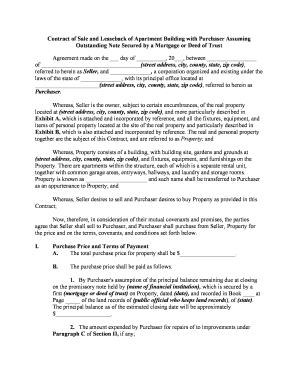Contract of Sale and Leaseback of Apartment Building with Purchaser Assuming
Outstanding Note Secured by a Mortgage or Deed of Trust Agreement made on the ___ day of __________, 20___, between _________________
of __________________________________(street address, city, county, state, zip code),
referred to herein as Seller, and ______________, a corporation organized and existing under the laws of the state of ______________, with its principal office located at ______________________(street address, city, county, state, zip code), referred to herein as
Purchaser.Whereas, Seller is the owner, subject to certain encumbrances, of the real property
located at (street address, city, county, state, zip code), and more particularly described in Exhibit A, which is attached and incorporated by reference, and all the fixtures, equipment, and
items of personal property located at the site of the real property and particularly described in
Exhibit B, which is also attached and incorporated by reference. The real and personal property
together are the subject of this Contract, and are referred to as Property; andWhereas, Property consists of a building, with building site, gardens and grounds at
(street address, city, county, state, zip code), and fixtures, equipment, and furnishings on the
Property. There are apartments within the structure, each of which is a separate rental unit,
together with common garage areas, entryways, hallways, and laundry and storage rooms. Property is known as _____________________ and such name shall be transferred to Purchaser
as an appurtenance to Property; andWhereas, Seller desires to sell and Purchaser desires to buy Property as provided in this
Contract; Now, therefore, in consideration of their mutual covenants and promises, the parties
agree that Seller shall sell to Purchaser, and Purchaser shall purchase from Seller, Property for
the price and on the terms, covenants, and conditions set forth below.
I.Purchase Price and Terms of Payment
A. The total purchase price for property shall be $___________________.B.The purchase price shall be paid as follows: 1. By Purchaser's assumption of the principal balance remaining due at closing
on the promissory note held by (name of financial institution), which is secured by a
first (mortgage or deed of trust) on Property, dated (date), and recorded in Book ____ at
Page _____ of the land records of (public official who keeps land records), of (state).
The principal balance as of the estimated closing date will be approximately
$___________________. 2. The amount expended by Purchaser for repairs of to improvements under
Paragraph C of Section II, if any;
3. $_____________in cash as earnest money payable to escrow agent as
described in Section III below; 4. $_____________in cash payable upon execution of the closing of the sale;5. The balance of the purchase price by promissory note executed by Purchaser
to Seller, in the principal amount of the balance, secured by a second (mortgage or deed
of trust) on the Property. The note and deed of trust (or mortgage) shall be substantially
in the forms attached hereto as Exhibits C and D.
II.Conditions Precedent to Purchaser’s Obligations
Purchaser's obligations under this Contract is conditioned on each of the following:A. Purchaser's being allowed to assume the current financing on Property,
represented by the promissory note and first (deed of trust or mortgage) referred to above,
without an increase in the interest rate or a change in the amortization provision. This assumption
shall be deemed unavailable to Purchaser, and this condition unfulfilled, if the assumption is not
expressly approved by the present holder of the note and security.B.Approval by Purchaser, which shall not be unreasonably withheld, of the
condition of title to Property as reflected in a preliminary title report of
________________(name of title company or attorney) to be secured by Seller and furnished to
Purchaser within _____days from the date of this Contract. Purchaser shall state Purchaser's
objections to title within ____days after receipt of the preliminary report, and Seller shall have
_____days thereafter in which to remove the exceptions to which Purchaser objected. If all such
objections are not removed within the last-stated period, Purchaser may elect to waive the
objection and proceed with the purchase or may terminate its obligation under this Contract and
receive back the earnest money. With respect to any title exception that is removable by payment
of a definite sum of money, Seller shall discharge the exception by the application of sale
proceeds to it, to the extent possible.C. Purchaser's securing, at Purchaser's expense, an inspection report (e.g., a termite
report) showing that the expense of repairs of damage, if any, is not more than $___________. If
the cost does not exceed that sum, Purchaser shall cause the repairs to be made, but shall be
credited for the cost on the purchase price, as provided above. If the estimated cost of the repairs
exceeds the indicated sum, Seller shall pay for the cost of the repairs in excess of the stated sum,
or decline to pay the costs. In that event Purchaser may either waive the requirement of payment
by Seller or terminate this Contract and receive back the earnest money.
III.Earnest Money
Purchaser shall deposit, concurrently with the execution of this Contract, $_________
with (name), escrow agent for the parties. The deposit shall be held by escrow agent and credited
to Purchaser and paid to Seller as part of the purchase price if the sale is consummated. If the
sale is not consummated, the total deposit shall either be returned to Purchaser or, if the failure of
consummation is due to the fault of Purchaser, paid over to Seller as liquidated damages for
Purchaser's breach. It is agreed by the parties that Seller's actual damages would be impracticable
or extremely difficult to determine in the event of a breach of this contract by purchaser. Seller's
right to receive the deposit shall be Seller's exclusive right to damages for such breach.
IV. Allocation of Purchase Price
The total purchase price for property is allocated by the parties among the components of
property as follows: A.Improvements: $___________________;B.Personal property not attached to or considered part of improvements:
$_______________; and C. Land: $____________________.
V.Title
A.The title to the real property to be conveyed shall be good and marketable title,
subject only to: 1. Interests of tenants in possession as disclosed by a complete and accurate rent
roll to be delivered to Purchaser within ____ days of the closing of this sale;2. Taxes which are a lien on the Property but are not yet due or payable;3. Exceptions approved by Purchaser, as provided in this Contract;4. The first and second (mortgages or deeds of trust) referred to above;5. All zoning ordinances and building regulations;6. Existing easements for utility services, both of record and clearly apparent on
the real property; and 7. (Add further permitted exceptions, if any). B.Conclusive evidence of delivery of marketable title in accordance with the
foregoing requirements shall be a ______________________________(specify type, such as
certain ATLA form title insurance title) in the amount of the purchase price, which shall show
title to the real property vested in Purchaser, and insure such interest and the security interest of
Seller under the second (mortgage or deed of trust), subject to the permitted exceptions.C.Title to the real property shall be conveyed by Seller to Purchaser by a good and
sufficient general warranty deed. Title to the personal property comprising a part of property
shall be transferred to Purchaser by Seller by a bill of sale substantially in the form of Exhibit E,
which is attached and incorporated by reference.
.
VI.Assignment of Leases A.At closing, Seller shall deliver an Assignment to Purchaser of all leases of all
tenants of the building. At closing, Seller shall also assign to Purchaser all security and cleaning
deposits received from tenants, together with a statement as to the status of those deposits. Seller
shall at the same time deliver to Purchaser all of Seller's counterparts of leases and rental
contracts.B. Purchaser shall assume all the obligations of Seller under the existing leases and
rental contracts, but Seller shall remain liable for and shall indemnify Purchaser against any and
all claims arising out of events or incidents on or about Property, or out of Seller's ownership of
Property, prior to closing, to the extent that the claims would not be a liability of or valid claim
against Purchaser in the absence of Purchaser's assumption of Seller's obligations under the
leases and rental contracts. This indemnity shall survive closing of this sale.D.Seller warrants that the leases and rental contracts listed in the rent roll are in full
force and effect according to their terms, and that no default exist except as expressly set forth in
the rent roll.E.Seller shall execute and deliver to Purchaser, at closing, a signed notice to each
tenant named in the rent roll that Property has been sold to Purchaser and that all rents should be
paid to Purchaser after the date specified in the notice, which shall be the date of closing.
VII.Risk of Loss and Insurance
A.In the event of damage to or destruction of the improvements or personal
property, or any part of them, prior to closing of the sale. 1. If such damage or destruction does not exceed $__________with respect to
costs of repairs or replacement, Purchaser shall be bound to purchase Property for the full
purchase price, provided that the loss is fully covered by insurance maintained by Seller,
and that on closing, Purchaser shall be credited in the amount of any insurance proceeds
collected for the loss by Seller, or the proceeds shall be assigned to Purchaser if not
collected prior to closing;2. If such damage or destruction exceeds the stated sum, Purchaser may at
Purchaser's option either terminate this contract and be entitled to the return of all sums
deposited by Purchaser, or proceed with the Contract and consummate the purchase. If
Purchaser elects to proceed with the Contract all insurance proceeds collected by or due
to Seller as a result of such damage or destruction shall be paid or assigned to Purchaser. B.All existing insurance against loss to property by fire or other casualty shall be
maintained by Seller until closing, when Purchaser shall be entitled to an assignment of all those
policies, and shall be charged on final accounting with prepaid premiums on all policies so
transferred. At Purchaser's option Purchaser may secure new insurance in place of any or all
existing policies at closing, and Seller may keep all policies so replaced and shall be entitled to
all cancellation refunds on those policies.
VIII.Closing Closing of this sale and purchase shall take place on or before the ____ day of _______,
20___. The time for closing may be extended by either party (once) for an additional period of
___________days. The following items shall be prorated between Purchaser and Seller as of the
date of closing: rentals; real estate taxes and any assessment installments, the taxes to be
computed from the beginning of the tax year in which the sale is closed; prepaid premiums on
casualty insurance policies transferred to Purchaser. The premium on title insurance shall be paid
by (either seller or purchaser). Fees and costs, including recordation fees, shall be paid (e.g.,
one-half by each of the parties).
IX.Leaseback
The parties shall, as of closing, enter into a lease agreement by which Purchaser shall
lease the Property to Seller. The lease agreement shall be substantially in the form of Exhibit F,
which is attached and incorporated by reference. The execution of the lease agreement and the
assumption of the lessor-lessee relationship between the parties shall not affect any provision of
this Sales Contract, including any continuing covenant of either party, which shall remain in
effect until fulfilled.
X.Notices
Any notice required to be given under this Contract shall be in writing, and shall be
served either personally or by first class mail at the following addresses: �Seller: (street address, city, county, state, zip code);�Purchaser: (street address, city, county, state, zip code) .The address for each party may be changed by the party by written notice mailed or delivered to
the other party, stating the new address in full.XI.Merger of any Prior Agreements This Contract, together with all exhibits, contains all representations, declarations, and
statements from either party to the other, and expresses the entire understanding between the
parties. All prior memoranda, letters, statements, and agreements concerning the subject matter
are merged in and replaced by this contract, with the attached exhibits.
XII. Mandatory Arbitration
Any dispute under this Agreement shall be required to be resolved by binding
arbitration of the parties hereto. If the parties cannot agree on an arbitrator, each party shall
select one arbitrator and both arbitrators shall then select a third. The third arbitrator so selected
shall arbitrate said dispute. The arbitration shall be governed by the rules of the American
Arbitration Association then in force and effect. XIII.Assignment Neither this Contract nor any right under this Contract may be assigned by Purchaser
without the prior written consent of Seller, which shall not be unreasonably withheld. Subject to
this condition, the Contract and all the provisions of it shall inure to the benefit of and be binding
on the parties and their respective heirs, representatives, successors, and assigns.
WITNESS our signatures as of the day and date first above stated. ________________________ By_______________________(Name of Seller)(Name & Office in Corporation)Acknowledgements (form may vary by state)Attach Exhibits