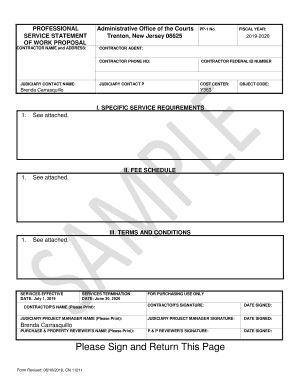I. SPECIFIC SERVICE REQUIREMENTS
II. FEE SCHEDULE
III. TERMS AND CONDITIONS
1. See attached.
1. See attached.
1. See attached.
PROFESSIONAL
SERVICE STATEMENT
OF WORK PROPOSAL
Administrative Office of the Courts
Trenton, New Jersey 08625
PP-1 No. FISCAL YEAR:
2019-20 20
CONTRACTOR NAME and ADDRESS: CONTRACTOR AGENT:
CONTRACTOR PHONE NO: CONTRACTOR FEDERAL ID NUMBER
JUDICIARY CONTACT NAME:
Brenda Carrasquillo
JUDICIARY CONTACT P COST CENTER:
Y363
OBJECT CODE: SERVICES EFFECTIVE
DATE: July 1,
2019 SERVICES TERMINATION
DATE: June
30, 2020
FOR PURCHASING USE ONLY
CONTRACTOR'S NAME (Please Print): CONTRACTOR'S SIGNATURE: DATE SIGNED:
JUDICIARY PROJECT MANAGER NAME (Please Print):
Brenda Carrasquillo
JUDICIARY PROJECT MANAGER SIGNATURE: DATE SIGNED:
PURCHASE & PROPERTY REVIEWER'S NAME (Please Print): P & P REVIEWER'S SIGNATURE: DATE SIGNED:
Please Sign and Return This Page
Form Revised: 06/16/2010, CN 11211
Professional Service Statement of Work Proposal 2019-2020 Page 1 of 10
I. Specific Services Requirements
1. The contractor (hereinafter contract interpreter), per mutual agreement
with a Vicinage Coordinator of Interpreting Services (VCIS) or designee,
shall:
a. Deliver sight, consecutive, and simultaneous interpreting services in whatever
languages the contract interpreter is registered to provide while present at proceedings,
hearings, and direct service contexts of the Superior Court and its support offices.
b. Deliver sight and consecutive interpreting services in whatever languages the contract
interpreter is registered to provide via telephone either from an office provided by a
VCIS when no on- site interpreting is required or from home or own office when not on
assignment in Superior Court.
c. Provide accurate and complete information required for statistical reporting systems,
completion of voucher/daily activity sheet, and ad hoc research projects.
d. Perform translations of written documents. Translation services shall be paid on an
hourly basis calculated by prorating the full -day fee for interpreting services (i.e., full -
day fee divided by 7).
2. Assignments:
a. An on- site “assignment” includes interpreting services delivered within one vicinage in
any number of cour trooms or other settings and may involve one or more cases. If a
contract interpreter arrives ahead of the contracted start time or stays beyond the
contracted time, any such additional time does not affect the determination of the unit of
time to be paid, except when mutually acceptable to both parties.
b. A telephone interpreting “assignment” starts from the time the contract interpreter
was asked to be available and is based on 15 -minute intervals after the first 30 minutes.
There is no additional compensation when telephone interpreting is rendered while on
an on- site assignment.
3. Arriving at and departing from assignments:
a. The contract interpreter agrees to report to the VCIS or designee office except when
instructed by that VCIS or designee to report elsewhere. When the contract interpreter
has finished all assignments on a given date, the contract interpreter will report back to
that VCIS or designee’s office before leaving, unless told otherwise.
Professional Service Statement of Work Proposal 2019-2020 Page 2 of 10
II. Fee Schedule
1. General requirements:
a. The Judiciary will reimburse the contract interpreter only for services approved in
advance by authorized Judiciary staff at rates as shown on the Rate Sheet, the last
page of this PSSW.
b. Compensation shall be conditioned upon submission of a valid voucher/daily activity
sheet by the contract interpreter.
c. No compensation that becomes due under this PSSW shall be made before all services
by the contrac t interpreter have been completed in accordance with the standards set
forth in this PSSW.
d. This contract does not constitute an obligation by the Judiciary to contract for any
minimum amount of services.
e. The contract interpreter must be authorized to work in the United States. United States
citizenship is not required.
f. The Judiciary may conduct a background check on the contract interpreter at any time.
2. Time for which a contract interpreter may be paid:
a. Interpreting time includes checking in with the VCIS or designee, getting to the site or
sites where services will be delivered, waiting for the assignment to begin, and
contacting the VCIS or designee in order to check out.
b. Preparation time includes time allocated for a particular case for reading backgroun d
materials on the case, preparing specialized terminology, and engaging in other
essential preparatory tasks. Preparation time does not include time spent scheduling
the service. Preparation time will ordinarily be approved only for trials that involve
h ighly specialized and technical testimony. The VCIS or designee and the contract
interpreter must agree on a specific amount of preparation time in advance.
3. Units of time for which a contract interpreter may be paid:
The contract interpreter agrees to be paid on the basis of assignments at rates per units of
time, as shown on the Rate Sheet (the last page of this PSSW). Units of time include:
a. “Half day,” is three and a half hours or less within one vicinage, excluding any time that
may be attributable to a lunch break or an evening assignment.
b. “Full day,” is more than three and a half hours and equal to or less than seven hours
within one vicinage, excluding any time that may be attributable to a lunch break.
c. “Premium time,” is time continuing beyond a “Full day” within one vicinage. An
evening assignment will not ordinarily be treated as premium time.
Professional Service Statement of Work Proposal 2019-2020 Page 3 of 10
II. Fee Schedule (continued)
4. Adjustments to contracted unit of time:
a. When actual interpreting time is less than contracted unit of time
If interpreting time is less than the contracted unit of time and the VCIS or designee
determines that there is no reasonable probability that other language needs for the
contract interpreter will arise (including telephone interpreting), with consent of the VCIS
or designee, the contract interpreter may leave and the Judiciary agrees to pay for the
full period of time originally contracted (within the constraints of the cancellation policy).
b. When actual interpreting time is greater than contracted unit of time
If interpreting time exceeds the contracted unit of time, the contract interpreter agrees to
be compensated as follows:
i. if contracted for a hal f day and the contract interpreter works more than a half day,
a full day should be paid.
ii. if contracted for a full day and the contract interpreter works more than a full day,
premium time should be paid.
c. Staying beyond contracted unit of time
The contract interpreter understands that he or she may not be required to stay beyond
the originally contracted unit of time to finish an assignment. It is within the discretion of
the contract interpreter to extend an assignment if a Judiciary official so requests.
d. Leaving without VCIS consent
If the contract interpreter leaves a site without the advance knowledge and consent of
the VCIS or designee, the contract interpreter is not entitled to any compensation
beyond the actual amount of time that services were rendered , regardless of what the
original contract may have been. Payment will be determined by prorating the rate for
which the contract interpreter is eligible against the actual amount of time that services
were rendered.
e. Arriving late
The contrac t interpreter understands that, should he or she arrive after the agreed- upon
start time, payment will be adjusted by prorating the payment to reflect a subtraction of
the amount of time lost due to lateness. The contract interpreter agrees further that i f
such lateness results in that assignment having to be rescheduled to another date and
the contract interpreter delivers no interpreting services, there will be no compensation.
5. Mileage and overnight lodging:
a. Mileage in excess of 60 miles
The contract interpreter agrees that no mileage will be paid for assignments that involve
a roundtrip of 60 miles or less. However, when an assignment requires travel in excess
of 60 miles roundtrip from home, the Judiciary agrees to reimburse the contract
interpreter for each additional mile beyond 60 miles at a rate in accordance with State of
New Jersey Automobile Mileage Reimbursement Rate.
Professional Service Statement of Work Proposal 2019-2020 Page 4 of 10
II. Fee Schedule (continued)
b. Overnight lodging
The Judiciary agrees to reimburse the contract interpreter for overnight lodging and a
per diem allowance, per Section X: Overnight Travel, of the State of New Jersey Travel
Regulations, when all of the following conditions have been met:
i. the site of service is over one and one- half hours one way from the interpreter' s
residence,
ii. the assignment is for two or more consecutive days, and
iii. reimbursement has been approved in advance by a VCIS.
c. Parking
Parking expenses are not reimbursable, nor are any parking tickets one may receive
while on a court interpreting assignment. Contract interpreters should park legally for
the duration of the assignment and should not expect to be excused to feed a meter or
move their car during an assignment.
6. Inapplicability of agency rate:
The contract interpreter who also owns an agency or works through one or more agencies
but who is contracted directly by the VCIS by virtue of being listed in the Registry of
Interpreting Resources (Registry) agrees to be paid at rates as shown on the atta ched Rate
Sheet . Payment will be made directly to the contract interpreter, not through a third party.
7. Multiple Languages and Interpreter Classifications:
The contract interpreter working in more than one language on the same date in the same
vicinage will be paid at the higher classification level.
8. Requirements for payment:
a. New Jersey Division of Revenue
The contract interpreter is required by law to register as a business with the New Jersey
Division of Revenue and continue to meet the New Jersey Division of Revenue
reporting requirements. They may not be added to the Registry until that registration
has been documented under the same tax identification number used in NJ START and
on the Registry Registration Form .
b. NJ START
The contract interpreter must register themselves with the Department of Treasury,
Division of Purchase and Property (DPP) procurement system, NJ START at
https://www.njstart.gov/bso/
. For assistance with regis tration, contact DPP’s Vendor
Administration Help Desk at 609- 341-3500 or email at: njstart@treas.state.nj.us .
Professional Service Statement of Work Proposal 2019-2020 Page 5 of 10
II. Fee Schedule (continued)
c. Change in Tax Identification Numbers
The contract interpreter who first registers under their Social Security Number (SSN)
and later ch anges to a Tax Identification Number (TIN) must:
i. Register as a new business entity with the Division of Revenue under the new TIN.
ii. Change information with NJ START .
iii. Inform L SS of all changes via letter, fax or e- mail.
The steps of the payment process are as follows:
i. The contract interpreter signs a voucher and/or a daily activity sheet.
ii. The VCIS or designee verifies and certifies that the work indicated was indeed
completed and that all of the information on the voucher/daily activity sheet has been
included and is accurate.
iii. The VCIS or designee forwards the completed, signed, and approved voucher
and/or daily activity sheet to the finance manager for process ing.
iv. The NJCFS cuts and mails the check from the Department of Treasury in Trenton.
v. Contract interpreters who are entitled to be paid for services to the State of New
Jersey can have their checks directly deposited instead of mailed. Anyone who
wishes to have checks automatically deposited can find the forms and instructions at
www.state.nj.us/treasury/omb/forms/index.shtml
.
9. Monitoring payments:
The contract interpreter understands that the New Jersey Comprehensive Financial
System ( NJCFS ) will combine up to five vouchers that have been submitted within a
relatively close time frame and make payment by a single check. This means, for example,
that if the contract interpreter serves more than one vicinage during a particular time frame,
the check generated in NJCFS may be for all of those services. If a contract interpreter
wishes to ensure that such checks include sufficient information to monitor payments, he or
she may include in “G, Payee Reference,” whatever information the contract interpreter
needs to keep track of payments. The pay stub will include only the first 30 characters that
the vendor places in this section for each voucher covered by the check, as well as a
voucher -specific telephone number to call with any inquiries . Inquiries regarding payments
can be made by calling the Department of Treasury , Office of Management and Budget , at
609- 777-1707 or by e-mail to aaiunit@treas.state.nj.us
.
Professional Service Statement of Work Proposal 2019-2020 Page 6 of 10
II. Fee Schedule (continued)
10. Interest on late payments:
The contract interpreter understands that interest is paid automatically and the amount is
calculated and applied by the NJCFS when (a) the date on which the check is issued is
greater than 60 days from the date an accurately and completely filled out voucher/daily
activity sheet was received and (b) the amount of interest is over $5.00. The contract
interpreter need not ask for interest nor expect the VCIS to authorize same as this is
handled automatically by the NJCFS and there are no exceptions. Such interest should
not be reported on any payment voucher.
11. Cancellations:
The parties agree that the following cancellation policy shall be in effect for both on-site
and telephone interpreting.
a. When a contract interpreter cancels
The contract interpreter agrees to advise the VCIS or designee at the earliest possible
time when cancelling an assignment, via email, voicemail message, or phone call.
The contract interpreter waives the right to any compensation when cancelling an
assignment, regardless of the reason for the cancellation. When previously arranged
with a VCIS or designee, the contract interpreter may send a subst itute registered
contract interpreter to an assignment. The substitute must be a registered contract
interpreter working as an individual and may not be an interpreter sent by an agency.
b. When a VCIS or designee cancels
If the VCIS or designee cancels an assignment, the VCIS or designee will determine if
there are any unfulfilled interpreting needs within the vicinage. If there is no work for
the contract interpreter, the VCIS or designee will cancel the assignment and pay the
cancellation fees as shown below.
c. Cancellation notice
The contract interpreter is deemed advised of a cancellation when notice of the
cancellation is left by text, e -mail or voicemail at the “Daytime number” or “Cell
number” as listed in the Registry , not when the contract interpreter actually picks up
the message.
d. When a cancellation fee is owed
Any cancellation fee owed will be paid regardless of whether the contract interpreter
finds any replacement work, whether inside or outside the Judiciary, for that same
period of time.
e. Cancell ation fees
Cancellation fees will be paid according to the following schedule:
Professional Service Statement of Work Proposal 2019-2020 Page 7 of 10
II. Fee Schedule (continued)
Cancellations of Assignments/Contracts of Less Than Two Days
Cancellation Circumstance Payment to Be Made
Interpreter contracted for on-site or telephone
interpreting assignment advised of cancellation a
minimum of 24 hours in advance, excluding
weekends and holidays. None
Interpreter contracted for on-
site assignment
advised of cancellation less than 24 hours in
advance, excluding weekends and holidays, but
before the interpreter could have reasonably
been expected to leave for the assignment. One-
half of the fee to which the contract
interpreter would have been entitled for the time
contracted on the first day
Interpreter contracted for on-site assignment
arrives at the courthouse without having been
advised of the cancellation Full amount of the fee for the first day
Mileage reimbursement to which the contract
interpreter would be entitled, if any
Interpreter contracted for telephone interpreting
when assignment is cancelled less than 24 hours
in advance Full fee for first thirty minutes
Cancellations of Assignments/Contracts of Two Days or Longer
Cancellation Circumstance Payment To Be Made
Contract Interpreter advised of cancellation a
minimum of 48 hours in advance, excluding
weekends and holidays None
Contract Interpreter advised of cancellation less
than 48 hours in advance, excluding weekends
and holidays, AND the interpreter does not arrive
or arrives but should have
known not to arrive For an assignment of two to four days, full
amount of the fee to which the contract
interpreter would be entitled for one full day, but
not for any of the succeeding days or any
reimbursement for mileage
For an assignment of five or more days, the
contract interpreter would be entitled to be paid
for three days, but not for any succeeding days
or any reimbursement for mileage.
Contract Interpreter has been scheduled for a trial
but
the start date has to be postponed one day
and the
interpreter is advised of the
postponement less than 48
hours in advance,
excluding weekends and holidays. One-
half of the fee to which the contract
interpreter would have been entitled on that first
day.
Professional Service Statement of Work Proposal 2019-2020 Page 8 of 10
II. Fee Schedule (continued)
Contract Interpreter advised of cancellation while
en route to, immediately upon arrival, or after
starting to provide services but before the end of
the last date originally contracted for (e.g., case
continued due to no show, case settles, case
concludes early, e tc.) For an assignment of two to four days:
1. Full amount of fee for the date for which the
assignment/contract is canceled
2. One- half of the fee to which the contract
interpreter would be entitled for the next day
3. Mileage reimbursement to which the
contract interpreter would be entitled for
each day traveled, if any
For an assignment of five or more days:
1. Three full days or the remainder of the
contracted assignment, whichever is less
2. Mileage reimbursement to which the
contract interpreter would be entitled f or
each day traveled, if any
Cancellations Due to Emergency Closing
Cancellation Circumstance Payment To Be Made
Courthouse closed before start of business day
and interpreter did not leave to get to the
courthouse. None
Courthouse closed before start of business day
but interpreter leaves to get to courthouse and
learns of the closing while en route or upon
arrival and the contract interpreter could not have
known not to come given the timing of when the
closing was posted.
Whatever mileage, if any, to which the contract
interpreter may ordinarily be entitled and one-
half
of the fee to which the interpreter would have
been entitled for this day
Practical advice for finalizing your ‘Contractor Phone No’ online
Are you fed up with the inconvenience of dealing with paperwork? Search no further than airSlate SignNow, the leading electronic signature platform for individuals and businesses. Bid farewell to the lengthy procedure of printing and scanning documents. With airSlate SignNow, you can seamlessly finalize and approve paperwork online. Take advantage of the robust features included in this user-friendly and affordable platform and transform your method of document management. Whether you need to sign documents or gather signatures, airSlate SignNow manages it all efficiently, with just a few clicks.
Adhere to these comprehensive instructions:
- Access your account or initiate a complimentary trial with our service.
- Select +Create to upload a document from your device, cloud storage, or our form repository.
- Edit your ‘Contractor Phone No’ in the editor.
- Click Me (Fill Out Now) to finalize the document on your end.
- Insert and allocate fillable fields for other participants (if necessary).
- Continue with the Send Invite settings to solicit eSignatures from others.
- Download, print your version, or convert it into a reusable template.
Don’t fret if you need to work with your teammates on your Contractor Phone No or send it for notarization—our solution provides you with everything required to accomplish such tasks. Register with airSlate SignNow today and elevate your document management to new levels!