Fill and Sign the Cross Promotion Agreement Template El Verano Form
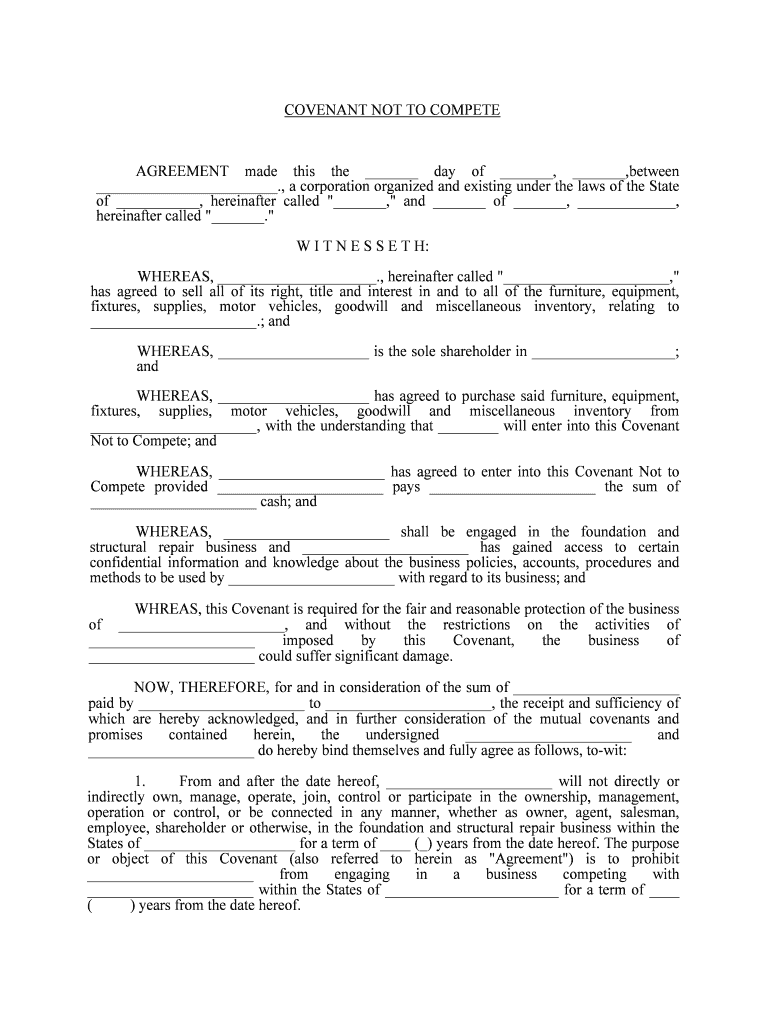
Useful tips for completing your ‘Cross Promotion Agreement Template El Verano’ online
Are you fed up with the inconvenience of dealing with paperwork? Look no further than airSlate SignNow, the premier eSignature solution for individuals and organizations. Bid farewell to the tedious process of printing and scanning documents. With airSlate SignNow, you can easily finalize and sign paperwork online. Utilize the extensive features offered by this user-friendly and cost-effective platform to transform your approach to document management. Whether you need to sign forms or gather signatures, airSlate SignNow manages it all seamlessly, with just a few clicks.
Adhere to these comprehensive steps:
- Log into your account or sign up for a free trial with our service.
- Click +Create to upload a document from your device, cloud, or our form library.
- Open your ‘Cross Promotion Agreement Template El Verano’ in the editor.
- Click Me (Fill Out Now) to set up the form on your end.
- Add and designate fillable fields for others (if necessary).
- Proceed with the Send Invite settings to request eSignatures from others.
- Download, print your copy, or convert it into a reusable template.
Don’t fret if you need to collaborate with others on your Cross Promotion Agreement Template El Verano or send it for notarization—our solution has everything you need to accomplish such tasks. Register with airSlate SignNow today and elevate your document management to a new level!
FAQs
-
What is a Cross Promotion Agreement Template El Verano?
The Cross Promotion Agreement Template El Verano is a customizable document designed for businesses looking to collaborate on marketing efforts. This template outlines the terms of promotion between parties, ensuring clarity and mutual benefit in shared advertising initiatives. With airSlate SignNow, you can easily modify this template to fit your specific partnership needs.
-
How can the Cross Promotion Agreement Template El Verano benefit my business?
Utilizing the Cross Promotion Agreement Template El Verano can greatly enhance your marketing strategy by formalizing promotional partnerships. This template helps establish clear expectations, promotes accountability, and can lead to increased signNow and engagement for both parties involved. By collaborating effectively, businesses can tap into each other’s customer bases and boost their visibility.
-
Is the Cross Promotion Agreement Template El Verano easy to customize?
Yes, the Cross Promotion Agreement Template El Verano is designed for easy customization. With airSlate SignNow’s user-friendly interface, you can quickly edit sections to include specific details about your partnership, promotional activities, and any other agreements. This flexibility ensures that the template meets your unique business requirements.
-
What features does the Cross Promotion Agreement Template El Verano offer?
The Cross Promotion Agreement Template El Verano includes essential features such as editable clauses, signature fields, and date fields. These functionalities streamline the signing process and ensure that all parties can agree to the terms efficiently. Moreover, with airSlate SignNow, you can track document status and receive notifications when the agreement is signed.
-
What integrations are available with the Cross Promotion Agreement Template El Verano?
The Cross Promotion Agreement Template El Verano integrates seamlessly with various productivity and CRM tools. By using airSlate SignNow, you can connect with platforms like Google Drive, Dropbox, and Salesforce, allowing for easy document management and collaboration. This integration enhances your workflow and keeps all your promotional agreements organized.
-
How much does it cost to use the Cross Promotion Agreement Template El Verano?
The cost of using the Cross Promotion Agreement Template El Verano varies depending on the plan you choose with airSlate SignNow. We offer flexible pricing options suitable for businesses of all sizes, ensuring you get the best value for your document management needs. Sign up today to explore our pricing plans and find the right fit for your business.
-
Can I use the Cross Promotion Agreement Template El Verano for multiple partnerships?
Absolutely! The Cross Promotion Agreement Template El Verano is designed to be versatile, allowing you to adapt it for multiple partnerships. You can create different versions of the template for each collaboration, ensuring that all agreements are tailored to the specific terms and goals of each partnership. This makes it a valuable tool for any business focused on strategic marketing alliances.
The best way to complete and sign your cross promotion agreement template el verano form
Find out other cross promotion agreement template el verano form
- Close deals faster
- Improve productivity
- Delight customers
- Increase revenue
- Save time & money
- Reduce payment cycles















