Fill and Sign the Date of Birth If Minor Form
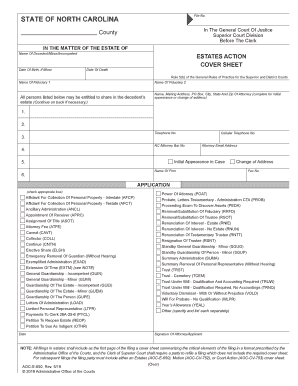
Valuable tips for finishing your ‘Date Of Birth If Minor’ online
Are you weary of the trouble of managing paperwork? Look no further than airSlate SignNow, the top digital signature platform for individuals and small to medium-sized businesses. Bid farewell to the monotonous routine of printing and scanning documents. With airSlate SignNow, you can seamlessly complete and sign paperwork online. Take advantage of the extensive features embedded in this intuitive and cost-effective platform and transform your method of paperwork management. Whether you need to authorize forms or collect electronic signatures, airSlate SignNow manages everything effortlessly, needing just a few clicks.
Follow this detailed guide:
- Log into your account or register for a free trial with our service.
- Click +Create to upload a file from your device, cloud, or our form collection.
- Open your ‘Date Of Birth If Minor’ in the editor.
- Click Me (Fill Out Now) to set up the document on your end.
- Insert and allocate fillable fields for others (if necessary).
- Move forward with the Send Invite settings to request eSignatures from others.
- Save, print your version, or transform it into a reusable template.
No need to worry if you need to collaborate with your colleagues on your Date Of Birth If Minor or send it for notarization—our platform provides everything you need to achieve such objectives. Register with airSlate SignNow today and elevate your document management to new levels!
FAQs
-
What is the importance of including the Date Of Birth, If Minor, in legal documents?
Including the Date Of Birth, If Minor, in legal documents is crucial for verifying the identity of the signatory and ensuring compliance with laws regarding minors. It helps organizations confirm that permissions and consents are correctly captured, especially in agreements involving children. airSlate SignNow facilitates this process by allowing you to easily include required fields in your documents.
-
How does airSlate SignNow handle Date Of Birth, If Minor, in electronic signatures?
airSlate SignNow provides a user-friendly interface that allows you to add fields for Date Of Birth, If Minor, seamlessly within your documents. This ensures that all necessary information is collected before the signing process, maintaining compliance and reducing the risk of legal complications. Our platform is designed to simplify the eSigning experience while adhering to regulatory standards.
-
Is there an additional cost for using features related to Date Of Birth, If Minor, in airSlate SignNow?
No, there are no additional fees for using features related to Date Of Birth, If Minor, in airSlate SignNow. Our pricing plans encompass all essential features, allowing you to integrate necessary fields without incurring extra costs. This makes airSlate SignNow a cost-effective solution for managing documents that require age verification.
-
Can I integrate airSlate SignNow with other platforms to manage Date Of Birth, If Minor?
Yes, airSlate SignNow integrates seamlessly with various platforms to help you manage documents that require Date Of Birth, If Minor. Whether you are using CRM tools or cloud storage services, our integrations allow for efficient document management and eSigning processes. This saves time and enhances productivity in your workflow.
-
How secure is the information related to Date Of Birth, If Minor, in airSlate SignNow?
Security is a top priority for airSlate SignNow. We utilize advanced encryption and security protocols to protect sensitive information, including the Date Of Birth, If Minor, stored in our system. Our compliance with industry standards ensures that your data remains safe throughout the signing process.
-
What types of documents typically require Date Of Birth, If Minor, in airSlate SignNow?
Documents that often require Date Of Birth, If Minor, include consent forms, medical authorizations, and educational agreements. airSlate SignNow allows you to customize these documents to include the necessary fields for age verification, ensuring all legal requirements are met. This flexibility is essential for businesses dealing with minors.
-
Can I customize the Date Of Birth, If Minor, field in my documents using airSlate SignNow?
Absolutely! airSlate SignNow offers customization options that allow you to tailor the Date Of Birth, If Minor, field according to your specific needs. You can set it as a mandatory field, adjust the format, and add instructions to ensure clarity for signers. This customization enhances user experience and compliance.
The best way to complete and sign your date of birth if minor form
Find out other date of birth if minor form
- Close deals faster
- Improve productivity
- Delight customers
- Increase revenue
- Save time & money
- Reduce payment cycles















