Fill and Sign the Date of This Notice Intends to Vacate the Property and Upon Vacating the Property Form
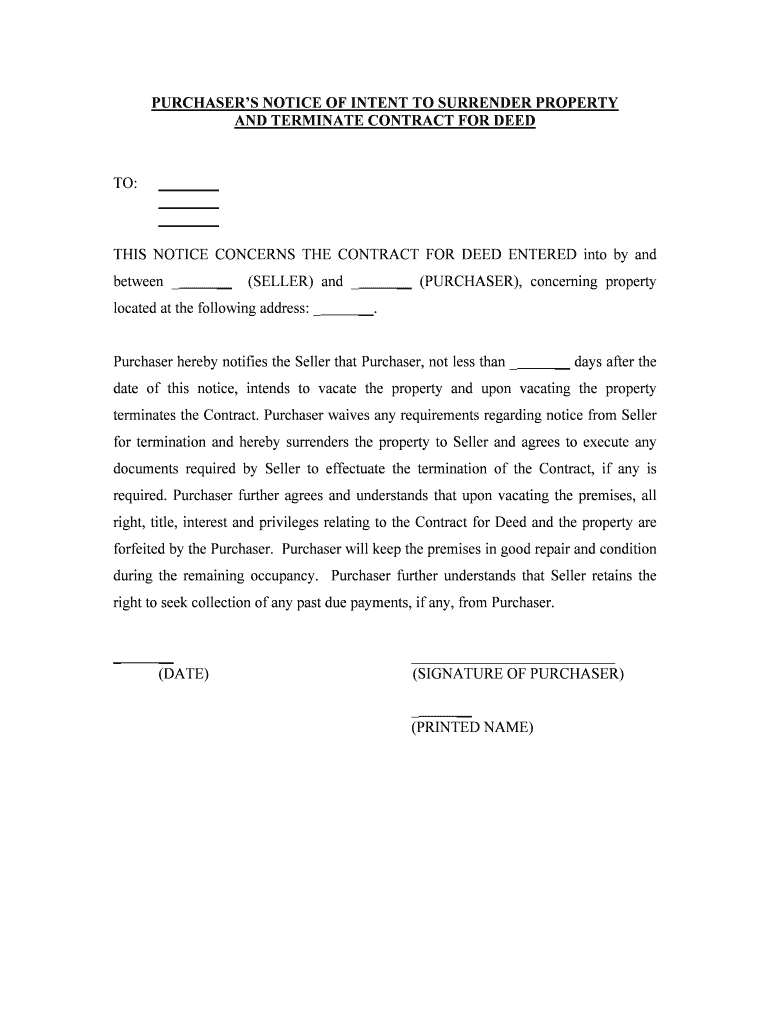
Useful suggestions for preparing your ‘Date Of This Notice Intends To Vacate The Property And Upon Vacating The Property’ online
Are you fed up with the difficulties of managing documentation? Look no further than airSlate SignNow, the premier eSignature option for individuals and small to medium-sized businesses. Wave farewell to the tedious task of printing and scanning papers. With airSlate SignNow, you can easily complete and sign documents online. Leverage the powerful functionalities embedded in this user-friendly and economical platform and transform your methodology to document management. Whether you need to sign forms or collect signatures, airSlate SignNow manages it all effortlessly, requiring just a handful of clicks.
Follow this comprehensive guide:
- Log into your account or sign up for a complimentary trial with our service.
- Click +Create to upload a document from your device, cloud storage, or our template library.
- Open your ‘Date Of This Notice Intends To Vacate The Property And Upon Vacating The Property’ in the editor.
- Click Me (Fill Out Now) to prepare the document on your end.
- Add and allocate fillable fields for other participants (if needed).
- Continue with the Send Invite settings to request eSignatures from others.
- Save, print your version, or transform it into a reusable template.
Don't worry if you need to work with your coworkers on your Date Of This Notice Intends To Vacate The Property And Upon Vacating The Property or send it for notarization—our solution provides everything you need to perform such tasks. Sign up with airSlate SignNow today and enhance your document management to unprecedented levels!
FAQs
-
What is the 'Date Of This Notice, Intends To Vacate The Property And Upon Vacating The Property'?
The 'Date Of This Notice, Intends To Vacate The Property And Upon Vacating The Property' refers to the official date when a tenant notifies their landlord of their intention to leave the premises. This notice is crucial for both parties to ensure a smooth transition and to comply with lease agreements. Understanding this date helps in planning the next steps for both tenants and landlords.
-
How does airSlate SignNow facilitate the signing of a notice to vacate?
airSlate SignNow provides an intuitive platform for creating and signing documents, including notices to vacate. Users can easily draft their notice, add necessary details like the 'Date Of This Notice, Intends To Vacate The Property And Upon Vacating The Property,' and send it for eSignature. This streamlines the process, ensuring that all parties have a clear record of the agreement.
-
What are the pricing options for using airSlate SignNow?
airSlate SignNow offers various pricing plans to cater to different business needs, ensuring affordability and flexibility. Each plan includes features that allow users to manage documents efficiently, including those related to the 'Date Of This Notice, Intends To Vacate The Property And Upon Vacating The Property.' You can choose a plan that best fits your requirements and budget.
-
Can I integrate airSlate SignNow with other software?
Yes, airSlate SignNow supports integrations with various software applications, enhancing its functionality. This allows users to connect their document management processes with tools they already use, making it easier to handle notices like the 'Date Of This Notice, Intends To Vacate The Property And Upon Vacating The Property.' Check our integration options to see what fits your workflow.
-
What features does airSlate SignNow offer for document management?
airSlate SignNow offers a range of features including eSignature, document templates, and real-time tracking. These features simplify the process of managing important documents, such as those related to the 'Date Of This Notice, Intends To Vacate The Property And Upon Vacating The Property.' Users can create, send, and store documents securely within the platform.
-
How secure is the airSlate SignNow platform?
Security is a top priority for airSlate SignNow. The platform employs advanced encryption and compliance measures to protect sensitive information, including notices related to the 'Date Of This Notice, Intends To Vacate The Property And Upon Vacating The Property.' Users can trust that their documents are safe and secure throughout the signing process.
-
What benefits can I expect from using airSlate SignNow?
Using airSlate SignNow provides numerous benefits, including increased efficiency, reduced paperwork, and enhanced collaboration. By streamlining the process of sending and signing documents, such as the 'Date Of This Notice, Intends To Vacate The Property And Upon Vacating The Property,' businesses can save time and focus on their core operations.
The best way to complete and sign your date of this notice intends to vacate the property and upon vacating the property form
Find out other date of this notice intends to vacate the property and upon vacating the property form
- Close deals faster
- Improve productivity
- Delight customers
- Increase revenue
- Save time & money
- Reduce payment cycles















