Fill and Sign the Deed Affidavit Form
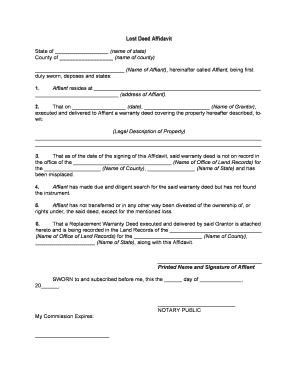
Useful suggestions for finalizing your ‘Deed Affidavit’ online
Are you fed up with the inconvenience of handling paperwork? Look no further than airSlate SignNow, the leading digital signature solution for individuals and businesses. Bid farewell to the monotonous routine of printing and scanning documents. With airSlate SignNow, you can effortlessly complete and sign documents online. Utilize the comprehensive features included in this user-friendly and cost-effective platform and transform your method of document management. Whether you need to approve forms or gather signatures, airSlate SignNow takes care of it all with ease, needing just a few clicks.
Follow this detailed guide:
- Sign in to your account or sign up for a complimentary trial with our service.
- Click +Create to import a document from your device, cloud, or our form database.
- Open your ‘Deed Affidavit’ in the editor.
- Click Me (Fill Out Now) to finalize the form on your end.
- Add and assign fillable fields for other users (if necessary).
- Proceed with the Send Invite options to obtain eSignatures from others.
- Save, print your version, or convert it into a reusable template.
Don’t fret if you need to work together with your peers on your Deed Affidavit or send it for notarization—our platform provides everything you require to accomplish such activities. Sign up with airSlate SignNow today and elevate your document management to new levels!
FAQs
-
What is a Deed Affidavit and how is it used?
A Deed Affidavit is a legal document used to affirm the authenticity of a deed, often required in real estate transactions. It serves as a sworn statement confirming the details of the deed for record-keeping and legal purposes. By using airSlate SignNow, you can easily create, send, and eSign a Deed Affidavit, ensuring that all parties involved have verified documentation.
-
How does airSlate SignNow simplify the process of signing a Deed Affidavit?
airSlate SignNow simplifies the signing process of a Deed Affidavit by providing a user-friendly interface that allows for quick document preparation and electronic signatures. With just a few clicks, you can upload your Deed Affidavit, add necessary signers, and send it out for eSigning. This streamlining saves time and reduces the hassle of traditional paper-based processes.
-
What are the pricing options for using airSlate SignNow to manage Deed Affidavits?
airSlate SignNow offers flexible pricing plans to cater to businesses of all sizes, making it affordable to manage Deed Affidavits and other documents. You can choose from monthly or annual subscriptions, with options that include features like unlimited eSigning and document templates. Visit our pricing page to find the plan that best fits your needs.
-
Can airSlate SignNow integrate with other tools for managing Deed Affidavits?
Yes, airSlate SignNow offers seamless integrations with various business tools and platforms, enhancing the management of Deed Affidavits. Whether you use CRM systems, cloud storage, or project management software, our integrations ensure that your workflow remains efficient and organized. This connectivity allows you to pull and send documents directly from your preferred applications.
-
What are the security measures in place for Deed Affidavit documents?
When using airSlate SignNow for your Deed Affidavit, you can rest assured that your documents are secure. We employ advanced encryption protocols and secure cloud storage to protect sensitive information. Additionally, our platform complies with industry standards, ensuring that your legal documents are handled with the utmost confidentiality.
-
Is it easy to customize a Deed Affidavit template in airSlate SignNow?
Absolutely! airSlate SignNow allows you to easily customize Deed Affidavit templates to suit your specific requirements. You can modify text fields, add your branding, and include necessary clauses to create a personalized affidavit. This flexibility ensures that your documents align perfectly with your business needs.
-
How can I track the status of my Deed Affidavit sent for eSignature?
With airSlate SignNow, tracking the status of your Deed Affidavit is straightforward. Our platform provides real-time notifications and a comprehensive dashboard where you can monitor when the document has been viewed, signed, or completed. This feature keeps you informed and helps you manage your documents efficiently.
The best way to complete and sign your deed affidavit form
Find out other deed affidavit form
- Close deals faster
- Improve productivity
- Delight customers
- Increase revenue
- Save time & money
- Reduce payment cycles















