Fill and Sign the Deed Trust Amended Form
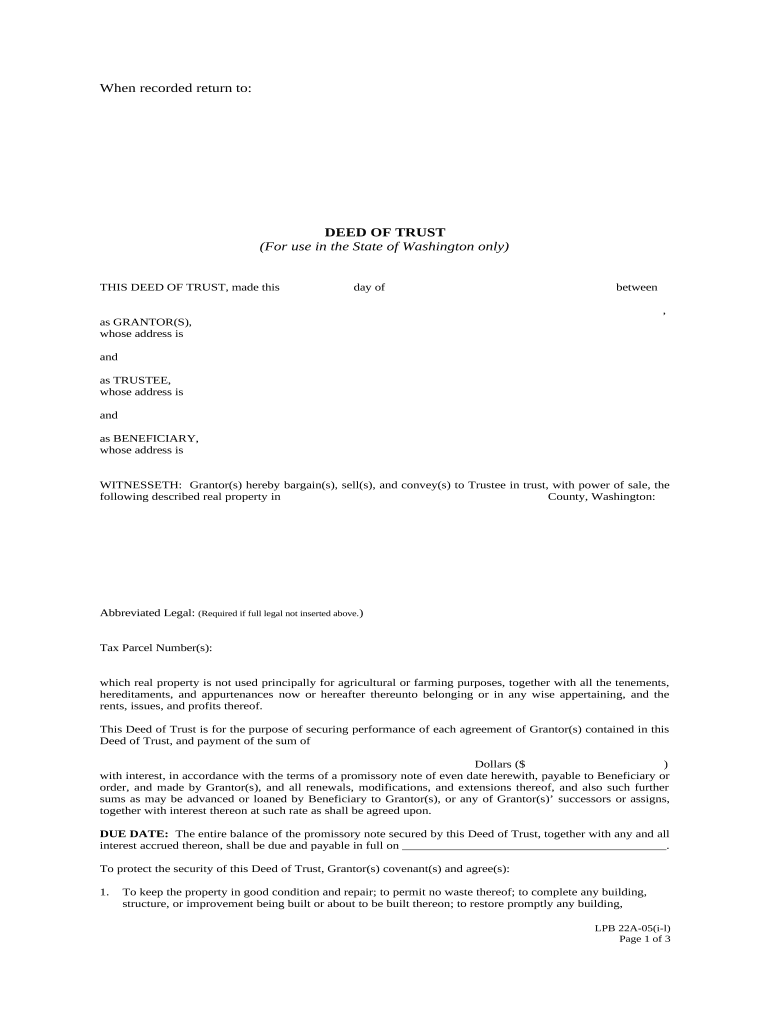
Practical advice on finishing your ‘Deed Trust Amended’ online
Are you fed up with the inconvenience of managing paperwork? Search no further than airSlate SignNow, the premier digital signature solution for individuals and companies. Wave farewell to the lengthy procedure of printing and scanning documents. With airSlate SignNow, you can effortlessly finalize and sign documents online. Take advantage of the robust features embedded in this user-friendly and economical platform and transform your method of document management. Whether you need to approve forms or collect digital signatures, airSlate SignNow manages everything efficiently, needing just a few clicks.
Adhere to this comprehensive guide:
- Sign in to your account or initiate a free trial with our service.
- Click +Create to upload a file from your device, cloud storage, or our form library.
- Access your ‘Deed Trust Amended’ in the editor.
- Click Me (Fill Out Now) to prepare the document on your end.
- Insert and allocate fillable fields for others (if necessary).
- Proceed with the Send Invite settings to solicit eSignatures from others.
- Download, print your version, or transform it into a reusable template.
Don’t be concerned if you need to work with others on your Deed Trust Amended or send it for notarization—our solution provides you with all the tools necessary to accomplish such tasks. Establish an account with airSlate SignNow today and enhance your document management to a new standard!
FAQs
-
What is a Deed Trust Amended, and why is it important?
A Deed Trust Amended is a legal document that modifies the terms of an existing deed of trust, which serves as a security for a loan. This amendment is crucial for ensuring that all parties are on the same page regarding the obligations under the trust. Using airSlate SignNow, you can easily create and sign a Deed Trust Amended, streamlining the process while maintaining legal compliance.
-
How can airSlate SignNow help with creating a Deed Trust Amended?
airSlate SignNow provides a user-friendly platform that simplifies the creation of a Deed Trust Amended. With customizable templates and easy eSigning features, you can draft and amend your deeds efficiently. This ensures that your documents are not only professional but also legally binding.
-
Is there a cost associated with using airSlate SignNow for a Deed Trust Amended?
Yes, there is a subscription fee for using airSlate SignNow, but it offers competitive pricing that provides great value for its features. By investing in this solution, you gain access to unlimited document signing and template creation for your Deed Trust Amended and other legal documents.
-
What features does airSlate SignNow offer for managing a Deed Trust Amended?
airSlate SignNow offers numerous features for managing your Deed Trust Amended, including customizable templates, secure cloud storage, and real-time tracking of document status. These features enhance your workflow and ensure that all amendments are properly executed and recorded.
-
Can I integrate airSlate SignNow with other software for my Deed Trust Amended?
Absolutely! airSlate SignNow integrates seamlessly with a variety of applications, including CRM systems and cloud storage services, to enhance your document management process. This means you can easily access and manage your Deed Trust Amended alongside your other important business documents.
-
What are the benefits of using airSlate SignNow for a Deed Trust Amended?
Using airSlate SignNow for a Deed Trust Amended offers several benefits, including increased efficiency, reduced turnaround times, and enhanced security for your documents. The platform's intuitive design makes it easy for users to navigate, ensuring a hassle-free experience when amending your deeds.
-
How secure is my Deed Trust Amended when using airSlate SignNow?
Security is a top priority at airSlate SignNow. Your Deed Trust Amended and other documents are protected with industry-standard encryption and secure access controls, ensuring that your sensitive information remains confidential and safe from unauthorized access.
The best way to complete and sign your deed trust amended form
Find out other deed trust amended form
- Close deals faster
- Improve productivity
- Delight customers
- Increase revenue
- Save time & money
- Reduce payment cycles















