Fill and Sign the Deed Trust Form 481373943
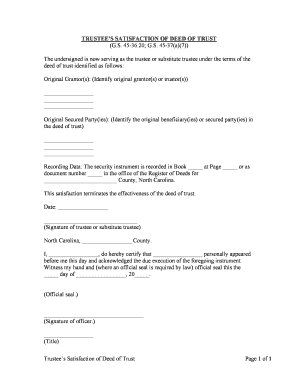
Useful tips on finishing your ‘Deed Trust Form 481373943’ online
Are you weary of the complications of handling paperwork? Search no further than airSlate SignNow, the premier eSignature platform for individuals and businesses. Bid farewell to the tedious task of printing and scanning documents. With airSlate SignNow, you can effortlessly finalize and sign paperwork online. Utilize the extensive tools integrated into this user-friendly and cost-effective platform and transform your method of document management. Whether you need to sign forms or gather electronic signatures, airSlate SignNow manages it all seamlessly, needing only a few clicks.
Adhere to this detailed guide:
- Access your account or register for a free trial with our service.
- Select +Create to upload a file from your device, cloud storage, or our template repository.
- Open your ‘Deed Trust Form 481373943’ in the editor.
- Click Me (Fill Out Now) to set up the document on your side.
- Insert and allocate fillable fields for other participants (if necessary).
- Proceed with the Send Invite settings to solicit eSignatures from others.
- Download, print your copy, or convert it into a reusable template.
No need to worry if you have to collaborate with others on your Deed Trust Form 481373943 or send it for notarization—our solution has everything you require to accomplish such tasks. Sign up with airSlate SignNow today and elevate your document management to new levels!
FAQs
-
What is a Deed Trust Form and why do I need one?
A Deed Trust Form is a legal document that establishes a trust agreement between the property owner, the trustee, and the beneficiary. It is essential for managing real estate and ensuring that the property is held in trust for specified beneficiaries. Using airSlate SignNow, you can easily create, customize, and eSign your Deed Trust Form, streamlining the process.
-
How does airSlate SignNow simplify the creation of a Deed Trust Form?
airSlate SignNow simplifies the creation of a Deed Trust Form by providing user-friendly templates that you can customize to meet your specific needs. The platform allows you to add necessary fields, such as names, dates, and property details, ensuring that your form is complete and compliant. With our intuitive interface, generating your Deed Trust Form becomes a hassle-free task.
-
Is airSlate SignNow cost-effective for managing Deed Trust Forms?
Yes, airSlate SignNow offers a cost-effective solution for managing your Deed Trust Forms. Our pricing plans are designed to accommodate businesses of all sizes, providing access to essential features without breaking the bank. With the ability to send and eSign multiple documents, including Deed Trust Forms, you can save both time and money.
-
Can I integrate airSlate SignNow with other tools for managing Deed Trust Forms?
Absolutely! airSlate SignNow integrates seamlessly with various popular tools and platforms, enhancing your workflow for managing Deed Trust Forms. Whether you use CRM systems, cloud storage, or project management tools, our integrations ensure that your documents are easily accessible and organized.
-
What features does airSlate SignNow offer for eSigning a Deed Trust Form?
airSlate SignNow offers robust eSigning features for your Deed Trust Form, including secure electronic signatures, customizable signing workflows, and real-time tracking. These features ensure that your document signing process is efficient and legally binding. Additionally, you can invite multiple signers and set signing order to streamline your transactions.
-
Are Deed Trust Forms created with airSlate SignNow legally binding?
Yes, Deed Trust Forms created and signed using airSlate SignNow are legally binding and comply with electronic signature laws. Our platform adheres to industry standards to ensure that your documents are valid and enforceable. You can confidently use our service to manage your Deed Trust Forms.
-
How can I ensure the security of my Deed Trust Form when using airSlate SignNow?
airSlate SignNow prioritizes the security of your Deed Trust Form with advanced encryption protocols and secure storage solutions. Our platform complies with privacy regulations to protect your sensitive information. You can rest assured that your documents are safe from unauthorized access and data bsignNowes.
The best way to complete and sign your deed trust form 481373943
Find out other deed trust form 481373943
- Close deals faster
- Improve productivity
- Delight customers
- Increase revenue
- Save time & money
- Reduce payment cycles















